18 Best Confirmation Email Examples
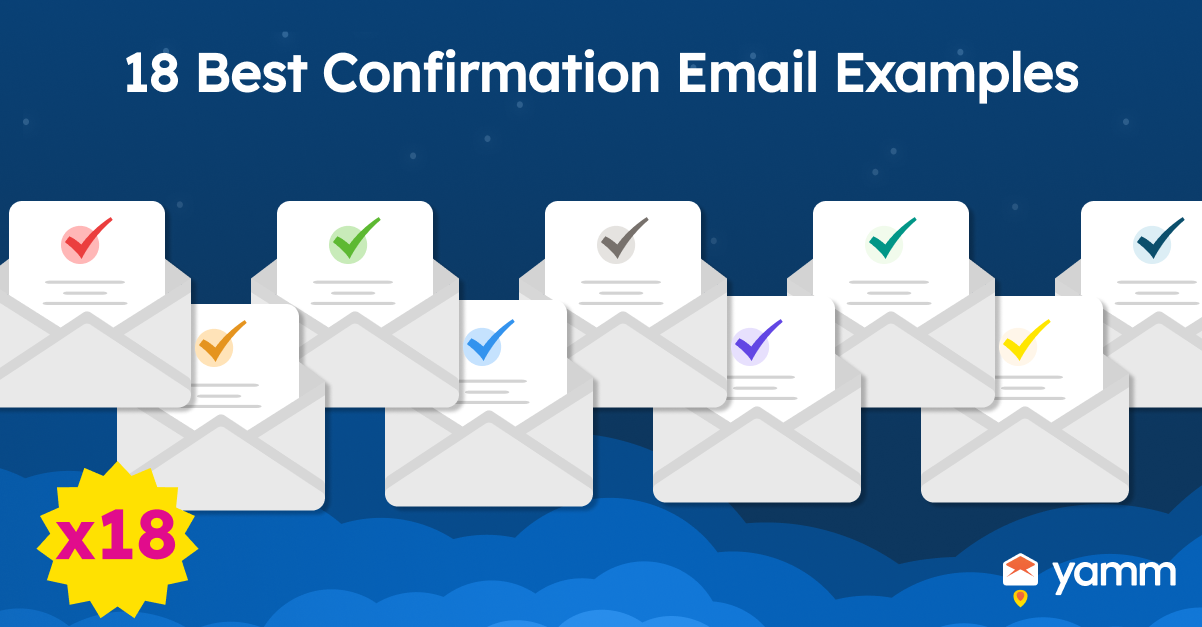
A confirmation email is an email message delivered to a recipient to verify that a requested action or a deal has been successfully finished either through automatic or manual means. A confirmation email consists of vital details such as the time and date of the deal, the specifics of the goods or services bought or subscribed to, and any other pertinent data.
It is frequently sent after a user completes a verification or confirmation step, such as making an order on the internet, signing up for an account, or activating an existing one. A confirmation email aids in ensuring that the sender and the receiver are on the same page about the terms of the deal by serving as documentation of it.
It is highly significant, mainly because it offers a lot of benefits both to the individual or organization and the recipient. A confirmation email is excellent for establishing trust, enhancing traffic, improving deliverability, creating cross-selling opportunities, and tracking analytics and metrics.
The 18 best confirmation email examples are listed below.
- Purchase Confirmation Email: It is a type of confirmation email that is received by the recipient to confirm that the order has been completed. It normally has the data about the order, products purchased, cost of each good, date and time, location for shipping, and customer service contact data.
- Subscription Confirmation Email: It pertains to the category of the confirmation email that is normally delivered to the receiver to verify a request for a subscription. Recipients who desire to be included in the subscription list through enlistment usually receive a subscription confirmation email. The common content of a subscription email is the link or button for confirmation and duration and type of subscription.
- Post-purchase Thank You Email: A post-purchase Thank You Email is a kind of confirmation email that has the purpose of expressing gratitude to the recipients following a successful purchase or transaction. It has the details regarding the deal and there are times that the directions on how to use the product properly are included.
- Payment Confirmation Email: A payment confirmation email is utilized to notify the recipient about the payment attempt that has been done and received by the organization. It serves as verification of whether the payment is an authorized one or a fraudulent attempt and to raise awareness that the payment has been already processed. The usual content of a payment confirmation email is the invoice and return policy and shipping information.
- Shipping Confirmation Email: It is a delivered confirmation email from the sender to the recipient to confirm that the ordered product has been already picked up by the shipping company and is currently on the way. A shipping confirmation email has the shipping address, order number or code, shipping method, tracking digits, and estimated delivery date or ETA.
- Double Opt-in Confirmation Email: It is documentation that is sent to the recipient who has chosen to subscribe to an email list or requested to receive messages from an organization or website. It verifies the subscription request through the use of a website link. A double opt-in confirmation email typically possesses the ability to prevent fake or spam email addresses used for subscription requests.
- Sign-up Confirmation Email: A sign-up confirmation email is a system-controlled email that has the purpose of notifying the recipients that they are successful in their attempt to subscribe to a particular service or that their enlistment has been approved. The common things included in the sign-up confirmation email are the username, email address used for registration, and password that has been chosen to utilize.
- Webinar Confirmation Email: It is utilized by an individual or an organization to allow communication with the recipient regarding a schedule for an upcoming webinar. A webinar confirmation email has the online meeting link, scheduled time and date, subject of the webinar, assigned speakers, and required materials to be collected prior to the meeting.
- Event Registration Confirmation Email: An event registration confirmation email is another automated message that is delivered to the recipients that are interested in partaking in the approaching event. It has the details regarding directions on how to obtain materials prior to the event and early access to the discounts on event merchandise.
- User Registration Confirmation Email: An user registration confirmation email is designed to automatically send the message to the recipients after they have registered to a particular site or service. It has the ability to confirm or identify the users’ registration. It has the information regarding the username, account code or ID, and confirmation link, among others.
- Thank you for registration email: A thank you for registration confirmation email is utilized by an individual or an organization to express their gratitude to the recipients. It is sent as a final email after a successful registration for a website on the internet or a subscription site.
- Reservation Confirmation: It is a type of confirmation email that is received by the recipients whenever they are requesting for a reserved place, table, or room. It is a way of the organization to confirm that the reservation is valid. A reservation confirmation email is usually holding the information about the recipient’s name, date and time of the reservation, and the duration, among others.
- Flight confirmation email: A flight confirmation email is a type of notification sent by an organization to let the recipient know about their booked flight. It is highly important because it contains the information about the flight digits, departure and arrival timings, and airline. Some flight confirmation emails have even more in-depth information that are helpful for the recipients.
- Venue booking confirmation email: It is a form of confirmation email that is used to give awareness to the recipients regarding their reservation for a place or area of a specific special location. Additionally, it is sent by the sender to confirm that the venue booking is done by a sincere person. A venue booking confirmation email has the venue’s name, the location, the cost, and any other significant details about the reservation.
- Feedback Confirmation Email: A feedback confirmation email is a response to the feedback given by a client to the organization regarding a transaction or a product. It has the main aim of acknowledging the feedback that has been submitted into the system. It is usually accompanied by a “Thank You” message.
- Confirm user cancellations: It is a message in the form of a confirmation email that is received by the clients after they have decided to cancel their subscription to a particular organization. A confirm user cancellations confirmation email is sometimes used to let the user know that the request has been processed or accepted.
- Appointment confirmation email: An appointment confirmation email is given to the recipients who have registered or have requested for an appointment. It gives the recipients the idea regarding the status of their requested appointment. An appointment confirmation email is common in businesses and clinics.
- Account confirmation email: An account confirmation email is a kind of notification that is sent by a sender to ensure that the recipients are using a valid email address and to verify that they are the individuals who own the account. It has an attached link that must be pressed or clicked by the recipient to verify their authenticity.
1. Purchase Confirmation Email

A purchase confirmation email refers to the kind of message sent to a client to affirm that the purchase has been successfully finished. A purchase confirmation email normally consists of details regarding the purchase itself, such as the goods bought, the price of each product, the date by which the purchase took place, and any applicable taxes or shipping fees.
Additionally, returns or exchanges, customer service contact data, and recommendations for related goods are included in the purchase confirmation email. It is used to supply the client with evidence of the transaction, to make sure that appropriate reassurance has been given that the order has been recorded by the system and is being processed. Furthermore, it has the purpose of being a record for the client to refer to whenever there are concerns or queries about the purchase.
2. Subscription confirmation email

A subscription confirmation email refers to the kind of message that is sent to the recipients who aim to be a member of the subscription list. A subscription confirmation email is received by the recipients who are interested in getting daily updates and newsletters from an organization by voluntarily inputting their respective email addresses. It usually contains a message confirming that the subscription application or attempt has been successfully processed.
Furthermore, there is a link or a button that is included and must be clicked to confirm the subscription proposal. Apart from that, further details regarding the subscription are included, like the duration and the category by which the receiver desired to subscribe. The recipient of a subscription confirmation email must expect to receive regular emails from the organization, which come mostly in the form of newsletters or product launch updates.
3. Post-purchase thank you email
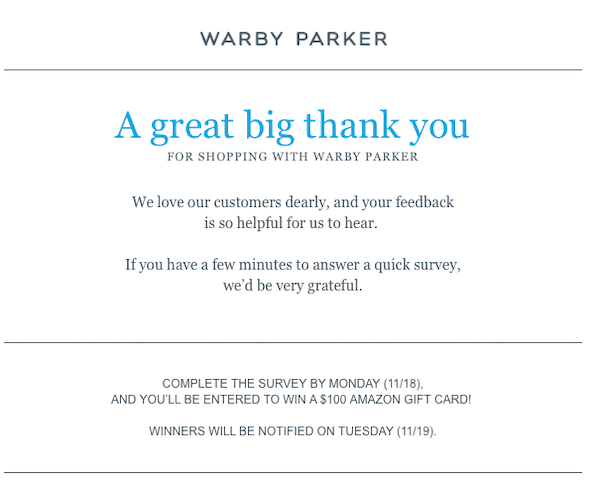
A post-purchase thank you email is a statement that is received by a customer or client after making a purchase of a product from a specific seller or organization. A post-purchase thank you email has the purpose of sending a message of gratitude and thanking the clients for purchasing a product. Furthermore, it serves as a way to offer the recipients the details of the purchase, and sometimes information on how to utilize the product that has been purchased.
Moreover, a post-purchase thank you email is sent to open an opportunity to build a connection with the customers and make them repeat customers whom the organization expects to make another purchase in the future. Purchases that are made on the internet are the most common transactions that are utilizing a post-purchase thank you email.
4. Payment confirmation email
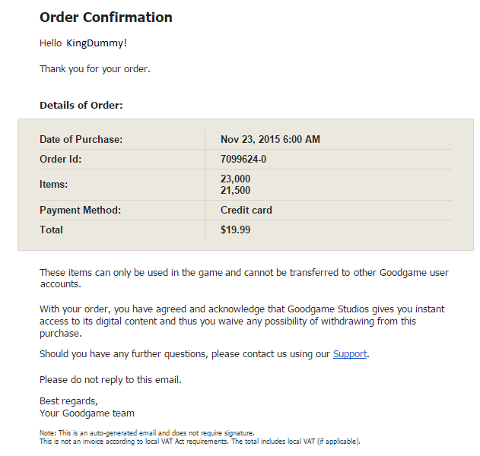
A payment confirmation email is a type of notification that is made by a sender to verify the payment attempt of the recipient or customer. A payment confirmation email is used by a seller or an organization to let the recipient or the customer know about the payment that has been inputted into the system or is under the process of reception.
Furthermore, it contains invoices and returns policies along with the shipping data for physical goods. A payment confirmation email is highly significant, mainly because it offers customers peace of mind that their payment has been already in the system and is being processed according to the purchase standards. Apart from that, it is utilized to collect precise documentation of financial transactions.
5. Shipping confirmation email
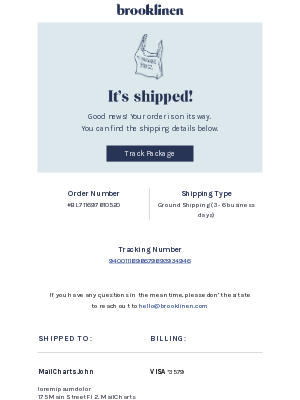
A shipping confirmation email is conveyed to recipients or clients to verify that their purchase has been already in shipping status and is on its route to its designated target location. A shipping confirmation email is normally delivered by an organization or an institution after the clients have made a purchase, and it is processed for shipping. The typical content of a shipping confirmation email is the shipping address, order code or digit, shipping mode, tracking number, and estimated delivery date (ETA).
It is a kind of confirmation email that is highly given importance since it maintains the customers informed regarding the status of their orders. Furthermore, it gives the customers a sense of security that their ordered product is already on its way. Moreover, a shipping confirmation email aids in reducing customers' questions about the status of their purchase, mainly because it has the essential details to track their shipment.
6. Double opt-in confirmation email

A double opt-in confirmation email is a report that is received by a recipient who has subscribed to an email list or asked to receive communication from an internet site. A double opt-in confirmation email commonly demands the receivers to verify their subscription or request by clicking a confirmation link that is attached to the message.
It is created by the sender to make sure that the individual who subscribed or asked for the subscription is the owner of the email address and is open to give their explicit consent to receive future emails. It aids in avoiding the utilization of fake or spam email addresses and makes the recipient’s privacy safe. The recipient of the double opt-in confirmation email is anticipated to be included in the email list after the link attached has been clicked.
A double opt-in confirmation email is extremely crucial for both email marketers and internet site owners due to its capacity to ensure that their communication efforts are able to reach authentic and interested people. Furthermore, it aids in enhancing engagement statistics and lessens the risk of spam protests or email deliverability concerns.
7. Sign-up confirmation email
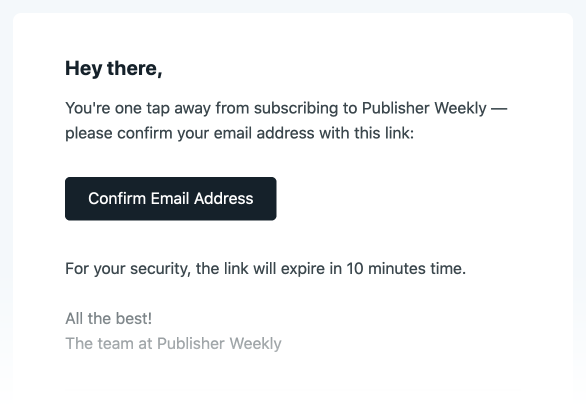
A sign-up confirmation email is an automatically-sent message that is utilized by an individual or an organization. A sign-up confirmation email is sent to the recipients for the verification that they have successfully subscribed for a service or enlisted an account on an internet site. It is frequently received immediately by the recipients once they have completed the process of registration.
Furthermore, it is a way to verify that the user has used a valid email address and that they allow using the service. A sign-up confirmation email normally has the essential data which includes the username, email address, and password that the recipient has encoded during the enlisting process. It possesses instructions on how to get started with the service or a link to the site where the recipient is about to log in.
Delivering a sign-up confirmation email is a crucial phase in the enlisting process, mainly because it aids in avoiding not genuine or fraudulent enlistment. It ensures that the recipients have total awareness of the rules and measures of the service they have enlisted for.
8. Webinar confirmation emails
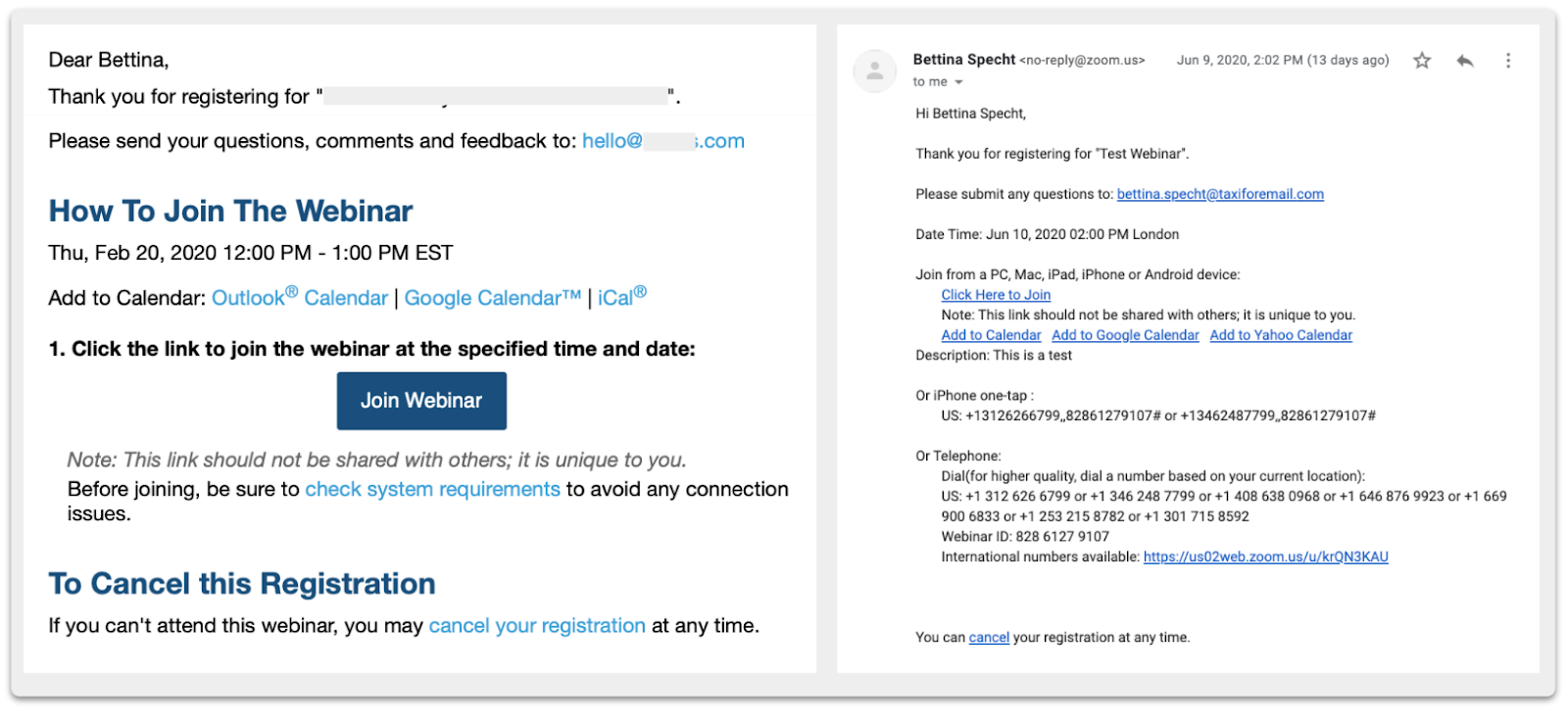
A webinar confirmation email is a way of communication to reach a recipient who has recently enlisted for a webinar. A webinar confirmation email verifies the enlistment of the recipients for the webinar and delivers them with essential details about the upcoming meeting, which includes the date, time, and the meeting link to join the webinar.
Additionally, it consists of extra information about the webinar, such as the topic, the assigned speakers, and any materials or resources that are about to be given at the event. Reminders and tips to make sure that the registrant is completely ready to partake in the webinar are another content of the webinar confirmation email. It is extremely significant since it enhances and increases attendance and engagement for the webinar.
9. Event registration confirmation email
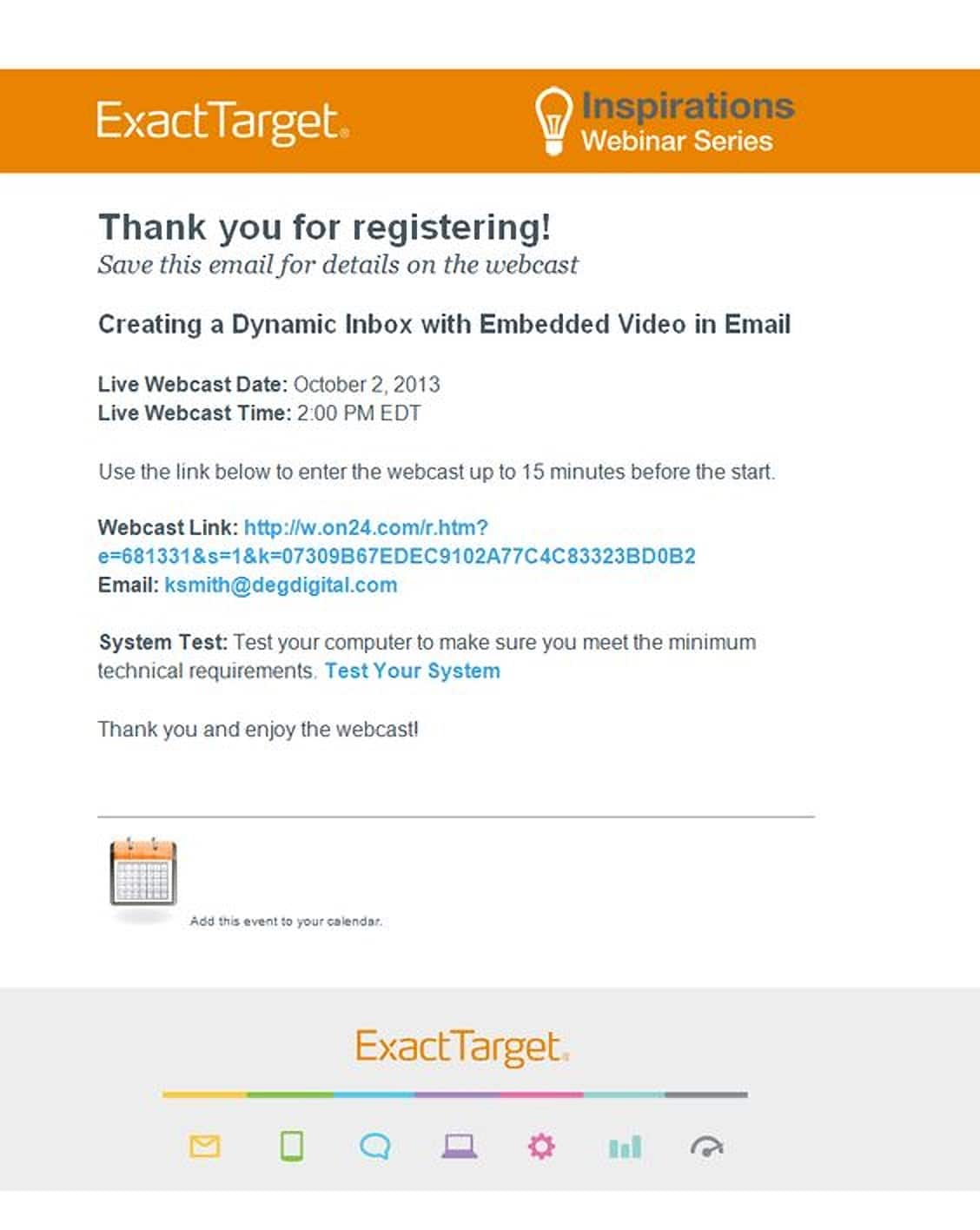
An event registration confirmation email is a system-automated type of email that is transmitted to the people who have desired to enlist for an event. An event registration confirmation email has the purpose of authenticating the enlistment of the recipients, and it mostly consists of details about the event, which include the date, time, venue, and any extra information or requirements.
It normally contains a custom-made message expressing gratefulness to the recipients for their interest and conveys that their enlistment has been inputted into the system and processed. Furthermore, it is expected to contain instructions on how to obtain any pre-event materials like guidance to the venue or login credentials for events held on the internet.
It sometimes holds additional advantages or benefits accessible to the recipients which are early access to materials, price reductions on event merchandise, or exclusive entry to networking opportunities. An event registration confirmation email is a helpful tool for event organizers, mainly because it aids in making sure that the recipients acquire all the important details to get ready and enjoy the event.
10. A user registration confirmation email
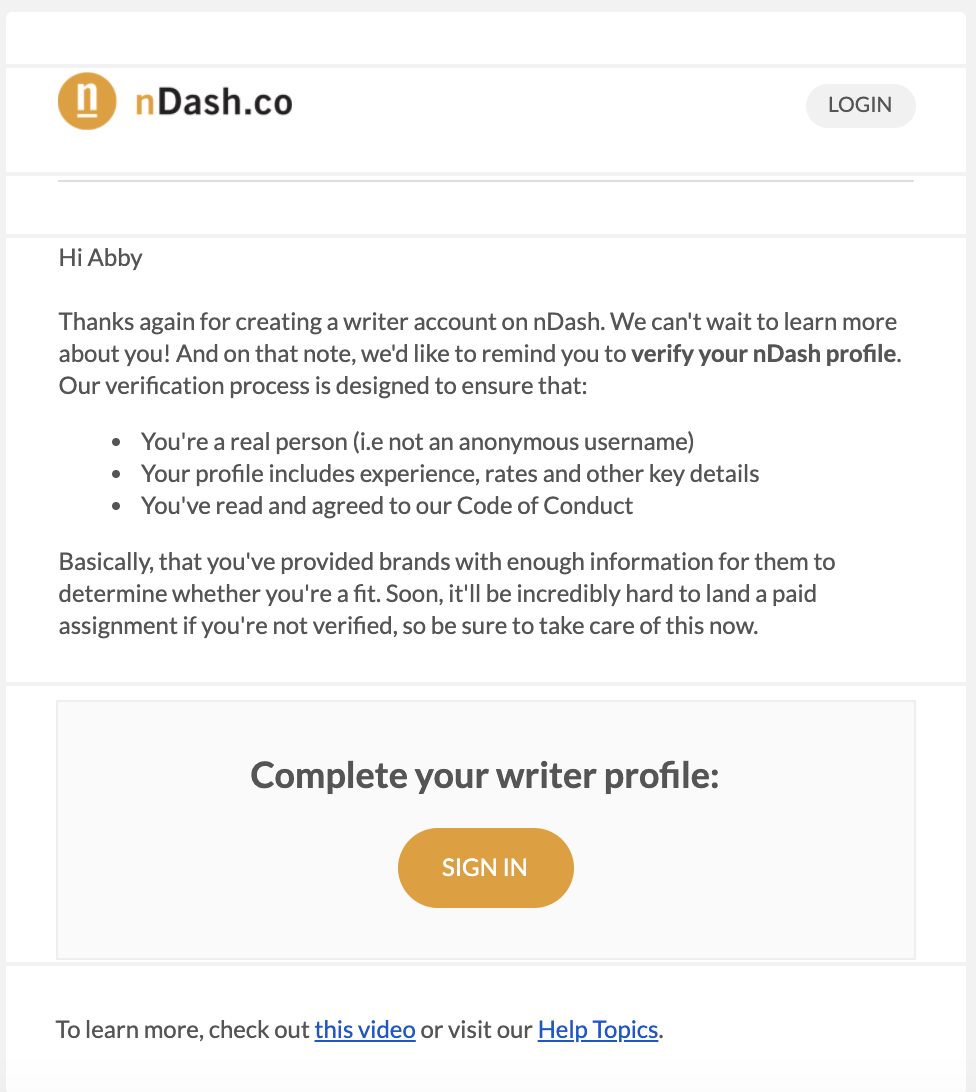
A user registration confirmation email is a system-controlled email that is intended to be supplied to a recipient once they have successfully enlisted to a service, internet site, or application. A user registration confirmation email serves as a verification of the users’ enlistment and delivers crucial details about their accounts.
The message normally contains information such as the username, account code or ID, a confirmation link or number, and directions on how to access the service. Some user registration confirmation emails include details about the service like a welcome salutation, user guidelines, and contact information for customer service and support. It is very necessary due to its capacity to confirm that the user has provided a true email address.
11. Thank you for registration email
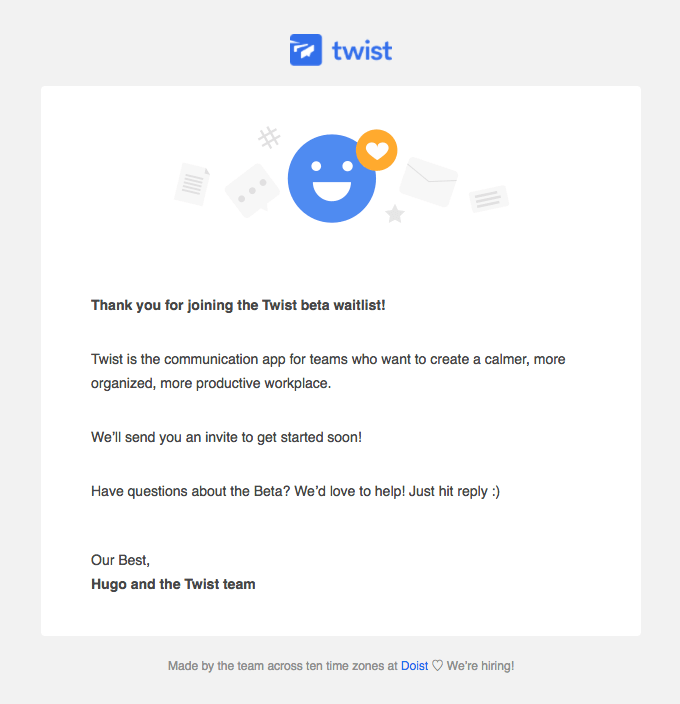
A “thank you for registration” email is a way to thank a customer for registering for a service, event, or website. A “thank you for registration” is received by a customer from an organization as a method to verify their enlistment, and thank them for their interest and involvement. Common information included in a “thank you for registration” email is the name of the service or event, the date and time if applicable, and any other instructions or necessities.
Attached to a “thank you for registration” email is a helpful link to documents like a user guide or a list of commonly asked questions. Sending a “thank you for registration” makes an organization polite, and it is able to cement a positive relationship with the customer or client. A “thank you for registration” is sometimes utilized to advertise complementary goods and services to the one being sought, or to inspire satisfaction enough to warrant the spread of the message.
12. Reservation confirmation
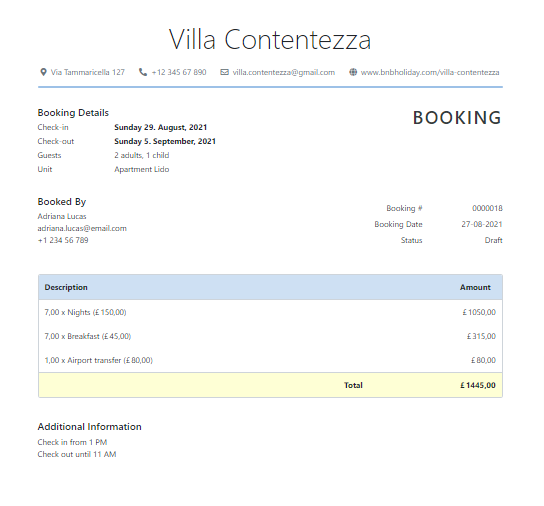
A reservation confirmation email is sent once a client makes a reservation with an organization or institution to verify the booking. A reservation confirmation email frequently has the client’s name, the date of the reservation, and any other pertinent reservation data. It serves as a notification to the clients to know that their reservation has been successfully processed.
Additionally, it gives the consumer all the details they need to prepare for their reservation. The industry that acquires the most benefit from a reservation confirmation email is the hospitality business, which includes hotels and restaurants. Sometimes spas, hair salons, and medical offices utilize a reservation confirmation email.
13. A flight confirmation email
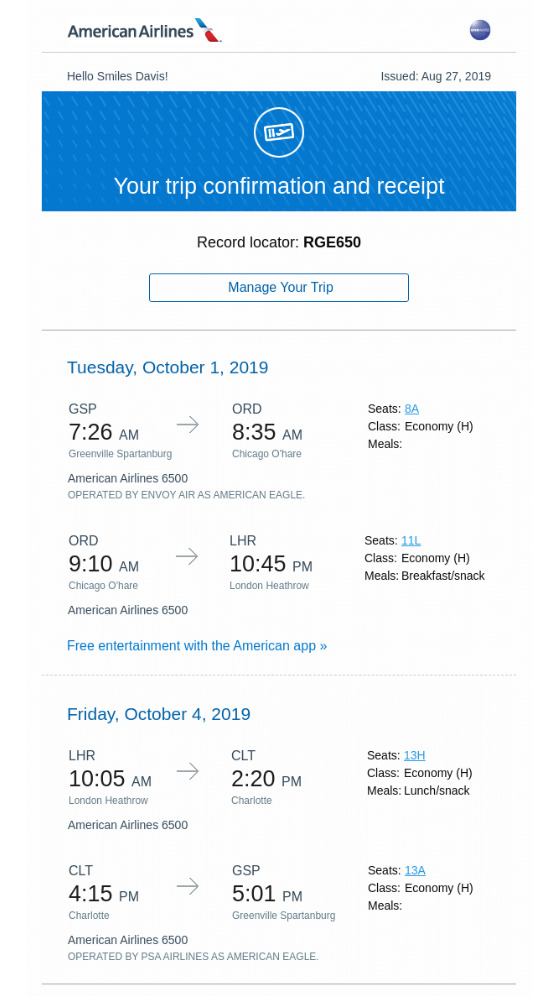
A flight confirmation email is a statement that passengers receive whenever they book a flight on the internet. A flight confirmation email is generally possessing the flight digits, departure and arrival timings, and airline, which is the most important information for the passengers. Furthermore, it contains details regarding the passenger’s seat assignment, baggage allocation, and any particular petitions or settlements that have been created.
The traveler is allowed to utilize the confirmation number or booking reference delivered in the email to make changes to their booking, complete online check-in, and retrieve their boarding pass. The flight confirmation email and any additional documents must be kept, as they act as verification of the reservation and offer crucial information about the impending flight.
14. Venue booking confirmation email

A venue booking confirmation email is a notice given to the customers after they have reserved a location for a special occasion like a wedding or a business meeting. A venue booking confirmation email acts as a verification of the reservation and often includes details like the date and time of the booking, the venue’s name, the location, the expense, and any other relevant data about the reservation.
A sender must sometimes write any venue-specific directions or policies like cancellation and rescheduling procedures along with any payment and deposit details in the venue booking confirmation email. It is a crucial piece of communication between the venue and the individual or organization making the reservation, as it ensures that all parties are agreeing in regard to the facts of the booking.
15. Feedback confirmation email
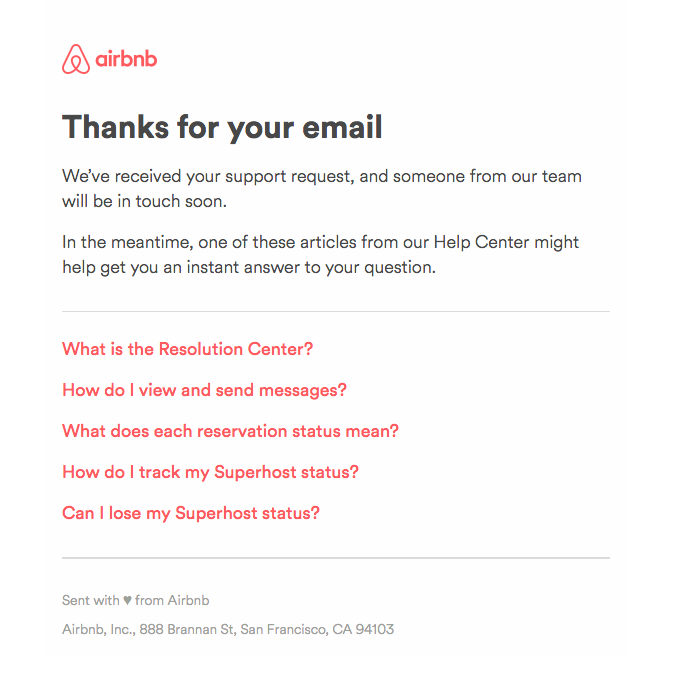
A feedback confirmation email is a kind of notification obtained by a recipient who has presented a reply or a response to a survey, form, or another form of communication requesting feedback. A feedback confirmation email has the objective of acknowledging the feedback that has been acquired and delivering verification that the response has been enlisted in the system.
It contains extra details such as a “Thank You” message for spending the time to give feedback. An overview of the further phases that must be taken in response to the feedback, or a petition for extra details or clarification, is another thing that is included in the feedback confirmation email. A feedback confirmation email aids in ensuring that the sender has total awareness that the feedback has been processed seriously and is about to be addressed accordingly to the criteria given.
16. Confirm user cancellations
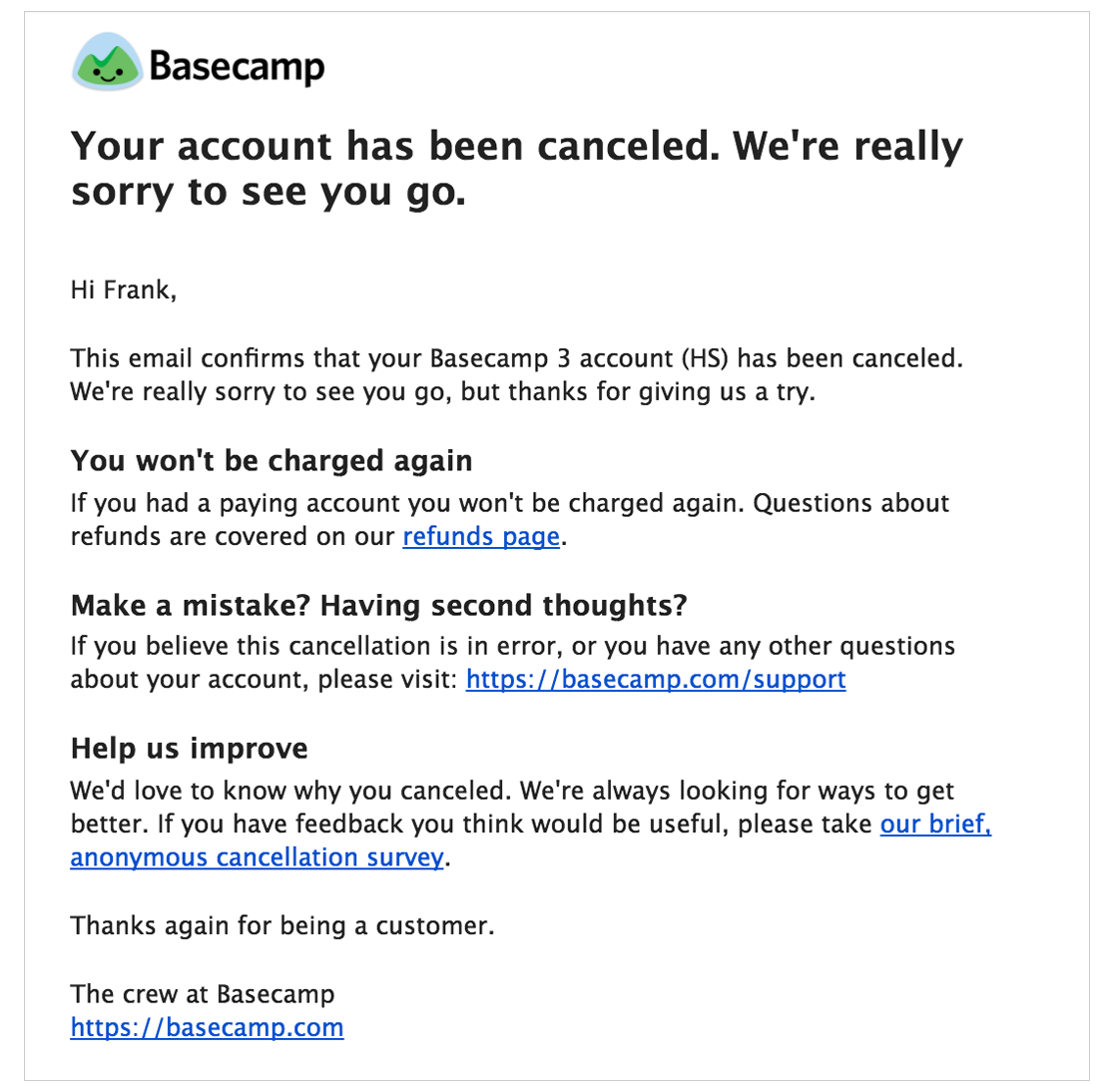
A confirm user cancellations email is sent automatically to the recipients after they have requested to cancel their account subscription or membership. A confirm user cancellations email has the purpose of letting the user know that the business has picked up and processed their request to cancel their account or membership.
The content of the confirm use cancellations differs from each other depending on the specific rules and policies of the organization. Firstly, it normally has the verification that the membership or subscription has been canceled. Secondly, it has the remaining charges or fees that are to be paid before the cancellation is approved.
Thirdly, any directions on what the receiver must do are the following, which includes returning any physical commodities or canceling any connected services. Fourthly, it has the contact details for customer support whenever the user has any queries or issues. Confirm user cancellations email is a vital mode for organizations to make sure that their recipients are knowledgeable regarding the status of their accounts or subscriptions. Additionally, it aids in supplying a cheerful experience for recipients as they are about to leave the service.
17. Appointment confirmation email
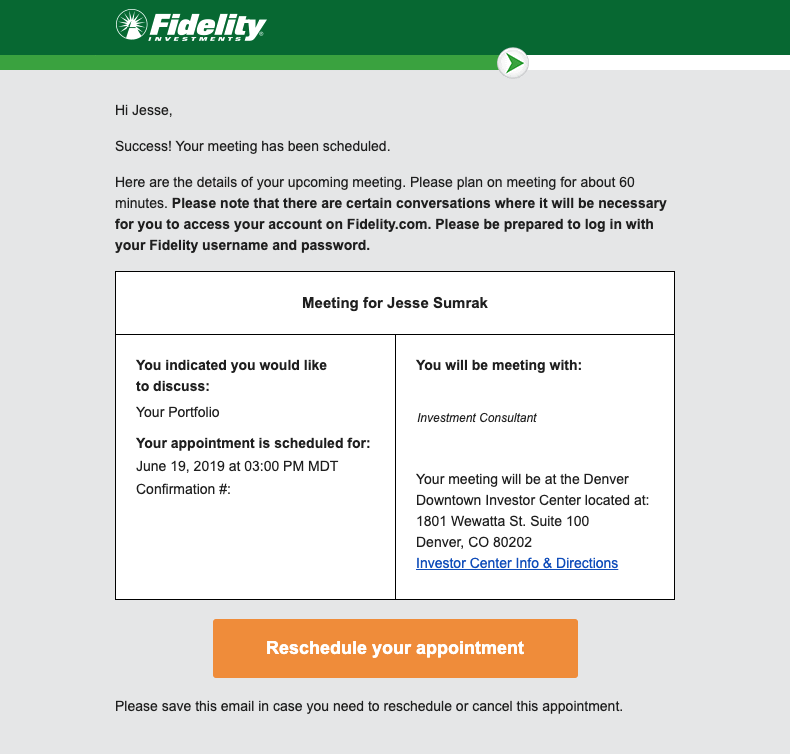
An appointment confirmation email is utilized to approve a meeting, appointment, or reservation. An appointment confirmation email is commonly received by a client, consumer, or patient from a service organization or clinic to provide awareness that the requested appointment has been set.
Furthermore, it lets them know what they expect to meet the sender and the agreed-upon time and place. Moreover, the date and time of the appointment, the location of the venue, and extra relevant details or requirements that the recipient must comply with prior to or during the visit are typically included in the appointment confirmation email.
The appointment confirmation email has the phone number or email address of the service organization whenever the receiver poses any queries or has to create any adjustments to the scheduled appointment. It is a useful communication instrument that aids to minimize misunderstandings or missed appointments by ensuring that the sender and the recipient have the same understanding and idea about the appointment specifics.
18. Account confirmation email

An account confirmation email is a type of emails that is utilized to make sure that the recipients have given a true email address and to confirm that they are the ones who own the account. An account confirmation email is received by the recipients once they have enlisted for an account on an internet website or online service. It normally consists of a link that the recipient requires to press in order to confirm their accounts.
The link is frequently taking the recipient to the website where they are anticipated to finish the account enlistment procedure, which includes deciding a password combination and filling out their profile details. An account information email is an essential security measure that aids in avoiding the fraudulent creation of an account and makes sure that only valid users have the access to enlist in the service. It allows the system to have the assurance that users are able to recover their accounts once they don’t remember their login credentials, since it usually has the details about how to reset login credentials or retain lost accounts.
What Makes a Good Confirmation Email Example?
The ways to make a good confirmation email example are listed below.
- Clear Topic Line: The topic line must be able to convey to the recipients clearly that it is a confirmation email and what is its purpose. It is where recipients mostly base their perception of the recently received message. An example is, “Payment Method Confirmation: PayPal.”
- Personalization: The recipient of the confirmation email must be appropriately labeled by the sender and personalize the message based on a particular transaction or event. The recipient is most likely to feel recognized and valued when the confirmation email is personalized.
- Confirmation Data: The confirmation email must possess every single significant information that is associated with the transaction or event. The relevant details commonly include the order or registration digits, the date and time, and the location of shipments.
- Call to Action: An easily understandable call-to-action must be linked to the confirmation email. The reason for that is to guide the email receiver regarding the next phases and what are the steps to take. For instance, “Please check your payment method and inform us if there are any problems.”
- Contact Information: A good confirmation email must include the contact information of the individual or the organization that has sent the message. The contact information is a tool to be utilized by the recipient if there are queries or concerns along the way.
- Labeling: The organization’s label and the logo must be attached in the confirmation email to promote the trust of the recipient. However, it is highly important to remember that the labeling must not overlap the message of the confirmation email.
- Gratitude: The sender of the confirmation email must be able to show signs of gratefulness and gratitude to the recipients. The recipients who just purchased a product or partake in the event must be able to perceive that the person or the organization is thankful for their presence and that they are eager to work with them again.
What is a Confirmation Email?
A confirmation email is a kind of message that is received by a recipient for verification of a dealing or event that has just finished or is scheduled to be done in the future. A confirmation email is frequently utilized for business or commercial transactions such as purchases, enlistment, and subscriptions, among others.
It has been serving a lot of different purposes over the years, which include verifying an order, approving a subscription to a newsletter or booking, or confirming the culmination of an enlistment procedure. The usual confirmation email normally possesses vital details which are the date and time of the transaction or event, the cost of a product or service, the flight or booking number, and other types of important data.
Furthermore, it has the terms and conditions of the dealings or occasion, along with the directions on what to do after or known as call-to-action. Moreover, a confirmation email is sometimes kept to obtain documentation of the deal or occasion, which plays a crucial role in the future whenever there are conflicts or issues. A confirmation email is one of the most frequently used types of emails on the internet right now.
How to Write Confirmation Emails?
The ways to write a confirmation email are listed below.
- Specify the Recipients: Writing a confirmation email must start with identifying and specifying the recipients first. It is for the sender to know who are the possible audiences and to write accordingly to their preference and type of transaction. A sender who has not been able to identify the recipients mostly asks in the beginning “how to write confirmation emails?”
- Write a Subject Line: All confirmation emails must contain a subject line in order for the recipients to identify what type of email has been received. A subject line usually gives the recipient a general idea of the content of the confirmation email as it summarizes the context of the message. It must be interesting and concise to be able to catch the attention of the recipients and encourage them to open the confirmation email. A confirmation email with no subject line is mostly left unread by the recipients.
- Formulate a Greeting: An excellent confirmation email normally begins with a greeting to the recipients. A greeting commonly represents courtesy and respect to the people who are receiving the confirmation email. It draws a positive impression on the recipient whenever a confirmation email is started with a warm greeting. A sender must assess whether to use a formal or casual way of writing a greeting to integrate the tone into the type of receiver.
- Provide the Email’s Objectives: The objectives of the confirmation email must be presented and introduced in the very first part of the message. It must come after the salutation since it gives the gist of why the confirmation email has been sent and what is its importance to the readers. It is highly advantageous for those recipients who are not that interested in reading a lot of sentences and just rely on the objective part to gain ideas.
- List the Important Data: The significant details of the confirmation email must be listed in the message for the recipients to conveniently access and read. The important data plays a vital role in the recipients since they are mostly holding the things that they are expecting to receive. It must be listed in a brief and concise manner to be easily comprehended by the recipients. The precision of the data must be constantly assessed and evaluated to avoid sending false information.
- Propose a Request for Further Information: A confirmation email is sometimes used to solicit any additional information from the recipients. There are dealings that are in need of further information to be completed successfully such as an enlistment for a webinar or booking for a flight. A confirmation email that is requesting further information must use forms for the recipients to fill out.
- Ask Inquiries: A sender must not hesitate to ask inquiries using a confirmation email. A confirmation email is not just for ending a transaction, it has the ability to ask questions to acquire necessary details and clarify confusion or misunderstanding.
- Give Thanks to the Recipients: A sender must write an expression of gratitude to the recipients before concluding the confirmation email. Giving a “thank you” statement to the recipients makes them feel like they are valued and appreciated by an individual or an organization.
- Conclude the Email: A confirmation email must end with an appropriate format and formal writing. The context of the confirmation email must be checked by the sender first to gain a grasp of the idea of whether to opt for a casual or professional conclusion. It is highly significant, mainly because it projects how professional a sender is in writing a confirmation email. An example of concluding the confirmation email is by using the phrase “best regards” or the word “sincerely.”
- Proofread and Edit: Proofreading and editing the confirmation email is a must before sending it. A sender must be able to spot the error and mistakes that are done during the writing process which include misspellings, misused words, and grammatical errors. The errors and mistakes must be thoroughly checked and edited because they influence the readability of the confirmation email.
What is the Importance of Writing Confirmation Emails?
The importance of writing confirmation emails is mostly emphasized in the benefits it gives to the sender and recipient. Firstly, writing a confirmation builds clarity which makes sure that there is a complete understanding between the sender and the receiver regarding a transaction or a deal. Confusion and misunderstanding are addressed when confirmation emails are sent.
Secondly, it gives the platform for the documentation of the transaction. Confirmation emails have the purpose of recording the communication and delivering evidence of what is the agreement between the sender and the recipient. It is an essential instrument in case there are disputes.
Thirdly, writing confirmation emails enables the sender to establish trust with the recipient. Confirmation emails that are delivered quickly and precisely mean that the sender is a reliable and professional individual which makes the recipients build their trust.
Fourthly, it has the capacity to lessen the errors to the lowest rate possible. Mistakes and misunderstandings are very common during transactions and deals. However, the recipient is able to determine any mistakes or discrepancies and solve them before any trouble persists by confirming the information of a transaction or request.
Lastly, creating confirmation emails enhance customer satisfaction by delivering the reassurance that the request or deal of the recipient has been successfully processed. It aids in establishing customer loyalty and provides opportunities for repeat customers.
Why send a Confirmation Email?
There are a lot of reasons why to send a confirmation email to the designated recipients. Firstly, sending a confirmation email supplies evidence of the deal. A confirmation email is proof that a user has been able to finish a deal or has made an action, which is possibly significant for both the recipient and the sender.
Secondly, it has the capability to lessen the anxiety of the recipient. A confirmation email is able to aid the recipients to avoid being anxious after completing a deal or enlistment by showing them the necessary details that they are anticipating.
Thirdly, delivering a confirmation email offers extra details regarding a deal or an enlistment. These extra details are tracking information about a shipment, directions on how to utilize goods or services, or a short statement of their account data. Lastly, a confirmation email makes the recipients feel secure and valued. Sending a confirmation email means that the organization is eager in supplying excellent customer service and that they appreciate their users’ experience.
What are the Best practices for sending Confirmation emails?
The best practices for sending confirmation emails are listed below.
- Create a “Concise-and-Sweet” Letter: A confirmation email must have a short, cheerful, and custom-made statement with a catchy topic heading as a starting point. It is highly suggested to make the clients feel that the organization is grateful for having the opportunity to accommodate them. The highlight of the entire email must be in the objectives area. However, links or directions for further information are other things to be considered to be provided to the clients who are opting to obtain them.
- Endorse the Label: Endorsing the label of the organization or the company is a strategic move in showcasing its strengths and abilities. The combination of both expertise and label originality along with the effort of expressing the urgency of the organization to reimburse for the needs of the clients is a good move for a thriving endorsement.
- Consider Clients that are Using Smartphones: It is another strategy that an organization or institution must take note of, mainly because the usage of smartphones nowadays is widespread compared to before. There are more clients that are using their smartphones than their desktops and laptops. Therefore, the sender must consider integrating the layout of smartphones to ensure that it fits well on their smartphone screen. The strategy provides more scope for audiences and devices for the confirmation email.
- Include a “Call-to-Action” if Possible: Including a call to action is a great idea since it enables the clients to follow the social media accounts of the organization or institution that sent the confirmation email. Furthermore, it gives the platform for the organization to offer discount coupons to the receivers and other gifts once they refer other clients. Interaction and engagement are the primary advantages of using a call-to-action in confirmation emails.
- Write an Excellent Message: Writing an excellent message must be a practice that the confirmation email sender must make a habit of, mainly because it gives the assurance that a confirmation email is liked by the recipients. A confirmation email that does not have an excellent message included is mostly left in the unopened category of the recipient’s email inbox. A sender must not let rivals take over the lead in having the most interesting and well-thought confirmation email.
What are the Best Confirmation Email Templates?
The best confirmation email templates are listed below.
First Template Example:
Hello [name],
We’re happy that another incredible person joined our [product/service] community.
Let’s start with the basics!
To get you started, try out these three simple tasks that will help you understand our platform:
Task 1 [login]
Task 2 [create an entry]
Task 3 [use a basic feature]
Remember to check out our tutorials [link] and sign up for your first 10 introductory lessons so you can get the most out of [customer portal].
Thank you for joining, let’s make great things happen together!
Sincerely,
The [company] team
Second Template Example:
Hi (Recipient's name),
Thanks for confirming your attendance at the (name) meeting on (date and time).
Attached to this email, you'll find a copy of the agenda. Can you review this and let me know if you want to add any items?
I've provided login details for (Zoom, Teams, etc.). You should test your connection and ensure your camera is on before the meeting starts. This ensures we're able to start on time.
If you have any questions before the meeting, please let me know. Otherwise, I look forward to speaking to you soon.
Many thanks,
(Your name)
Third Template Example:
Hi (Recipient's name),
Thanks for confirming that you can attend (event details).
I've added you to our mailing list today. Over the next few weeks and months, we'll share details of the speakers and seminars, including how you can secure your place.
Thanks for agreeing to attend (event name). We can't wait to welcome you this year!
Thanks,
(Your name)
Fourth Template Example:
Hi (customer’s name)
Thank you for shopping at (company’s name). Your order is being picked up and packed as we speak. We will send you another email with delivery and tracking details as soon as it’s out for delivery.
In the meantime, you can look at our latest selection of products and enjoy a 10% discount by clicking here. We also have an in-depth guide for you to read on our website that compliments your purchase perfectly — click here to read it.
Warm regards,
(Your name)
Fifth Template Example:
Hi (customer’s name),
Your booking at (name of the place) is confirmed. Check out the details below:
(Insert booking details)
You can print or download your tickets by clicking here.
To change anything with your booking, or if you have any questions, then contact us here.
Below is a guide to (destination, airport, concert).
(Insert the link)
Thank you for booking with us, and enjoy your (stay, holiday, concert).
Warm regards
(Your name)
How Do I Send a Confirmation Email Using Mail Merge?
There is a systematic way of sending a confirmation email using mail merge. Firstly, make a data source in the spreadsheet or Microsoft Excel, or a database for every confirmation email receiver. The usual content of the database is the name, email address, purchase information, appointment schedule, and booking details, among others.
Secondly, make a template for the confirmation email. The template for a confirmation email usually possesses the text, images, and pre-made statements that a sender desires to deliver. A sender must utilize placeholders for the customized information that is about to be populated from the data source. For instance, {{Name}} or {{Order Number}}.
Thirdly, integrate the template and the data source by using a software or an application such as Microsoft Word. An example of its usage is to navigate to the Mailings tab of Microsoft Word to start the mail merge process and integrate it into the data source.
Fourthly, test the customized confirmation emails to assure that they have the same appearance as the sender wants them to. It is achieved by delivering the confirmation emails to the sender’s own email addresses to preview them before sending. Lastly, send the confirmation emails after testing and the sender is already fine with the overall appearance of the pre-made confirmation emails. They must be delivered to the list of receivers with only one click.
Are Confirmation Emails Useful in Email Marketing?
Yes, confirmation emails are useful in email marketing. A confirmation email is highly useful in email marketing since it paves the way for validation of the subscriber’s email address if it is valid or not and if the recipient has an interest in obtaining emails from the sender.
Furthermore, it provides a platform for organizations to identify if the recipients are interested in them since a confirmation email is triggered once a user enlists or signs up for the service or website. Moreover, a confirmation email enables the senders to encourage the recipients to take further actions, which include setting up their profile or following them on their social media accounts. Lastly, it aids in improving engagement and open rates by delivering the recipients with a clear call-to-action and setting standards for the type and frequency of emails they are about to obtain.