16 Different Types of Emails: Survey, Milestone, Promotional, Newsletter, Lead
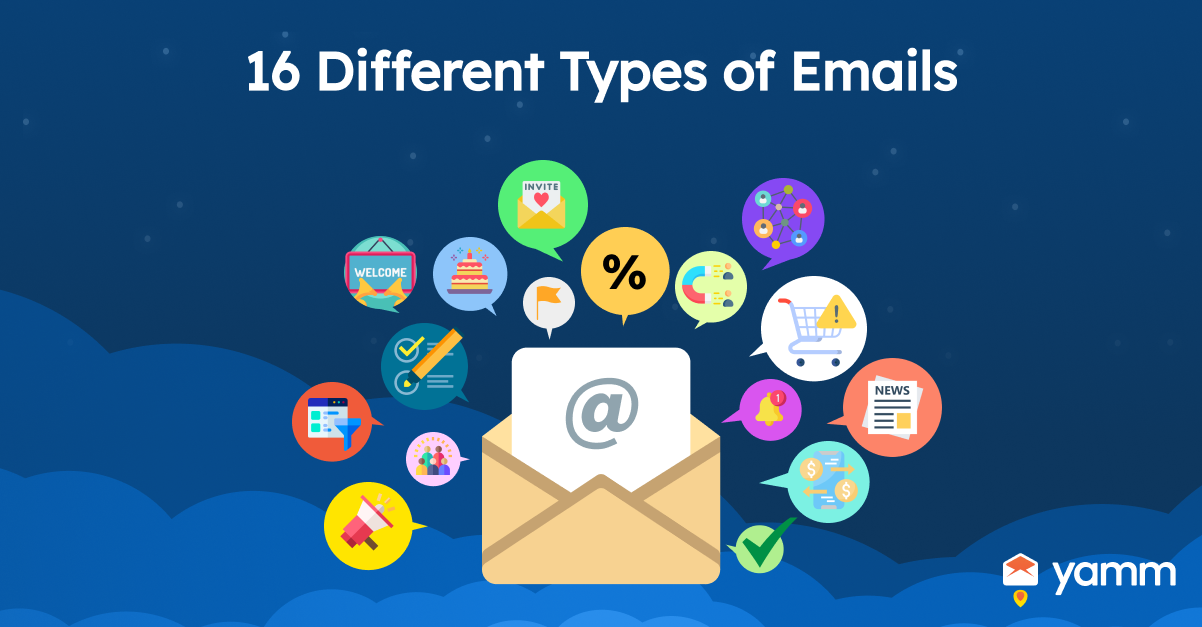
Email marketing refers to distributing promotional communications using email, most often to a group of individuals. The messages include information on a company's goods or services and advertisements for special deals or price reductions. Email marketing often strengthens ties with existing consumers and boosts sales. It is possible to use it to educate clients about new goods or services and offer them helpful information, such as news about the firm or recent developments in the industry.
Knowing the different kinds of emails is essential for targeting, personalization, measuring success, and compliance, and it is cost-effective. Other emails are able to be used to reach different types of clients or achieve various objectives. For example, a welcome email is used to introduce new clients to a firm and its goods or services, while a promotional email offers discounts or special offers.
Different emails are able to be customized to certain portions of the audience via personalization. Knowing the various sorts of emails, one is able to produce more effective and targeted communications that connect with certain consumer groups. Additionally, understanding the multiple kinds of emails assists in measuring the performance of email marketing operations. For instance, the user is able to measure its performance if they are sending a newsletter by tracking the open and click-through rates. Another reason is compliance.
It is essential to understand the type of email the user is sending to guarantee compliance with the applicable laws because some emails are subject to rules and regulations such as GDPR, CAN-SPAM Act, CASL, and others. Various types of emails incur different expenses; understanding these costs helps users make the most cost-effective business choices.
The people required to know the different kinds of emails are marketing professionals, business owners, email marketing managers, email platform or marketing automation software users, compliance and legal teams, and IT or tech support teams. They need to know the different types of emails because they all contribute in some way to the development, management, or execution of email marketing initiatives and ensure compliance with applicable laws and regulations. Furthermore, different email types differ in purpose, content, audience, timing, format, compliance and legal requirements, and metrics.
On the other hand, the most popular type of email is a transactional email because they are immediately tied to an action done by the receiver and are often expected and anticipated, leading to a high open rate and a high click-through rate. They have a greater deliverability rate than other kinds of email because they are less likely to be identified as spam than other kinds of email. However, some types of emails that are less popular than others are survey emails, lead generation emails, discount emails, and abandoned cart emails. These emails are seen as intrusive, disruptive, pushy, and spammy.
Listed below are the 16 different types of emails.
- Newsletter Email: A kind of email known as a newsletter email is one that is sent on a regular basis to members of a subscription list. Newsletters are the name given to emails that often provide information and recent updates on a particular topic or organization.
- Survey Email: A survey email is sent to a group of recipients to obtain information or feedback via a survey. It is known as a polling email. Multiple-choice questions, open-ended questions, or both are able to be included in the survey.
- Milestone and Progress Emails: Emails used to convey the status of a project or job are milestone and progress emails. They convey progress, recognize accomplishments, highlight difficulties, build trust, and give responsibility. They are notifying recipients of noteworthy successes or the completion of a particular task or phase of a project by email. Meanwhile, Progress emails are often sent to keep recipients abreast of the development of a project or task.
- Promotional Email: Promotional emails advertise products, services, and events. They are utilized for promotions and discounts, product launches, customer loyalty, retargeting, cross-selling, and upselling.
- Lead Generation Email: Lead generation email generates interest in a product or service and collects contact information. These emails are sent to a targeted list. They feature a call-to-action (CTA) that asks recipients to provide their contact information in exchange for further information or a free resource like an e-book or webinar.
- Discount Emails: Discount emails provide discounts or special offers to a list of individuals. These emails are targeted. They usually contain a discount code or other incentive the receiver is able to use to save money.
- Abandoned Cart Emails: Abandoned cart emails are sent to online shoppers who still need to finish their purchases. These emails remind them of the items in their basket and encourage them to buy when a customer leaves an online store without buying.
- Confirmation Emails: Automated confirmation emails are sent to customers to validate their website or app activity. They verify purchases, registrations, subscriptions, and appointments.
- Curated Content Emails: Curated emails frequently provide a receiver a package of relevant, hand-picked content. The curated Content email includes articles, blogs, videos, and other material pertinent to the receiver.
- Anniversary Emails: Anniversary emails commemorate a customer's purchase or signup. Anniversary mailings recognize loyal customers and promote repeat business.
- Announcement Emails: An announcement email is a unique email sent to a designated group to provide important information. Sending announcement emails helps recipients get important information quickly and efficiently.
- Transactional Emails: Transactional emails are sent automatically in response to customer actions. They notify clients of events or transactions.
- Welcome Emails: Welcome emails introduce new subscribers or customers to a company and thank them for signing up. Welcome emails introduce the company, provide helpful information, and start a connection.
- Community Emails: Community emails are delivered to community or organization members. Events, announcements, news updates, and other relevant information are included in the emails. Community emails educate a
- Networking Emails: Networking emails are used to create and maintain commercial relationships. These emails usually introduce, inform, and create a connection.
- Event Invitation Emails: Event invitation emails invite persons or groups to attend an event. Sending potential guests an email invitation to an event informs them of the event's date, time, venue, and other details.
1. Newsletter Emails
A newsletter email is an email that is sent out regularly to a subscriber list. These emails often include information and updates on a specific subject or organization. Text, graphics, and connections to other websites are all included in newsletters, which are usually sent for marketing or communication reasons. Individuals, corporations, or non-profit organizations produce and distribute them, and they are sent daily, weekly, or monthly. Moreover, the primary purpose of the newsletter email is to update readers on recent developments in a particular field or within a given organization.
It is helpful for advertising and public relations tasks like spreading the word about a brand or business and luring new customers to their website. Providing subscribers with valuable information and exciting material in newsletters is another way to strengthen their connection with them. Additionally, it is possible to utilize it to retain and grow a client base via special promotions and discounts only available to subscribers. On the other hand, there are a few different ways that organizations and individuals use newsletter emails, such as for promotions and sales, company updates, industry news, and driving traffic. Sales, discounts, and unique deals are all advertised in newsletters.
Newsletters are an excellent way for businesses to keep their audience up-to-date on all the latest happenings at the firm, such as new offerings, staff additions, and forthcoming activities. Moreover, subscribers to a newsletter expect to read analyses, opinions, and news about the subscriber's specialized field of interest. Sending out a newsletter with a link to a website, social media profile, or blog post is a great way to increase views and comments.
Newsletter email has advantages and disadvantages. Some advantages of newsletter email are that it is cost-effective, targeted, measurable, builds relationships, and personalization. The newsletter email is relatively inexpensive. The production and dissemination of newsletters require a moderate financial investment compared to other marketing types.
A subscriber's hobbies, demographic information, or purchasing history are used to send them a newsletter tailored specifically to their group of subscribers. Additionally, the open and click-through rates, conversion rates, and return on investment (ROI) of newsletters are measured and evaluated to determine their success. Newsletters establish and sustain connections with subscribers by offering excellent material and creating a feeling of community. It makes newsletters an effective tool for relationship building.
The disadvantages of newsletter email are it is time-consuming, the spam filter, unsubscribing, deliverability, being able to be ignored, and privacy. Producing and disseminating a newsletter is time-consuming, particularly if the organization needs dedicated staff or tools to automate the procedure. Moreover, specific newsletters have the chance to be caught up in spam filters, which reduces the efficacy of the newsletters. People choose to unsubscribe if they feel that the material is irrelevant to them or if they receive excessive emails.
Another disadvantage is deliverability. Some email providers designate the email as spam owing to criteria such as the subject line, sender's email address, or the number of recipients, which causes the deliverability rate of the newsletter to be lower than it is going to be. Furthermore, it is easy for the subscriber to disregard the newsletter's content if it needs to be better designed or the material needs to be relevant to the subscriber.
Another drawback is the privacy of the recipient. Protecting one's privacy is a worry that arises when some individuals are sent emails from companies or organizations. Meanwhile, promotional emails resemble newsletter emails. Newsletters and promotional emails communicate with readers, but they vary. Promotional emails advertise items, services, or bargains. It aims to boost sales. Newsletters are more educational than promotional emails, which are more sales-oriented.
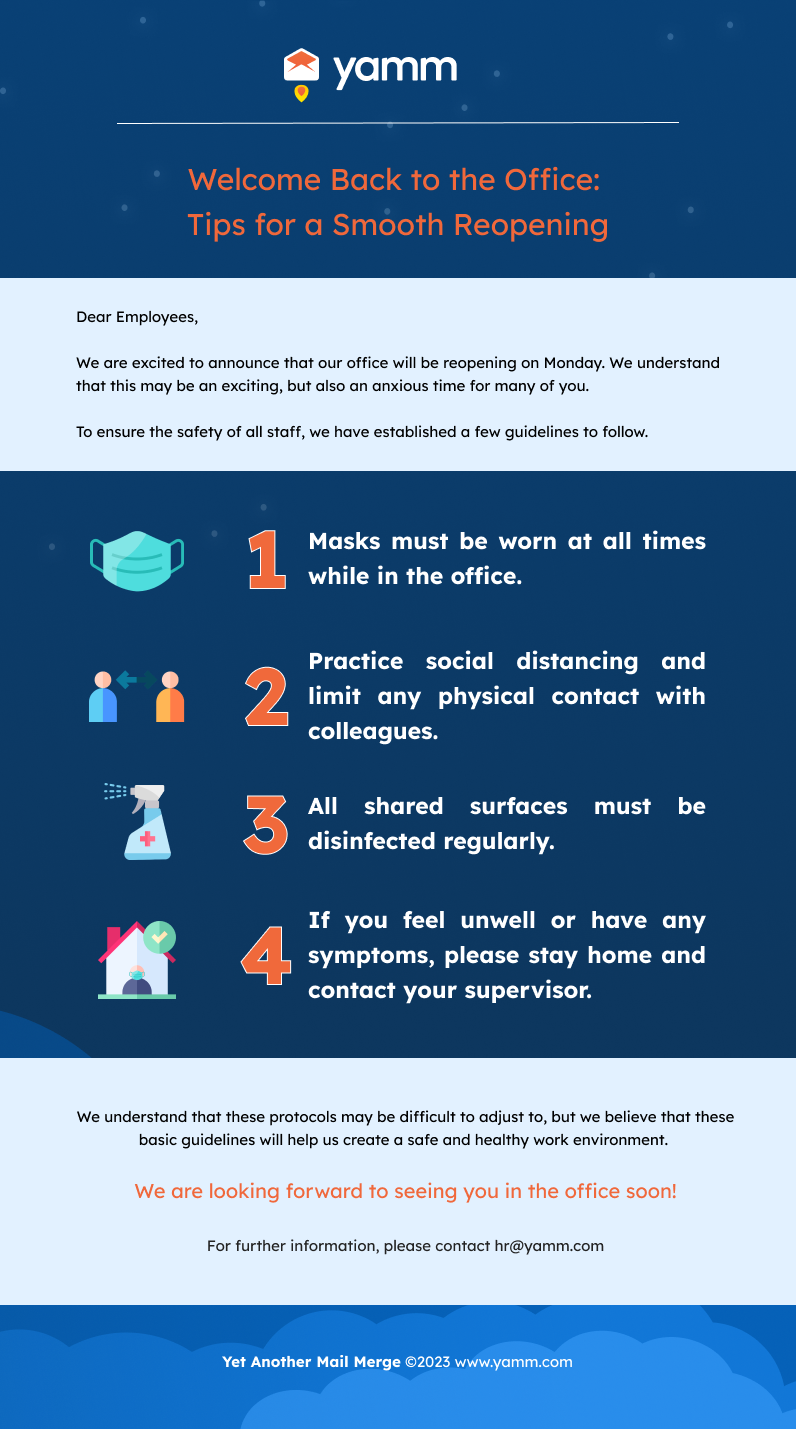
2. Survey Emails
A survey email is an email that is sent to a group of recipients to gather information or feedback via a survey. It is referred to as a polling email. The survey includes multiple-choice questions, open-ended questions, or both. Typically, the survey questions are included in the body of the email, and recipients are going to be invited to reply by clicking on a link that leads them to an online survey form. Then, the replies are gathered and examined to get insights or feedback.
Survey emails are often used in market research, customer satisfaction studies, product or service assessments, employee feedback, feedback on a specific topic or issue, data collection, and other situations where input on a specific subject or problem must be gathered. They are sent to a diverse array of recipients, such as consumers, workers, and members of a particular community or organization. However, it is essential to remember that the responses do not represent a larger population.
Survey emails are able to be useful for gathering large amounts of information quickly and at a low cost. Additionally, emails, including surveys, are easy to disregard or delete, which is why it is essential to compose a captivating subject line and to ensure that the survey is condensed and gets straight to the point.
The advantages of survey email are that it is cost-effective, convenient, time-efficient, and able to reach a large audience as well as the targeted audience. Sending survey emails to many individuals is cheap, and recipients with an internet connection are able to complete the survey at their leisure.
Survey emails are able to reach many individuals, even in rural areas, and are sent to a particular group of people. On the other hand, survey emails' disadvantages are low response rates, incorrect responses, a lack of context, spam filters, and biased responses. Many people do not respond to a survey email or do not complete the survey.
Respondents provide inaccurate answers if they are hurried or confused. Moreover, surveys need more context and depth from in-person conversations, limiting their findings. The recipient's spam filter blocks the survey emails, and they avoid offending the surveyor by giving socially acceptable replies, which results in a biased response.
3. Milestone and Progress Emails
Milestone and progress emails are emails used to communicate the status of a project or task.
They communicate progress, celebrate achievements, identify issues, establish trust, and provide transparency and accountability. Milestone emails are sent to recipients to notify them of significant accomplishments or the end of a certain job or phase in a project.
The emails are often addressed to stakeholders or team members. They contain information such as the milestone's date of achievement, the task or phase completed, and any subsequent actions or forthcoming deadlines. Meanwhile, Progress emails are sent regularly to keep recipients up to date on a project's or job's progress.
The emails contain details, including the percentage of completion, any difficulties or obstacles that have emerged, and any forthcoming deadlines or milestones. Typically, progress emails are sent to stakeholders, team members, and customers.
Moreover, milestone and progress emails are used for communication, planning and tracking, collaboration, accountability, and keeping stakeholders engaged, which makes them advantageous. Project managers are able to define particular project milestones and then send out milestone emails to notify stakeholders and team members when those milestones are met.
Team members are able to exchange information and coordinate work using milestone and progress emails. Progress emails are used to identify and handle any issues or obstacles that develop throughout a project. On the other hand, milestone and progress emails have disadvantages. Recipients grow overwhelmed and ignore the milestone and progress emails if they are sent too often. The absence of context and depth in milestone and progress communications restricts the insights gathered from the answers.
Another disadvantage is that some emails indicating milestones and progress are able to be detected by the recipient's spam filter, resulting in the emails not being sent. Sending milestone and progress emails on a regular basis is time-consuming, particularly if they need extensive information or changes. Additionally, the emails are not going to be received, delaying communication and task completion if the receiver does not have access to technology.
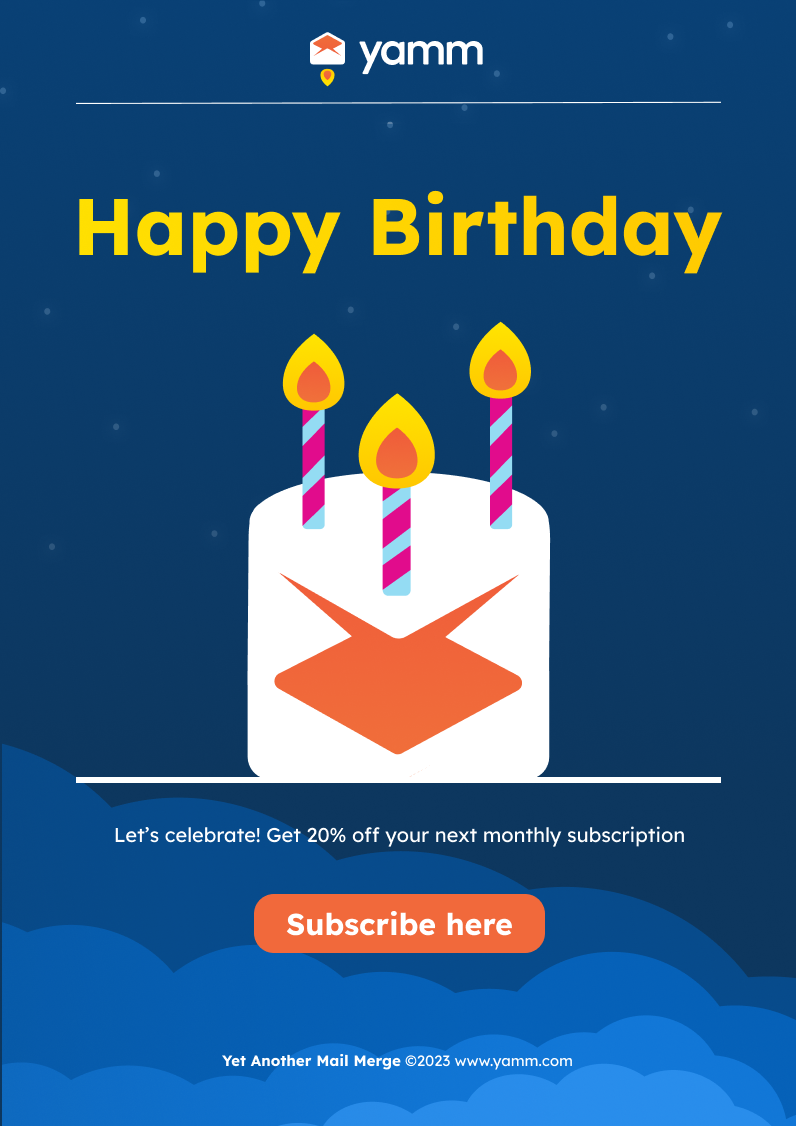
4. Promotional Emails
A promotional email is a type of email used to promote a product, service, or event. It is meant for a broad audience, such as the company's clients or email list. They are used in various ways, including advertising sales and discounts, launching new products or services, building customer loyalty, retargeting, and cross-selling and upselling.
Use a promotional email to inform people about something new, such as a product or service, a deal, or an upcoming event. They often include enticing copy, relevant visuals, and clickable connections to the company's online properties. Businesses utilize promotional emails, sometimes called direct marketing emails, to boost revenue, find new customers, and attract more eyeballs to their websites.
A promotional email aims to educate and encourage readers to take action, such as making a purchase or subscribing to a service. The sender is able to use these messages to promote a sale, a discount, a new product, or anything else they want to highlight. The objective is to get people to take advantage of the deal, so the company is able to make money. They are able to be an excellent way to get people to know about the brand and boost sales. Promotional emails build customer loyalty by keeping customers up-to-date on what the company offers and encouraging them to do business with the company again.
Promotional emails have advantages and disadvantages. Some advantages of promotional emails are that they are cost-effective, have a target audience, have measurable results, are convenient, and are automated. Promotional emails are easy to make and send for a low cost, making them an excellent way to reach many possible customers. It is able to be sent to groups of customers based on their age, gender, what they have bought in the past, or other factors.
Promotional emails are able to be tracked and analyzed to see how well they work. It lets companies make changes to their marketing strategy and make it better. Customers are able to quickly check their email inboxes for promotional emails, which is a convenient way for them to find out about sales and specials. Companies are able to save time and money by using tools that let them send many promotional emails at once.
Promotional emails have drawbacks, including the recipient's spam filters, deletion without reading, a low open rate, unsubscribing, and brand limitations. Email providers mark many promotional emails as spam, preventing them from reaching the right people. Many people delete emails without reading them or not opening them, making them less effective. Moreover, some people unsubscribe from promotional emails if they do not find them helpful or if they get too many of them. It makes the email list smaller over time. Sending too many promotional emails is able to hurt the brand since receivers do not see it as a professional way to talk to them because it seems pushy.
5. Lead Generation Emails
Lead generation email is marketing intended to promote curiosity about a product or service and gather prospective consumers' contact information. Generally, these emails are sent to a targeted list of recipients. They contain a call-to-action (CTA) that invites the receiver to show their contact information in return for additional details or a free resource, such as an e-book or webinar.
Email lead generation aims to convert recipients into leads that are nurtured and ultimately converted into customers. Businesses are able to reach out to prospective clients who have shown interest in their sector or product by sending customized emails to a list of eligible recipients. The call-to-action in an email tells people to give their contact information in exchange for more information or a free resource. It lets businesses make a list of eligible leads they are able to keep in touch with as the sales process continues.
Lead-generation emails help businesses form trust and credibility with those customers by giving them helpful information and resources. Companies position themselves as experts in their field and enhance the possibility of turning leads into customers by regularly speaking with prospective consumers. Businesses monitor the performance of their email campaigns for lead generation by tracking open rates, click-through rates, and conversion rates to enhance future efforts.
Lead generation emails have advantages and disadvantages. The advantages are targeted marketing, cost-effectiveness, building relationships, measuring success, and automation. Lead-generating email is quite affordable and extremely cost-effective compared to conventional advertising types.
Email campaigns for lead generation are automated, saving time and money. On the other hand, the disadvantages are email overload, spam filters, low response rates, privacy concerns, and unsubscribing. Users are flooded with messages and neglect those from companies trying to generate leads due to the proliferation of email marketing. One potential barrier to the delivery of lead-generating emails is spam filters.
Lead generation emails' response rates are low even when sent to a qualified list of recipients. Some receivers are reluctant to provide their contact information because of privacy concerns. Another drawback is unsubscribing. The success of a lead-generation email campaign is hampered if subscribers opt out of further communication. Furthermore, one type of email different from lead generation email is a newsletter email.
Lead generation and newsletter emails vary in purpose. Lead-generating emails attract prospective clients and capture their contact information. They usually request reference information in return for data or a free resource. Meanwhile, newsletter emails update recipients regularly. They enlighten and engage customers and feature corporate news, upcoming events, new goods, and more. They don't generate leads and don't ask for contact details. Newsletter email campaigns are distributed weekly, monthly, or as needed, whereas lead-generation efforts are rare.
6. Discount Emails
Discount emails are a type of email marketing sent to a list of people to offer them discounts or special deals. These emails are delivered to a specific audience. Generally, they include a discount code or other offer utilized by the recipient to get their hands on a bargain. The point of sending discount emails is to get them to purchase by offering them a good deal.
Discount emails are used to clear out outdated inventory, improve sales during sluggish times, or reward client loyalty. They entice potential clients to try out a business for the first time by providing an enticing discount. Emails offering discounts are sent to particular groups of clients once they have been segmented based on their demographics and other factors.
Discount emails have advantages and disadvantages. One advantage is that it is an effective method to boost sales and clear out inventory. It used to bring in new customers by giving first-time buyers special deals and rewarding repeat clients' loyalty by providing unique discounts. It increases brand awareness and is a low-cost technique to contact many prospective buyers.
One classification of email different from a discount email is a promotional email. Promotional emails notify clients about specials, discounts, and special deals. It has more offers and is distributed to a broader audience than discount emails. Products, prices, and photos are included. Meanwhile, discount emails are meant to give a discount or special promotion to a specified list of recipients. They usually contain a discount code. It provides discounts or special offers to entice consumers to buy. Discount emails concentrate on savings, whereas promotional emails feature new product releases, corporate updates, or other information.
7. Abandoned Cart Emails
Abandoned cart emails are marketing emails addressed to individuals who have placed items in their virtual shopping cart but still need to complete the purchase. These messages are sent to clients who leave an e-commerce website without completing their purchases to notify them of the things they put in their shopping cart but have yet to settle.
Emails sent to consumers whose shopping carts were left empty often contain the products left unpurchased, a button to return to the cart, and incentives such as a discount or a limited-time offer to encourage them to complete the transaction. They use product images, client assessments, and social proof to create trust and motivate consumers to buy. The primary goal of abandoned cart emails is to enhance sales by informing consumers of what they are considering and urging them to finish the sale.
These emails contribute to the customization of the buyer experience since they are customized to contain the client's name, the products still in their shopping cart, and other pertinent information. They are able to make the consumer feel cherished and unique, encouraging them to complete the transaction.
Abandoned cart emails have benefits and drawbacks. The advantages are that it increases sales, customer insight, personalization, and cost-effectiveness. Abandoned cart emails boost sales by reminding consumers of their carts and urging them to buy. These emails provide the business with the chance to ascertain the client's reasons for abandoning the transaction and make the necessary adjustments to improve customer satisfaction and increase subsequent conversions.
Contacting customers who have left their shopping carts by email is a cost-efficient and efficient way to rekindle their interest in your goods or services. On the other hand, the disadvantages are privacy concerns, spamming, and decreasing perceived value. Abandoned cart emails are seen as creepy or intrusive by some consumers. Customers see them as spam if they are received too often. More abandoned cart emails or discounts lower the product or service's value in the customer's eyes.
Newsletter email is one type that differs from abandoned cart emails. Newsletter emails inform readers about company goods, services, and events. They usually feature corporate updates, industry news, and promotions. Meanwhile, abandoned cart emails remind consumers of products in their online shopping carts and push them to complete the transaction. Newsletter emails are sent daily, weekly, or monthly to a larger audience to inform subscribers about a business's or organization's products, services, or events; meanwhile, abandoned cart emails are sent only to customers who have left their carts to urge them to complete the purchase.
8. Confirmation Emails
Confirmation emails are automated emails that are sent to verify a client's activity or transaction on a website or application. They often validate a client's purchase, signup, subscription, or agreement. The primary objective of confirmation emails is to supply clients with written evidence of the activity or sale they have carried out and to assure them that their requests have been obtained and are being attended to. It helps with disputes, record-keeping, and consumer security and control. Clients get essential info like order numbers, verification numbers, and specifics on their purchase or signup in the confirmation emails.
Confirmation emails have advantages and disadvantages. Some advantages of confirmation emails are that they verify the recipient's email address for the sender, check registration or purchasing, and provide the receiver with a confirmation number or next steps.
The disadvantages are they are seen as spam or unwanted messages if the person who gets them didn't start the action that led to them; they are in the recipient's junk folder, making it hard for the person to find them; and scammers are able to use them to try to get personal information from them if the person who gets them isn't careful. On the other hand, a confirmation email is able to be compared to a transactional email.
The two types of emails are different from each other. Confirmation emails affirm an activity like registration or purchase, prompted by completing a registration form, commonly containing a confirmation number of instructions, often delivered shortly after an action is made and sent once.
On the other hand, order confirmation, shipment confirmation, and delivery confirmation are all examples of transactional emails that are sent multiple times, activated by order status updates or account activity, and that confirm or update a transaction or provide essential information, deliver data, tracking numbers, or account updates.
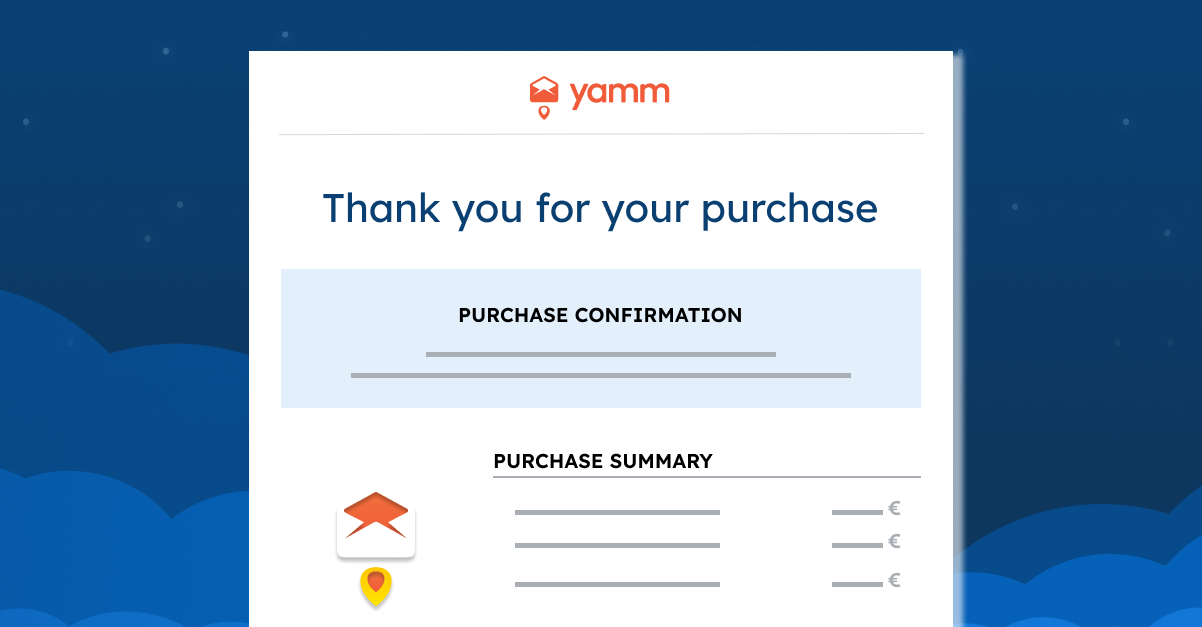
9. Curated Content Emails
Curated content emails are a kind of email marketing that regularly delivers a bundle of hand-picked, relevant material to a recipient. Articles, blog entries, videos, and other media pertinent to the recipient's interests or requirements make up the content. The objective of sending curated content emails is to achieve the goals of creating a connection with the receiver, eventually increasing the number of engagements and conversions, and finally providing the recipient with information that is both meaningful and relevant.
Companies and organizations often use emails containing curated content and even individuals to strengthen connections with their audience and boost engagement and conversion rates. They are usually sent on a recurring basis, such as weekly or monthly, and are frequently used as a more comprehensive email marketing campaign component.
Curated content emails have advantages. One of the advantages is it is an excellent way to gain the recipient's confidence and begin a conversation about topics of mutual interest. They boost engagement and conversion rates by sending material tailored to the recipient's interests. Additionally, they aid in establishing the sender as an expert in the field or industry of the receiver.
Curated content emails have disadvantages. They are time-consuming to create and send. They are seen as spam or unwanted messages if the person did not sign up to get them. The recipient is unable to read or act on it if the content is not essential for them, hurting the relationship.
Furthermore, curated content emails are comparable to newsletter emails. The two types of emails are distinct in content, purpose, frequency, customization, and triggers. Newsletters feature a wide range of material, including corporate updates, events, promotions, and industry news; meanwhile, curated content emails often include a selection of hand-picked, relevant articles, blog posts, videos, and other media. Additionally, newsletters serve various functions, like informing subscribers of corporate happenings, publicizing upcoming events, or advertising sales; however, curated content emails have one overarching goal: to present the reader with valuable and interesting material.
Moreover, curated content emails are delivered on a weekly or monthly schedule, while newsletters are able to be sent on a daily, weekly, or monthly schedule. Curated content emails often cater to the interests or requirements of the specific receiver, while newsletters are issued to a wider audience with a broader emphasis. Lastly, emails containing curated material are sent when the receiver is interested in or requires the content, whereas newsletters are sent in response to a promotional event.
10. Anniversary Emails
Anniversary emails are a type of email marketing transmitted to mark a particular event or milestone, like when a client signs up for a service or buys a product. The purpose of anniversary emails is to thank and praise a client's loyalty and to encourage continued engagement and repeat business.
Businesses, organizations, and individuals often issue anniversary emails to thank customers for their business, provide special offers or discounts, get customer feedback, or conduct a poll to see how they feel about the firm.
Anniversary emails have advantages. It assists in developing customer loyalty and engagement by demonstrating to the customer that the company appreciates the client's business. They are able to be used to give special deals or discounts to attract customers to come back and do business with the company again. It collects client feedback or conducts customer surveys to better understand the customers' experiences with the organization.
On the other hand, anniversary emails have disadvantages. It is time-consuming, particularly if the emails are being sent to many clients. They give the impression of being insincere or impersonal if not carried out appropriately. Lastly, they are able to be moved to the spam or trash folder of the receiver's email client, making it more difficult for the recipient to locate them.
An anniversary email is comparable to an event invitation email. The two types of emails serve distinct purposes, content, timing, target audience, and action. Anniversary emails are sent to existing clients who have been with the firm for a set amount of time and contain a word of thanks, special promotions, or discounts. They are often delivered on a particular day, such as the anniversary of a client signing up for a service or buying a product, and encourage repeat business. However, event invitation emails are sent to a broader audience, such as new customers, industry partners, or interested parties. They encourage the recipient to register for and attend the event by providing details such as the date, time, location, and registration details.
11. Announcement Emails
An announcement email is a unique email sent to a predetermined set of recipients to communicate significant information or recent news to that group. The goal of sending out announcement emails is to promptly and effectively convey to the recipients any important or noteworthy information in a timely and relevant way.
Companies and organizations often use announcement emails and people to communicate with a select group of recipients promptly and effectively. The information being communicated is significant or noteworthy. They are used to making announcements about new goods or services, company changes, promotions, or events. Emails serving as announcements are often directed at a particular demographic of recipients, such as workers, customers, or partners. They are frequently scheduled to coincide with a specific occasion or launch.
Announcement emails have advantages and disadvantages. The advantages are that they are a quick way to get important information to a lot of people; they reach employees, customers, or business partners, among other groups; and they spread the word about a product, service, or event and get more people interested in it. On the other hand, the disadvantages are that they are easy to ignore or miss if they are not well-written or sent at the right time; they are able to end up in the spam or junk folder of the recipient, making it hard for that person to find them; and they seem fake or impersonal if they are not done right.
Announcement emails are comparable to newsletter emails. There are differences between announcement emails and newsletter emails in terms of purpose, content, timing, target audience, and format. First, newsletter emails are designed to offer subscribers regular updates and information on a particular subject or industry, while announcement emails are meant to inform readers of vital or noteworthy information in a timely and efficient way.
Second, the content of an email varies widely depending on whether it is an announcement or a newsletter; both types of emails must include information that is useful to the recipient. Third, announcement emails are sent when required to provide urgent or vital information, whereas newsletters are often sent weekly or monthly.
Fourth, announcement emails are typically directed at a target population, such as workers, clients, or business partners, while newsletter emails are often delivered to a broader audience of subscribers. Lastly, emails for announcements are more professional or structured, while newsletters have a more conversational tone.
12. Transactional Emails
Transactional emails are emails sent automatically in response to a particular transaction or action taken by a consumer. They confirm, update, or alert clients about certain events or transactions. Transactional emails give customers real-time information about a particular event or transaction, like an order confirmation, a shipping update, or a request to reset a password.
Businesses, organizations, and e-commerce sites usually utilize transactional emails to confirm, update, or notify consumers about a particular event or transaction. They are used to automate specific procedures, such as shipment updates and order confirmations, which saves time and money. Additionally, they are leveraged to boost client engagement and promote repeat business by incorporating individualized suggestions or exclusive offers.
Transactional emails have advantages and disadvantages. The advantages of transactional emails are that they give clients real-time information; increase customer happiness and confidence; automate operations like order confirmations and shipment updates, save time and resources; boost consumer engagement, and stimulate repeat business. On the other hand, the disadvantages are they are easy to ignore or miss if they are not written well or sent at the right time; able to end up in the spam or junk folder of the recipient, making it hard for that person to find them; and seem inauthentic or impersonal if they are not done right.
Transactional emails are able to be compared to promotional emails. There are distinctions between transactional and promotional emails concerning their respective functions, contents, scheduling, intended recipients, and presentation formats. Transactional emails are intended to deliver real-time information to consumers regarding a particular event or transaction; they usually include information about a specific event or transaction, delivered in real-time in response to a single customer activity or transaction.
Individual consumers get transactional emails in reaction to a single activity or purchase, and they must be more serious and structured. On the other hand, promotional emails are sent regularly or as part of a marketing campaign, are sent to a larger audience of potential customers, and must be more informal and aesthetically pleasing. They are used to market products, services, or discounts and contain information on those things, photos, or special offers.
13. Welcome Emails
Welcome emails are transmitted to current subscribers or clients to introduce them to a business or organization and thank them for joining. Convey welcome emails to familiarize them with the firm or organization, offer them helpful information, and begin a connection with them.
People, corporations, and organizations send welcome emails. They are able to be used to share beneficial details like sales, discounts, or tips and set expectations for future communications. Welcome emails are often the first emails a subscriber or client receives from a firm or organization, so they play an essential role in building relationships and getting people to participate.
Welcome emails have advantages and disadvantages. The advantages of welcome emails are that they make an excellent first impression on new subscribers or clients; they supply new subscribers or clients with helpful information, such as promotions, discounts, or advice; and they establish standards and promote participation in the business or organization.
On the other hand, there are disadvantages, such as the fact that they are able to be disregarded or overlooked if they are poorly worded or sent at the wrong moment, and it is challenging for the receiver to locate them if they are filtered into the recipient's spam or garbage bin; and able to come off as hollow or impersonal if not executed properly.
Welcome emails are comparable to promotional emails. The main distinction between a welcome email and a promotional email is the goal of the emails. A "welcome" email is sent to a new subscriber or customer to introduce and thank them, while a "promotional" email is sent to existing subscribers or customers to advertise a product or service. Furthermore, welcome emails are often sent just once, at the time of the first purchase or subscription, while promotional emails are generally sent several times.
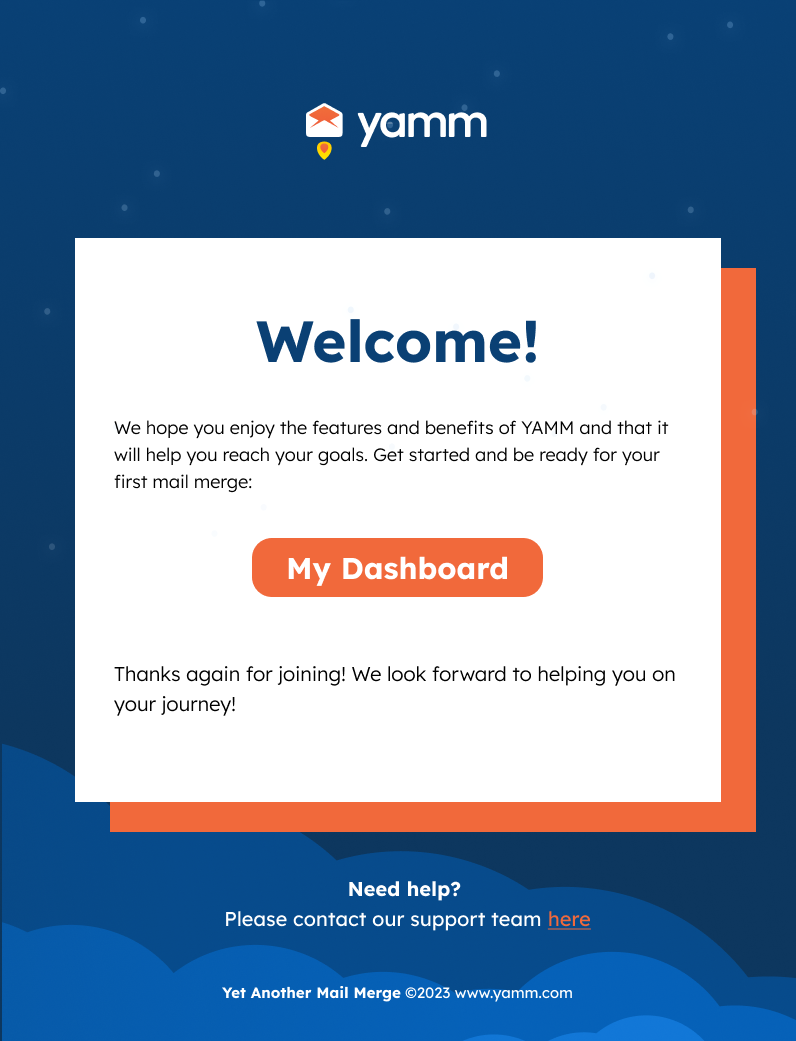
14. Community Emails
A community email is an email that is sent to a particular group of individuals, often members of a community or organization. The emails include information on forthcoming events, announcements, or updates to news stories, as well as any other pertinent information. The purpose of community emails is to keep members interested and informed. They are used to disseminate essential information, updates, and notifications and serve as promotional tools for events or activities.
Community emails serve as a method for building a sense of community among the group's participants by encouraging members to communicate with one and engage with one another. Emails sent to the community are often done with email marketing software, which enables businesses to divide their email list into several categories and communicate with specific subsets of recipients. They are usually sent consistently, once per week or once per month, and distributed to all members or subgroups delineated by characteristics such as geography or hobbies.
Organizations and community groups send out community emails to foster community among their members and keep them informed and interested in the group's activities. They are often used in organizations that are not-for-profit, clubs, and communities that wish to encourage communication and participation among their members.
Community emails have advantages and disadvantages. The advantages of community emails include the fact that they are an effective and economical method of communicating with many individuals. Additionally, they are excellent for maintaining members' awareness and engagement and fostering community among members. Moreover, companies are able to quickly track and assess community emails, enabling them to analyze participation and change their communication strategy appropriately.
On the other hand, one of the drawbacks of sending out community emails is that they are more likely to be disregarded or forgotten, particularly if the recipient's email inbox is overflowing with messages from other senders. They are potentially marked as spam if the community emails are not handled correctly, which lowers the likelihood that anybody is going to read them.
Community emails are able to be compared to newsletter emails. A community email's and a newsletter's primary distinction is the intended recipients. Community emails are sent to a specific set of individuals who are community or organization members, while newsletter emails are delivered to a list of subscribers who have shown interest in a particular subject or sector. Additionally, newsletter emails are delivered at any frequency, depending on the sender, while community emails are often sent regularly, such as weekly or monthly.
15. Networking Emails
Networking emails are emails intended to build and maintain professional ties with people in your business or sector. Typically, these emails are designed to introduce oneself, provide information, and create a mutually beneficial connection. They are used for job seeking, networking, and spotting prospective business prospects.
Emails sent for networking are an excellent way to introduce oneself to someone in the business or industry that one admires and connect with that person. They are used to providing helpful information and resources to individuals in business or related sectors. Additionally, networking emails are used to form mutually advantageous connections with other professionals, such as locating mentors, collaborators, or even employment prospects. They aid in the identification of possible business possibilities and collaborations.
Networking emails have advantages. Email for networking is an easy and handy method to get in touch with people since they are able to be sent at any time and from any location. They are cost-effective techniques to create professional contacts since there are no costs connected with sending networking emails. Additionally, networking email allows one to communicate with many individuals in a concise amount of time. They are able to be tailored to the specific recipient, which boosts the receiver's likelihood of replying.
On the other hand, networking emails have disadvantages. They provide a different personal engagement level than face-to-face networking. It has risks of being ignored or missed because consumers often get many emails daily. Moreover, they are only able to be marked as spam if they are appropriately prepared and delivered. There is a possibility of misunderstanding since it is more difficult to determine the tone of an email in the absence of nonverbal indications.
Networking emails are comparable to promotional emails. The two types of emails differ in their purpose and content. Emails used for advertising a product or service, informing recipients about specials or special deals, and encouraging them to make a purchase are referred to as promotional emails. They tend to focus on the advantages and merits of the advertised product or service. Meanwhile, networking emails are used to build and maintain professional contacts with other people. They introduce themselves, share information, and establish a good connection with both parties.
Promoting a product or service is often not the primary goal of these communications; instead, they are more concerned with developing a rapport and forming a relationship with the receiver. Additionally, promotional emails are often sent to many recipients, whereas networking emails are typically directed at a single individual or a small group. Lastly, promotional emails are sent to sell or advertise something, while networking emails are sent to build connections.
16. Event Invitation Emails
Event invitation emails are electronic communications sent to people or groups to extend an invitation to participate in a particular event or get-together. Sending prospective attendees an email invitation to an event serves the objective of informing them of the event specifics, such as the date, time, and place of the event, as well as any other pertinent information. Additionally, it is able to be used to respond to the invitation or register for an event. There are things to remember to use event invitation emails successfully.
First, have an understandable and captivating subject line to get the recipient's attention. Second, tailor the message to the individual receiving it. Third, include all pertinent event facts, such as the date, time, venue, and directions for responding to the invitation. Lastly, make sure to choose a design that is unmistakable and consistent, and that goes along with the event's branding.
Event invitation emails have advantages. They are an efficient and cost-effective approach to rapidly contacting many people. It is helpful for event planning and administration to track and monitor RSVPs and attendance easily. Additionally, event invitation emails are able to be improved by being customized and adapted to the specific needs of various audience subsets. It makes them more successful. They are able to be forwarded and shared, making it simple for receivers to include more people in their invitations.
Event invitation emails are better for the environment than paper ones since they do not need to be printed, which results in less paper being used. On the other hand, event invitation emails have disadvantages. It is easy for the recipient to disregard or delete the message if an event invitation email needs to be well-written or relevant to the receiver. Furthermore, the efficiency of event invitation emails is going to be diminished if email filters are configured to treat them as spam or block them entirely. They do not have the same effect as physical invitations, which makes them less remembered by the recipient. Moreover, the invites are not going to be sent because of a mistake in the recipient's email address or one of the other parameters provided. They convey a different level of personalization than physical invitations; some recipients find them less enticing.
Event invitation emails are comparable to promotional emails. Email invitations for events and promotional emails are able to be contrasted since they both aim to motivate recipients to take action. Event invitation emails attempt to convince recipients to attend an event, while promotional emails attempt to persuade recipients to buy a product or service. Both emails include a call to action, provide information about the event or product/service, and utilize persuasive language to convince recipients to take the desired action. Additionally, both sorts of emails are forms of marketing aimed at targeting a specific audience and accomplishing a particular objective. It is the reason why promotional and event invitation emails are compared. However, event invitation emails and promotional emails have differences.
Event invitation emails invite individuals to a particular event, while promotional emails focus on pushing a product or service. Additionally, event invitation emails feature a call to action to RSVP or register for the event, while promotional emails include a call to action to buy or learn more about a product or service. Lastly, event invitation emails contain information about the dress code or other criteria, while promotional emails offer customer testimonials or examples of accomplishments.
What are the Email Types for Marketing?
Newsletter emails, promotional emails, welcome emails, abandoned cart emails, and transactional emails are all marketing emails. Newsletter emails are sent out constantly to supporters to keep them up to date on the latest news regarding the company, new products, and upcoming events. Sales, discounts, and special deals are publicized via promotional emails. In addition, new subscribers get welcome emails regarding the firm and are thanked for joining the email list. Abandoned Cart Emails are delivered to customers who put items in their online purchase cart but still need to finish the purchase. Lastly, transactional emails are automatically sent when one does something, such as confirm a buy or reset a password.
The type of email most practical for marketing is tailored to the unique goals and objectives, as well as the demographics of the target audience and the product or service that one is attempting to sell. One must first comprehend what each type of email offers and how they are able to be used in a marketing context. Each type of email has its strengths and weaknesses. It is always a good idea to test out numerous sorts of Email Marketing and see which one gets the best results for the company.
Which Email Types are better for Email Marketing?
Listed below are the email types that are better for email marketing.
- Abandoned cart emails: Abandoned cart emails remind clients of products they left in their online shopping cart without buying. Customers with things in their baskets but still need to check out get these emails. They highlight products left behind and give a particular incentive or promotion to get clients to return and finish their transactions. Abandoned cart emails are practical marketing tools because they target prospective buyers who have previously demonstrated interest in the items or services. They increase conversion rates and revenues by reminding consumers of their initial buy intent and encouraging checkout. Businesses are able to send these emails quickly since they are automated and prompted by the customer's cart abandonment.
- Transactional emails: Transactional emails are automated communications sent in response to a user's activity on a website or application. Order confirmations, shipment alerts, and password reset instructions are standard contents of these emails. They are not to be confused with marketing emails advertising a product or service. On the other hand, transactional emails are linked to email marketing because they are able to be used to offer items or services to customers after a transaction has been completed.
- Newsletter emails: Newsletter emails are delivered regularly to subscribers who have signed up for corporate updates, information, and incentives. These emails usually include news, industry insights, product or service promotions, and other pertinent information. Email marketing is used by companies and organizations to reach and engage their target audience and is linked to newsletter emails. Email marketing builds customer connections, raises brand recognition, and boosts sales and conversions. Businesses create trust and loyalty, increase conversions, and boost revenue by sending regular newsletter emails to subscribers.
- Promotional emails: Promotional emails advertise goods, services, or events to a particular audience. These emails are delivered to the company's opt-in marketing list. Promotional emails boost revenue, brand exposure, and customer loyalty. Email marketing relies on promotional emails to contact customers directly and cheaply. Email marketing lets companies customize messages, assess interaction, and evaluate campaign performance. Promotional emails are usually part of an email marketing plan that includes newsletters, customer service updates, and transactional emails.
- Welcome emails: Welcome emails are delivered to new subscribers and clients when they join up. They usually introduce the brand, thank the subscriber, and describe the items or services. A crucial component of email marketing is welcome letters since they allow companies to build relationships with new subscribers. They help companies build credibility and trust with their audience and are able to be used to promote loyalty or brand engagement. Welcome emails establish expectations for subsequent communications and give subscribers a feeling of community. Generally, welcome letters are essential to creating and running a successful email marketing campaign.
- Anniversary emails: Anniversary emails are email marketing sent to commemorate a particular milestone or event, such as the anniversary of a customer's subscription to a service or purchase of a product. These emails are often sent to existing or former customers and include discounts, special offers, or other incentives to promote repeat business. Email marketing is related to anniversary emails since they are a focused, individualized strategy to create connections with clients. They remind consumers of a product or service's value and urge them to continue engaging with a company. Additionally, anniversary emails measure consumer engagement and activity, allowing organizations to understand their client base better and customize their marketing strategies appropriately.
- Survey emails: They are sent to a specified population to obtain views, preferences, and experiences. These emails usually lead to an online survey or questionnaire the receiver must complete and submit. Market research, consumer satisfaction, and other data collection use survey emails. Survey emails collect vital data about a company's target audience to optimize future email marketing initiatives. Survey emails are used to obtain input on particular goods or services, helping a firm improve its offerings and satisfy client expectations.
- Event invitation emails: Emails sent to individuals or groups of people to invite them to a particular event are known as event invitation emails. Date, time, place, and other event details are usually included in these emails. They contain an RSVP or ticket link. Email marketing is linked to event invitation emails since they advertise an event and persuade people to attend. Businesses and organizations advertise their goods, services, and events using email marketing. Event invitation emails promote and encourage event participation. Email marketing lets companies contact a big audience cheaply and efficiently.
Which Email Types are used for Lead Nurturing?
Listed below are the email types used for lead nurturing.
- Welcome emails: Welcome emails are the first step in lead nurturing. They introduce the brand and build subscriber trust. They contain a CTA to urge subscribers to visit the website or buy something. It motivates subscribers to connect with the company, lets them gather additional data, and starts lead nurturing. Welcome emails include a unique offer to encourage subscribers to take action. An example is a discount coupon for their first purchase or a free trial. It is able to turn subscribers into customers and collect information about their interests and preferences for lead nurturing.
- Lead-generation emails: Lead-generating emails produce leads that are nurtured into clients. It usually offers a free e-book, whitepaper, or webinar in return for an email address. Lead generation emails are customized to the lead's interests and requirements. Leads are nurtured with emails after providing their contact information. Lead magnets in lead-generating emails entice consumers. Nurture them with emails that answer queries after generating a lead. Give relevant information, and assist them through the purchase process. Lead generation emails develop trust and promote the business as an industry thought leader by offering helpful information and resolving concerns.
- Anniversary emails: Anniversary emails are linked to lead nurturing since they allow one to reconnect with current clients and keep them engaged with the company. An anniversary email is often sent on the anniversary of a customer's first purchase, sign-up, or another noteworthy event, to remind them of their connection with the business and thank them for their devotion. Anniversary emails nurture leads by enticing them with special deals or discounts to stimulate repeat purchases. They are used to collect more client information by integrating surveys or feedback forms. This information is used to adapt future messages and offers to the individual interests and requirements of the consumer.
- Discount emails: Discount emails encourage prospects to proceed down the sales funnel. Subscribers are enticed to buy via discount emails. These emails create urgency and scarcity to motivate leads. Discount emails with surveys or feedback forms collect lead data. The lead's interests and wants are utilized to personalize future messages and offers. Moreover, upselling and cross-selling are done via discount emails. A discount email offers a relevant product to a lead interested in a certain product. Discount emails stimulate repeat purchases using loyalty or rewards programs. It keeps leads interested in your brand and boosts sales.
- Promotional emails: Promotional emails encourage leads to buy by offering discounts, special promotions, and other incentives. They promote new goods and services. Promotional emails with relevant product and service information help nurture leads. They educate leads about their desired goods or services and help them make an educated buying choice. Additionally, surveys or feedback forms in promotional emails are able to acquire lead data. The lead's interests and wants are utilized to personalize future messages and offers. Offer discounts or special incentives to current clients in promotional emails to promote repeat purchases, which retains consumers and promotes repeat purchases.
How to Send Bulk Emails for Different Purposes?
Bulk email sending is simultaneously transmitting numerous emails to multiple receivers. It is referred to as bulk emailing or mass mailing. This sort of email marketing is widely used for campaigns, such as newsletters, promotions, and event invites, since it allows an individual or business to reach a broad audience swiftly and efficiently. Bulk email sending is able to be accomplished manually by mailing the same email to several receivers one at a time or by utilizing email marketing software that enables one to input a list of receivers and transmit the email to everyone at once. On the other hand, there are eight steps to sending bulk emails for different purposes.
First, divide the list by interests, demographics, and behavior before sending bulk emails. One is able to send tailored emails to each group instead of sending the same email to everyone on the list. Second, email receivers initially view the subject line and preheader. Make the subject line and preheader clear and engaging.
Third, personalizing the emails because it boosts email engagement and opens. Email personalization contains the recipient's name, location, or other information. Fourth, email is increasingly accessed on mobile devices, so ensure the emails are mobile-friendly. Use a responsive design and make the email easy to read on a tiny screen.
Fifth, include a clear call-to-action (CTA) in the emails. It is able to be used to make a purchase, sign up for a webinar, or download a whitepaper. Sixth, test the bulk emails before sending them to ensure they work. Send test emails to a small group for feedback. Seventh, use email marketing software. Email marketing software is able to manage the email list, send emails, measure openings, and clicks, and assess campaign results.
Lastly, track email open, click-through, and conversion rates using tracking tools. Optimize campaigns using this data. Moreover, Sending Bulk Email requires a list of recipients, an email marketing service or software, a design template, and content. Furthermore, different types of emails are better for sending bulk emails, including newsletters, promotional emails, discounts, event invitations, surveys, and transactional emails.
Which Email Lists should be used with which Email Type?
Knowing the list type to employ with a certain email type is going to help optimize the campaigns' effectiveness and guarantee that the messages reach the appropriate audience. One must utilize separate email lists for each type of email to get the most out of email marketing. Newsletters are usually sent to a list of existing customers or subscribers who have signed up for corporate updates. The list must contain brand fans who want to hear about the company's newest news and promotions.
Promotional emails are usually sent to existing customers or subscribers who have signed up for corporate updates. The list must contain brand fans who want discounts and special offers. Moreover, event invitation emails are sent to existing and future clients who have demonstrated interest in the business or sector. The list must include brand fans and webinar attendees.
Survey emails are sent to existing customers or subscribers who have signed up for corporate updates. The list must contain brand fans who want to share their thoughts. Lastly, transactional emails are delivered to clients who have purchased or opened an account with the firm. The list must include brand fans who want updates on their purchases or accounts. Furthermore, building an email list is an important step in any email marketing strategy. Some ways to Build Email List are to offer a lead magnet, use opt-in forms, host events or webinars, use referral marketing, purchase email lists, and use social media.
How to Use Mail Merge for Email Marketing?
Mail merge lets one customize and send a letter, email, or label to a list of recipients. A list of data, such as names and addresses, is combined with a template document containing placeholders. The list data includes the template document after the merging, providing a unique document for each recipient. Letters, invites, and tailored marketing communications are sent using mail merge. It makes personalized labels, name tags, and other documents. The procedure is able to be automated using specialist software or internet services or carried out manually by integrating the data and template in a word processing application.
Business, education, marketing, and personal purposes are able to employ mail merge. It saves time and costs while personalizing and improving communications. On the other hand, email marketing, often known as mail marketing, promotes goods and services by email. It entails sending a series of emails to subscribers to create connections, drive purchases, or both. It involves generating an email list of prospective or present consumers, launching campaigns, and monitoring and evaluating outcomes. Campaigns include newsletters, promotions, transactional emails, and lead nurturing.
Mail marketing is engaging and selling to consumers. It lets organizations target particular clients and analyze campaign effectiveness with indicators like open and click-through rates. However, it is important to comply with laws and regulations, such as GDPR, CAN-SPAM, and CASL.
There are five basic steps to use mail merge for email marketing. First, make a list of potential recipients. The list must contain the name and email address of each individual to whom the email is going to be sent. Second, make an email template. The email is going to act as the foundation for any subsequent communications the user sends to each recipient. Any customized information, such as the recipient's name, must be included as placeholders.
Third, use a mail merging tool. MailChimp, AWeber, and Constant Contact are examples of mail merge tools. The tools are going to make it simple to combine the recipient list and the template email to produce customized messages. Fourth, send emails. Send the emails to everyone on the list once the merging is complete.
Lastly, keep track of and evaluate the results. Track the open and click-through rates for the campaign using the statistics offered by the Email Merge tool or the email service provider. Use this data to strengthen future email marketing campaigns.
What are the Possible Email Risks to Avoid?
Listed below are the possible email risks to avoid.
- Spam filters: Email providers automatically filter away emails flagged as spam, lowering the likelihood that the intended recipient is going to view it. It is crucial to adhere to email marketing best practices and refrain from utilizing any terms or phrases considered spam.
- Phishing: Phishing emails are false emails intended to deceive recipients into divulging personal information like login credentials or financial information. It is crucial to exercise caution and avoid clicking any links or entering any personal information in responding to an unwanted email.
- Malware: Email attachments and links propagate malicious software, such as viruses and Trojan horses. It is crucial to exercise caution when opening files or clicking on links in emails, particularly those from unidentified senders.
- Privacy: Sensitive information that has to be secured, such as private information and trade secrets, are able to be found in emails. It is crucial to take the necessary precautions to safeguard email interactions and to be aware of privacy rules and regulations, including GDPR, CAN-SPAM, and CASL.
- Email bounce: Email bounce is the inability to deliver an email to the intended recipient. The recipient's inbox is full, the recipient's email provider prohibits the email, or the email address needs to be corrected. Maintaining a clean email list and ensuring the emails being sent are relevant and desired by the recipients are critical steps to take to prevent this.
- Email spoofing: The fabrication of email messages with a falsified sender address is known as email spoofing. The goal is to persuade the receiver to do something, such as open an attachment or click on a link. It is essential to use DMARC, DKIM, and SPF to authenticate the email sender and to take care when emails from unknown senders are opened to avoid this from occurring.
- Ransomware: Ransomware is malicious software that encrypts the data and then demands payment to restore access to those files. It is possible to send it as an attachment or link in an email.
- Business Email Compromise (BEC): A phishing scam in which the perpetrator pretends to be a trusted business contact or executive to mislead the victim into transferring sensitive information or money to them.
Phishing is the most common email security threat. It is a method hackers use to get their hands on personal information, such as passwords and bank details, through phishing emails and malicious websites. Emails like this often pose as coming from banks, government organizations, or recognizable corporations and include urgent demands for personal information or threats of account termination.
The most prevalent email danger is phishing, since it is an easy and efficient way for thieves to get private data. It does not require a lot of technical expertise to create a phishing campaign, and it is able to be targeted at a wide range of individuals and organizations. Furthermore, phishing emails often include social engineering strategies to deceive recipients into entering personal information or clicking on harmful links.
These strategies prey on psychological tendencies and make it challenging to recognize phishing emails. Additionally, there is a higher likelihood that Email Threats are opened and used as a weapon of attack since the attackers use various techniques to make the email seem to be from a reliable source.
What to know for Choosing Right Email Type?
Listed below are the factors to consider when choosing the right email type.
- Purpose: The email's purpose must be considered while selecting the appropriate email type since it affects the message's tone and structure. Knowing the email's purpose helps the user choose the suitable format, tone, and formality, increasing the chances of the email being well-received and achieving its intended goal. The standards and expectations for various emails vary, and utilizing the incorrect format causes confusion or reduces the recipient's interest. One is able to pick the right email type for the message by evaluating the goal. HTML emails are better at transmitting graphics than plain-text emails. Form-based emails are better for surveys and questionnaires.
- Audience: Choosing the proper email type depends on the audience since the format impacts message efficacy. Selecting a format that matches the audience's tastes boosts the likelihood that the email is going to be read and comprehended. For example, a PDF attachment is the best choice when delivering a formal business proposal to a prospective customer. The style is consistent with what one anticipates from a corporate audience and makes the proposal simple to read and assess. However, a more informal style, such as plain text, is more fitting when communicating with a friend. The style is conducive to one-on-one communication since it meets the reader's needs and encourages a quick response. Considering the audience assists in determining the amount of security, accessibility, and compliance one must consider.
- Content: The content must be considered while selecting the appropriate email type since the format must fit the message's substance to deliver the information correctly. For instance, a plain-text email is more suited if it includes much specific data since it enables the reader to read and comprehend the content readily. An HTML or rich-media email is more appropriate if it incorporates visual components, such as photographs, charts, or graphs, since it presents the visual elements clearly and visually. Furthermore, the email type must have the proper amount of encryption if sending sensitive material to secure the information from unwanted access. Likewise, if the email has a lot of content with various formatting choices like headings, bullet points, and bold text, utilizing HTML format is a better choice than plain text since it allows one to style the material in a manner that makes it easier to read and comprehend.
- Branding: Branding is essential when picking an email type since the format must match the company's branding. Branding involves building a visual and verbal identity for a firm, product, or service, and all communication, including emails, must be consistent. Use the company's color scheme, logo, and font in the email. It helps the organization provide a consistent and professional image and makes it simpler for receivers to identify corporate emails. A uniform structure for workplace communications builds confidence and trustworthiness. Recipients are more inclined to trust and open a company's emails if they are acquainted with its format and identity. Finally, consistent communications and branding help receivers remember the company and its emails, which boosts brand recognition and awareness.
- Security: Consider security when choosing the right email type because email is a primary method of communication in business and personal life and is a direct method of cyberattacks. Email security protects personal and financial data, trade secrets, and other sensitive data from hackers. Selecting a safe email type prevents unwanted access, data breaches, identity theft, and other cyberattacks. For instance, picking an email type that allows encryption prevents unwanted parties from intercepting and reading the email, while two-factor authentication prevents illegal access to the email account. Comply with HIPAA, GDPR, and other industry requirements that need security for transmitting and receiving sensitive data.
- Accessibility: Consider accessibility when choosing the right email type because accessibility ensures that people with disabilities are able to access and understand the content of the email. Making the emails accessible ensures they are able to be read and comprehended by the greatest potential audience. Email design and formatting must address accessibility. It includes utilizing suitable headers, offering alternate language for photos, adopting a straightforward layout, and avoiding colors that are hard for color-blind persons to view. The Web Content Accessibility Guidelines (WCAG) and Email Accessibility Guidelines (EAG) are both suggested for developing accessible emails (EAG). Some email applications contain screen readers that read emails aloud to visually impaired users. Consider accessibility when picking an email type so that persons with impairments are able to read and understand it.
Consider purpose, audience, content, branding, security, and accessibility when choosing an email type. These factors impact the success of email conversations. Consider the goal when choosing an email type. Emails contain diverse features that suit or do not suit a message or campaign. Knowing the communication goals helps users choose the right kind. Moreover, certain email types are more suited to particular populations than others, depending on demographics, tastes, and technological availability.
Knowing who gets the messages and their unique traits helps guarantee they are delivered without technical challenges due to platform incompatibility or other considerations like language limitations. Furthermore, content, such as images, videos, and text links, must be considered before sending any email. Branding and security must be considered while choosing graphic elements. Finally, accessibility must be assessed so all users, regardless of physical ability, are able to engage with delivered emails readily. Organizations are able to improve message delivery and audience reach by considering all factors when choosing an email type.
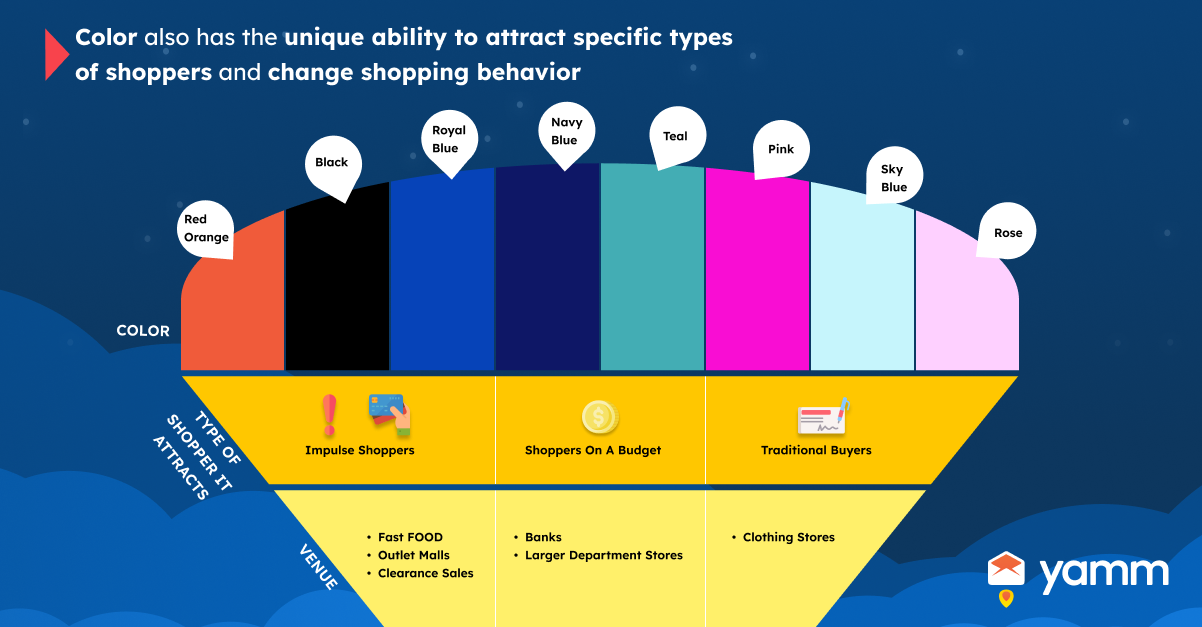
Email Account Types
Listed below are the different email account types.
- Web-based email: Gmail, Yahoo Mail, and Outlook.com are web-based email accounts. These email addresses are free and simple to set up. Web-based email accounts are a valuable tool for marketing when connected to exemplary service. They make it easy to create, send, and track email campaigns and ensure that your emails get to your subscribers' inboxes.
- POP3 email: An ISP provides this email account, accessed via an email client like Microsoft Outlook or Apple Mail. POP3 (Post Office Protocol version 3) facilitates email downloads to computers. Email marketing with POP3 email accounts is possible. POP3 email accounts download messages to a user's computer, making them unsuitable for maintaining huge email contact lists or analyzing email campaign results. There are two ways to use POP3 email with email marketing. One way is to download the email from the POP3 account and upload it to an email marketing platform. Another way is to use email marketing software or a service that supports POP3.
- IMAP email: IMAP email accounts, like POP3, enable users to view their email messages on the server rather than downloading them.
- Exchange email: Businesses and organizations use Microsoft Outlook to access exchange emails. Exchange email accounts have common calendars, contacts, and tasks.
- Hosted email: It is an email account similar to web-based email but hosted on a third-party server. Hosted email accounts provide additional security and compliance features, but they often come at a cost.
- Self-hosted email: It is hosted on the user's server and is accessed by a web interface or email client. Businesses and organizations needing stricter control over their email system often opt for the self-hosted email account.
Mailbox Types
Listed below are the different mailbox types.
- Super User: It pertains to a mailbox type administered by someone with extensive abilities and understanding in handling email accounts and a high number of emails. Special tools and setups are required to manage the huge amount of emails properly, and sophisticated capabilities such as email filtering, automated answers, and email delegation are required. The particular attributes and requirements of a "super user" mailbox vary depending on the individual's wants and the sort of email client they use. Super user is used for numerous tasks, including system administration, troubleshooting, security management, automated tasks, and data management. Super user mailboxes are used by employees with the technical expertise and experience to do complicated and sensitive activities on a computer system, as well as a high degree of responsibility and trust within the business. It is crucial to exercise care and adhere to best practices while utilizing a superuser account since modifications or actions performed as a superuser have far-reaching effects on the system.
- Engaged Personal: It refers to a personal email account that the owner actively uses and monitors. An engaged personal mailbox has a high degree of activity, with the owner checking their inbox, replying to messages, and interacting with material regularly. An active personal mailbox is a beneficial target for marketers wanting to contact people with relevant and targeted communications in the context of email marketing. It is more likely to receive and interact with emails, making it a desirable target for email marketers wanting to create connections and generate conversions with their audience.
- Super Subscriber: It pertains to a highly engaged and active email subscriber in the context of email marketing. It presumably relates to an email inbox belonging to a highly engaged user. These inboxes are particularly useful to email marketers since they are more likely to receive and interact with emails, resulting in greater open and click-through rates. Email marketers employ various strategies, including segmenting their email list based on subscriber activity, customizing their emails, and delivering targeted and relevant communications to find and target the inboxes of super subscribers. Email marketers are able to develop closer connections with their audience and boost conversions by contacting and interacting with super subscriber mailboxes.
- Engaged Secondary: An engaged secondary mailbox is being actively utilized and monitored by a person in addition to their primary email account. A secondary email account is used for various purposes, depending on the user. However, it is often used as a backup or auxiliary email account for personal or business reasons. An engaged secondary mailbox is a valuable target for marketers wanting to contact consumers with relevant and targeted communications in the context of email marketing. It is more likely to receive and interact with emails, making it a desirable target for email marketers wanting to create connections and generate conversions with their audience.
- Unengaged Secondary: An unengaged secondary mailbox is a supplementary email inbox the owner seldom checks. It belongs to a secondary or seldom-used email account. Email marketers often struggle to contact and engage an unengaged secondary inbox. Unopened and unread secondary inbox emails diminish engagement and conversion rates. Email marketing uses unengaged secondary mailboxes to re-engage inactive subscribers by sending them re-engagement emails or eliminating them from the list.
- Inactive Personal: Inactive personal mailboxes are seldom checked or utilized. It is a mailbox that has little recent email activity. Email marketing campaigns targeting inactive personal mailboxes that have poor open and engagement rates. Sending emails to inactive personal mailboxes raises the probability of them being labeled as spam or penalized for sending to low-engagement addresses. Email marketers are able to delete inactive personal mailboxes from their list or concentrate on highly engaged ones.
- Idle Account: It refers to an email account that has not been used or checked for an extended period of time. Such accounts do not receive regular emails, or they are entirely inactive. Email marketers do not target idle account mailboxes since recipients are not checking their inboxes. Thus, emails sent to inactive accounts have poor open and click-through rates.