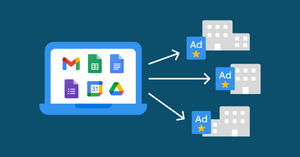Research suggests that about half of small businesses spend $10,000 or less annually on digital marketing. If your company has a small budget for this, it needs to take advantage of every free tool in its arsenal.
That’s why Google Workspace can benefit small companies with big marketing goals. It’s a 100% free line of products that can help you market products and build brand recognition in many ways.
In the sections below, we’ll highlight the best ways to use Google Workspace for digital marketing.
An overview of marketing with Google Workspace
We’ll look at how to do each of these things below. But for now, here’s an overview of what you can do with Google Workspace marketing.
- Get your team on the same page with shared calendars and Google Drives
- Create an authoritative email signature
- Build email templates to save time
- Highlight new products and services with Slides
- Collect customer feedback with Forms
- Use add-ons to get even more out of your Google Workspace marketing strategy
Step 1: Set goals
Before you dive into using your Google Workspace for digital marketing, it’s important to have goals. Your goals will help to organize your efforts so that you’re spending your time where it’s most efficient.
Some of your goals might include:
- Increasing brand recognition
- Getting more people to visit your website
- Learning more about your customers
- Generating more profit
Once you know what you hope to achieve, you can begin working towards those goals with the following strategies.
Step 2: Organize with shared calendars and drives
Digital marketing campaigns can quickly become fairly complex, especially if you’re attempting to publish several different types of content on a set schedule.
That’s why it’s good to begin by setting yourself up for success. You can do that by creating a Google Calendar and a shared Google Drive for everyone that’s working on your marketing content to use.
These services make it much easier to collaborate with large groups of people while remaining on the same page.
Simplify your work with an agency
Creating a shared drive and calendar can also be helpful if you decide to work with an agency.
You’ll be able to instantly upload files to the agency by giving them access to your drive. And when feedback is given, and changes are made, it’ll be easy for you to track the progress of those changes over time.
Step 3: Create an authoritative email signature
Did you know that 62% of business owners use email signatures to promote their brand? You could be doing the same.
Email signatures are an effective way to increase brand awareness and your professional authority. Including one at the end of your emails is a free and automatic way to accomplish these worthwhile goals.
It’s easy to set this up. Just:
- Go to your Gmail settings
- Click on “See All Settings”
- Find the signature section and add your signature in the box
- Click save
Step 4: Build email templates to save time
Some research shows email marketing has an ROI of $36 for every $1 spent. But to achieve this success, you must send many emails over long periods. That’s a lot of work!
Thankfully, you don’t have to manually type out all of these emails on your own. Instead, you can consider creating Gmail templates to save time.
These will automatically populate a new email with the bulk of your message. All you’ll need to do is add the customization touches you want to include and hit send.
See this blog post we wrote on building email templates in Gmail if you need help getting started.
Step 5: Highlight new products and services with Slides
Many small businesses rely on slideshows to highlight their offerings to customers, potential investors, and anyone else they’re trying to appeal to. These can also be helpful for things like webinars, which you might host as a way to attract new leads.
Google Slides is an easier way to make slideshows that you can use to help market your brand.
The service exists in your Google Workspace Drive, so you can work on your slides across any device or account as long as it’s connected to the same Drive.
Step 6: Collect customer feedback with Forms
As you begin using all of these methods for digital marketing, you’re going to need to be able to track their effectiveness. You can use data to do some of that. But it’s also really important to hear directly from your customers.
That’s why it’s a good idea to use Google Forms to collect customer feedback. You can ask them questions about:
- Products and services
- Marketing strategies
- Sales and promotions
- Branding
- Ease of use and access
- Anything else that you’re interested in improving
The process for getting started with this is super easy. Just navigate to Forms.Google.com and follow the on-screen instructions.
Google also put together this handy step-by-step guide if you need it.
Step 7: Look for free add-ons to enhance your Google Workspace marketing capabilities
Google Workspace is a great tool for marketing in its own right. But there are ways that you can get more out of it without having to leave the Google platform or pay for another service.
You can check out the Google Workspace Marketplace. This marketplace is similar to the Apple Store or Google Play but just for your Google Workspace.
It’s full of free and paid applications that connect with your Google Workspace to enhance its effectiveness. There are tons to choose from, which can help you with various aspects of your marketing campaigns.
For example, YAMM is a mail merge tool that makes it easier to personalize, schedule, send, and track large batches of email marketing messages.
It’s free to start with and will help you get more out of your email marketing campaigns while allowing you to stay within the familiar Google Workspace platform.
Step 8: (Optional) Run effective Google ads
It’s possible to get a lot done with Google Workspace without running any paid ads. But it’s worth mentioning that Google does offer the ability to run many different types of ads directly from Google Workspace.
For example, you could run:
- Banner ads
- PPC ads
- SEO ads
- YouTube ads
- Ads on social media sites
Some of these may be more affordable to run than you might think. So it’s worth taking a look at your options and their prices to see if this is something that would fit into your digital marketing budget.
Is Google Workspace enough for your entire marketing strategy?
There’s so much that you can do to market your business with Google Workspace. But are the features shown on our list enough to cover your entire marketing strategy? Not exactly.
You’ll still want to have things like a website and social media profiles because your audience is full of unique individuals who will want to engage with your brand in different ways.
But you don’t have to spend much money creating and maintaining these marketing channels. You can write blogs and social media posts on your own. And plenty of template website builders enable you to build a site from scratch in no time at all.
The bottom line is that G Suite marketing can form the basis of a solid low-cost marketing strategy for your business. But you’ll likely want to use it alongside other channels to get the most out of your budget.
YAMM makes it easier to market with your Google Workspace
Marketing your small business effectively is one of the best things you can do for your company.
Google Workspace marketing is a more powerful tool for this than you might’ve initially guessed. But if you want to unlock the full potential of your campaigns, then you should consider adding YAMM to your Google Workspace marketing strategy.
YAMM is a cost-effective way to start getting more out of your Google Workspace marketing campaigns. It’s a lightweight add-on that offers powerful personalization, tracking, and scheduling for your marketing emails.
But don’t take our word for it. You can try a free version of YAMM today to experience its utility for yourself.