Did you know some metrics suggest that 60% of all invoices are paid late in the United States?
To make sure late payments don’t threaten your company, it can help to have a tactical solution on hand for soliciting past-due invoices as a kind reminder, without angering your clients.
Email templates provide an efficient way of consistently following up on past due invoices.
The right past due notice template can help to ensure that you not only get the funds that you’re owed, but that you can do so without having to agonize over crafting the perfect message each time.
Keep reading to learn how to create the perfect past due invoice reminder templates for your business, when to send them and how YAMM can help automate your invoicing process.
The role of the past due invoice email
What are past due invoice letters?
A past due invoice email is an email that you send to solicit a late payment from a customer. These typically include:
- How much the client owes you
- Why they owe you money
- When they were supposed to make their payment
- Instructions for how to complete the payment
When and how to send a past due invoice notice email
There is no right or wrong schedule for sending past due invoice emails. The timing that’s best for your business will come down to its payment needs and preferences.
For example, if you’re operating on a very tight budget, then you may want to begin sending past due invoice emails immediately after a client misses a payment.
If maintaining strong relationships with your customers is a high priority, and you can afford to wait a little longer, it might make sense to send the past due invoice email after a week or so.
The key is coming up with a schedule for past due invoice emails that works for your business. Then, stick to that schedule to ensure consistency across your business.
This is a lot easier to do with an automated email tool. These will automatically send out personalized versions of your past due invoice emails at whatever schedule you tell them to.
Past due email template option 1 (Initial reminder)
This past due invoice email template is a good fit for your first past due reminder. It’s polite, friendly, and approaches the issue from the perspective of providing the client with a kind reminder in case they forgot about the payment.
Email subject: Reminding You of Your Missed Payment
Email body:
Hi {{Client Name}},
I hope you’re doing well!
I’m sending this to remind you that your payment of {{amount owed on invoice}} for {{invoice number}} was due on {{due date}} and is now late.
You can make the payment when you’re ready by {{explain payment instructions}}.
Let me know if you have any questions or concerns. I’m happy to hop on a call to talk with you about them.
I’d appreciate a response to verify that you’ve seen this.
Thanks!
{{Your Name}}Past due invoice email template option 2 (Second reminder)
If your client doesn’t respond to your first reminder or doesn’t make the payment, then you’ll need to send them another message. This collection email template is perfect for that scenario.
Email subject: Your Payment is Still Late For Invoice {{Invoice Number}}
Email body:
Dear {{client name}},
I’m sending you this to follow up about {{invoice information}}.
Our records show that you still haven’t made your payment of {{payment amount}}, which was due on {{due date}}.
The payment is now overdue by {{number of days late}} and we’d like to wrap this matter up as quickly as possible. I’m attaching the initial invoice in case you didn’t receive it in our initial email.
Please respond promptly to confirm when we can expect your payment, and don’t hesitate to ask any questions you might have regarding the invoice.
Best,
{{Your name}}
Past due invoice letter template option 3 (Final notice)
The polite payment reminder email probably isn’t going to work with every client. And when that happens, you’ll want to send a strong email for the outstanding payment. This late payment letter template is great for that.
Email subject: URGENT: Final Notice For Invoice {{Invoice number}}
Email body:
Hello {{client name}}
This is an urgent attempt to collect your past-due payment for {{invoice information}}.
Your payment of {{payment amount}} was due on {{due date}}, which now makes it {{number of days late}} days overdue.
We’ve attempted to contact you about this overdue balance multiple times. If you continue violating the terms of our contract, please know that you could face late fees for every additional day that your balance remains unpaid.
We reserve the right to place your account in collections if we do not receive the full payment by {{date of your choosing}}.
Please get in touch as soon as possible so that I can help you resolve this and keep your account in good standing.
Sincerely,
{{your name}}
Empower your past due invoice reminder templates with a mail merge tool
Whether you’ve got hundreds of clients or just a handful, it can be tough to stay on top of your invoice overdue emails.
That’s why you should consider deploying a mail merge tool like YAMM to simplify your invoicing processes in each of the following ways:
Schedule your invoicing emails ahead of time
It’s going to be difficult for your clients to pay on time if you don’t send them their invoices with enough time left before the due date. But that’s likely to occur if you’re relying on memory alone to determine when you need to send out these messages.
Mail merge technology eliminates this hurdle to getting paid.
Pre-write all of your invoicing emails at once and schedule them to be distributed to your clients based on the due dates on each of their invoices.
That way, you can sit down once per month to take care of all of your invoicing emails, instead of having to remember to return to this task multiple times throughout the month.
Utilize pre-made invoicing and overdue invoice email templates
Mail merge tools make it easy to apply pre-made templates to your entire email list. With YAMM, you can personalize email subject lines, body, links, and attachments while still using pre-made templates.
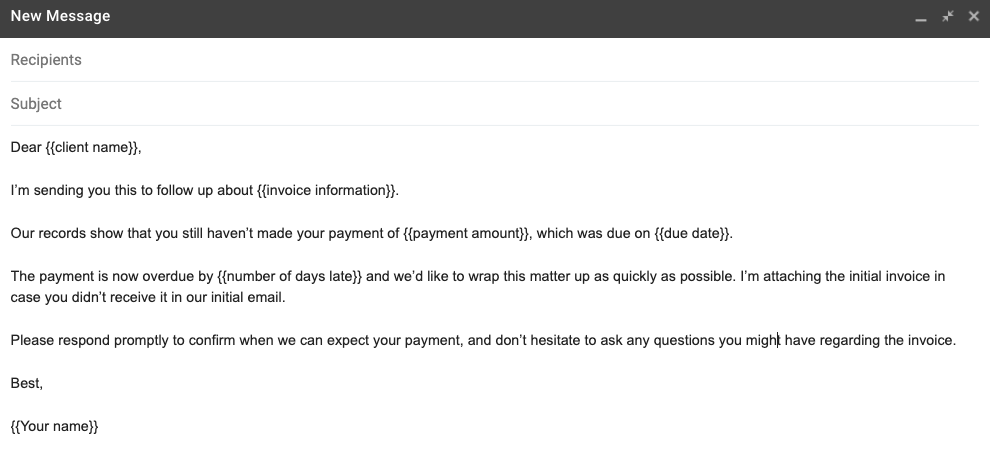
This enables you to send out large numbers of emails quickly without having to sacrifice anything in the way of personalization. This is a major value point – especially when you consider that 50% of businesses get more engagement from personalized emails.
Utilizing a purpose-built mail tool such as YAMM allows you to handle templates for late payment notices and broader email marketing campaigns, all in one place. No more chopping and changing between emails.
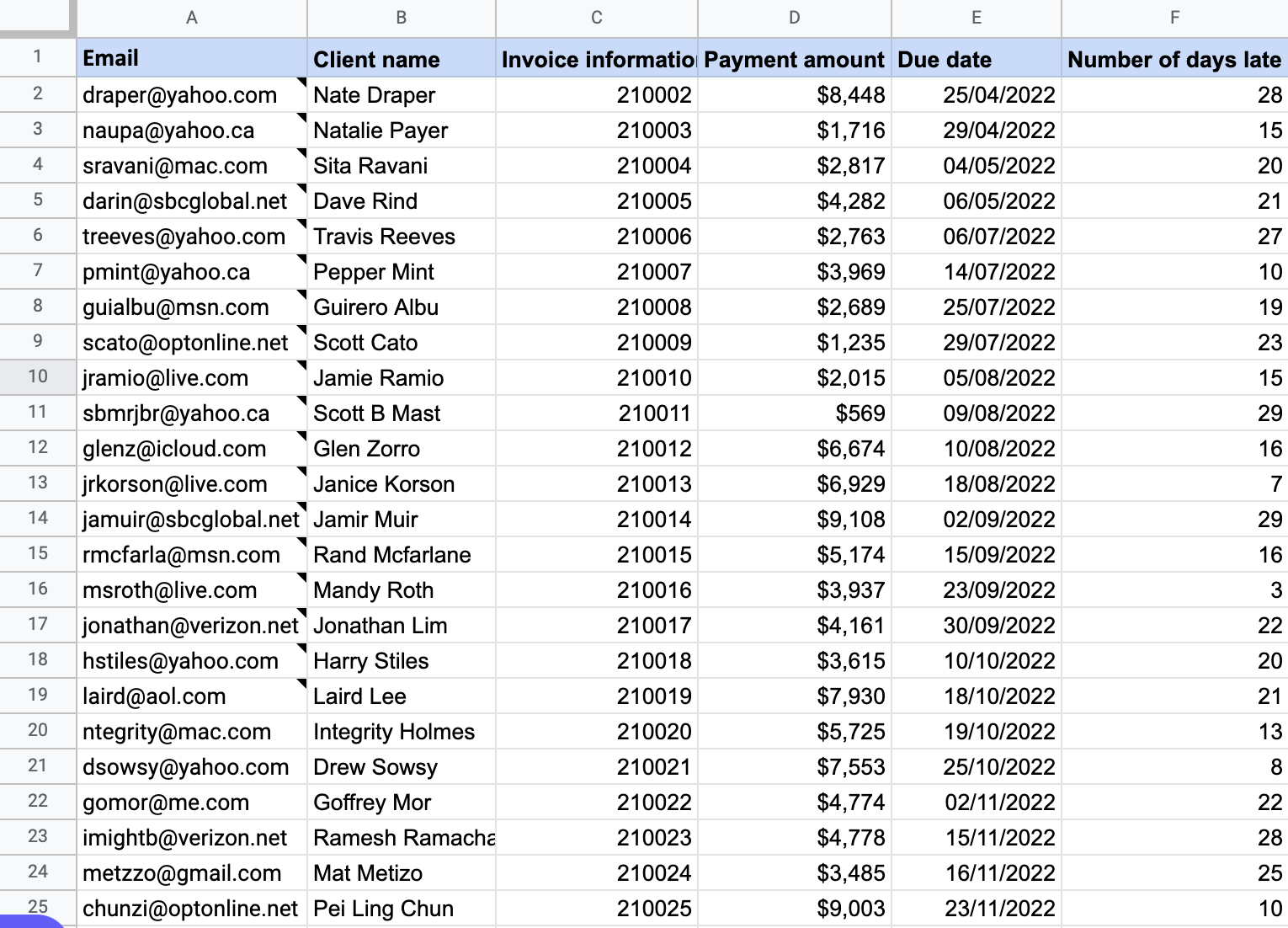
View, send, and track your emails in one location
When you send out an invoice, you want to know whether your client saw it or not. Email merge tools make this a very straightforward process.
When you use YAMM, all you need to do is open up our tool and look at your recently sent emails. It’ll tell you immediately whether a client has opened or clicked through your message.
You’ll also be able to see if the email bounced before reaching your client’s inbox or if they never opened it – an incredibly valuable feature for determining how and when to follow up with a customer.

Being able to track your email results can also do wonders for your email marketing campaigns. It’ll give you an easy way to assess how well different messages are performing so that you can only use the most effective strategies moving forward.
Automate your outstanding invoices email sequence
With a mail merge tool like YAMM, you can also set up an entire sequence of personalized past due invoice emails that go out automatically on your schedule.
This feature makes it easy to optimize your communications with clients who are late with their invoices.
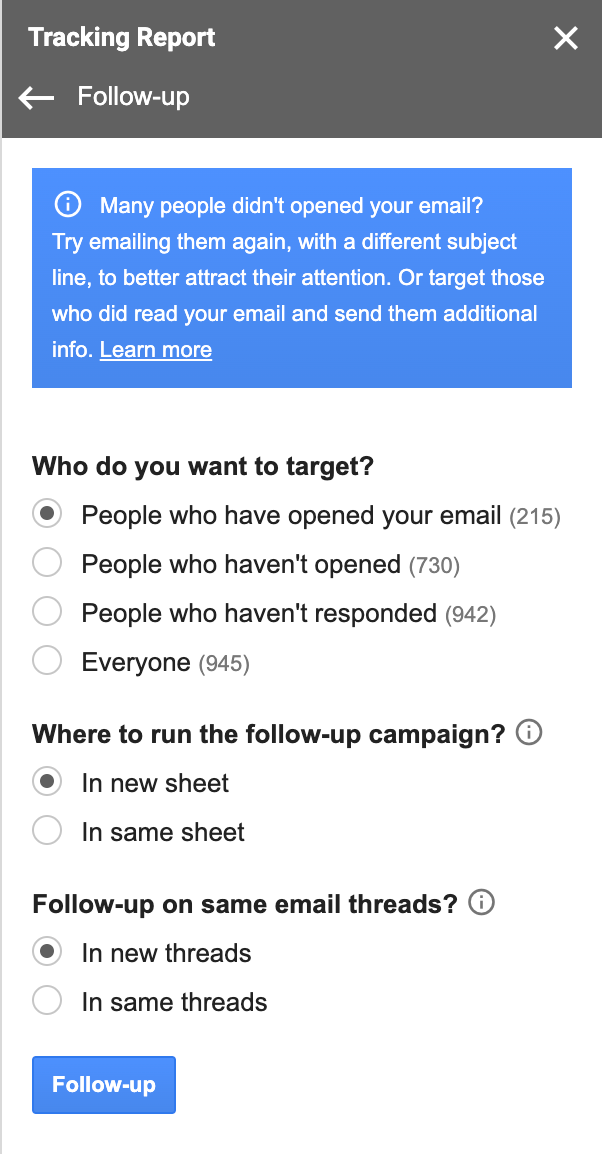
Once you’ve determined what you want these emails to look like, you can set them up to go out automatically and forget about it, leaving you more time to focus on the other important parts of your job.
Other types of payment follow up invoice emails
Most businesses send out a wide variety of invoicing emails, not just past-due ones. You can make it much easier on yourself to send all of these emails with pre-made templates for:
- A reminder of invoice due date approaching (1 week prior)
- A reminder of invoice due date approaching (day before)
- On-the-day invoice due reminder
- And more!
Pre-made templates are a good solution for any email message that you send out to a large group of people with some regularity.
Mail merge software makes it easy to manage and personalize templates and avoid that “mass mail” feel – building stronger relationships with your clients doesn’t have to mean endless email drafts.
Schedule, send, and track past due invoice emails
Past due invoice notices may be an inconvenience, but your invoice reminder emails don’t have to be.
When you use YAMM, it becomes easy to:
- Schedule past-due invoice emails based on templates
- Personalize every email without having to write it yourself
- Track what happens to your invoicing emails after they get to your client’s address
Collectively, these features can reduce your stress around past-due invoicing emailing. And who doesn’t want that?
So why wait? You can get started today for free by visiting our sign-up page.

