How to Change Yahoo Email Address

Yahoo email addresses are email accounts supplied by Yahoo, a supplier of digital services. A Yahoo email address consists of a unique username and the domain name "@yahoo.com." For example, "myusername@yahoo.com." Yahoo email addresses are normally used for private and professional communication. Be aware that if the user decides to change the Yahoo email address, the user needs to notify all of the contacts and any websites that use the previous email address of the change.
Ensure that the user accesses the new email account before making the switch, so the user doesn't lose any correspondence. There are various reasons why others want to change their Yahoo email address, such as privacy concerns or wanting a more professional email address. Changing the Yahoo email address is a straightforward process.
Listed below are the steps on how to change the Yahoo Email address:
1. Click the Profile icon after logging into your mailbox. Log in to the Yahoo account by going to https://login.yahoo.com/. Click on the Profile icon located in the top-right corner of the page. It is represented by a circular icon with the profile picture or the initials inside.
2. Navigate to Settings > Manage accounts. Choose "Settings" from the menu that drops down from the top. Choose "Manage accounts" from the list of options in the sidebar on the left. Click on the Yahoo account that must be changed. Please use the proper account if the user has more than one. The user must direct to “Account info” once the correct account was already logged in.
3. Click Personal Information under Account Info. Click on "Account Info" in the left sidebar, and then select "Personal Information".
4. Click edit on the section you want to changed. Click on "Edit" next to the current email address. Provide the new address in the "Email" field. Click on "Save" to confirm the changes. Please enter the password and then click the "Confirm" button if requested to do so.
5. Click "Done" to finish. Click on "Done" to exit the settings menu once the changes are saved.
1. Click the Profile icon after logging into your mailbox.
Click the Profile icon after logging into your mailbox. The icon for the Profile is found in the upper-right-hand corner of the page. An icon in the shape of a circle displays it, and within that circle is either the profile image or the initials. The user has access to the settings of the Yahoo account, including the opportunity to modify the email address, when the user clicks the icon labeled Profile. Make modifications to the Yahoo email address by simply navigating to the settings menu and then clicking on the Profile symbol, which takes the user there.
The step is necessary to begin the process of changing the email address. There are more reasons why the user wants to switch the Yahoo email address. For example, the user wants a new email address that better reflects the personal or professional brand. The user has concerns about the security of the current email address and wants to create a new one to reduce the risk of hacking or identity theft. Furthermore, changing the email address helps the user better organize the inbox and reduce clutter by separating important emails from spam or unwanted messages.
2. Navigate to Settings > Manage accounts
Navigate to Settings > Manage accounts from the list of choices in the sidebar on the left, and select "Manage accounts." The step takes the user to the account management section of Yahoo settings, where they make modifications to the Yahoo email address. Access the account management tools required to change the email address by clicking on Settings > Manage accounts. Use the correct account if the user has multiple. Users must click "Account info" after logging in. It allows the user to revise the email address.
The step is essential to proceed with the email address change process. The advantages of modifying the Yahoo email address include more privacy and security, as well as improved inbox organization. It is simpler to communicate with others if the user changes the email address from a complex one that is hard to share or recall. It is useful if the user is looking to change the online identity or rebrand, as a new email address helps the user present a fresh image to others.
3. Click Personal Information under Account Info.
Click Personal Information under Account Info. Go to the profile icon and click "Account Info," and then select "Personal Information." Access the section where the user alters the Yahoo email address by clicking on "Personal Information" under "Account Info." The step takes the user to the section where the user views and edits personal information, including the Yahoo email address. It brings the user to the section where the user makes modifications to the Yahoo email address.
The step is necessary to proceed with the method of modifying the email address. The benefits of changing the Yahoo email address, in addition to the reasons mentioned previously, revising the email address helps the user keep personal and professional communications separate. For example, the user wants to have one email address for personal use and another for work-related correspondence. It helps the user to stay more organized and focused on the tasks at hand. Moreover, if the user has been using the same email address for a significant amount of time, reversing that email address assists in minimizing the quantity of spam and junk mail they get, as well as preventing email overload.
4. Click edit on the section you want to changed
Click edit on the section you want to changed. Type in the new email address in the "Email address" field. Click on "Save" to confirm the changes. Please enter the password and then click the "Confirm" button if the user is requested to do so. Revise the Yahoo email address by clicking "edit" next to the email address. The step allows the user to make modifications to the specific area of the account settings where the email address is stored.
It is essential to finish the method of changing the email address. It is attainable that switching the Yahoo address helps the user prevent inbox overload, gain control over the inbox, and boost the professional image online. A professional email address boosts credibility with clients, coworkers, and others if used for industry. Furthermore, the helpful step in the email address is when revising it for the user to use when they rebrand or start fresh with a new online identity. Users have concerns about the security of their current email address. Changing it helps them protect their online identity and keep their personal information safe.
5. Click "Done" to finish
Click on "Done" to exit the settings menu once the changes are saved. It confirms that the user has made the necessary changes to the email address and that the user is finished with the process of updating the Yahoo account settings. The step saves the changes and completes the process of changing the Yahoo email address. The option to establish an email address that is easier to remember or more customized and that reflects the interests or professional skills is one of the additional benefits that come with changing the Yahoo email address.
Other advantages include the chance of changing the Yahoo password. Furthermore, spammers target old or inactive email addresses, so updating them helps avoid spam. Hence, the user has the opportunity to stay current with the most recent advances in terms of both trends and technologies related to email communications when they change their email address. These advancements include encrypted emails, two-factor authentication, and other security measures that help protect personal information and keep users safe when they are online.
How to Change Primary Email Address in Yahoo
Listed below are the four steps on how to change Primary Email Address in Yahoo.
- Click on Account Info after logging into your mail account. Go to the Yahoo account and log in. Click on the symbol that looks like a person's name in the top right corner of the page. Choose "Settings" from the menu that drops down. It looks like a circle with a profile or initials in it.
- Select edit next to your email address. Click the "Edit" button that appears next to the user's current email address. Yahoo lets the user revise the email address by clicking "edit" next to it. The step allows making modifications to the email address.
- Put in a new address. The "Email address" area is where the user must enter the new address. Just type it in where it says "Email address." Check "Set as primary email" to make the new email address the primary email address.
- Click Save. Click "Save" to confirm the new Yahoo account email address. Just confirm the modifications made to the email address, and finishing the process of changing it in Yahoo requires only a click of the "Save" button. The step saves the modifications made to the email address in Yahoo.
1. Click on Account Info after logging into your mail account.
Visit Yahoo's sign-in page and input the email address and password. Click on the Profile icon in the upper-right corner of the page. It is a circular icon with either the profile photo or initials appear at the top right corner of the Yahoo homepage. Select "Account Details" to manage the account details, including the primary email address. "Account Details" gives the users the ability to alter their Yahoo primary email address. The step is essential to begin the process of changing the primary email address.
There are more reasons why the user wants to switch the primary Yahoo email address. For example, switching the primary email address helps ensure that Yahoo sends the messages and notifications to the new address if the user has recently moved or changed the email address. Furthermore, the users changing the primary email address helps to organize the inbox better and reduce clutter by separating important messages from less important ones. Lastly, concerns about the security of an old email address prompt a user to update their primary email address, which helps safeguard their online identity and personal information.
2. Select edit next to your email address
Click on the Yahoo account that the users want to change. Choose the account for which the user wishes to modify the primary email address if the user has multiple accounts. Click "edit" next to the email address. The user accesses the tools and options required to modify the Yahoo primary email address. There are a number of benefits to switching the primary Yahoo email address. The key advantage is that the user verifies that critical emails are reaching the intended inbox. It helps users to avoid missing important information or updates from Yahoo.
Another benefit of changing the primary email address is that it helps the user to protect their online identity and keep their personal information safe. An excellent action to take to increase the security of the old email account is to change the primary email address. It enables users to project a more professional picture to others. It is useful for those who are rebranding or changing their online persona.
3. Put in a new address
Input the new email address in the "Email address" area. Type in the new email address in the "Email address" field. Check the box next to "Set as primary email address" if the user wishes to use the new email address as the main email address. Using the option makes the new email address the Yahoo account's primary email address. Check the box next to "Add recovery email" if the users wish to preserve the old email address as a backup email address. Users have the option to continue using their previous email address as a backup email address for backup purposes.
The users are able to alter the primary email address and ensure that any upcoming communications and notifications from Yahoo are sent to the right email address by entering a new email address. The benefits of changing the primary email address in Yahoo are several advantages, including the ability to keep personal and professional emails separate, manage the inbox more efficiently, and maintain better control over the online identity. The users create a new primary email by entering a new email address. The new address better matches the current circumstances and requirements.
It helps the user to avoid email overload and makes it easier to stay organized. Moreover, the user finds it useful to update their primary email address when they switch jobs or for any other reason that requires them to change their email address. It helps reduce spam and unwanted emails by ensuring that messages are sent to the correct email address. Lastly, the users must prevent unauthorized access to the account, and updating the primary email helps users protect their online privacy and maintain the safety of their personal information.
4. Click Save
Click on "Save" to confirm the changes. Simply confirm the new email address as the primary email address for the Yahoo account by clicking the "Save" button after making the change. The step saves the changes made to the primary email address in Yahoo. The users finish updating the primary email address in Yahoo by clicking "Save," which validates the changes made. The potential to enhance the online presence, maintain organization, and prevent email overload are some of the advantages of changing the primary email address in Yahoo.
The users assist in ensuring that future messages and notifications from Yahoo are sent to the proper email address by clicking "Save" and finishing the process of changing the primary email address. It helps the user stay informed and up-to-date on important updates and changes from Yahoo. It helps avoid spam and unwanted messages, as messages are only sent to the correct email address. Furthermore, reduce stress and help stay on top of key activities and responsibilities by remaining organized and keeping the inbox under control. Overall, the user is able to maintain increased levels of productivity and efficiency in their day-to-day lives by finishing the procedure of changing their primary email address and pressing the "Save" button.
How to change the default address in Yahoo when sending an Email
Listed below is the five step on How to change the default address in Yahoo when sending an Email:
- Log in to your mail account. Enter the email address and password on the Yahoo login page to access the account.
- Select "More settings" under Settings. Choose "Settings" from the drop-down menu that appears after selecting the profile symbol. Choose "More settings" then.
- Click Email Writing. Find and click on "Email Writing" on the left side of the page under the "Settings" menu.
- Find the drop-down selection for the default sending address. Locate the drop-down selection under the "Default sending address" section.
- Choose your preferred address. Select the preferred email address from the drop-down menu, and then click "Save" to apply the changes.
1. Log in to your mail account.
Enter the email address and password on the Yahoo login page to access the account. The users change the default sending address for emails by logging into the Yahoo mail account and accessing the settings. The users access the necessary resources and selections to alter Yahoo's default sending address by login into the mail account. The step is critical to beginning the process of changing the default sending address when sending an email.
Change the Yahoo default sending address to improve email management, communication, and productivity. The users contribute to the reduction of uncertainty and guarantee that essential communications are delivered to the proper recipient by ensuring that the emails are sent from the correct email address by default. Furthermore, the user has various email addresses linked with their Yahoo account.
Altering the default sending address is important for staying organized and ensuring that messages are delivered from the correct address. The users boost productivity and decrease stress levels by streamlining their communications and staying on top of their inboxes. It helps the users remain focused and productive in their day-to-day living activities.
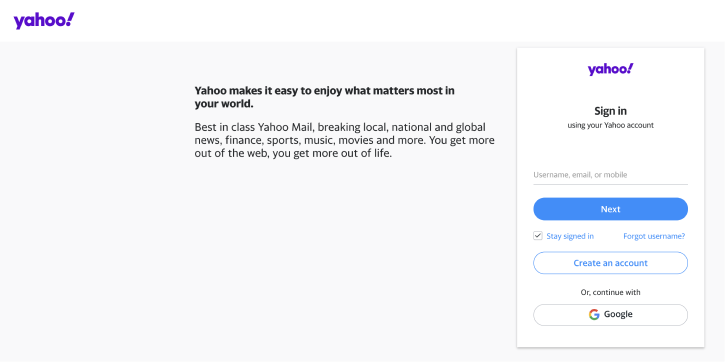
2. Select "More settings" under Settings.
Click on the "Settings" option from the dropdown menu after clicking on the profile icon. Then, click on "More settings." The step takes the users to the "More settings" menu, where the users access additional settings options for the Yahoo mail account. The options and settings for altering the default email sender are accessed by clicking the "More settings" button. It is a crucial stage in gaining access to the tools and choices required to implement the desired alterations.
The ability to ensure that messages are sent from the correct email address, avoiding confusion and potential errors, is one of the benefits of altering the default sending address in Yahoo. The users optimize email communication with others and guarantee that messages are sent from the correct email address by clicking "More settings" under Settings and modifying the default sending address.
The users must ensure that emails are delivered to the appropriate email address, which is guaranteed by altering the default sending address, so that the inbox is better managed, and clutter is avoided. Lastly, the user must eliminate the need to double-check email addresses and resend messages. Users save time and stay productive when they modify the default sending address. Overall, one useful piece of advice for improving inbox organization and overall correspondence is to change the default sending address associated with the Yahoo account.
3. Click Email Writing.
Find and click on "Email Writing" on the left side of the page under the "Settings" menu. The step takes the users to the Email Writing section, where access the settings for changing the default sending address when sending an email. The users access the necessary resources and selections to modify Yahoo's default sending address by selecting "Email Composing" from the menu.
The step is critical to accessing the specific settings that need to be changed to modify the default sending address. The ability to ensure that messages are sent from the appropriate email address by default is one of the benefits of altering the default sending address in Yahoo. It assists the users in avoiding confusion as well as potential errors.
The users improve the efficiency of the email conversation and lessen the likelihood of misunderstandings or miscommunications by selecting "Email Writing" from the menu and then altering the address that is set as the default sender. Moreover, the users must change the default sending address to help them if they have multiple email addresses associated with their Yahoo account and want to ensure that the messages are sent from the appropriate address by default.
Lastly, email communication and the correct email addresses reduce stress and boost productivity, making it simpler to focus on work and complete daily duties. Overall, Yahoo's "Email Writing" and default sending address improve email communication and organization.
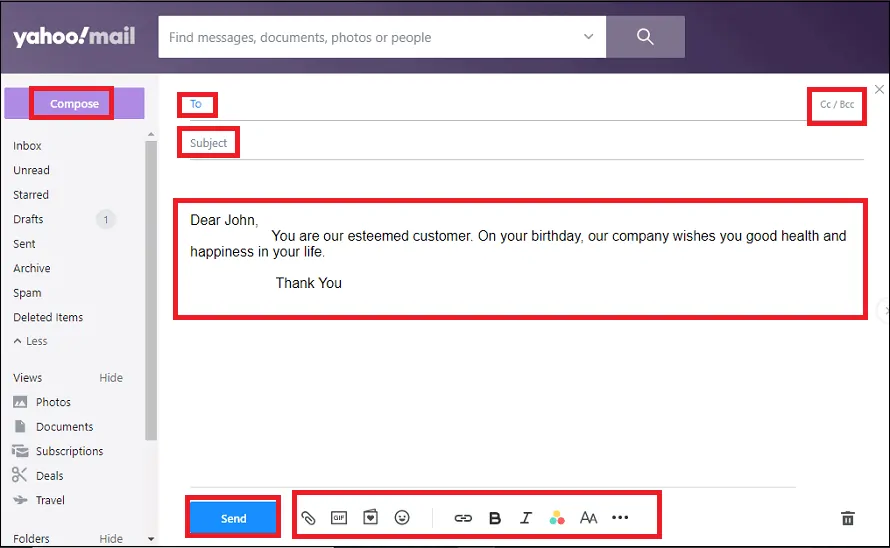
4. Find the drop-down selection for the default sending address.
Locate the drop-down selection under the "Default sending address" section. The step allows the users to locate the specific settings option for changing the default sending address. The users select the suitable email address to be used as the default sending address when sending an email by finding the drop-down menu for the default sending address.
The benefits of changing the Yahoo default sending address include the ability to streamline the email correspondence, lessen the chance of confusion and errors, and better manage the inbox. The users ensure that future messages and notifications are sent to the proper email address by finding the drop-down menu for the default sending address and setting it to the relevant email address. It helps the users stay informed and up-to-date on important updates and changes from Yahoo.
Furthermore, it helps the users present a more professional image to others.
Changing the default sending address is useful if the users are rebranding or changing their online identity. The users save time and remain productive in their everyday tasks by decreasing the need to double-check email addresses and resend messages. Overall, an important part of streamlining Yahoo email correspondence and maintaining order is changing the default sending address via the drop-down menu.
5. Choose your preferred address.
Select the preferred email address from the drop-down menu, and then click "Save" to apply the changes. The phase gives the users the opportunity to select the email address that the users want to use as the sending address by default. The users ensure that future emails and notifications from Yahoo are sent from the proper email address by selecting the address that they like to use. It cuts down on the amount of confusion and errors that occur in email correspondence.
The opportunity to keep personal and business emails distinct, manage the inbox more efficiently, and have better control over the online identity are a few of the perks that come along with altering the default sending address in Yahoo.
The users must make sure that all future messages and alerts are sent to the right inbox by setting the chosen address as the default sending address. It helps the users stay informed and up-to-date on important updates and changes from Yahoo. Moreover, the users are able to better manage their inboxes and reduce the amount of clutter if they change the default sending address. It is because the users are able to set up filters and folders to classify messages based on how important they are.
Another benefit of changing the default sending address is that it helps the users protect their online identity and keep their personal information safe. A good step to take if the users are concerned about the security of the old email address is to change the default sending address.
The users minimize stress and enhance productivity by optimizing their email communication and making sure that messages are sent from the correct email account. It makes it simpler for the users to remain focused on their work and complete the tasks that need to be done per day. Overall, the users enhance the quality of their email correspondence and maintain a higher level of organization by making their favorite address the default sending address in Yahoo.
What is a Yahoo Email Address?
A Yahoo Email Address is an email account that is provided by Yahoo, one of the world's largest email service providers. Yahoo Email Address permits users to create an email account with a unique email address, which is used to send and receive emails from other email accounts. Users who have a Yahoo Email Address get access to a mix of email services, such as spam filtering, email storage, and email configuration customization.
The importance of a Yahoo Email Address lies in its usefulness for private and proficient communication. It supplies users with a trustworthy and secure platform for sending and receiving emails, which is essential for staying connected with family, friends, and coworkers. Furthermore, Yahoo Email Address offers developed email features, such as calendar unification, contact management, and the ability to send and receive large attachments, making it an effective tool for operating company contacts as well.
Another benefit of a Yahoo Email Address is its compatibility with a wide range of email clients and devices, including desktop email clients, web browsers, and mobile devices. It makes it easy to access email from anywhere, at any time, allowing users to stay on top of their inboxes and respond to messages quickly and proficiently.
Overall, a Yahoo Email Address is an essential tool for private and skilled communication, delivering users with a secure, reliable, and flexible platform for sending and receiving emails. Users stay organized, productive, and linked with a Yahoo Email Address, whether they use it to reach their family and friends or for work.
What is the Purpose of Changing Yahoo Email Address?
The purpose of changing the Yahoo Email Address has several reasons and benefits. Firstly, it is a good way to protect online identity and personal information, especially if the users have any reason to believe that the security of the email account has been breached.
Secondly, if the users want to rebrand or modify their online identity, updating the email address is helpful. Thirdly, the users customize their email accounts and make them more representative of their interests or personalities by altering their Yahoo Email Address.
Fourthly, it is a way to better organize the emails, especially if the users have multiple email addresses associated with the account. Lastly, the users present a more professional view to others. Changing the Yahoo Email Address helps the users, which is favorable to potential employers, clients, or colleagues.
Overall, carefully considering the reasons for changing the email address and choosing a new address that meets the specific needs and preferences ensures that the email communication is more effective and efficient.
How many times can I change my Yahoo Email Address?
The users can change their Yahoo email address multiple times, and there is no mentioned limit to changing it. The specific number of times that the users change their Yahoo Email Addresses is not explicitly stated on the official Yahoo help pages. However, it appears that the users revise their Yahoo Email Address multiple times as there are numerous resources on the internet providing instructions on how to modify the Yahoo Email Address. For example, Clean Email suggests that the users must add a new email alias to their Yahoo account anytime, and the users create as many aliases as they like. Likewise, wikiHow provides step-by-step instructions on how to alter the Yahoo Email Address, and there is no mention of a limit to the number of times the users do so.
It is important to note that while Yahoo does not appear to have a specific limit on the number of times that users modify their email addresses, there are restrictions on how frequently users change their email addresses or the methods used to change them. For example, Yahoo requires users to verify their identity before allowing them to change their email addresses, which limits the frequency of changes. Furthermore, Yahoo has rules around the types of Email addresses the users use as aliases or the number of aliases created, which limit the number of modifications the users make.
Overall, while there is no definitive answer on the exact number of times the users change their Yahoo Email Addresses, it appears that the users change them multiple times with appropriate verification and limitations. Always verify the terms and conditions of the Yahoo account to confirm that the users are adhering to their policies about email address changes.
Can I Create Multiple Yahoo Email Address under one name?
Yes, you can create multiple Yahoo Email Addresses under one name. It is customized by choosing a username and domain when they sign up. The users have complete control over the username; they make it easier to read by adding a period or dot to it or making it absolutely unique. For instance, instead of just utilizing example@yahoo.com, the user instead uses example.one@yahoo.com, example.two@yahoo.com, and so on.
Moreover, add email nicknames to the Yahoo account, which are alternative email addresses that are used to send and receive emails from the same inbox. Nicknames use the same Yahoo account as the direct email address, so they are used interchangeably. For instance, if the direct email address is example@yahoo.com, add aliases like example.one@yahoo.com and example.two@yahoo.com.
The user must follow the instructions on how to create multiple Yahoo Email accounts by adding aliases like example.one@yahoo.com and example.two@yahoo.com, and so on, to produce more emails. Therefore, the users create numerous Yahoo Email Addresses under one name by utilizing the username and domain features or by adding email aliases to their Yahoo account.
Is Yahoo Email Name Different from Yahoo Email Address?
Yes, the Yahoo Email Name and Yahoo Email Address are different. It is the individual email address that is used to send and receive emails, whereas the Email Name is the name related to the email address that is displayed to the email recipients. An individual's first and surname are required information when creating an email account.
The "From" section of the emails the users send shows the name connected with the Email Address. The settings page of the Yahoo account is where the users change the show name. For example, the user's Email Address is johnsmith@yahoo.com, the Email Name is John Smith. The receiver of an email that sends and sees "By way of John Smith johnsmith@yahoo.com "in their inbox for emails.
Therefore, the Email Name and Email Address are different. The Email Address is the unique email address used to send and receive emails, while the Yahoo Email Name is the name connected with the email address that is displayed to the email recipients.
Does Changing Yahoo Email Address Impacts Email Marketing?
Yes. Email marketing is impacted by altering a Yahoo email address. The email marketing campaigns linked to a Yahoo email account are no longer sent to the new email address when the old email address is changed. Email marketers use email addresses to send newsletters, promotions, and other marketing materials to subscribers. The benefit of the email marketing campaign is affected when a subscriber changes their email address because it results in bounced emails or unsubscribes.
Moreover, email service providers use email addresses to track user engagement, which is an important metric for measuring the success of email marketing campaigns. The accuracy of the email marketing statistics is influenced when a subscriber changes their email address because it results in the loss of information about their prior involvement.
Hence, email marketing is affected when an email address is changed because of the increased likelihood of bounced emails, unsubscribe requests, and the loss of data on previous user activity. It is important for marketers to keep their email lists up-to-date and have a process in place for handling email address changes to mitigate the result of their email marketing campaigns.
Does Changing Yahoo Email Affects Future Emails?
Yes, future emails change if a Yahoo email address is changed. Future emails are sent to the newly assigned Yahoo Email Address, and those that were previously sent to that address no longer get emails. It is crucial to remember that, as was mentioned in the previous response, altering a Yahoo email address has an influence on the email marketing campaigns linked to the old email address. However, future emails must be delivered to the new email address without any problems if the email address change is handled appropriately.
Moreover, it is important to update all accounts and services that are associated with the previous email address to ensure that future communications are sent to the new email address. It includes social media accounts, online shopping accounts, and any other services that require an email address for communication.
Future emails must be delivered to the new email address provided the change is handled effectively and all related accounts and services are updated appropriately. However, altering a Yahoo Email Address affects future emails if the change is not handled properly.
What is the Difference between Gmail and Yahoo Mail?
Gmail and Yahoo Mail are two of the most famous email services available today. There are several significant variations between the two services, despite the fact that they both offer comparable attributes and capabilities. One of the major contrasts between Gmail and Yahoo Mail is their user interface. Gmail offers a precise, uncluttered user interface that is made to be simple to use and navigate. Yahoo Mail, in comparison, features a more crowded design and a more conventional email experience.
Another major contrast between the two services is their storage capacity. Gmail offers 15 GB of free storage, which is shared across Google Drive, Google Photos, and Gmail. Yahoo Mail, in contrast, only provides 1 TB of free storage, but the space is primarily used for mail. Gmail and Yahoo Mail vary in their method of spam filtering. Gmail uses a sophisticated machine learning algorithm to recognize and filter out spam messages, while Yahoo Mail relies on more traditional spam filters that sometimes result in false positives or false negatives.
These services allow users to create and manage folders, write and send emails, and connect with other platforms, among other similar functions. Yet Gmail has several extra features that Yahoo Mail doesn't, such as the option to snooze emails, schedule emails to be delivered at a later time, and install add-ons to expand the service's capabilities.
Overall, Gmail and Yahoo Mail have some identical features, but there are some big differences between the two. Gmail has a more modern, easy-to-use interface, more storage space, and better spam filtering than Yahoo Mail. Yahoo Mail, on the other hand, is more traditional and has fewer extra features. The choice between the two services depends on personal preferences and needs.