Effective Ways on How to Send Bulk Emails for Targeted Results
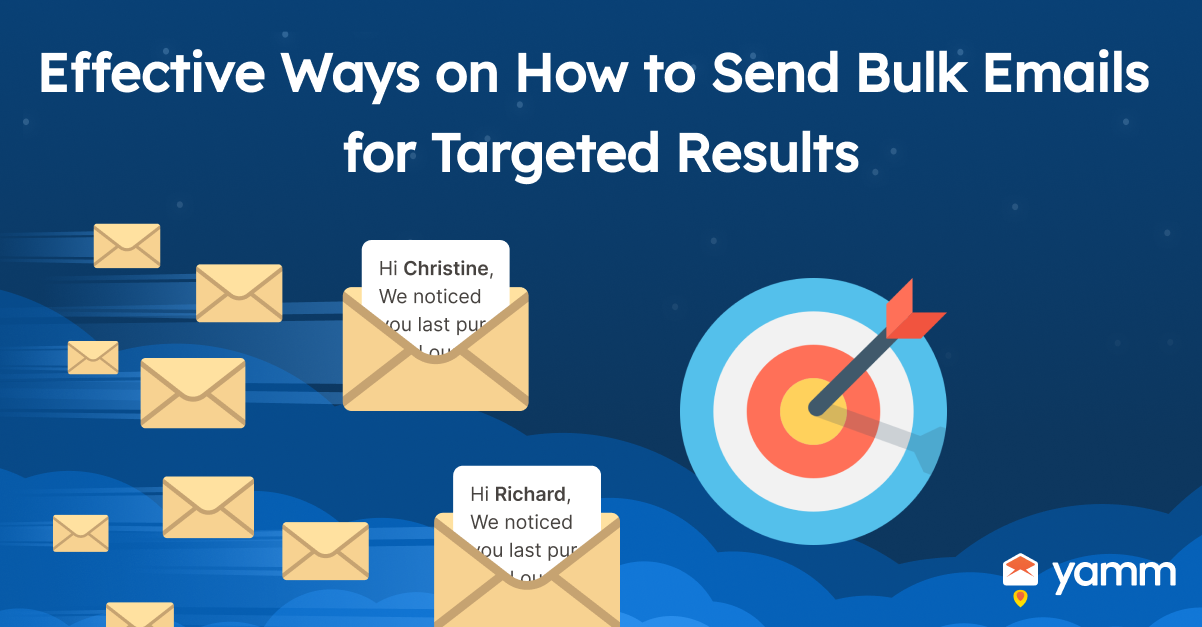
Sending bulk emails to many people at once is an excellent way to communicate for personal or business purposes. Sending bulk emails helps an individual save time and effort, whether promoting an item or service, announcing an event, or just trying to stay in touch with a group of people. Understanding how to send bulk emails efficiently is critical to prevent the emails being marked as spam or ignored.
A communication tactic called mass email, commonly referred to as bulk email, entails delivering a single email message to many recipients. Mass email is a useful approach to interacting with a broad audience fast and effectively, whether for personal or professional reasons. Mass email is used for a number of purposes, including spreading news or updates, promoting goods or services, and simply keeping in touch with a group of people. However, using the bulk email approach correctly and with care is critical to prevent getting marked as spam or inundating recipients with unwelcome information.
Below are the six effective steps to send bulk emails for targeted results.
- Choose a bulk email provider. Choosing a bulk email service is the first step. Be sure the chosen company is able to handle the demands. Mailchimp, Constant Contact, Sendinblue, and Campaign Monitor are popular providers.
- Create an email list. Establish a mailing list of the target individuals with the email marketing campaign. Ensure that each person on the list has been given permission to receive the emails, and avoid purchasing email lists to maintain the integrity of the list.
- Write the content for your email. Write relevant and engaging content for the email that is going to resonate with the target audience. Ensure that the subject line is captivating, the content is simple to read, and there is a distinct call to action.
- Categorize your email list. Sort the email list into suitable categories using the relevant demographics or habits. One is able to construct distinct collections based on location, age, gender, or purchase history, for instance. It enables an individual to target specific groups with the content, increasing the likelihood of conversion.
- Send your email on your chosen time. Determine the optimal time to deliver the email based on the time zone of the audience and their engagement patterns. Consider sending emails only during business hours and on weekdays.
- Analyze the result of sending bulk emails. Evaluate the email campaign's outcomes after sending out a large number of them in order to determine its success. Monitor metrics including open rates, click-through rates, and conversion rates to determine the performance of the email. Use this data to enhance future email marketing campaigns.
1. Choose a bulk email provider.
Choosing a bulk email service provider is a crucial step when sending targeted bulk emails. A bulk email provider is a service that enables businesses to deliver multiple emails to their subscribers or consumers simultaneously. These providers frequently offer features that assist businesses in managing their email lists, creating engaging email campaigns, and analyzing campaign results.
There are numerous bulk email service providers, including Mailchimp, Constant Contact, Sendinblue, and Campaign Monitor. It is essential to consider a provider's features, simplicity of use, pricing, and customer support when selecting a provider.
Businesses must look for email list management tools, customizable templates for email campaigns, automation features such as triggered emails and drip campaigns, and analytics and reporting tools to assess the success of email campaigns when selecting a bulk email provider.
Businesses are able to enhance engagement, conversion rates, and overall marketing performance by selecting the best bulk email service to guarantee that their email campaigns are well-organized, aesthetically pleasing, and successfully targeted to their subscribers.
2. Create an email list.
Creating an email list is a prerequisite for sending targeted emails in mass. A mailing list is a collection of email addresses of individuals who have granted you permission to send them emails.
Start by collecting the email addresses of the current customers and clients, or encourage website visitors to sign up for the newsletter or special offers. Utilize social media to attract potential email list subscribers.
It is essential to confirm that everyone on the email list has given explicit consent to receive emails from the sender. This is possible through a double opt-in process in which subscribers affirm their subscription by selecting a link in a confirmation email.
Creating targeted campaigns are able to be facilitated by segmenting the email list based on relevant demographics or behaviors. For instance, segment the list depending on region, age, gender, or past purchases. It enables an individual to target specific groups with their content, increasing the likelihood of conversion.
The process of creating an email list is continual, and one must continue to add new subscribers over time. Consistently removing inactive or disinterested subscribers from the email list is able to help in maintaining the quality of the list and ensure that the emails reach individuals who are interested in the content.
3. Write the content for your email.
Writing the email's content is a crucial step when sending mass emails for targeted results. The content of the email must be pertinent to the target audience and include a clear call to action to encourage conversions. There are seven tips for writing effective email content. First, personalize the email by including the recipient's name to make it feel more engaging and customized.
Second, the subject line is the first thing the reader sees. Therefore it must be catchy and related to the content of the email. Third, make the email content brief and to the point. Eliminate extended paragraphs and divide up the material with subheadings or bullet points. Fourth, add a clear call to action in the email, such as "Join up today" or "Learn more." Make sure the call to action is visible and simple to discover in the email.
Fifth, segmenting the email list is able to help an individual to make each group's material more relevant and interesting if there are different receivers. Sixth, utilize graphics or movies in the email to make it more visually attractive and engaging. Lastly, run several versions of the email to determine which one works best. Tweak the content depending on the results of the experiments to better future email campaigns.
Produce email content that connects with the target audience and increases conversions by following these recommendations, resulting in more effective email campaigns.
Furthermore, Curated Content Emails are a form of email newsletter in which hand-picked material from multiple sources that is relevant and beneficial to the target audience is included. There are a few tips on how to write Curated Content Emails, such as defining the target audience, finding reliable sources, choosing the best content, writing engaging copy, and including calls to action.
It's critical to concentrate on providing meaningful, relevant, and interesting material for the target audience while composing curated content emails. Generate successful curated content emails that connect with the audience and meet the marketing objectives by carefully picking high-quality information from credible sources and creating compelling language that motivates readers to take action.
4. Categorize your email list.
Categorizing the email list entails classifying the email list based on demographics, interests, habits, or other relevant characteristics. It allows an individual to target certain groups of individuals with the email content and marketing, boosting the relevancy and efficacy of the email campaign.
For example, an individual is able to have a list of consumers who have previously bought their items. The list is able to be classified depending on the sort of goods bought, their purchase history, or their location. It enables one to send personalized emails that speak directly to their interests and requirements, such as product promotions, loyalty discounts, or invites to special events.
Prevent sending useless emails to folks who aren't interested in the goods or services by categorizing the email list. It is able to result in increased open and click-through rates, as well as fewer unsubscribes and spam complaints.
5. Send your email at your chosen time.
Sending the email at the specified time is a critical step in sending bulk emails for targeted outcomes since it is able to affect the email campaign's open and engagement rates. Maximize the probability of the emails being opened, read, and acted upon by determining the ideal time to send them depending on the target audience's time zone and interaction habits.
Moreover, “How to schedule an email?” is a frequently asked question. There are six steps. First, choose an email service provider. Second, make the email. Third, choose a scheduling option. Fourth, choose a date and time. Fifth, examine and confirm the email’s scheduling. Lastly, save the email as a draft or exit the email provider.
Sending emails during business hours are able to be more successful than sending them in the evening or on the weekends when the target audience is more likely to be non-workers if the target audience is made up of working professionals. Additionally, one must schedule their emails to be delivered when their target audiences are most likely to be up and reading their emails if they are marketing to people in various time zones.
Overall, sending bulk emails at the correct time helps the email campaign succeed by reaching the target audience at the right time and boosting the probability of engagement and conversion.
6. Analyze the result of sending bulk emails.
Analyzing the results of bulk email campaigns is assessing the success of the email campaign to see how well it met the objectives and how it is able to be improved in the future. There are a few crucial metrics to consider when measuring the email campaign's performance, including click-through rate (CTR), unsubscribe rate, bounce rate, open rate, and conversion rate.
The open rate of the email is a number that counts how many recipients opened it. A high open rate suggests that the subject line and sender name were successful in capturing the audience's attention.
The click-through rate (CTR) of an email is a number that indicates how many recipients clicked on a link in the email. A high CTR suggests that the material was interesting and relevant to the target audience.
A conversion rate is a number that determines how many people take the required action after visiting the website or landing page. It is able to be making a purchase, completing a form, or subscribing to a newsletter.
A bounce rate is a number that indicates how many emails were not delivered to their intended recipients. A high bounce rate is able to suggest that the email list has problems, such as incorrect or obsolete email addresses.
The unsubscribe rate is a statistic that determines how many recipients decided to unsubscribe from the email list upon receipt of the campaign. A high unsubscribe rate is able to suggest that the target audience did not receive the content or frequency.
Acquire insight into the efficacy of the email campaign and discover areas for improvement by evaluating these indicators. Focus on enhancing the subject line and sender name if, for instance, the open rate is poor. The content and call-to-action in the email need to be improved if the conversion rate is poor. Obtain better results and more focused outcomes over time by continuously reviewing and adjusting email marketing.
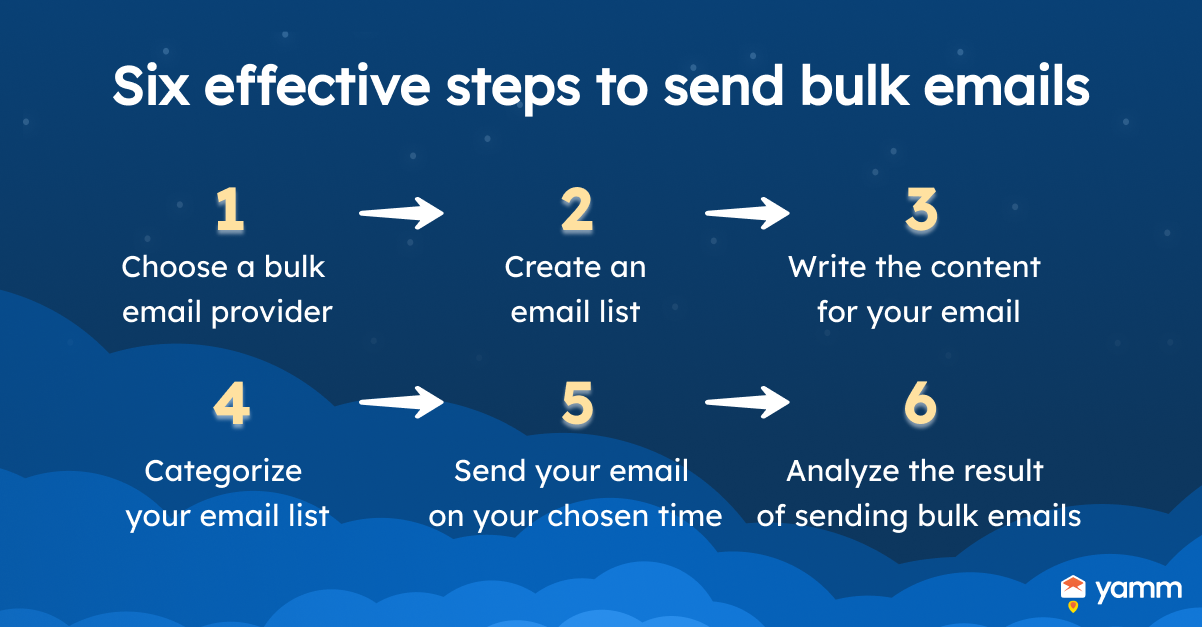
What are the other ways on how to send bulk emails?
Listed below are the other ways to send bulk emails.
- Email Marketing Software: Software created expressly for email marketing campaigns is known as an email marketing software. Email templates, list management, segmentation, automation, and reporting are all included. Email marketing software examples include Mailchimp, Constant Contact, and Campaign Monitor.
- SMTP Relay Services: This is a service that enables an individual to transmit large amounts of email over a third-party email server. It is able to help with email deliverability, email volume management, and email reputation management. SendGrid, SparkPost, and Amazon SES are examples of SMTP relay services.
- In-House Email Servers: These are email servers that are hosted and controlled by the company. It is able to provide an individual with greater control over the email marketing efforts, but it requires more technical knowledge and resources to set up and manage.
- Built-In Email Features: Email marketing tools incorporated into other software platforms, such as CRM or e-commerce software, are referred to as built-in email features. Email templates, list management, and rudimentary reporting are examples of such functionality.
- Cloud-based Email Service Providers: This is a service that hosts and manages emails on a cloud-based platform. It is able to be less expensive and simpler to maintain than in-house email servers, and it is able to offer extra features like email security and compliance. Google Workspace, Microsoft 365, and Zoho Mail are examples of cloud-based email service providers.
1. Email Marketing Software
A specific platform called email marketing software is made to assist companies in setting up and managing email campaigns, interacting with subscribers, and achieving their marketing objectives. Typical email marketing software features include email templates, list segmentation, analytics, and automation tools.
An individual must first import their email list into the program, develop their email campaign using a template or a custom design, write engaging content, and include a clear call-to-action if they want to utilize email marketing software to send lots of emails. The next step is to segment the email list into groups according to geography, interests, or degree of contact and then schedule the email at a certain time and date. The software's analytics tools allow one to track open, click-through, and conversion rates after sending the email to see how successful it was.
Generally, email marketing software works well for sending mass emails. These techniques help an individual design focused and successful email campaigns that engage the audience and help them reach the marketing objectives.
2. SMTP Relay Services
Businesses are able to send vast numbers of emails swiftly and securely thanks to SMTP relay services, which are third-party email delivery systems. They bridge the recipient's email server and the sender's email client or server.
Businesses avoid being marked as spam or being blacklisted by using SMTP relay services, which deliver emails using their network of servers and IP addresses. Additionally, they provide tools like email tracking, analytics, and list management to assist companies in adequately managing their email campaigns.
The normal pricing model for SMTP relay services depends on the volume of emails transmitted or the amount of bandwidth consumed. They provide multiple price levels based on the firm's size and needs.
Generally, SMTP relay services are a helpful tool for companies that must transmit lots of emails swiftly and securely. They provide tools that assist companies in adequately managing their email campaigns and avoiding being marked as spam or banned. SMTP Relay Services is the best SMTP mail service.
There are seven steps to sending bulk emails using SMTP Relay Service. First, select an SMTP Relay Service. There are various Best SMTP Mail Services available; pick one that best suits the requirements and financial constraints. Popular choices include Mailgun, SendGrid, and Amazon SES.
Second, create an email list. Import the email list into the SMTP Relay Service to build an email list. Subscribers who have agreed to receive emails from the firm must be included on the list. Third, SMTP Relay Service Configuration. Set up the email client or server to use SMTP Relay Service Configuration as the outgoing email server.
Fourth, write the email. Compose the email message using the client or server. Make sure to create engaging content with a clear call to action. Fifth, segment the Email List. Use variables like geography, interests, or involvement level to divide the email list into different groups. Segmenting the email list enables one to communicate with the audience in a targeted and pertinent manner.
Sixth, schedule the email. Schedule the email to be sent at a certain time and date. Consider factors like audience trends and various time zones. Lastly, analyze the results. Use the analytics tools the SMTP Relay Service offers to review the results after emailing. Keep a watch on indicators like open rates, click-through rates, and conversion rates to assess the efficacy of email marketing.
Overall, SMTP Relay Services is a useful tool for swiftly and securely transmitting large volumes of emails. These techniques help you design focused and successful email campaigns that engage the audience and help to reach the marketing objectives.
3. In-House Email Servers
A firm owns and manages an in-house email server to fulfill its own email communication needs. Larger firms that need more control over their email communication or companies that send a lot of emails tend to employ in-house email servers.
A company needs to set up and configure its email server in order to send mass emails using it. In-House Email Servers include acquiring the required hardware and software, setting up the email server software, installing it, configuring it, and putting the appropriate security precautions in place to safeguard the server and its data.
The company uses the in-house email server to send mass emails to its audience once it has been set up and configured. They need to ensure that their email list complies with email marketing rules and regulations and that the information they provide to their subscribers is interesting and relevant.
Businesses have more control over their email communication and data when sending bulk emails via an internal email server, but doing so demands more technical know-how and resources. Businesses must take the required care to set up and maintain their email server to guarantee reliable email delivery and prevent their emails labeled as spam or banned.
A company must carry out the seven procedures to send bulk emails using an in-house email server. First, purchase the required hardware and software to set up an email server. Install and configure the email server software, and make sure the required security measures protect the server and its data. Second, import the email list into the email server after creating one. Subscribers who have chosen to receive emails from the company must be on the list.
Third, configure the email client or server to use the internal email server as the outbound email server. Fourth, use the email client or server to compose the email message. Make sure to create engaging content with a clear call to action. Fifth, segment the email list based on variables like region, interests, or level of interaction. Segmenting the email list enables one to communicate with the audience in a targeted and pertinent manner.
Sixth, select the desired day and hour to email when scheduling it. Take into account things like audience patterns and different time zones. Lastly, use the analytics tools on the email server to examine the results after sending the email. Measurements like open rates, click-through rates, and conversion rates are able to help determine how effective email marketing is.
Using an internal email server to send bulk emails requires more technical know-how and resources than other alternatives, such as email marketing software or SMTP relay services. However, it gives companies more control over the information and email conversations they send and receive. The email server must be setup and maintained effectively in order to ensure reliable email delivery and avoid being flagged as spam or blacklisted.
4. Built-In Email Features
Email features built into another program or platform are referred to as built-in email features. These features enable businesses to send bulk emails without the need for an extra tool or email marketing solution.
Website builders, marketing automation platforms, and customer relationship management (CRM) systems are a few examples of software or platforms that incorporate built-in email functions. These features frequently include list segmentation, analytics tools, and email templates.
Businesses send mass emails effectively and affordably by using built-in email services. Additionally, they are helpful for companies that need to send targeted and customized emails based on client information in their marketing automation or CRM platform.
It is important to keep in mind that these built-in features do not have as powerful email capabilities as specific email marketing products or services. Businesses must carefully assess the advantages and limitations of utilizing these built-in email functionalities to send bulk mailings.
Some procedures must be followed in order to send mass emails using built-in email features. First, select software or a platform with email features included. Select a piece of software or a website with built-in email capabilities, like a CRM system or a marketing automation website.
Second, make a mailing list. The email list must be imported into the program or platform. Subscribers who have chosen to receive emails from the company must be on the list.
Third, create an email campaign. Use the email editor provided by the software or platform, select a template, or construct a unique email layout. Create engaging information and a call to action that is obvious.
Fourth, segment the email list. Use variables like geography, interests, or involvement level to divide the email list into different groups. Segmenting the email list enables an individual to communicate with the audience in a targeted and appropriate manner.
Fifth, planning the email. Choose the day and hour the email is sent. Take into account things like audience patterns and different time zones.
Lastly, access the results. Use the analytics tools that the software or platform gives one to look at the responses to the email after they have sent it. Metrics like open rates, click-through rates, and conversion rates are good indicators of how successful email marketing is.
Organizations generally send bulk emails effectively and affordably using built-in email services. It is critical to carefully evaluate the advantages and limitations of these built-in email facilities before utilizing them to send bulk emails. Additionally, companies must make sure that they are sending subscribers relevant and interesting material and that their email list complies with all applicable laws and regulations around email marketing.
5. Cloud-based Email Service Providers
Third-party platforms known as cloud-based email service providers enable companies to send and receive emails using cloud infrastructure. Instead of hosting email servers and related software on a physical server inside the company's walls, some providers host them in the cloud.
Businesses send and receive emails, manage email lists, monitor email performance, and generate personalized email templates with the help of cloud-based email service providers. They provide extra services like automated email marketing and platform and software connections.
Using a cloud-based email service provider to send bulk emails is a cost-effective and successful option for enterprises of all sizes. Businesses save time and money by outsourcing email management to a third-party service. They gain access to the provider's experience in email deliverability and compliance.
However, it's important to pick a credible and trustworthy cloud-based email service provider and to confirm that they abide by all applicable laws and regulations regarding email marketing. Additionally, businesses that use a cloud-based email service provider must take safeguards to ensure the security and privacy of their email data.
A few steps exist to send bulk emails using a cloud-based service provider.
First, select a Cloud-based Email Service Provider. Opt for a trustworthy and dependable Cloud-based Email Service Provider that meets the requirements and price range. Popular choices include Zoho Mail, Microsoft 365, and Google Workspace. Second, create an email list by importing it into the supplier of cloud-based email services. Subscribers who have chosen to receive emails from the company must be on the list.
Third, make the email campaign. Using the email editor provided by the cloud-based email service provider, select a template or develop a unique email design. Create engaging information and a call to action that is obvious. Fourth, segment the email list. Use variables like geography, interests, or involvement level to divide your email list into different groups. Sectioning the email list enables an individual to communicate with the audience in a targeted and appropriate manner.
Fifth, planning the email. Choose the day and hour the email is sent. Take into account things like audience patterns and different time zones. Lastly, analyze the results. Use the cloud-based email service provider's analytics capabilities to review the replies after sending your email. Maintain an eye on indicators like open rates, click-through rates, and conversion rates to assess the efficacy of email marketing.
Generally, organizations find it more affordable and productive to use a cloud-based email service provider to send bulk emails. These techniques help one to design focused and successful email campaigns that engage the audience and help one to reach the marketing objectives.
Can I send bulk emails using Gmail?
Yes, one is able to send bulk emails using Gmail. However, there are limitations to the number of recipients and the frequency of sending bulk emails.
There is a daily recipient cap of 500 for Gmail's regular email accounts and 2,000 for its paid Google Workspace account. Additionally, Gmail's automatic systems check emails for possible spam and other forms of abuse, and they flag accounts that send many questionable emails.
Using Gmail to send mass emails is not the best option for companies that need sophisticated services like email list management, tracking, and analytics, it is crucial to remember. It is advised to use specialized email marketing software or services, such as Mailchimp or Constant Contact, for companies that need to send mass emails frequently. These services provide a variety of features and tools to help users build successful email campaigns and maintain email lists while adhering to legal and regulatory requirements for email marketing.
How to choose a bulk email provider?
Listed below are the factors to consider in choosing a bulk email provider.
- Features: Consider the features each supplier offers, including email templates, automation, list segmentation, and analytics tools. Select a service that delivers the characteristics that most closely match the company's requirements.
- Ease of use: Pick a service provider with capabilities that make it simple to generate and send emails quickly and effectively.
- Deliverability: It is the ability of an email, message, or notice to reach its intended destination without being prevented by spam filters or other email security measures.
- Integration: Software and technology integration improves user experience, efficiency, and operations. Integrating many systems or applications into a single interface eliminates laborious data input and platform switching.
- Customer Support: Look for a company that provides dependable customer service, offering a variety of contact options like email, phone, or live chat to help an individual with any problems or inquiries they have.
- Pricing: Consider each provider's pricing plans and any additional expenses like list maintenance or transactional email fees. Pick a service provider whose pricing structure matches the budget.
1. Features
The qualities or capabilities a good or service has to provide are called features. Features are the particular tools, capacities, or functions that a program or application offers to its users in the context of software or technology. These capabilities include more sophisticated ones like artificial intelligence and machine learning algorithms and more fundamental ones like text editing and file sharing.
A social media platform is able to have capabilities including posting and sharing content, leaving comments on posts, liking posts, and messaging other users. Similarly, work assignments, progress monitoring, collaboration tools, and reporting capabilities include in a project management software's features.
Understanding a product's or service's features is crucial when analyzing it since it enables one to determine whether it satisfies their demands and requirements. characteristics separate products from those of their rivals, and businesses frequently tout their distinctive characteristics to obtain a competitive advantage.
2. Ease of Use
The ease of use of a product or service relates to how easy and intuitive it is to use, even for users with little or no prior expertise. Learning and using a product or service with a high usability takes little effort.
For instance, a drag-and-drop website builder platform that quickly enables users to construct and change web pages without technical knowledge is considered simple. Similarly, a mobile app is simple to use if it has straightforward and uncomplicated navigation and simple-to-understand iconography.
A product or service's ease of use is considered while evaluating it, especially in the fast-paced digital environment of today, where people have little patience for items that are challenging to use. A wider spectrum of users is more likely to embrace and use a product efficiently if it is simple, eventually boosting user happiness and loyalty.
3. Deliverability
Deliverability is the capacity of an email, message, or notification to make it to the inbox of its intended recipient without being intercepted or blocked by spam filters or other email security measures.
Deliverability is very important for email marketing because it directly affects how well an email campaign does. Emails that don't reach recipients' inboxes are unable to be opened or acted on, lowering engagement and ROI.
The deliverability of an email depends on a number of factors, including the sender's credibility, the integrity of the recipient list, the message's content and structure, and the sender's adherence to email regulations and standards like the CAN-SPAM Act.
Email marketers must concentrate on producing valuable, compelling content, adhering to email marketing best practices, and preserving a good sender reputation by avoiding spam complaints and routinely cleaning their email lists in order to increase deliverability.
4. Integration
Integration merges two or more systems or applications, often via transferring data or functionality. It is crucial in software and technology to improve user experience overall, increase efficiency, and streamline operations. Users access all the necessary tools and functions in a single interface by integrating many systems or apps, eliminating the need for manual data entry or navigating between various platforms.
The ability to sync customer data, create targeted email campaigns based on customer behaviors and preferences, and monitor email campaign performance from within the CRM system is possible, for instance, by integrating a customer relationship management (CRM) system with an email marketing platform.
There are several ways to integrate systems, including employing middleware to connect disparate systems or pre-built connectors or APIs (Application Programming Interfaces) to establish communication between them. The accessibility of integrations is a crucial consideration when firms select software or technological solutions.
5. Customer Support
Customer support refers to the variety of services and tools a business offers to assist its clients with any problems or inquiries regarding the good or service. It includes tools like help articles, the knowledge base, community forums, phone, email, and chat support.
Customer service is crucial when selecting a bulk email provider because email marketing is complicated, and there are technical problems or inquiries. The email campaigns operate successfully if one chooses a provider with a responsive and helpful customer care team. They provide peace of mind and work with users to quickly address any concerns.
There are factors to consider when selecting a bulk email provider, such as technical assistance, account setup, education and training, and ease of mind. Email marketing calls for technical expertise, and technical problems occur. A helpful customer service personnel helps customers address technological difficulties. Moreover, new users find account setup difficult. A knowledgeable customer service representative walks one through the procedure.
The world of email marketing is always evolving. A supplier with helpful customer service offers training and educational tools to keep customers updated on best practices. Furthermore, timely and competent customer support service boosts email marketing confidence.
Overall, excellent customer service is a crucial factor to consider when selecting a bulk email provider because it helps one resolve any issues quickly, ensures that the email campaigns operate well, and give peace of mind.
6. Pricing
The cost of using a good or service, including any fees or charges, or subscriptions, is referred to as pricing. Pricing for a bulk email service is determined by the volume of emails sent, the size of the email list, or other elements.
Price is considered when selecting a bulk email service because it directly affects how much the email marketing campaigns cost. It's crucial to pick a service provider with transparent pricing, no additional costs, and a pricing plan that suits email marketing needs and the financial situation.
Pricing is crucial to take into account for several reasons. First, email marketing is a good method to reach clients on a budget, and selecting a supplier with a price plan that works helps to obtain the best return on investment. Second, the email list expands as the company expands. One is able to increase the volume of email marketing activities without going over budget if one chooses a supplier with flexible pricing that meets the changing needs. Third, it is crucial to pick a service whose pricing is clear to understand exactly what one’s paying for and prevent unforeseen fees or charges. Lastly, several providers offer a range of features at various price points. It's crucial to assess the features crucial to the company and select a provider that offers the services one requires at a cost that works with their budget.
Consequently, the cost-effectiveness, scalability, and transparency of email marketing operations are impacted by pricing when selecting a bulk email service. Selecting a provider with clear pricing, a flexible price structure, and the capabilities an individual demands increase the ROI of email marketing activities.
What are the different types of emails that you can send in bulk?
A bulk email is an email that is sent to a large number of recipients all at once. Many forms of bulk email are able to be sent for varied objectives. Promotional email, for example, is used for marketing a product, service, or event to a big audience. These emails often feature eye-catching visuals, special offers, and calls to action in order to entice readers to do a certain action, such as purchasing a product or signing up for a service.
The newsletter is another sort of bulk email that is used to offer frequent updates, news, and information to a subscriber base. Newsletters are often sent regularly, such as weekly or monthly, and can include articles, blog entries, event notices, and other items of interest to subscribers.
Another sort of bulk email is transactional email, which is delivered in response to a particular action done by the receiver, such as completing a purchase, opening an account, or changing a password. These emails often include critical information such as purchase confirmations, shipment details, and receipts.
Lastly, automated email campaigns are pre-written and pre-scheduled emails that are automatically delivered to a subscriber list in response to particular triggers or events, such as signing up for a newsletter or departing a shopping cart. These email types are intended to nurture leads, boost interaction, and, eventually, generate conversions.
What are the best bulk email providers?
There are several bulk email service providers, each with its unique set of features, price plans, and capabilities. Some of the best bulk email service providers include Sendinblue, Mailchimp, Constant Contact, Campaign Monitor, and GetResponse.
- Sendinblue offers marketing automation, email marketing, and SMS marketing. Sendinblue is a multi-channel marketing platform. It is famous for its simple user interface, sophisticated automation features, and high delivery success rates.
- Email templates, automation, A/B testing, and in-depth reporting are just a few of the features offered by Mailchimp. It is well known for its straightforward user interface, robust integrations, and affordable pricing.
- Constant Contact is a fully functional email marketing tool that offers features like drag-and-drop editing, email templates, list management, and automation. It is well known for having high delivery rates, a wealth of information, and excellent customer service.
- Campaign Monitor is a powerful email marketing platform that offers a drag-and-drop email builder, editable templates, automation, and in-depth reporting. It is famous for its flexibility, ease of use, and superior customer support.
- GetResponse is a marketing platform that offers a number of services, such as marketing automation, landing pages, webinars, and email marketing. It is well known for its intuitive UI, abundance of functionality, and affordable price.
The ideal choice for the business depends on the unique needs and available budget. Each of these bulk email service providers offers benefits and drawbacks of their own. It's critical to analyze features, pricing, and customer support when selecting a supplier.
How to build an email list?
Building an email list is necessary for every successful email marketing strategy. It takes time and works to establish a high-quality email list, but there are various ways an individual is able to use to build a list of engaged and interested subscribers.
First, make something that the target audience is going to find useful, like an ebook, white paper, or exclusive content. Use a landing page for advertising this lead magnet in return for an email address. Second, make sure the website and social media outlets contain opt-in forms so people are able to join the email list. Make it a point to properly describe the advantages of joining the list and to make it as simple as possible for them to sign up.
Third, try holding a contest or giveaway where participants must offer their email addresses to participate. It is able to be a good approach to getting new subscribers and engaging the audience. Fourth, take advantage of offline chances to get email addresses. Think about gathering email addresses, for instance, if one has a physical store, at the point of sale, or at events. Lastly, make certain that the email list is receiving quality and interesting content. Subscribers who find the emails useful and informative are more likely to stay engaged and share the material with others, assisting in the growth of the email list over time.
Building an email list needs a mix of planning, work, and perseverance. Establish a high-quality email list that is going to help an individual reach their marketing objectives by delivering value, providing opt-in options, and engaging their audience.
What is the best time to send bulk emails?
The best time to send bulk emails is able to be difficult to determine since it varies based on the target demographic, industry, and the particular aims of the email campaign. Here is a precise and conclusive response to the question of when to send bulk emails, supported by additional evidence.
Sending emails on Tuesday, Wednesday, or Thursday tends to have higher open and click-through rates than doing so on any other day of the week, according to research. This is due to the likelihood that people are more likely to be working these days.
The time of day greatly impacts how many people open emails. Emails sent between 11 a.m. and 2 p.m. typically have the highest open rates, according to studies. This is due to the likelihood that people check their emails during lunch.
An individual is able to send emails at different times to ensure that everyone gets them at the appropriate time if the email list is spread across many time zones.It is crucial for emails that need to be delivered quickly, such as event reminders or limited-time deals.
Ultimately, the best time to send bulk emails is determined by the audience's behavior. Consider doing A/B testing to examine the open and click-through rates of emails sent at different times to enhance the timing of the next email campaigns.
It's crucial to keep in mind that these are only general recommendations and are not appropriate for all organizations or industries. Make sure the emails reach the audience at the best time for the business by testing and evaluating the effectiveness of email campaigns and then making changes to the schedule.
Do you need a mail merge for sending bulk emails?
Yes, an individual needs a mail merge for sending bulk emails. A single document or email is able to be customized for a number of recipients by using the mail merge method. The ability to personalize the email with each recipient's name, company, or other pertinent information is crucial when sending mass emails.
Creating unique emails for each recipient if mail merge didn't exist is time-consuming, error-prone, and ineffective. Personalizing bulk emails is automated using mail merge, saving time and ensuring that each email is customized for the particular receiver.
An individual uses mail merge to personalize emails, send them in bulk with attachments like contracts or bills, and monitor the effectiveness of the email campaigns by looking at open rates, click-through rates, and bounce rates.
Ultimately, implementing mail merge is an essential step in sending customized and successful mass emails. This results in higher engagement rates and better outcomes for the organization because it saves time and effort and enhances the content and relevancy of the emails.
What is the difference between mail merge and sending bulk emails?
Email marketing uses a variety of methods, including mail merge and bulk emailing. Mail merge and sending bulk emails are distinct from each other in terms of personalization, efficiency, tracking, attachments, and segmentation.
Mail merge enables an individual to add the recipient's name, organization, or other pertinent information to each email. This personalizes and makes the email more pertinent to the receiver. The identical email is sent to all recipients when bulk emails are sent without a mail merge, though.
Sending tailored emails to a large number of recipients is more effective when done using mail merge. Personalization is automated, which saves time and effort. Customizing each recipient's email individually is time-consuming and error-prone when sending mass emails without mail merge.
Mail merge enables an individual to keep tabs on each tailored email's open, click-through, and bounce rates. This offers useful information about the success of the email marketing strategy. However, bulk email distribution without mail merge is not able to offer thorough tracking and reporting.
Mail merge enables one to send customized emails with attachments, such as contracts or invoices, to numerous recipients. This is not feasible when sending bulk emails without a mail merge.
Mail merge divides the email list into groups depending on certain criteria, such as geography or behavior, and then sends emails targeted to each group. This is not feasible when sending bulk emails without a mail merge.
Ultimately, mail merge enables one to customize and automate the bulk email-sending process while offering thorough tracking and reporting. Sending bulk emails without mail merge is less effective, less customized, and provides fewer monitoring and reporting possibilities.