SMTP Test Tool: Test SMTP Server
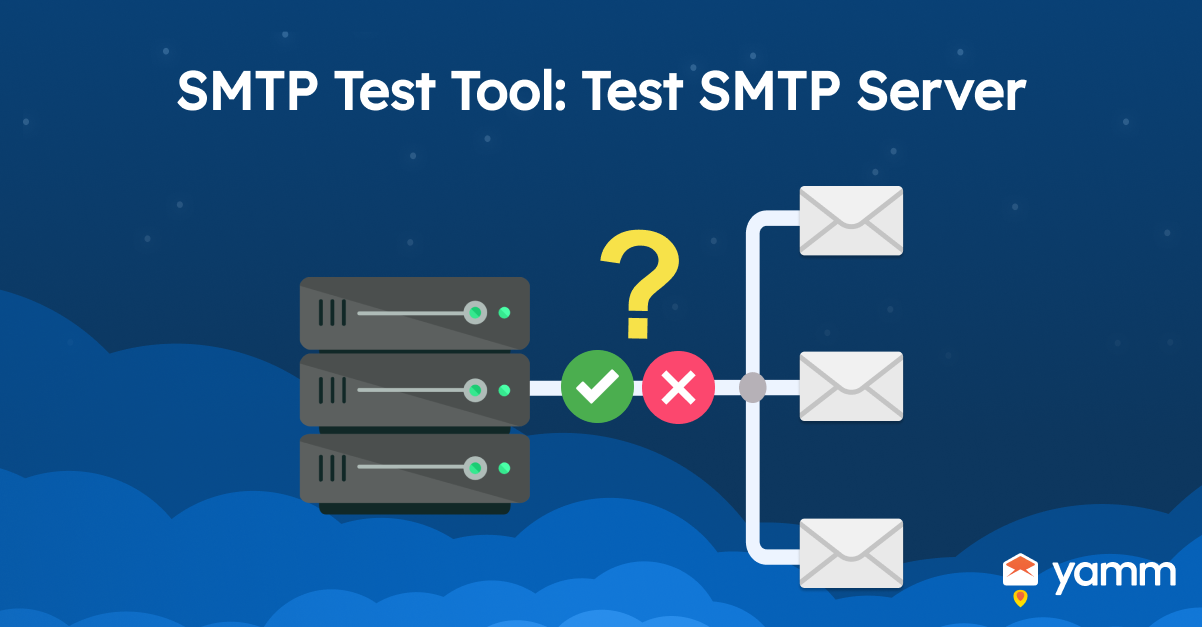
SMTP is known as Simple Mail Transfer Protocol. The SMTP test tool is a good way to check how well the Simple Mail Transfer Protocol (SMTP) works. The test tool for SMTP is used to check if an email server is set up right. Users are able to see if emails are being sent and received, and find any problems that are happening with the tool. Additionally, users are able to quickly find out what is wrong with the mail servers and fix them. The email communication goes smoothly with the SMTP test tool.
SMTP test tools are able to specify how long the test runs, depending on the tool. Setting up duration helps to test the SMTP server’s performance over a longer period of time. The tool sends a series of test emails to the SMTP server and measures the response time, throughput, and other metrics. It is important to review the possible outcomes. The specific outcomes depend on the SMTP test tool that the user is using. However, look for metrics such as the number of successful email deliveries, and the response time of the server. Additionally, notice any error messages or other issues that have been encountered during the test. Moreover, take note that SMTP testing is hard and requires technical knowledge. Ask a professional for help, or look for information online to help users through the process.
How to Test SMTP Server
Listed below are the steps to test the SMTP server.
- Find the address of the SMTP server. Users need to know the SMTP server address before testing. The information is typically in the email client's settings or in the documentation that the email service provider gives the tester.
- Pick an SMTP testing tool. There are various tools available for testing SMTP servers. These tools include command-line utilities, GUI-based tools, and online services. It is important to choose one that is appropriate for the specific needs. Additionally, consider well the level of technical expertise.
- Configure the testing tool. Users need to set it up with the right settings once done selecting a tool for testing. The right settings are the SMTP server address, the port number, and the encryption settings. Moreover, one more setting is the authentication credentials if required.
- Run the test. Run the test after setting up the testing tool. It is done by sending a test email to the SMTP server. Moreover, doing the run test measures response time, throughput, and other metrics.
- Evaluate the results. Look over the results to see if there are any problems or places to improve once the test is done. It is essential to look for things like the number of emails that were sent successfully, and how long it took the server to respond. Additionally, look for any error messages or other difficulties that come up during the test.
- Make adjustments as needed. It is needed to change the SMTP server's settings or configuration to make it work better based on the test result. Changing settings like the maximum size of a message, setting up spam filters, or adding more ways to verify the identity.
- Rerun the test periodically. The performance of an SMTP server changes over time. It is a good idea to test it again every so often to make sure it is working well. Run the test every day, every week, or every month depending on how big and complicated the email system is.
What is SMTP Server Port?
The SMTP server port is the network port that an SMTP server uses to talk to other devices over the Internet. The protocol for sending emails between servers is called Simple Mail Transfer Protocol, or SMTP. It usually uses port number 25. The SMTP server port is a key part of email communication. It lets devices connect to the SMTP server and send and receive data. Emails are not able to be sent to the people they are meant for without a valid SMTP port.
Port 587 and port 465 are two other ports that are used for SMTP communication in addition to the standard port 25. Port 587 is often used instead of port 25 for outbound SMTP traffic because some Internet service providers (ISPs) block port 25 to stop spam. SMTP over SSL (Secure Sockets Layer) or SMTP over Transport Layer Security (TLS) is typically done through port 465. Moreover, the SMTP server port is the network port that an SMTP server uses to talk to other devices over the Internet. It is a very important part of how email works.
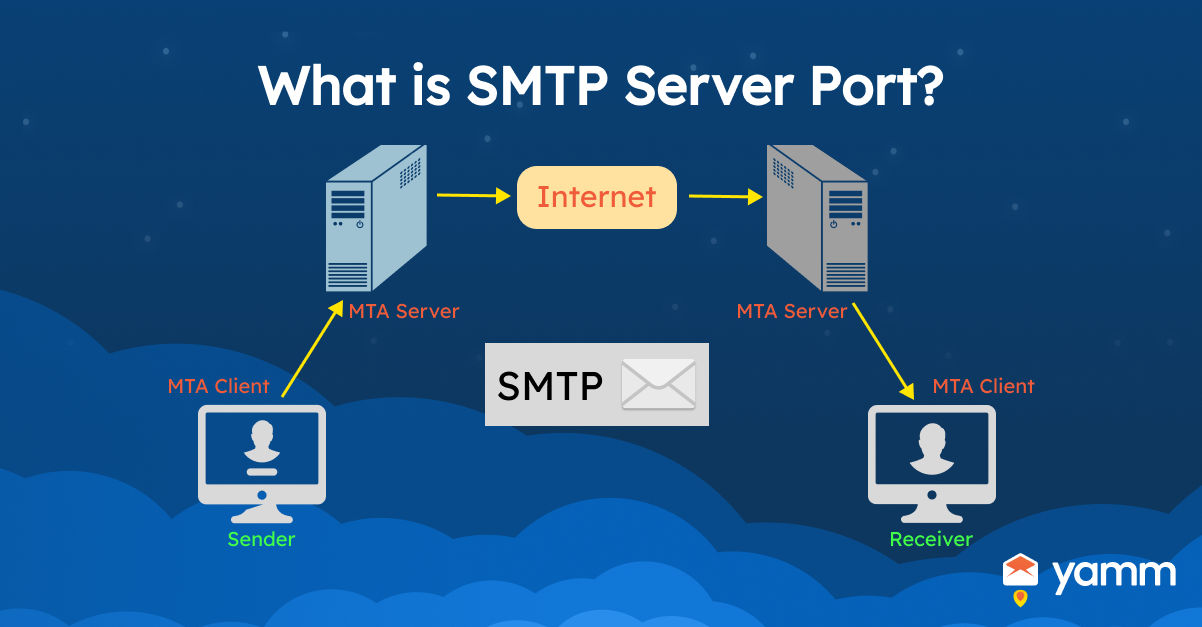
What is SMTP Security Type?
Listed below are the SMTP Security Types.
- SSL/TLS encryption: Secure Sockets Layer (SSL) and Transport Layer Security (TLS) are both encryption protocols used to keep SMTP safe. A digital certificate is used to protect the SMTP connection and encrypt the data being sent when SSL/TLS encryption is used.
- STARTTLS encryption: STARTTLS is an extension to the protocol that allows an email client or server to shift from a plaintext SMTP connection to a safe TLS connection. The SMTP server and client negotiate an encryption protocol and encryption key to use for securing the connection when STARTTLS is used.
- SMTP authentication: SMTP authentication requires users to enter a username and password to authenticate themselves before sending email messages. SMTP authentication helps with avoiding unauthorized access to the SMTP server and ensuring that only authorized users are able to send emails.
- Sender Policy Framework (SPF) and DomainKeys Identified Mail (DKIM): SPF and DKIM are email authentication technologies that confirm that the email being sent is from an authorized sender and has not been modified during transit. SPF verifies that the domain's IP address is authorized to send emails on behalf of the sender's domain. Furthermore, DKIM adds a digital signature to the email to validate its validity.
Why are Username and Password Needed for SMTP Testing?
SMTP testing requires a username and password for authentication purposes when testing an SMTP server that requires authentication before allowing emails to be sent through it. SMTP authentication provides a username and password to confirm the email sender's identity. Moreover, it is done to prevent unwanted access to the email account or to limit the likelihood that spam is transmitted through the SMTP server.
The username and password are needed to authenticate the testing tool with the SMTP server during SMTP testing. It allows the testing tool to measure the server's response time, throughput, and other metrics by sending test emails via the server. The testing tool is unable to authenticate with the SMTP server, preventing the sending of test emails without the correct login and password.
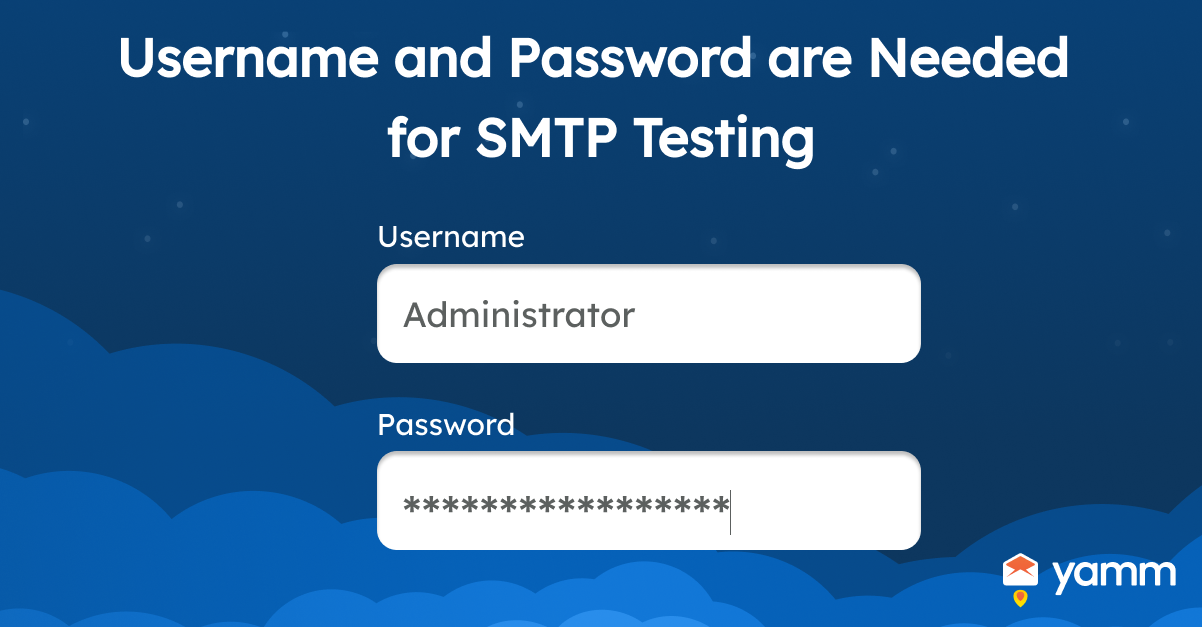
What to know about SMTP before Testing?
Listed below are the things to know about SMTP before testing.
- SMTP stands for Simple Mail Transfer Protocol, and it is the primary protocol used for sending email messages between servers.
- SMTP is a client-server protocol which means that it requires a client (e.g., an email client or testing tool) to connect to a server (e.g., an SMTP server) in order to send or receive email messages.
- SMTP typically uses TCP port 25 for unencrypted communication or TCP port 465 or 587 for encrypted communication.
- SMTP communication is secured using various security mechanisms, such as SSL/TLS, STARTTLS, SMTP authentication, SPF, and DKIM.
- SMTP servers are configured with various settings and options, such as message size limits, recipient restrictions, spam filters, and message queuing.
- SMTP servers are configured to require authentication before allowing emails to be sent through them. Additionally, SMTP servers experience various types of issues, such as connectivity issues, delivery delays, message rejections, and blacklisting.
What are the Possible Results for SMTP Tester Use?
Listed below are the possible results for SMTP tester use.
- Connection status: The tester reports whether it was able to establish a connection with the SMTP server or not.
- Authentication status: The tester reports whether it was able to authenticate successfully or not if the SMTP server requires authentication
- Message delivery status: The tester reports whether the test email was successfully delivered to the recipient's mailbox or not.
- Error messages: It reports the error message, which helps to identify the root cause of the issue if the tester encounters any errors during the test.
- Performance metrics: Some SMTP testers report performance metrics, such as response time, throughput, and delivery time, which help to evaluate the performance of the SMTP server.
- Diagnostic information: Some SMTP testers provide additional diagnostic information, such as message headers and delivery logs, which help to troubleshoot issues with the SMTP server or email delivery.
What to know about Sendgrid SMTP?
Sendgrid SMTP is configured with a username, a password, and the hostname and port of the SMTP server. These credentials allow an email client or testing tool to authenticate with Sendgrid and send email messages. Additionally, Sendgrid offers an API for sending email messages programmatically, which is preferred in certain circumstances.
The Sengrid SMTP provides features such as email templates, list management, email analytics, and spam filtering. It supports various authentication mechanisms. These mechanisms, including DKIM, SPF, and DMARC, help ensure that email messages are delivered to the recipient's inbox. Furthermore, Sendgrid is integrated with other services, such as WordPress, Salesforce, and Shopify, to facilitate email delivery and management.
The price of Sendgrid is based on the number of email messages sent per month, with different pricing tiers based on the volume of emails sent. It provides various support resources, including documentation, community forums, and technical support, to help users with troubleshooting and other issues. However, customers experience a high learning curve.
The platform requires more technical knowledge than other providers, although Sendgrid's user interface is reasonably intuitive. Moreover, to answer the question ‘What is Sendgrid?’ The answer is Sendgrid is a cloud-based email delivery provider that offers an SMTP interface for delivering transactional and marketing emails.
What to know about Sendgrid Mailgun SMTP?
Sendgrid and Mailgun are two well-known SMTP services that enable enterprises to deliver emails rapidly and dependably. The two SMTP services make it simple to manage the email-sending procedure, ensuring that the messages arrive in the inboxes of recipients on time.
The two platforms offer capabilities like analytics, tracking, and API connectors that facilitate email distribution. Furthermore. Sendgrid is an effective solution for managing massive quantities of email. On the other hand, Mailgun is ideal for small businesses. Moreover, these SMTP services provide a secure and dependable method to communicate with consumers.
However, Sendgrid does not provide built-in email validation features, which results in higher bounce rates and lower email deliverability. Additionally, Mailgun's advanced features and customization options make it more complex to set up and configure than other email delivery services.
The answer to the question ‘What is Mailgun?’ is that Mailgun is an email service provider that offers developers an email delivery and management platform through a set of APIs (Application Programming Interfaces) and web-based tools.
What to know about Amazon SES SMTP?
The Amazon SES provides an API for programmatically sending email messages, which is desirable in some use scenarios. Amazon SES SMTP includes email templates, email analytics, and bounce management. Furthermore, the platform offers multiple authentication protocols, including DKIM, SPF, and DMARC, to verify that email messages reach the recipient's mailbox. However, Amazon SES SMTP only provides documentation and community forums for technical support, which makes it challenging to resolve issues quickly. The answer to the question ‘What is SES SMTP?’ is that Amazon Web Services provides the Amazon Simple Email Service (SES) SMTP email sending service.