How to Create an Email Signature
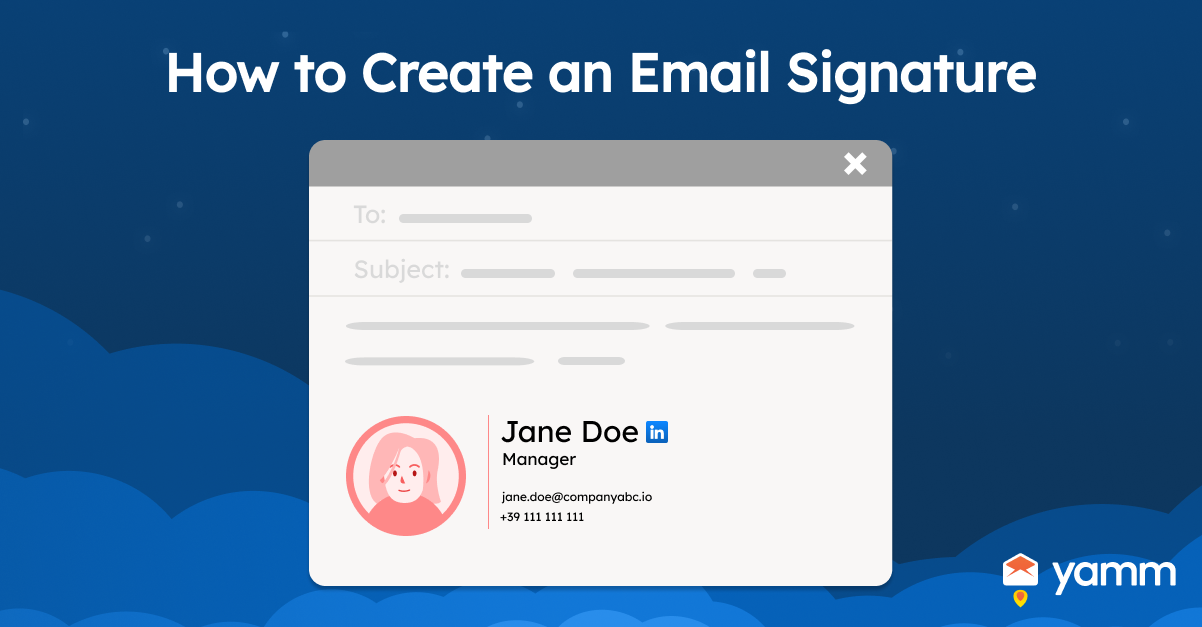
Email signatures are the blocks of information (images, links, and text) that are appended to the bottom of outgoing messages. Normally, it includes information such as the sender's identification, position description, information about the company, and contact information, in addition to any other pertinent information that the sender wishes to put in the message. It includes a personalized motto, URLs of websites, or links to social networking platforms. The three basic purposes served by an email signature are to make it simple for the recipient to get in touch with the sender, to promote the sender's brand presence, and to add a touch of personality to the email message itself.
Setting together an email signature appears to be a difficult process; yet, in truth, the process is fairly simple and uncomplicated. The following guide provides step-by-step directions for constructing an email signature.
- Open email. Opening one's email account is the first step in creating a signature email. They are going to have to settle on which specifics to include in the email signature. Users are obligated to log into their accounts using the Gmail website, which is accessible by typing "www.gmail.com" into the address bar of any web browser.
- Click settings. Clicking the settings button is the second stage in the process of generating an email signature for the account. A user only needs to navigate to the settings menu to find the option to personalize their email signature.
- Locate the section labeled "signature" on the page. The third step in creating an email signature is to identify the signature function, sometimes known as the menu or submenu within the email client that allows users to create a signature for their messages.
- Add the signature. Putting the signature on an email is the stage that occurs immediately before the very final one in the process of producing a signature. Users have the opportunity to alter the visual effect of the signature in a number of different ways, such as adjusting the proportions of the font, the hue, or the appearance of the signature.
- Click save. Selecting the email signature that has been just created and then clicking the "save" button is the very last step in the process of establishing an email signature. It is absolutely necessary for the user to save any changes that they have made in order to ensure that the signature is appropriately configured and is included in any and all subsequent emails.
1. Open Email
The first step in developing an email signature is opening email. Users are needed to go to the Gmail webpage, which they are able to access by typing "www.gmail.com" into the Google search box of the browser that the user is employing. They are going to be invited to sign in by providing the username and password associated with their email account when users arrive at the Gmail homepage. They are going to be able to access their email accounts once users have done the process. Users have the option of clicking "next" to be brought to a screen where they are able to enter their password as soon as the username and/or email address have been provided. Users are going to be able to access their accounts once the Gmail password has been entered and the "Next" button has been clicked a second time. The user is going to be prompted to input a confirmation message delivered to their mobile device or email inbox before they are able to sign anything if two-factor authentication has been enabled for the account. Users have full access to the rest of the Gmail interface after logging into their account.
2. Click Settings
The second step in developing an email signature is selecting the options tab. Users are going to require some direction in finding the proper option inside their email software before they are able to begin designing their signatures. One needs to simply fire up their preferred email client to check one's email, input their username and password, and hit the "Go" button. The next step is to go to the top right corner of the screen and seek for an icon that looks like a gear or settings. Based on the user's preferred email client, the icon is going to be located in a variety of various places on their device. For instance, in Gmail, the icons for altering settings are located at the very top right corner of the screen. The settings icon is most commonly represented by a tab on the display that is named "File" and is situated in the upper left-hand corner of the screen. Clicking the icon that looks like gears is going to take the users to the preferences menu. The connected email address needs to launch either a context list or a new window with numerous customization options.
3. Look for the "Signature" section
Examining the portion of the email that is designated as the "signature" is the third step in the process of establishing a signature email. Try looking through the menu of options for an option that either says "signature" or "email signature." Users is going to have to dig deep into sub-menus to find the feature, which means more menu-hopping on their part. Gmail users, for example, need just click the "settings" symbol and then select "settings" from the drop-down menu that appears as a result of the action to enable the signature function. Users is able to access the "signature" part by selecting the "General" tab and scrolling down till they see it from that location. It gives them access to the area.
4. Add your Signature
The actual addition of the signature comes as the fourth step in the process of creating an email signature. There is a necessary sequence of steps that must be taken before the signature must be inserted. First users are going to need to create the actual email signature by using a text editor or some kind of design software. It includes the name, work position, company data, contact details, and any other significant information or labeling aspects to include as well as any additional information that is relevant. It is necessary to first cut and paste the copied email signature into either the signature editor or the input field, depending on which option the user selected. Users are able to modify aspects of their email such as the font, size, hue, and style by utilizing the tools that are supplied by the email program that they use.
5. Click Save
The last step in establishing an email signature is to select it and then click the Save button. They need to examine it to ensure that it ends up looking professional and polished once a user has generated an email signature and incorporated it into their email client. They are responsible for locating the toggle that says "save" or "apply" within the signature editor or input field. The user must then click the "save" or "apply" button in order to permanently record any changes that they have made to their email signature. These changes are found in the user's "sent messages" folder. The user of the email must either confirm the modifications they made or leave the settings tab in order for the signature to be permanently stored. Lastly, it must be appended to each and every active email message that is sent from that particular email account once users have saved their email signature. It must be done before the email is going to be considered complete. Verifying that everything appears and operates in accordance with the plan is going to be accomplished by sending a practice message to either oneself or a colleague.
What is a Professional Email Signature?
Emails sent in a professional capacity generally include a signature at the very bottom of the message. The signature is going to take the form of a block of text or a picture. A carefully prepared email signature not only contributes to the development and upkeep of a professional reputation, but it provides recipients with simple access to the sender's contact information as well as any online databases or profiles on social media.
A conventional professional email signature is going to often include the sender's name, title, company, phone number, email address, and website, among other contact information. It is designed in a way that makes it more appealing to the eye by enlarging branding components like the business logo or tagline and modifying things like the font and size, color, and style. It makes the overall presentation look more professional.
Along with providing the contact information and displaying your company's identity, a professional email signature is going to assist convey an air of competence and precision. Users have the ability to guarantee that their brand is consistently portrayed throughout all email correspondence by making the effort to construct a professional email signature and committing the time to do so.
Establishing the sender's legitimacy and easing communication are two of the many roles that email signatures play in modern electronic correspondence. The presence of a professional email signature demonstrates to recipients that the user takes their job seriously and pays attention to detail, both of which are crucial in the business world and, as an added benefit, in other professional situations as well.
One is able to create an email signature in a number of different ways, from the simplest, which involves using a text editor, to the most complicated, which involves utilizing a signature generator. The process of creating and changing an email signature is going to be made easier by using one of several email programs that come equipped with signature editors.
What is the importance of Email Signature?
Email signatures are so important to each and every engagement that takes place online for a few different reasons. Above all else, having a professionally designed email signature is able to help establish trust and give the impression that users pay attention to the smallest of details. Especially in business and other professional situations, where a well-presented persona is essential to obtaining and keeping the confidence and trust of customers and clients.
The sender of the email enhances the likelihood that the receiver is going to remember the sender and identify the sender with the organization by inserting the firm's logo and a brief message in the email. The incorporation of pertinent contact information into outgoing messages is facilitated by the use of email signatures.
It is customary for email senders to include their full name, position, contact information, and email address in the signature at the bottom of their messages, making it simple for recipients to get in touch with them. It is especially helpful when sending an email to a person the sender does not know very well, since it helps to create trust and stimulates a response from the recipient.
Email signatures are a useful tool for marketers to disseminate information about the products and services offered by their companies. A carefully prepared email signature is going to include recognizable elements of the organization's identity, such as a logo or slogan, as well as links to the website of the company or its social media profiles. It assists in the dissemination of awareness regarding the brand and makes it simple for the target audience to gain access to extra information regarding the company and the items or services it offers.
Lastly, it is necessary to have an email signature in order to comply with laws and regulations. For instance, they are required to include particular disclaimers or warnings in their email signatures in order for financial institutions to comply with rules that restrict the interactions between parties involved in financial transactions.
It is difficult to overstate the significance of having a signature attached to the email. A well-established and efficient email signature allows individuals and businesses to market their company and the messages they wish to express to their recipients, establish credibility in the eyes of the recipients, and generate trust.
Why do Professionals put Email Signatures in their Emails?

Email signatures are a vital component of every business contact due to the multiple functions that they are capable of performing. Users are able to construct their own brands with the assistance of email signatures. Business people have the ability to establish a consistent brand reputation across all aspects of their written communication with clients and colleagues by including a company logo, tagline, or other branding components within an email signature. It is an excellent instrument for disseminating information about the company and attracting people's attention to the brand name.
Email signatures simplify the process for recipients to get in touch with the sender, which is one of the primary benefits of using these signatures. They are able to simply do so by looking up their name in a contact database or by using the information that is supplied in the sender's signature if the recipient of an email needs to get in touch with the sender. It is especially effective in professional contexts, where creating connections and cultivating meaningful relationships are vital to one's success in accomplishing one's goals.
Email signatures are more than just a place to provide contact information; rather, they are a potent marketing tool that must not be overlooked. Professionals are able to make it easier for their recipients to learn more about the company and the services it provides by putting links to the company's website, social media sites, or even other campaign materials in their email signatures. Increased brand recognition leads to an increase in the number of potential customers.
The usage of an email signature imparts both knowledge and concern to the recipient. Spending the effort to create a sophisticated and appealing email signature is a great way for professionals to demonstrate their commitment to quality and make a positive impression on the people they are communicating with.
Email signatures are, in most cases, a vital component of each and every business communication, especially in email marketing. Professionals have the ability to increase their visibility, which in turn helps them to fortify their brand and develop relationships with the individuals who are the recipients of their email messages by including a thoughtfully crafted email signature in each and every one of their email exchanges.
Why do Businesses use Email Signatures?
Email signatures are used by businesses for a variety of reasons beyond just one of which is convenience. One of the most essential reasons is that they want to guarantee that all of their email correspondence presents a unified image and positively reflects on their company. Increasing one's organization's brand recognition as well as their client retention can be accomplished by putting a catchphrase, logo, or other identifying characteristics in one's email signature. Email signatures are a mechanism that is both highly qualified and convenient for sharing contact information with other people.
It is especially helpful in professional situations, where networking and creating relationships are crucial to one's success to have an easy way for customers to contact businesses they do business with. Including a signature in an email is an essential component of professional email communication in most cases. They are able to bolster their brand when companies use email signatures that are professionally designed and created, concentrate on giving recipients important contact details, and advertise the products or services that they offer.
How do Professionals and Businesses use Email Signatures in Email Marketing?

Email marketing makes use of email signatures to spread the word about a company's or individual's website or social media accounts. Email marketing is done by either an individual or a business. They contain CTAs, which stand for "calls to action," that encourage readers to do certain actions, such as making a purchase or scheduling an appointment, and links to landing sites or special offers that can assist readers in carrying out these actions.
The usage of a professional email signature helps to increase a company's brand recognition as well as the level of trust that customers have in the brand. Email signatures that include a corporate logo or slogan are an excellent method to reinforce the messaging of the company and make it more memorable to the people who receive the emails. It is an excellent method for arousing people's interest in the company and motivating them to engage with the marketing materials being distributed.
Email signatures are used by businesses and professionals to give credibility to the messages that are distributed via email. For instance, a real estate agent is going to contain a link to a property investment checklist, while a financial adviser is going to feature a link to a free financial counseling guide. Both of these examples are found on the websites of the respective professionals. Sharing helpful information is a great way for businesses and professionals to build their reputation and consolidate their position as authorities in their fields.
Using email signatures as a form of marketing is a fruitful strategy in most cases. It is helpful for professionals and businesses to provide links to special deals or helpful resources on their marketing messages, as it increases interaction with such messages and drives traffic to their websites and social media pages. Additionally, companies are going to fortify their brand and establish themselves as authentic and reliable sources of information, which is a significant competitive advantage by incorporating elements of their brand identity into their email signatures.
What are the Benefits of Good Email Signatures?
Listed below are the benefits of good email signatures.
- Professionalism: Establishing a professional tone in an email signature and giving off favorable vibes about the sender's reliability and attention to detail are two important goals of good email signature design.
- Information about how to contact: A standard email signature is going to typically include a contact list that includes the sender's name, position, contact details, and email address. The procedure of getting in touch with the sender and receiving a response from the receiver is streamlined as a result.
- Marketing: Email signatures are used to promote a consistent identity for the firm as well as clear and concise communication. Including recognizable components of a company's brand, such as a logo or tagline, in an email signature is going to be a big help in establishing a consistent and well-known public image for an organization throughout all of its email exchanges with customers and other stakeholders.
- Advertising: Email signatures are an effective marketing tool for companies and organizations. They give clickable links to the organization's website or social media sites, and they incorporate the organization's message as well as its logo.
- Authenticity: The use of an email signature on each and every email is required in order to ensure compliance with any legal or regulatory regulations.
- Enhanced Participation: The efficiency of email exchanges can be improved by offering recipients access to additional resources or value, both of which can be included in a well-crafted email signature. Emails are going to contain a variety of incentives, such as links to white papers and coupon coupons, for recipients' attention and action.
- Consistency: Email signatures are a fantastic tool for standardizing the correspondence and ensuring that important information is always included in the correspondence.
Overall, professional email signatures contribute to the establishment of credibility, the consolidation of brands, the enhancement of email interaction, and the guarantee of compliance with any applicable rules or regulations. The fact that their contact information is easily accessible lends an air of dependability and trustworthiness to the company.
What consists of a Professional Email Signature?
Listed below are the inclusion when creating a professional email signature.
- Full Name: It is a simple method to build a more human connection with the recipient while also demonstrating one's credibility and expertise to include one's full name in one's professional email signature. It clears out any possible sources of uncertainty, which helps to make communication much easier to understand.
- Job Title: Users must include the job title in the email signature for reasons of professionalism. It lets the recipient know exactly what the user's function is inside the firm. The competency of the sender is going to have been established, and the recipient is going to have a greater grasp of the sender's goals.
- Company Name: Increasing the visibility of the company, establishing the company's trustworthiness, and ensuring that the messages are received in a format that is going to be understood going to be accomplished with a straightforward method that is, all the same, quite effective: including the company name in the email signature.
- Contact Information: Increasing the visibility of the company, establishing the company's trustworthiness, and ensuring that the messages are received in a format that is going to be understood going to be accomplished with a straightforward method that is, all the same, quite effective: including the company name in the email signature.
- Social Media Icons: It is a wonderful approach to demonstrate a company's presence on social media and to enhance interaction with that business's brand to include social media symbols in an email marketing signature.
- Photo or Company Logo: It is a wonderful approach to demonstrate a company's presence on social media and to enhance interaction with that business's brand to include social media symbols in an email marketing signature.
- Call-to-Action: A call to action in a business email urges the reader to visit the company's website or social media sites. It increases the likelihood that the reader is going to respond to the message, which in turn increases the likelihood that the firm is going to win new clients.
1. Full Name
A business email signature must always include the complete name of the sender for a number of different reasons. First , it makes it easier for the sender and the recipient to form a closer connection with one another. The correspondence appears less impersonal and more personalized to the recipient when people send an email to a receiver using their full name. The sender provides the receiver with a more comprehensive understanding of who they are by utilizing the recipient's entire name, which in turn raises the recipient's level of trust in the sender.
Second, using someone's full name demonstrates both caring and professionalism. Giving a complete name suggests that users care enough to supply thorough and correct information to earn trust and establish oneself as a trustworthy information provider. It's a good touch that indicates users care about the minor things, which is highly appreciated in the business world. This is a wonderful touch that shows users care about the little things.
The next step is to ensure that there is no room for misunderstanding by utilizing a full name. The recipient is going to have a difficult time responding in the appropriate manner if the sender only offers a first name or a nickname. The sender plays a significant role in supporting good communication.
Lastly, using one's full name as a sign-off makes it simpler for the recipient to discover the user online or make contact with the user via social media or business networking sites like LinkedIn. It is of special relevance in business because of the importance of networking and building contacts in the corporate environment.
Overall, including one's full name in the signature of a professional email is an easy yet effective way to establish a connection with the recipient, boost the sender's reputation and competence, ensure that the message is understood, and make it easier for the recipient to locate the sender online.
2. Job Title
First, a work title is required to be included in every single professional email signature. It provides the receiver with information regarding the sender's position within the company. It is of the utmost importance in business settings, where exactness and precision are highly valued, especially. The sender is letting the recipient know the amount of responsibility they have held within the firm as well as the areas in which they have experience by putting a job title in their message. It is an effective method for demonstrating one's knowledge and competence and for supplying the recipient with background information regarding the reason for the contact.
The inclusion of a title is recommended for two reasons. The first is that doing so displays the seriousness and care that was put into the work. Senders who take the time to be entirely upfront about their identities, including their employment titles, are more likely to be trusted as a reputable source of information since recipients will know what they are talking about. It is a wonderful method to achieve it because it demonstrates that they care about the details and have an eye for design if consumers want to make a good impression in a professional context.
Next, in order to prevent misunderstandings, it is beneficial to add a job title in the communication. It is going to be difficult for the receiver to grasp the sender's area of expertise or their position within the company if the sender does not have a job title. The sender is responsible for ensuring that the message is conveyed unmistakably and correctly to the recipient.
Lastly, they need to add the job title in their profile if users want to make it simple for the receiver to locate them online or on professional networking sites. It is something that is especially useful in professional contexts, when the ability to make and keep connections is critical to one's success.
3. Company Name
A company name needs to be included in a corporate email signature for a variety of reasons, the most important of which is credibility. First , it helps establish recognition of the brand while also spreading the message of the organization. The image of the business is bolstered by incorporating the name of the company in the email signature, and it is made easier to recall. It is especially vital in the world of business, where building a powerful brand identity is essential to succeeding. Here is where it is extremely significant.
Second, making reference to the company provides an aura of authority and professionalism to the situation. Including the sender's company name in the message provides further credibility to the communication by illustrating the sender's affiliation with a well-known organization. It's especially true in the realm of business, where it is vital to build a recognizable brand in order to make a reputation for oneself in the marketplace.
Next, giving the name of the organization helps clarify the situation and eliminates the possibility of misunderstanding. IThe recipient is going to have a difficult time determining with whom they are intended to be interacting if the sender does not identify themselves or their firm. The sender is responsible for ensuring that the message is delivered without ambiguity in some way.
Lastly, including the company name in the email makes it simpler for the recipient to locate the sender in online or workplace networking sites. It is especially effective in professional contexts, where creating connections and cultivating meaningful relationships are vital to one's success in accomplishing one's goals.
4. Contact Information
The information that someone needs in order to get in touch with an individual or organization is referred to as their "contact information." It begins with the name of the individual or organization that is going to be contacted initially. The second piece of information that must be included is the person's or organization's email address. The third part is the telephone number at which the individual or organization that is going to be contacted. Fourth, the street address of the location where the individual or organization can be found. Lastly, the Uniform Resource Locator (URL) of the individual's or organization's website.
The value of giving accurate and up-to-date contact information is not overstated when it comes to the process of forming and maintaining relationships, whether they be professional or personal. It allows for individuals and organizations to communicate with one another in an easy manner and it contributes to the establishment of credibility and confidence.
The provision of contact information that is both clear and succinct has a number of advantages, including an increase in accessibility, an improvement in communication, better professionalism, and increased convenience. First , increasing the number of ways in which individuals are able to get in touch with users improves the likelihood that they are going to do so. Second, providing contact information that is both clear and correct ensures that essential messages are received and that appropriate responses are provided in a timely manner. Thirdly, establishing credibility and demonstrating professionalism is going to be accomplished through the inclusion of professional contact information in the signature or on the website. Lastly, making one's contact information crystal clear and easy to understand saves time and work for both the sender and the recipient of the message.
5. Social Media Icons
Icons for social media are miniature graphic symbols that are used to represent various social media networks. These platforms include Facebook, Twitter, LinkedIn, and Instagram, amongst others. These icons are frequently used in digital advertising channels like websites, emails, and social media posts.
Firstly, the name of the platform is an essential piece of information that has to be included for each social media symbol. It's a reference to the name of the social media site that is represented by the icon. The second component is a link to the user's profile or page. The icon itself reflects the URL of the particular social media profile or page that is being referenced.
The inclusion of social media links in a person's email signature or other promotional materials is important since it provides users with a fast and simple way to locate and follow the individual or organization in question on the various social media platforms. It contributes to increasing brand awareness as well as visibility across a variety of social media platforms.
An increased number of social media followers is one of the benefits of integrating icons for various social media platforms in a digital signature. It is helpful to enhance visibility and encourage others to engage with them on social media by including icons for various social media platforms in an email signature. Next, it boosted engagement. It's a great method to keep in touch with your audience when you use social media sites; incorporating icons for those platforms in the email signature is going to assist and inspire them to participate on those platforms. Lastly it helps spread knowledge of the brand. Adding icons for several social media sites in one's email signature is a good way to boost brand awareness and develop a presence that is consistent across a variety of social media platforms.
6. Photo or Company Logo
A person or their organization is going to be represented visually through the use of a photograph or company logo. It is utilized in a variety of marketing products including websites, social media, and email signatures in order to assist in the formation of a visual identity.
Image size, the company's branding, and the picture format are the essential pieces of information that must be provided for any photograph or corporate logo. Initially, the image needs to have a high resolution and be the right size for the particular marketing piece that it is going to be used in. Second, the picture must be in line with the overall branding of the person or company being portrayed. Lastly , the image needs to be in a format that is suitable for use with the marketing materials, such as JPEG or PNG.
One of the most important reasons to include a photo or company logo in an email signature is so that it enables the creation of a visual identity that is congruent with the brand of the individual or organization. The use of it contributes to the creation of a more polished and aesthetically pleasing email signature.
Brand awareness, professionalism, and an appealing visual appearance are some of the advantages that are gained from incorporating a photo or the company logo in an email signature. Boosting a firm's brand recognition and awareness is going to be accomplished by including a photo or logo of the company in an email signature. Second, including a photo of the company emblem in an email signature helps create credibility and makes the signature appear more professional. Lastly, a picture or logo of the company helps an individual or organization stand out from the crowd and distinguish itself from similar entities.
7. Call-to-Action
A statement of instruction that motivates the reader or viewer to carry out a certain activity is known as a call-to-action (abbreviated as CTA). Call-to-action is a phrase that is written to encourage the receiver to interact with the sender or the sender's company in some way, such as by going to a website or setting up a meeting in the context of an email signature.
A call-to-action is a phrase that is written to encourage the receiver to interact with the sender or the sender's company in some way, such as by going to a website or setting up a meeting in the context of an email signature. Clarity, relevance, and proper placement are the essential components of the information that must be provided for each and every call to action. First, the call to action needs to be crystal clear and concise, with explicit instructions on what the recipient needs to do in response to the call to action. Second, the content of the call-to-action button in the email signature needs to be pertinent to the broader message that the email or other marketing materials are trying to convey. Lastly, the call-to-action button needs to be positioned in a visible part of the email signature in order to boost its visibility and inspire users to take action.
The purpose of incorporating a call-to-action in an email signature is to inspire the receiver to take some kind of action, such as visiting a website, setting up a meeting, or following the sender on social media. The reason why including a call-to-action in an email signature is crucial. It contributes to an increase in engagement as well as the number of leads or sales.
Increased engagement, greater conversion rates, increased brand exposure, and increased website traffic are some of the benefits that are going to result from incorporating a call-to-action in a message's electronic signature. First , placing a call-to in an email signature is an effective way to boost engagement and encourage recipients to take action. Second, a call-to-action that has been well developed and able to enhance conversion rates and bring in more leads or revenues. Subsequently, having a call-to-action in an email signature helps raise awareness of a business and advertise particular goods or services. Lastly, a call-to-action that sends recipients to a website assists to boost the amount of traffic that website receives and improve its search engine optimization (SEO).
What Not to Include in Your Professional Email Signature?
Listed below are the things to not include in the professional email signature.
- A quote or personal motto gives the impression that the users are not professional and does not give the recipient any relevance.
- Avoid inserting any anything that is construed as unpleasant or improper, such as political or religious associations, as it makes the person receiving the message feel uneasy.
- Avoid including any personal information that is used to identify the users, such as users social security number, home address, or personal phone number.
- It is best to avoid including an excessive number of icons because doing so it is going to be overwhelming to the readers.
- It is important to avoid appearing unprofessional or distracting, particularly with regard to typefaces and colors.
- It is best to avoid using large photos or graphics in users email signature because doing so makes it excessively bulky and more difficult to read.
- An email signature that makes excessive use of bold or italic fonts comes off as unprofessional and disorganized.
- Jokes or other amusing content must never be included in a professional electronic message signature.
What are the Best Practices for Professional Email Signatures?
Listed below are the best practices for professional email signature.
- Keep it simple: An email signature that is free of clutter and easy to read is more successful than one that is complicated. Maintain a focus on the fundamentals, such as the name, the title, the company, and your contact information.
- Use a photo or logo created by a professional: Using a photo or logo created by a professional helps enhance brand recognition and establishes credibility.
- Employ a format that is consistent: A signature that is consistent in terms of font, colors, and format is going to help the brand appear more professional and is going to contribute to the reinforcement of the brand.
- Add key connections: Providing links to the website of the company, social media accounts, or other relevant resources helps increase engagement and promote the brand.
- Ensure to include a call to action: The recipients are encouraged to engage with the brand and take action when a "call to action" is presented in a manner that is both clear and succinct.
- Utilize appropriate font size and color: Pick a font size and color that is easy to read and professional looking. Be sure to use proper terminology.
- Do a test on the email signature: Perform a test on the email signature using a variety of devices and email clients to confirm that it appears in the correct format.
- Do not use many images: Avoid using an excessive number of images in the email signature. An excessive number of images causes the email signature to appear cluttered and slows down the loading time.
- Guarantee accessibility: Accessibility must be ensured by including picture alt tags and employing accessible formatting. It is going to make the email signature more accessible to people who have various types of disabilities.
- Maintain its state of currency: The email signature must be reviewed and updated on a regular basis in order to guarantee that it contains the most recent and pertinent information.
1. Be Mindful of the Email Signature Layout
The phrase "be mindful of the email signature layout" indicates that one must pay close attention to the layout of the email signature, including its design and its organization. It encompasses things like the size of the text, the type of font, the color palette, and the general layout.
Consistency, clarity, and a sense of balance are among the essential elements that must be taken into consideration while designing the layout of an email signature. First , maintaining a consistent format for the email signature is an important step in establishing a professional brand identification and ensuring that the branding is successful. Second, the electronic mail signature needs to be legible and simple to understand. It is best to steer clear of employing typefaces that are either too small or too difficult to read. Thirdly, a well-designed email signature needs to include an appropriate mix of text and visual components in the right proportions. The signature is going to appear cluttered and unprofessional if there is an excessive amount of text or an excessive number of images. Lastly , the company's brand identity needs to be reflected in the email signature by employing the same typefaces, colors, and logos as the website and other marketing materials.
Being conscious of the structure of the email signature is important because it allows users to guarantee that the email signature is successful in creating a competent brand identity and boosting engagement with the receivers. Increased brand awareness, better engagement, increased professionalism, and improved readability are some of the advantages that are going to result from having a well-designed layout for your email signature.
First, having an email signature that is both consistent and well-designed helps to boost brand awareness and establish credibility with the recipients of the emails. Second, a visually attractive and well-organized email signature helps enhance interaction with the recipients and encourages them to take action. It is accomplished by increasing the click-through rate of the signature. Thirdly, a professionally designed email signature helps the sender establish a good first impression with recipients by demonstrating that they are knowledgeable in their field. Lastly, having an email signature that is unambiguous and well-organized makes it much simpler for the receiver to read and comprehend the message.
2. Talk about your Most Important Info
Talking about the most significant information refers to the vital information that one is able to transmit to the audience, whether it be through the use of a website, promotional materials, or an email signature. The information consists of the name, title, and company name of the individual, as well as their contact information and any other particulars that are pertinent to the audience.
Clarity, relevance, and context are all critical elements in effectively conveying the most crucial details. The information that is most important must be given in a way that is crystal clear, succinct, and written in language that is simple to comprehend. Second, the information that is most pertinent to the audience must be adapted to meet their requirements and address the concerns that they have. Lastly , the information that is most vital must be positioned in an easily visible area of the marketing materials or the email signature in order to raise its level of exposure and boost the likelihood of user participation.
It is critical to have a conversation about the most crucial facts since doing so ensures that the audience is aware of who the sender is as well as the benefits that the sender can provide. Reliability and trust with the audience is going to be established by emphasizing the most vital points. One of the benefits of discussing the most significant information is that it encourages people to take action and increases engagement. It is accomplished by highlighting the most important information and drawing attention to it. Communication that is both clear and succinct of the most relevant information guarantees that the audience understands the message and is able to get in touch with the sender in an easy manner. Third, establishing credibility and professionalism with the audience is going to be aided by delivering the most significant information in a style that is both polished and professional. Lastly, maintaining a consistent presentation of the most significant information is beneficial to establishing the identity of the brand and increasing the audience's recognition of the brand.
3. Track Success Using Tracking Links
Tracking success through the use of tracking links is the process of incorporating one-of-a-kind links into the marketing materials or email signature in order to monitor the level of success achieved by the various advertising efforts. These links are used to measure a variety of crucial metrics, including the number of individuals who clicked on the link, the number of people who converted, and more.
The unique link, analytics, and placement are three of the most crucial pieces of information when it comes to tracking success with tracking links. First , each link needs to be distinctive to the particular advertising campaign or email signature with which it is related. Second, one needs to make use of a program such as Google Analytics in order to evaluate the data and monitor the effectiveness of the campaigns. Lastly, the tracking link needs to be properly positioned somewhere inside the marketing materials or the email signature in order to boost its visibility and stimulate engagement.
The acquisition of useful insights into the efficiency of the marketing campaigns and the email signature is one of the primary reasons why it is important to track performance using tracking links. One is able to find areas that are going to be improved and come to decisions based on the collected data in order to make the campaign as effective as possible by examining the data obtained from the tracking links.
Improved return on investment (ROI), higher engagement, improved decision making, and enhanced customer experience are some of the advantages of tracking success through the use of tracking links. One is going to determine which ones result in the greatest amounts of revenue and, as a result, adjust the amount of money allocated to marketing to reflect those findings by monitoring the extent to which individual campaigns are successful. Second, by evaluating the data obtained from the tracking links, one is able to determine the categories of material that are most effective in connecting with the audience and develop campaigns that are more specifically aimed. Third, by using data to influence marketing decisions, one is able to make judgments that are more informed and optimize campaigns for better results. Lastly, tracking the effectiveness of the campaigns allows one to find areas in which the experience of the customer is going to be enhanced and makes it possible to make modifications that optimize the trip that the customer takes.
4. Ensure Mobile Compatibility
Ensuring mobile compatibility, the marketing materials like an email signature must be created and designed to be accessed on mobile devices like smartphones and tablets. It is going to be done by ensuring that the contents are mobile-friendly.
Repulsive design, mobile-friendly formatting, and compatibility testing are three of the most significant pieces of knowledge regarding the process of assuring mobile compatibility. First , the marketing materials or email signature need to be built using techniques that are known as responsive design. These approaches ensure that the materials adapt and appear correctly across a variety of screen sizes and devices. Secondly, the marketing materials or email signature need to be formatted in a way that makes it simple to read and navigate on mobile devices. Lastly , it is necessary to test the marketing materials or the email signature on a variety of mobile devices with varying screen sizes to ensure that they appear accurately.
It is essential to ensure mobile compatibility in order to attract a larger audience and to offer a satisfying experience to those who access content via mobile devices. It is crucial that the marketing materials and email signature be designed and optimized for mobile viewing given the increasing number of individuals utilizing mobile devices to access the internet.
Increasing mobile compatibility has a number of benefits, including the enhancement of the user experience, which in turn increases engagement and conversion rates. Increasing accessibility thanks to the growing number of people who are utilizing devices to connect to the internet. Next, mobile-friendly websites and email signatures are given preference in Google and other search engines' search results; consequently, guaranteeing mobile compatibility helps search engine marketing. Lastly, one has the ability to enhance branding efforts while still maintaining the continuity of the brand.
5. Align Yourself With Your Brand
Align oneself with the brand means that in order to be a representative of the brand, users must communicate the core values and messaging of the brand in all of your marketing materials, in addition to maintaining a professional image that is consistent across all mediums.
The most crucial information comprises the brand values, the messaging of the brand, and the professional image when it comes to connecting yourself with the brand. First , it is important to comprehend and express the brand's core principles in all of the interactions and communications. Second, make sure that the language and messaging are consistent and that they correspond with the branding and positioning of the brand. Lastly, the professional image, which encompasses a person's behavior, look, and communication, needs to be congruent with the image of the business.
The value of connecting oneself with the brand lies in the fact that it is going to help users establish credibility and strengthen the identity of the company. Aligning oneself with one's brand is a great way to gain credibility and trust from one's target audience.
Increasing one's own brand recognition is one of the benefits that comes from linking oneself with the company. Maintaining a consistent alignment between oneself and the brand is a great way to assist strengthen the identity of the brand and boost audience recognition of the brand. Second, increased levels of credibility. Establishing one's credibility in the eyes of the audience and gaining that audience's trust is going to be facilitated by aligning oneself with the brand. Third, a person is able to forge stronger connections with their target demographic and inspire greater levels of participation from their target audience by imitating the core principles and communications of the brand. Lastly, it resulted in more uniformity. Maintaining a unified voice, tone, and professional demeanor in all marketing and communication efforts is easier when everyone is on the same page.
6. Use an Email Signature Maker
Using an email signature maker means to produce a polished and efficient email signature. It is recommended that users make use of a dedicated email signature builder, which is found either online or as downloadable software. The majority of the time, an email signature creator is going to provide users with editable templates as well as the option to include important information such as user's name, title, firm, contact information, and links to other social media sites.
One of the most essential advantages of utilizing an email signage creator is the fact that it is customizable. Email signature generators typically provide a wide variety of personalization options, which enables users to design an email signature that is one of a kind, is suitable for professional use, and accurately expresses the identity of their company. Second, most of the time, email signature builders are simple to use, especially for people who have a little amount of prior knowledge with design. Lastly, it is more efficient to use an email signature template, rather than starting from scratch to create an email signature. Using an email signature maker is important for a number of reasons, the most important of which is to produce a competent and efficient email signature that reflects the identity of the company and includes all of the information that is required to communicate with the audience.
Consistency, professionalism, time savings, and greater engagement are a few of the advantages that come along with employing an email signature builder. Email signature generators typically provide users with editable templates that is going to be used to maintain a unified look and feel across all of their outgoing messages. Second, using an email signature makes it easier to construct a signature for one's email that looks professional, even if one has only limited knowledge with design. Thirdly, as compared to the process of making an email signature from scratch, employing an email signature maker is going to save user time. Lastly, an efficient email signature is going to assist enhance the audience's interaction and motivate them to take action. It is going to be accomplished by using an email signature maker to build the email signature.
Is it OK to Use an Email Signature Generator?
It is not at all inappropriate to make use of an email signature generator in any way. A competent and efficient email signature is going to be made quickly and easily with the help of an email signature generator, even if the user lacks design or technical expertise.
Users save time by using an email signature generator, ensure consistency in formatting and design, and have an easier time including all of the information necessary to engage the audience when users do so. The majority of email signature generators allow you to customize the templates and options they provide, which enables users to build an email signature that is original, professional, and matches your brand identity.
It is necessary to bring to users attention the fact that not all email signature generators are equally represented. Some generators do not provide enough different ways to customize their output, and others are not compatible with all email clients. It is essential to conduct the necessary research and select a reliable email signature generator that is capable of satisfying the requirements.
What are the Best Email Signature Generator Tools?
Listed below are the top best selection list of email signature generator tools.
- HubSpot Email Signature Generator (Best Overall): The HubSpot Email Signature Generator comes out on top as the best option all around because it provides users with a wide variety of editable templates and options, which makes it easy to craft an email signature that is both professional and efficient while accurately reflecting the company's brand. It is simple to use and has a preview option, which enables users to see how their signature is going to appear prior to saving and using the signature they have created.
- MySignature: MySignature is a user-friendly email signature generator that provides a variety of editable templates and choices. MySignature's primary selling point is its accessibility. Linking to the social media accounts and promoting the business is made much simpler as a result of the availability of social media icons and banners.
- Newoldstamp: The Newoldstamp is one of the best email signature generator tools that provides users with a wide variety of editable templates and choices. It provides additional capabilities such as analytics, which enables users to monitor the effectiveness of email signature marketing initiatives.