15 Best SMTP Testing Tools
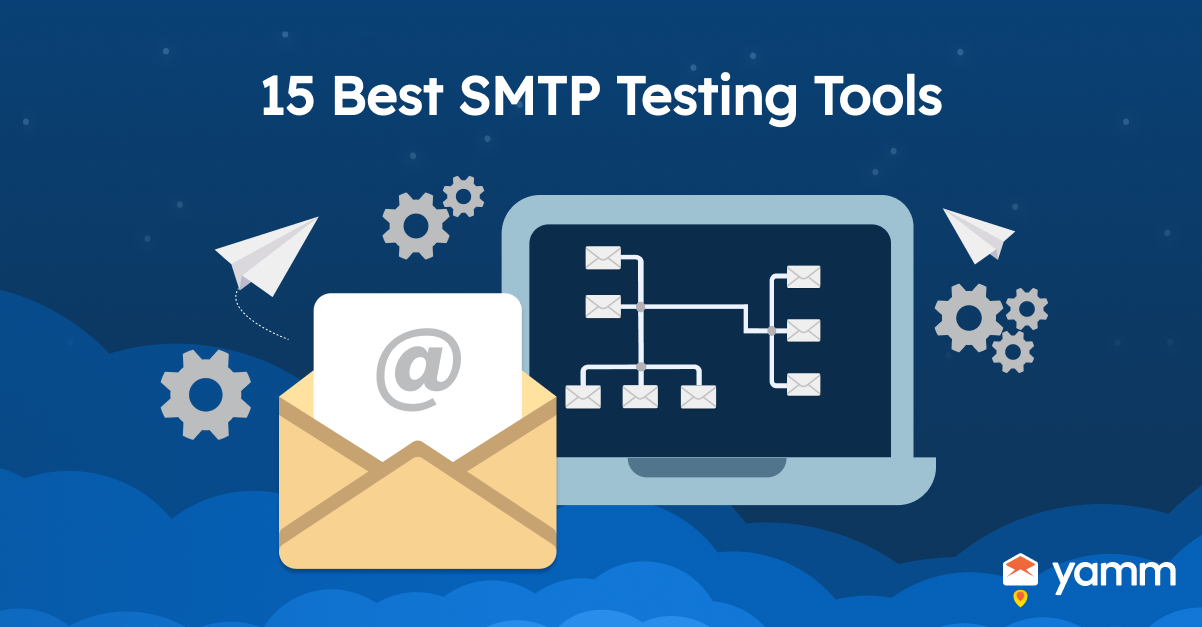
There are a number of criteria that must be taken into account while selecting the finest SMTP tools. Simple Mail Transmission Protocol (SMTP) is the standard protocol for transmitting emails over the Internet. SMTP solutions are intended to assist customers in managing email marketing campaigns, automating email sending, and enhancing email deliverability. It is essential to evaluate the features and capabilities of the SMTP tool before anything else. A solid SMTP solution must include a variety of functions, including email automation, list management, segmentation, A/B testing, and analytics. The instrument must have an intuitive interface that is simple to explore and comprehend. Email deliverability is an important element to consider. The SMTP testing tool must be renowned for delivering emails to the inbox as opposed to the spam folder. It must include capabilities such as bounce handling and feedback loops that help detect and eliminate incorrect or inactive email addresses.
The cost of the SMTP tool must be considered as well. Others are likely to charge a monthly or yearly subscription fee. It is essential to assess the cost structure and select a product that meets their budget. Lastly, it is essential to assess the amount of customer care and technical help offered by the SMTP tool. The SMTP tool test must provide timely and helpful customer service, preferably across several channels such as phone, email, and live chat. It is essential to consider the tool's capabilities, email deliverability, pricing, and customer service while selecting the finest SMTP tool for their purposes. Select an SMTP solution that satisfies their individual needs and assists them in achieving their email marketing objectives by examining these characteristics.
Listed below are the Three Best SMTP Tools.
- Mailtrap (Best Overal)l: Mailtrap is a well-known SMTP testing tool that gives users the ability to test and preview emails in a setting that is both safe and secure. Mailtrap was awarded the "Best Overall" title. It provides a wide variety of testing features, such as spam testing and email validation in addition to providing comprehensive reporting and analytics. Mailtrap provides versatile pricing options, including a free plan that caters to the requirements of basic testing.
- SocketLabs (Best Price): SocketLabs is a powerful SMTP testing tool that offers a wide range of testing features, such as connection testing, email validation, and performance testing. The best price for SocketLabs can be found here. It offers comprehensive reporting and analytics, in addition to alerts and notifications that are delivered in real time. SocketLabs provides customers with a variety of pricing options, including a free trial as well as several different pricing plans designed to meet a variety of requirements.
- SMTP Diag Tool (Best User-friendly): A user is able to test SMTP server connections and diagnose delivery issues with the assistance of SMTP Diag Tool, which is an SMTP testing tool that is both simple and powerful. It has a user-friendly interface and provides reporting and analytics in real time. SMTP Diag Tool is an excellent choice for fulfilling fundamental SMTP testing requirements because it is a free tool.
1. MxToolbox
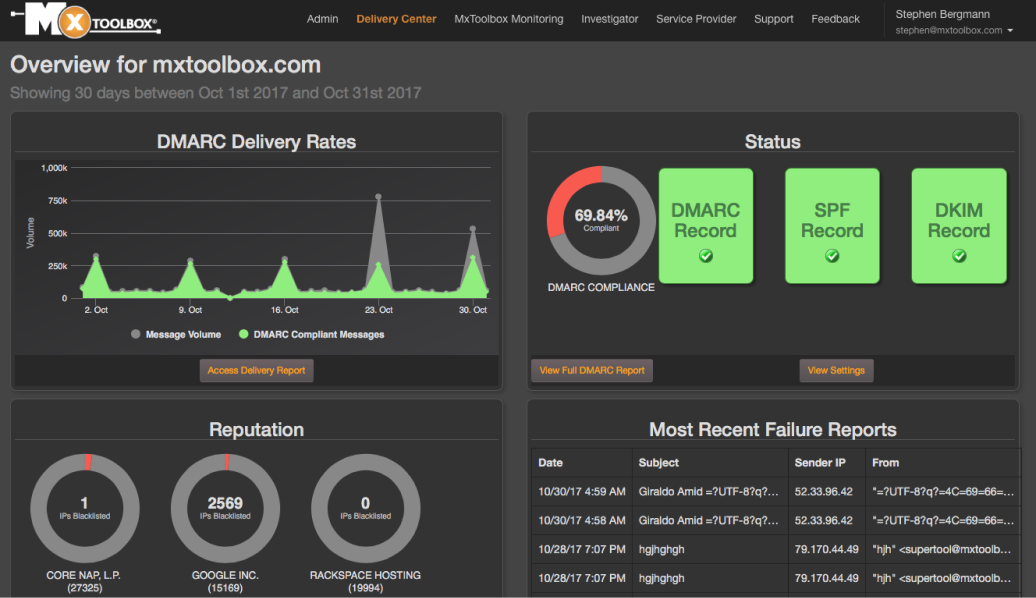
MxToolbox is an online platform that offers a variety of network diagnostic and testing tools, including SMTP testing tools. MxToolbox's SMTP testing tools allow users to test the functionality and security of the email server and ensure that the email messages are being delivered successfully. It is equipped with a knowledgeable staff that takes a Managed Services approach to the distribution of emails.
MxToolbox technologies are developed to quickly identify any problems that are hindering the delivery of emails. Their Delivery Center assists clients in getting their message sent, regardless of whether they are email newbies, experts, marketers, or technical. MxToolbox offers a wide variety of DNS lookup utilities, such as A records, MX records, CNAME records, and more.
Users are able to diagnose and fix problems that are linked to DNS with the use of these tools.
Users of MxToolbox are given the opportunity to determine whether or not their email server or IP address has been blacklisted by well-known email providers and spam filters. MxToolbox provides customers with SMTP diagnostic tools to assist them in determining problems with the SMTP setup of their email server.
These problems include improper settings or authentication failures. Testing email delivery MxToolbox provides tools for testing email delivery and validating that emails are being effectively delivered to their intended recipients. It assists users in diagnosing and fixing problems connected to the deliverability of their emails. It gives users the ability to examine the header information of email messages, which assists in the diagnosis of problems linked to email authentication, spam filtering, and other topics.
Checking SPF, DKIM, and DMARC records MxToolbox provides tools for verifying SPF, DKIM, and DMARC records in order to guarantee that email authentication is configured appropriately. It offers users in-depth reporting and monitoring tools to assist them in tracking and analyzing the operation of their email servers and identifying problems before they become catastrophic. MxToolbox is a collection of online tools that help to diagnose and monitor various aspects of a domain's email infrastructure.
One of MxToolbox's pros is that it offers a wide range of tools that help diagnose and monitor various aspects of a domain's email infrastructure. It helps identify issues such as DNS, SMTP, and email authentication problems. MxToolbox offers a free version of its service that includes many diagnostic tools.
It is useful for small businesses or individuals who don't have a budget for email diagnostics. It is easy to use. MxToolbox is relatively easy to use, even for those with limited technical knowledge. The website provides clear instructions for each tool and offers support for users who need additional help.
One of its cons is its limited functionality. The free version of MxToolbox has limited functionality compared to the paid version. Users need to upgrade to the paid version to access more advanced diagnostic tools. Another disadvantage is its Data privacy. Users must provide access to their domain's email infrastructure, which raises privacy concerns for some users when using MxToolbox. Some of MxToolbox's diagnostic tools flag issues that are not actually problems, leading to false positives. Such a situation is frustrating for users who are trying to diagnose real issues.
MxToolbox has received positive reviews from users, with many citing its ease of use, accuracy, and customer support as its strong points. However, as with any tool or service, individual experiences are likely to vary, so it's always a good idea to do one’s own research and try out the tool before making a decision. MxToolbox has a rating of 4.8 out of 5 stars on Trustpilot, based on 12 reviews. Users appreciate its fast response time, clear reports, and helpful support.
It is widely agreed that MxToolbox is simple and straightforward to use.
The application has a simple user interface and clear instructions, making it very easy to use and get around. Users are able to get to MxToolbox right from their web browsers, so they don't have to download and install any extra software or plugins. Checking email server setups, DNS records, and other issues that are linked to email is made possible with the tool's wide variety of features and capabilities. Users find it easier to find the exact instrument they want because these characteristics have been put into several groups.
2. Header Analyzer
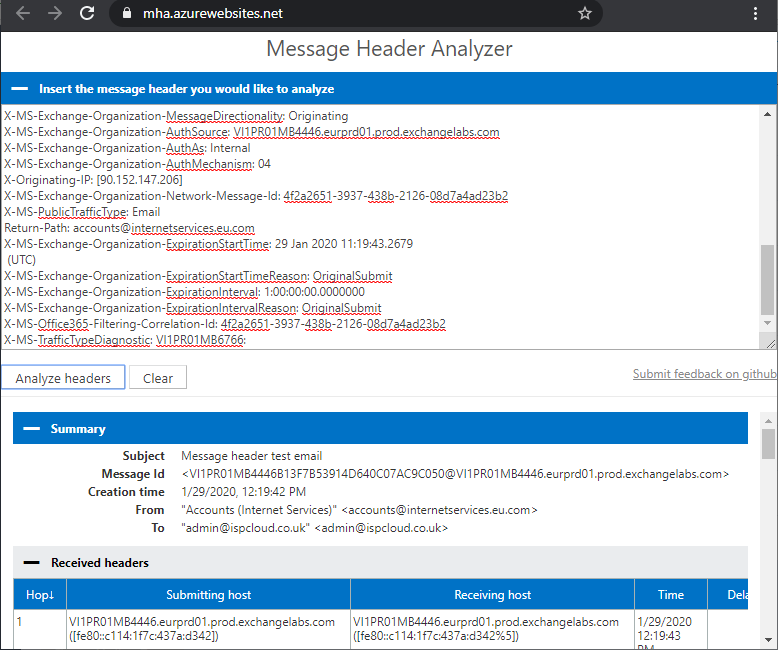
An SMTP testing tool known as Header Analyzer gives users the ability to investigate problems with email delivery as well as examine the header information of incoming messages. The Simple Mail Transfer Protocol (also known as SMTP) is the universally accepted method for transmitting electronic mail over the internet. Email headers allow for the sending and receiving of information regarding the sender, recipient, and content of an email message between SMTP servers and clients.
An SMTP testing tool called a Header Analyzer helps analyze these email headers in order to find potential issues and give information about how the email message was handled by various servers while it was traveling from the sender to the recipient. The troubleshooting of email delivery issues, such as messages being blocked by spam filters or not being delivered to their intended recipients, can benefit from having access to this kind of information.
Header Analyzer is a tool for analyzing and interpreting the technical information included in email headers. The ability to inspect and comprehend the numerous fields in an email header, such as the sender, recipient, topic, and date/time stamp, is one of Header Analyzer's primary capabilities. The application likewise enables users to examine the email's routing details, including the IP addresses of the servers it traversed en route to its final destination.
It is likely to prove beneficial for detecting potential security concerns and addressing email delivery difficulties. Header Analyzer can determine if the email has passed several authentication tests, such as SPF, DKIM, and DMARC, allowing users to validate the email's validity and lessen the risk of phishing and other email-based assaults. Header Analyzer is a useful tool for anyone who needs to comprehend the technical intricacies of email headers in order to assure the security and authenticity of their email exchanges.
The ability to inspect and comprehend the different data in an email header is one of the advantages of using Header Analyzer, which is likely to be beneficial for troubleshooting email delivery difficulties or analyzing potential security risks. The program determines whether the email has passed several authentication tests, such as SPF, DKIM, and DMARC, allowing users to validate the email's validity and lessen their vulnerability to phishing and other email-based assaults. However, there are some potential drawbacks to using Header Analyzer as well. For example, the tool requires some technical expertise to use effectively, particularly when interpreting the various fields and information contained in email headers.
Additionally, while Header Analyzer is helpful in identifying potential security threats, it is not foolproof and is unlikely to catch all types of phishing or other email-based attacks. Lastly, some users are concerned about the privacy implications of using a tool that analyzes the technical details of their emails, particularly if the emails contain sensitive or confidential information. Overall, while Header Analyzer is a valuable tool for email analysis and security, it is important to weigh the potential benefits and drawbacks before deciding to use it.
The Header Analyzer is a product that is made available by a number of different vendors, and the cost of the tool might change based on the vendor as well as the particular functions and services that are included. Some service providers provide Header Analyzer as a component of a more comprehensive collection of email management tools, while others are able to offer it as a stand-alone service option.
Pricing for Header Analyzer is frequently determined by a variety of criteria, including the frequency of usage, the quantity of email headers that need to be examined, and the quality of technical assistance that is supplied by the supplier. In general, however, cost is determined by these considerations. Certain service providers may additionally provide several pricing tiers, each of which is determined by the unique features and capabilities of the tool in question, such as the capability to carry out more extensive email authentication checks.
The overall cost of utilizing Header Analyzer ranges anywhere from zero dollars for the most fundamental versions to several hundred dollars per month for more complex features and greater use levels. Header Analyzer has a 4.8-star rating on Trustpilot based on 16 reviews. Many customers praised the tool for its accuracy and ease of use, while others appreciated the tool's ability to help them identify potential security threats and troubleshoot email delivery issues. However, some customers expressed concerns about the privacy implications of using the tool to analyze email headers.
3. SocketLabs

SocketLabs is a cloud-based email delivery platform that provides a suite of tools for sending and managing email messages. The platform offers a variety of features and services designed to help businesses and organizations improve the delivery and performance of their email communications. Some of its key features include email delivery, email parsing, SMTP and API Support, email validation, email analytics, customizable templates, and spam deliverability.
One of SocketLab's pros is its high deliverability. SocketLabs uses advanced delivery technologies and algorithms to ensure that emails are delivered to recipients' inboxes and not marked as spam.Customizable Templates: SocketLabs provides a user-friendly interface for designing and customizing email templates, allowing businesses to create professional-looking emails that match their branding.
SocketLabs provides automation tools. It allows businesses to set up automated email campaigns, which help increase customer engagement and retention.
It has real-time analytics, and provides real-time email tracking and analytics, allowing businesses to monitor delivery, open rates, click-through rates, and other metrics for their email campaigns.
One of its main pros is that it provides 24/7 customer support via phone, email, and live chat to help businesses with any questions or issues they are likely to encounter. Some of its cons include the pricing. SocketLabs' pricing is a bit higher compared to some of its competitors, especially for businesses that send a large volume of emails.
The tool has a learning curve. The platform has a steep learning curve for users who are new to email delivery services. It has limited integrations. SocketLabs does not have as many integrations with other tools and platforms compared to some of its competitors.
SocketLabs provides a limited free plan. The tool does not offer a free plan for businesses to test the platform before committing to a paid plan. It has limited international support. SocketLabs does not have as extensive support in some regions outside the US.
Overall, SocketLabs is a strong and reliable email delivery service that offers many features and benefits to businesses that want to improve their email marketing. However, businesses should consider their specific needs and requirements and weigh the pros and cons before choosing SocketLabs or any other email delivery service provider.
The pricing for SocketLabs starts at $99/month for up to 100,000 emails per month with one email stream and email support. The pricing varies depending on the specific needs and requirements of the business. The pricing plans are based on the number of emails sent per month, the number of email streams, and the level of support and features required. The pricing of SocketLabs is primarily based on the number of emails sent per month.
The more emails a business sends, the higher the cost is going to be. SocketLabs offers pricing plans based on the number of email streams needed. An email stream is a dedicated IP address and domain that businesses use to send email messages. SocketLabs offers various features and add-ons, such as dedicated IP addresses, email threat protection, and email marketing automation, which affect pricing. It offers both monthly and annual pricing plans. Choosing an annual plan is likely to result in a discounted rate.
The company has a rating of 4.4 out of 5 stars on Trustpilot. SocketLabs is designed to be user-friendly and intuitive for businesses of all sizes and technical skill levels. The platform provides a user-friendly interface for designing and customizing email templates, setting up automated email campaigns, and monitoring email delivery and engagement metrics. The platform offers various resources, such as documentation, video tutorials, and a knowledge base, to help users get started and optimize their use of the platform.
4. Wormly

The "Wormly Email Tester" is an SMTP testing tool that is provided by Wormly, a firm that monitors servers and provides web hosting services. Users are able to send a test email message to a certain email address and determine whether or not the message was properly sent with the help of the tool. Users are able to test a variety of email authentication techniques with Wormly Email Tester, including SPF, DKIM, and DMARC. Wormly Email Tester is compatible with both SMTP and ESMTP protocols. Additionally, it gives comprehensive information on the email headers, which includes a record of any problems or warnings that are likely to be present.
Input the email address that one wishes to use to send the test message, as well as the specifics of the SMTP server and any authentication credentials that are necessary in order to use the Wormly Email Tester. The user is able to send the message by clicking the "Test Email" button and then viewing the results after that. Generally, Wormly Email Tester is a helpful tool for ensuring that email messages are successfully sent by testing the operation of the SMTP server and checking to see whether they are being correctly delivered.
5. ImmuniWeb
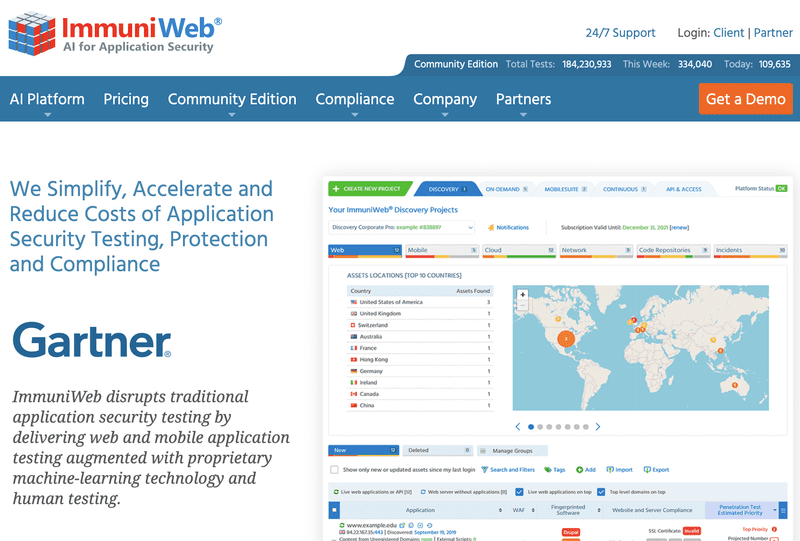
ImmuniWeb is a cybersecurity company that offers various security testing services and solutions. One of their main products is ImmuniWeb Discovery, a web security testing tool that allows users to discover and inventory web applications and APIs, as well as assess their security posture. ImmuniWeb Discovery uses a combination of passive and active reconnaissance techniques to identify web assets and assess their security posture.
The tool detects both known and unknown web assets, and provides detailed information about each asset, including its technologies, vulnerabilities, and potential attack surface. The company offers other security testing services, including web and mobile application penetration testing, API security testing, and continuous security monitoring, in addition to ImmuniWeb Discovery. They offer a range of compliance testing services, such as PCI DSS and GDPR compliance testing.
Overall, ImmuniWeb is a useful tool for organizations looking to improve their web application security posture and comply with various security standards and regulations. However, as with any security tool, it's important to use it in conjunction with other security measures and best practices to ensure comprehensive security coverage.
Some of the key features of ImmuniWeb include vulnerability scanning. ImmuniWeb uses advanced scanning technologies to identify a range of security vulnerabilities in web applications, including SQL injection, cross-site scripting (XSS), and other common web application vulnerabilities. ImmuniWeb offers manual penetration testing conducted by experienced security professionals to identify more complex security issues in addition to automated vulnerability scanning.
ImmuniWeb helps businesses ensure compliance with a range of regulatory standards, including GDPR, HIPAA, and PCI DSS. It helps businesses test the security of their mobile applications, including those on both Android and iOS platforms. ImmuniWeb provides detailed reports on security vulnerabilities and remediation guidance to help businesses address any issues that are identified. The platform offers comprehensive API security testing to ensure that APIs are secure and free of vulnerabilities that could compromise data security.
The platform has conducted over 1 million security tests for customers in over 158 countries, including Fortune 500 companies, governments, and SMBs according to ImmuniWeb's website . It only shows that ImmuniWeb has a significant user base and has been widely used to help organizations identify and remediate security vulnerabilities in their web applications.
ImmuniWeb begins by discovering the target website or application and its various components, such as web pages, forms, and APIs. It uses automated scanners to perform various security tests on the website or application, such as vulnerability scanning, penetration testing, and compliance testing once the target has been identified.
ImmuniWeb does manual testing. It employs a team of experienced security analysts who manually review the results of the automated scans to identify any additional vulnerabilities or security issues. It even provides a detailed report of the testing results, including a summary of vulnerabilities found, risk ratings, and recommendations for remediation.
The website or application owner is able to work with ImmuniWeb to remediate any vulnerabilities or security issues that were identified based on the testing results. It conducts ongoing monitoring. ImmuniWeb offers ongoing monitoring services to detect any new vulnerabilities that are likely to arise over time. Simply visit the ImmuniWeb website https://www.immuniweb.com/ and explore the available services.
Users need to follow the general steps to obtain ImmuniWeb’s security testing services. Choose the testing options. Select the type of security testing services one needs, such as web application security testing, mobile application security testing, or API security testing. Customize the testing requirements. Define the scope of the testing by specifying the URLs, pages, or APIs to be tested, as well as any specific compliance or regulatory requirements.
Users are able to request a quote from ImmuniWeb by filling out a form or contacting their sales team once the testing requirements are defined. Schedule the testing and provide access to the website or application for testing after accepting the quote and payment. Receive the testing results. ImmuniWeb does the testing and gives a detailed report of the results, which includes any security holes found and suggestions for fixing them. ImmuniWeb remediates any identified vulnerabilities or security issues.
ImmuniWeb has an overall Trustpilot rating of 4.8 out of 5 stars, based on 166 reviews as of September 2021. ImmuniWeb has received very positive reviews from customers on these platforms, with many reviewers praising its comprehensive security testing services, expert analysis, and user-friendly interface.
However, it's important to note that reviews and ratings vary depending on the specific needs and experiences of each customer. The price of ImmuniWeb's testing services depends on the size and complexity of the target website, application, or API to be tested. The more pages, forms, or APIs to be tested, the higher the price.
ImmuniWeb's pricing is customized based on the specific needs of each customer. ImmuniWeb's website provides a quote request form that allows customers to provide information about their testing needs and receive a customized quote. ImmuniWeb is generally considered to be a user-friendly security testing platform. ImmuniWeb's user interface is designed to be simple and intuitive, making it easy for users to navigate and understand the testing process.
6. Microsoft Analyzer
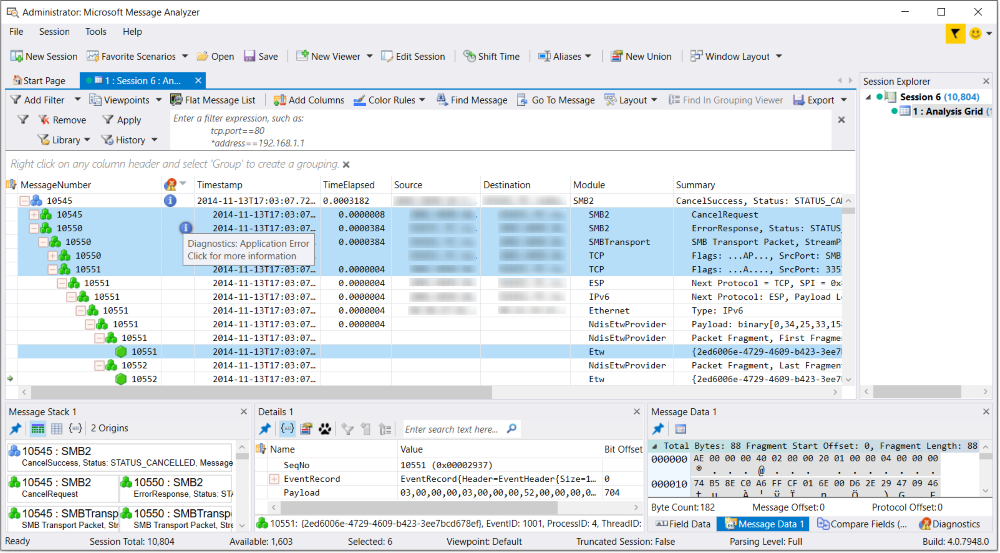
Microsoft Remote Connectivity Analyzer (RCA) is a web-based tool that allows users to test and diagnose various connectivity and authentication issues related to Microsoft Office 365, Exchange, and Skype for Business Online. Users are able to perform a wide range of tests, including Exchange ActiveSync, Exchange Web Services (EWS), Autodiscover, and SMTP email connectivity tests with RCA.
The tool helps users diagnose issues related to Office 365 Single Sign-On (SSO) and Multi-Factor Authentication (MFA). RCA is designed to be easy to use and provides detailed diagnostic information to help users identify and resolve connectivity issues quickly. It includes a rich set of logging and reporting features, that allow users to easily track test results and troubleshoot any problems that arise.
Overall, Microsoft Remote Connectivity Analyzer is a useful tool for IT professionals and administrators who need to troubleshoot connectivity and authentication issues related to Microsoft Office 365, Exchange, and Skype for Business Online. However, it's worth noting that RCA is a Microsoft-specific tool and is not suitable for testing other non-Microsoft systems or applications.
Microsoft Analyzer is not a specific SMTP testing tool but rather a collection of tools and services offered by Microsoft to help organizations monitor and troubleshoot their email services. As such, there are no specific reviews or customer ratings available for Microsoft Analyzer as a whole.
However, many of the individual tools and services offered as part of Microsoft Analyzer have been reviewed and rated by users. For example, the Microsoft Message Analyzer tool, which is used for network tracing and protocol analysis, has an average rating of 4.3 stars out of 5 on the Microsoft Store. Similarly, Microsoft Office 365, which includes a range of email services and tools, has an average rating of 4.2 stars out of 5 on the popular software review website G2.
Microsoft Analyzer refers to a suite of tools and services designed to assist businesses keep tabs on and fix any problems that are likely to arise with their email infrastructure instead of being a singular product. Microsoft Analyzer costs might change depending on the configuration options and other services that a business needs. Message Analyzer, one of the Microsoft Analyzer products and services, is either free or included in a paid Microsoft membership. Certain software and online resources, like Microsoft Office 365, cost money to use.
Microsoft Analyzer is not a specific tool or service, but rather a collection of tools and services offered by Microsoft to help organizations monitor and troubleshoot their email services. As such, the pricing of Microsoft Analyzer varies depending on the specific tools and services that an organization chooses to use. Some of the individual tools and services offered as part of Microsoft Analyzer, such as Microsoft Message Analyzer, are available for free or as part of a Microsoft subscription plan. Other tools and services, such as Microsoft Office 365, require a paid subscription or licensing fee.
7. DNSQueries

DNSQueries is an online tool that provides a suite of DNS (Domain Name System) analysis and testing features. DNS is a critical component of the internet infrastructure, responsible for translating domain names into IP addresses and directing traffic between servers. DNSQueries has been providing DNS analysis and testing services for over 10 years, and has been used by thousands of individuals and organizations worldwide.
They have processed millions of DNS queries during this time, helping to identify and resolve DNS-related issues for their users. DNSQueries offers a range of pricing options for their services, including a free plan and several paid plans with additional features and benefits. DNSQueries offers a free plan that includes basic DNS lookup, traceroute, and blacklist check features.
The plan is suitable for individuals or small organizations that need to perform occasional DNS testing and analysis. DNSQueries offers several premium plans that include additional features such as a DNSSEC Analyzer, DNS speed test, and advanced DNS lookup options. The premium plans start at $29 per month and vary in price depending on the features included and the number of tests allowed.
The price of DNSQueries services depends on several factors, including the number of tests required, the complexity of the DNS configuration, and the level of support needed. Customers must consider factors such as uptime guarantees, data privacy, and security when selecting a pricing plan. DNSQueries has reviews available on several online review platforms, such as Capterra, Trustpilot, and G2.
The ratings and number of stars vary depending on the platform and the specific plan used by the customer. DNSQueries has a rating of 4.6 out of 5 based on 20 reviews on Trustpilot. Like any service, DNSQueries has pros and cons. Here are some of the key advantages and drawbacks to consider. Comprehensive DNS analysis and testing tools that help identify and resolve DNS-related issues.
It offers a range of pricing options, including a free plan, to meet the needs of different users. DNSQueries is a free tool that is easy to use and does not require any technical expertise. It is useful for network administrators, webmasters, and anyone who needs to troubleshoot DNS-related issues or perform DNS analysis.
8. CheckTLS
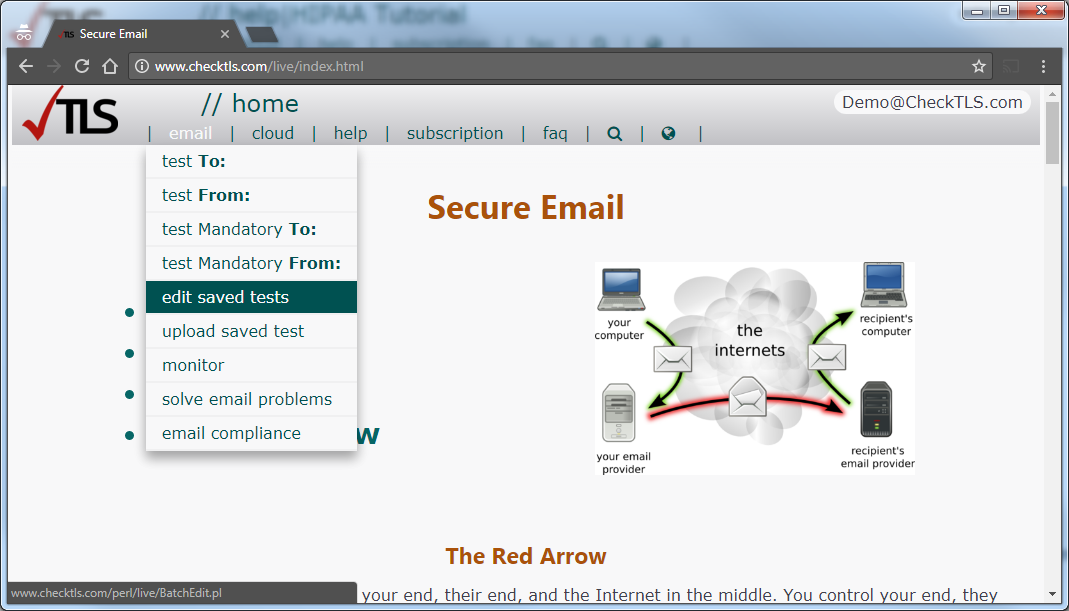
CheckTLS is an online program that performs Transport Layer Security (TLS) checks to evaluate the security of email communications. TLS is a cryptographic technology that offers secure communication over the internet and is typically employed to secure email transmission. CheckTLS allows users to conduct several tests, such as SMTP encryption testing, STARTTLS tests, and TLS certificate tests.
The tool offers comprehensive diagnostic data for identifying and resolving any issues associated with TLS encryption and certificate validation. CheckTLS offers many security and compliance solutions, such as secure email forms, secure email communications, and HIPAA compliance tools, in addition to its testing capabilities. These technologies assist users in ensuring that their email communications are secure and comply with various regulatory standards.
CheckTLS is an online service that provides a set of tools for testing email systems' security and compliance with email security standards. Some of the key features of CheckTLS include TLS testing. CheckTLS allows users to test email systems' support for TLS (Transport Layer Security), which encrypts email messages in transit between email servers. Verify whether their email system is capable of sending and receiving emails securely using TLS.
CheckTLS provides SSL (Secure Sockets Layer) testing, which checks whether their email server is using SSL certificates that comply with industry standards and are not vulnerable to known security issues. The tool has authentication testing. CheckTLS offers authentication testing, which verifies whether their email server is configured to use authentication protocols such as SPF (Sender Policy Framework) and DKIM (DomainKeys Identified Mail) to prevent email spoofing and phishing. It tests email systems' compliance with various email security standards and regulations, such as HIPAA (Health Insurance Portability and Accountability Act) and GDPR (General Data Protection Regulation).
The tool generates detailed reports that provide a summary of the test results, including any vulnerabilities or issues found during the testing process. The reports provide recommendations for improving email security and compliance.
CheckTLS offers a variety of tools and capabilities for assessing the security and compliance of email systems, including TLS, SSL, authentication, and compliance testing. Each of these tests is used to uncover vulnerabilities and compliance concerns in email systems. CheckTLS enables users to do various checks on email systems, such as sending text messages and checking the results.
CheckTLS's number of tests would be determined by the user's needs and the number of email systems being evaluated. The tool provides a free trial that allows customers to execute a limited number of checks before purchasing further tests. The amount of tests available for purchase is determined by the user's purchasing plan. CheckTLS is an online service that is accessed through its website at www.checktls.com. Create an account on the website and purchase a plan that suits someone’s testing requirements to use CheckTLS.
Some of CheckTLS's pros include its ease of use. CheckTLS is user-friendly and requires no software installation or configuration, making it easy to use for both technical and non-technical users. It even offers comprehensive testing of email system security and compliance, including TLS, SSL, authentication, and compliance testing. It has customizable testing. CheckTLS allows users to customize their testing requirements by specifying test parameters, message content, and delivery options.
Other pros include its detailed reporting and affordable pricing. However, just like either SMTP testing tool, it has some disadvantages as well. One of its cons is its limited free trial. CheckTLS offers a limited free trial that allows users to perform a small number of tests. It is likely not enough for users who need to perform extensive testing. It has limited integrated options. CheckTLS does not offer integration with popular email clients and systems, which limits its usability for some users.
Another con is that it is online-only. CheckTLS is an online service, which means it requires an internet connection to use. It is inconvenient for users who need to perform testing on email systems that are not connected to the internet. CheckTLS is a software service that provides email security and compliance solutions, including email encryption, authentication, and anti-phishing protection.
The pricing for CheckTLS varies based on the type of service and the number of users. CheckTLS offers a range of pricing plans, including a free trial and paid plans starting at $5 per month for individual users, $20 per month for small businesses, and custom pricing for larger enterprises.
Generally, the feedback that users have provided on the tool has been good. CheckTLS has received over 150 evaluations on the prominent website Capterra, earning it an average rating of 4.8 stars out of 5, with 5 being the highest possible score.
Users have complimented CheckTLS on how simple it is to use, how extensive its testing capabilities are, and how it pinpoints possible security flaws in SMTP servers. A great number of users have expressed their appreciation for the fact that the tool is obtained at a price that is not too expensive and that it provides a wide variety of choices that are modified to suit the requirements of a variety of organizations.
Users have pointed out that CheckTLS might not provide the same degree of technical assistance or sophisticated functionality as other of the more expensive SMTP testing solutions that are available on the market. Additionally, there have been some users who have recommended that the user interface be made more user-friendly and intuitive.
CheckTLS is widely regarded as being user-friendly and straightforward in its operation. Users are able to swiftly and simply evaluate the security of their SMTP servers thanks to the tool's uncomplicated user interface, which makes it possible for them to identify any potential flaws.
CheckTLS produces results that are easy to understand and comprehend, which indicate any flaws or vulnerabilities discovered during testing, in addition to providing practical advice for how these issues are likely to be resolved. Those who are not familiar with SMTP protocols or who do not have a strong technical background are likely to find the feature beneficial.
Furthermore, CheckTLS provides users with a variety of adjustable options, which enables them to adjust the program's testing parameters to better suit the requirements of their particular business. It plays a role in ensuring that consumers receive the most accurate and pertinent test results possible.
9. NetScanTools
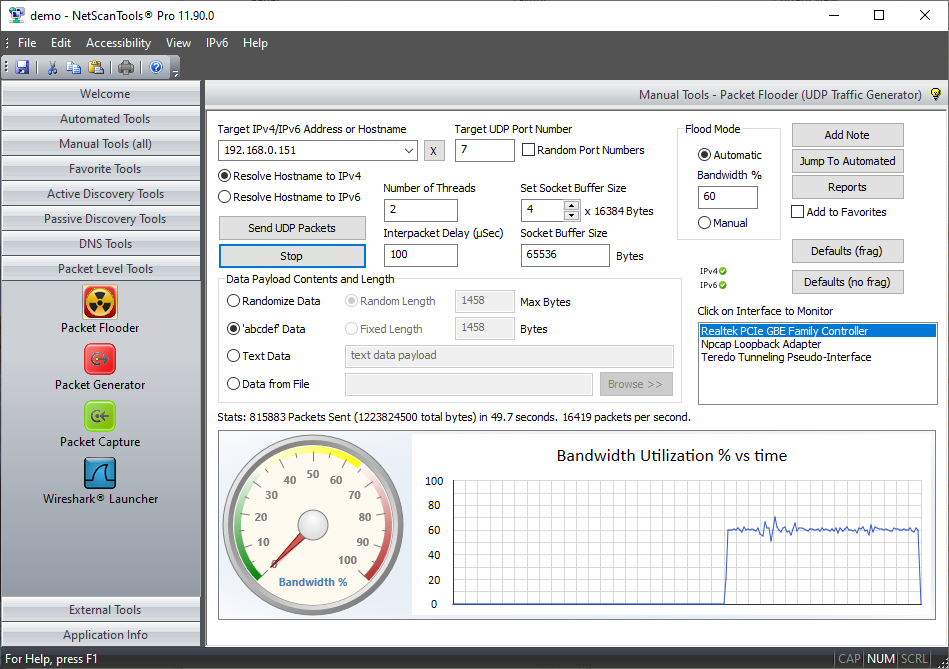
NetScan tools are intended to simulate the action of sending emails using an SMTP mail server so that the process is more likely to be tested. A user is going to have access to all of the header options, such as the one that allows users to confirm urgent flags. It supports SMTP authentication at its most fundamental level as well as STARTTLS, providing a password and username to the server that asks for them.
Users are able to log email sessions into log files, inspect those files to check the communication that is taking place between the SMTP mail server and NetScanTools Pro, and send attachments using email. Some of the key features of NetScanTools include network discovery and mapping.
NetScanTools scans networks and maps out devices, IP addresses, and other network information to help users understand the topology of their networks. NetScanTools manages IP address information, including DNS lookups, Whois information, and DHCP server discovery. The tool performs remote scanning and probing.
NetScanTools is able to scan ports and services on remote hosts, providing information about open and closed ports, as well as other details about network services. It conducts network security analysis: NetScanTools includes a range of security tools, such as vulnerability scanning, packet sniffing, and traffic analysis, to help users identify security risks and potential threats on their networks.
The tool performs DNS analysis and testing. NetScanTools analyzes DNS records, performs DNS lookups, and troubleshoots DNS-related issues to help users ensure the proper functioning of their DNS infrastructure. NetScanTools includes tools for testing network connectivity, such as traceroute and ping utilities, which help users diagnose network problems and ensure optimal network performance.
Some pros of using NetScanTools include its detailed reporting. NetScanTools generates detailed reports about network activity, providing users with valuable information about the performance and security of their networks.
The tool has customization options. NetScanTools provides users with options to customize the behavior and appearance of the different tools, which helps users optimize their workflows and tailor the tools to their specific needs. Some of its disadvantages are its limited support options. NetScanTools does not offer live chat or phone support, which makes it difficult for users to get help with technical issues or questions.
The tool is potentially overwhelming for new users. NetScanTools provides a lot of information and options, which is likely to be overwhelming for new users who are not familiar with network and security concepts. It has limited cloud or mobile support. NetScanTools is primarily designed for use on desktop or laptop computers, and does not provide robust support for cloud-based or mobile devices.
NetScanTools offers a range of pricing options depending on the specific tools and features that users require. Some of the price factors to consider are in the tool selection. NetScanTools offers a range of individual tools that are purchased separately, or users are able to purchase the entire suite of tools as a bundle.
NetScanTools offers perpetual licensing options, which means users are able to purchase a license to use the software indefinitely. However, users must pay annual maintenance and support fees to receive updates and access to technical support. Another factor is the number of users.
The price of NetScanTools varies depending on the number of users who are going to be using the software. Some licensing options allow for multiple users, while others are likely to be limited to a single user. NetScanTools offers customization and support options for an additional fee, which help users tailor the software to their specific needs and get assistance with technical issues.
There are several websites that offer reviews and ratings of the software from real customers. One of these websites is Capterra, where NetScanTools has an overall rating of 4.8 out of 5 stars, based on 28 reviews and a cutoff date of September 2021. Users praise the software for its comprehensive network scanning and diagnostic tools, ease of use, and excellent customer support. However, some users note that the software is likely to be expensive, and the interface could be more modern. It's important to keep in mind that these ratings and reviews are subject to change over time and do not reflect the current state of the software.
10. SSL-Tools
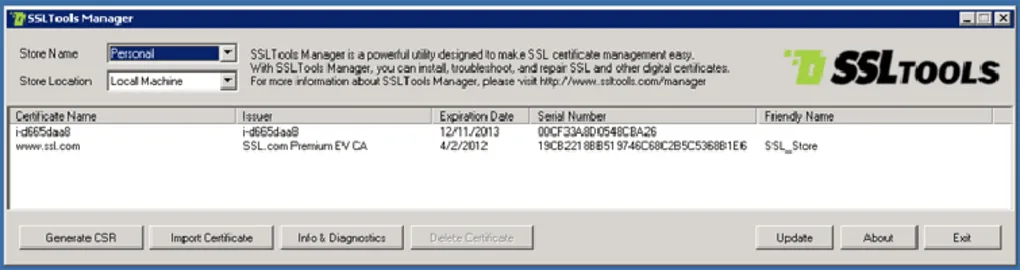
SSL-Tools is a web-based platform that gives users access to a variety of instruments for examining and evaluating SSL certificates and servers. SSL, which stands for "Secure Sockets Layer," is a protocol for establishing secure connections between a web server and a web browser.
The protocol is known as "Secure Sockets Layer." SSL certificates are used to verify the authenticity and identity of a website. SSL-Tools offers a number of tools to assist website owners and administrators in ensuring the safety and validity of their SSL certificates. SSL certificates are used to verify a website's authenticity and identity. Some of the key features of SSL-Tools include the SSL Certificate Checker.
Such a tool allows users to check the validity and authenticity of an SSL certificate, and provides information about the certificate's expiration date, issuer, and other important details. The tool performs a comprehensive analysis of a web server's SSL configuration and provides a detailed report on any security vulnerabilities or issues. SSL Tool allows users to decode and analyze the information contained in an SSL certificate, including the certificate's public key, signature, and other details.
Users have access to a suite of online resources for investigating and assessing SSL certificates and servers with SSL-Tools. Secure Sockets Layer, also known simply as SSL, is a protocol used to create encrypted links between a web server and a web browser. Specifically, this is a "Secure Sockets Layer" protocol. SSL certificates are used to confirm the legitimacy of a website and its owner.
A variety of resources are available on SSL-Tools to help website owners and administrators verify the authenticity and security of their SSL certificates. Sites' legitimacy and identity can be confirmed with the help of SSL certificates. SSL-Tools includes the SSL Certificate Checker as one of its primary functions. The certificate's expiration date, issuer, and other pertinent information can be verified with the help of such a tool, as can the certificate's validity. The tool inspects an SSL configuration on a web server thoroughly and reports on any flaws or security risks found. SSL Tool is a decoding and analysis tool for SSL certificates. It can decipher the public key, signature, and other information contained in an SSL certificate.
The SSL Configuration Generator provides recommendations and guidance for configuring SSL settings on a web server to ensure maximum security and compatibility with different browsers and devices. SSL-Tools is a free platform that offers a range of SSL certificate and server testing tools at no cost to users. SSL-Tools has an average rating of 4.8 out of 5 stars, based on over 500 customer reviews on Trustpilot.
Users praise the platform for its ease of use, comprehensive testing tools, and helpful customer support. On the other hand, some users have reported issues with certain testing tools, such as inaccuracies in the SSL configuration analysis. However, overall, the customer feedback for SSL-Tools is largely positive, with many users recommending the platform to others in need of SSL certificates and server testing tools.
Some of the pros of using SSL-Tools include comprehensive testing tools. SSL-Tools provides a range of tools for analyzing and testing SSL certificates and servers, making it a valuable resource for website owners and administrators who need to ensure the security and validity of their SSL configurations. Another advantage is that the tool has a user-friendly interface. SSL-Tools has a clean and simple design, with each tool clearly labeled and accessible from the main menu.
The tools themselves are designed to be easy to use, with clear instructions and helpful tips provided throughout the testing process. The tool is free to use. SSL-Tools is a free platform that offers a range of SSL certificate and server testing tools at no cost to users. Limited customer support: As a free platform, SSL-Tools does not provide extensive customer support to users who encounter issues or have questions about the testing tools. It has limited customization options. Some users require more advanced customization options or features that are not available on the platform, while SSL-Tools provides a range of testing tools.
There are no subscription fees or hidden charges associated with using SSL-Tools. The platform is supported by donations from users who wish to support the development and maintenance of the website. Users have the alternative of making a donation through PayPal or Bitcoin to help ensure the ongoing availability and improvement of SSL-Tools.
Overall, the cost of using SSL-Tools is extremely low, as it is a free platform that provides a valuable service to website owners and administrators. The main cost factor for users is the time and effort required to use the various tools and analyze the results, which vary depending on the complexity of the website and its SSL configuration.
SSL-Tools is generally considered to be a user-friendly platform that is easy to navigate and use. The website has a clean and simple design, with each tool clearly labeled and accessible from the main menu. The tools themselves are designed to be easy to use, with clear instructions and helpful tips provided throughout the testing process.
SSL-Tools provides a range of resources and documentation to help users understand SSL certificates and their importance in securing web traffic. These resources include a glossary of terms, FAQs, and articles on topics such as SSL/TLS protocols, certificate authorities, and encryption algorithms.
Additionally, SSL-Tools provides detailed reports and feedback on the results of each test, making it easy for users to understand any issues or vulnerabilities that are detected. Overall, SSL-Tools is a user-friendly platform that provides a range of valuable tools and resources for anyone who needs to analyze and test SSL certificates and servers.
11. SMTPPing
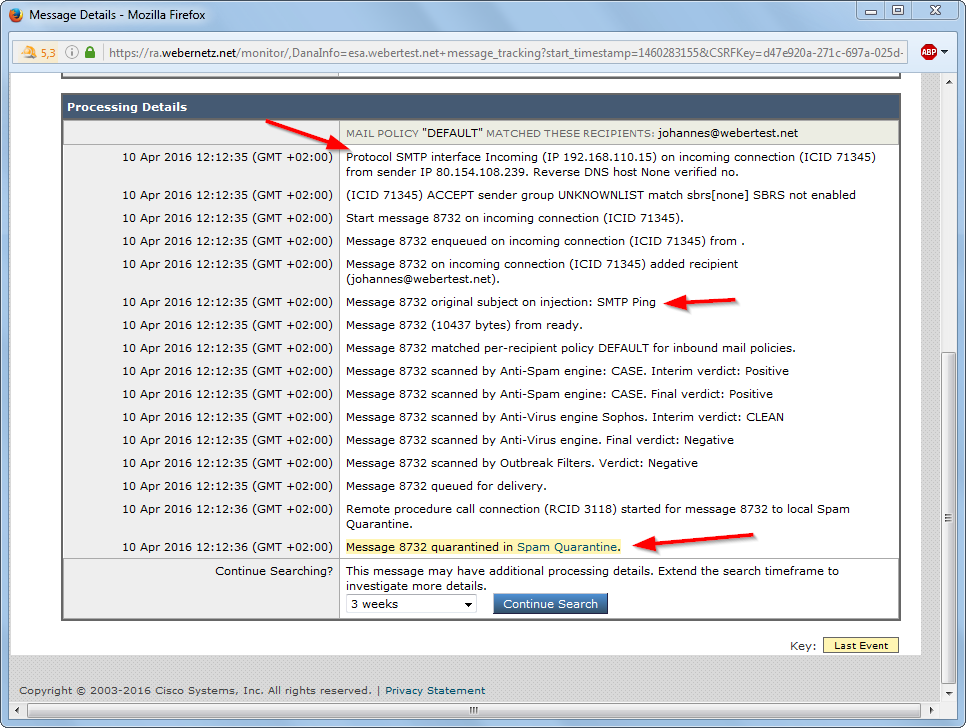
SMTPPing is a tool that is used to evaluate the availability of SMTP (Simple Mail Transfer Protocol) servers as well as the response time of such servers. A protocol known as SMTP is utilized for both transmitting and receiving electronic mail over the internet. The amount of time that passes between the sending of a test message to the SMTP server and the receipt of a response is measured by SMTPPing.
SMTPPing is often utilized by email administrators and developers in order to diagnose problems with email delivery and make certain that their SMTP servers are operating as efficiently as possible. SMTPPing is a tool that assists in discovering possible difficulties with network connectivity or problems with the setup of the server. This is accomplished by monitoring the response time of the SMTP server.
SMTPPing is most likely done via a command line or a graphical user interface (GUI). SMTPPing is typically an open-source tool, where it indicates it is free to download and use.There are no direct costs associated with using SMTPPing itself, as it is not a commercial product.
However, there are indirect costs associated with using SMTPPing, such as the cost of maintaining the infrastructure necessary to run the tool, or the cost of paying staff to manage and analyze the test results. Some of the factors that impact the overall cost of using SMTPPing include infrastructure.
Email administrators and developers need to set up and maintain the necessary infrastructure, such as servers, network equipment, and software to run SMTPPing. There is a need to hire staff to manage and analyze the test results depending on the size of the organization and the frequency and scope of testing. There is a need for additional software or tools, which come with associated costs depending on the size of the organization and the frequency and scope of testing.
It is possible to test the availability of SMTP servers as well as the amount of time it takes for them to respond with a number of different SMTPPing tools, both open-source and commercial. Tools such as SMTPDiag, SMTPTestTool, and SMTP Prober are examples of well-known SMTPPing applications. SMTPPing allows users to test the availability of SMTP servers by sending text messages and measuring the response time.
SMTPPing measures the response time of SMTP servers to help identify potential issues or delays. The tool helps identify potential network connectivity issues that are affecting the performance of the SMTP server. The tool provides diagnostic information. SMTPPing provides diagnostic information, such as error messages, to help troubleshoot issues with the SMTP server.
SMTPPing is run from the command line or through a graphical user interface (GUI), depending on the specific implementation. SMTPPing has Customizable Settings. SMTPPing is customized to meet specific testing requirements, such as setting the test message size or specifying the number of text messages to send.
SMTPPing is typically an open-source tool, meaning it is freely available for download and use. There are no direct costs associated with using SMTPPing itself, as it is not a commercial product. However, there are indirect costs associated with using SMTPPing, such as the cost of maintaining the infrastructure necessary to run the tool, or the cost of paying staff to manage and analyze the test results.
Some of the factors that impact the overall cost of using SMTPPing include infrastructure. Email administrators and developers need to set up and maintain the necessary infrastructure, such as servers, network equipment, and software to run SMTPPing.
There is a need to hire staff to manage and analyze the test results depending on the size of the organization and the frequency and scope of testing. There is a need for additional software or tools, which come with associated costs depending on the size of the organization and the frequency and scope of testing.
One of the pros of SMTPPing is that it helps diagnose email delivery issues. SMTPPing helps identify potential issues with SMTP servers, such as delays or failures in message delivery. SMTPPing is typically an open-source tool, which means it is freely available for download and use.
Another pro is that it is customizable. SMTPPing is customized to meet specific testing requirements, such as setting the test message size or specifying the number of text messages to send. The tool provides the following diagnostic information. SMTPPing provides diagnostic information, such as error messages, to help troubleshoot issues with the SMTP server. SMTTPing has a Command line and GUI interface. SMTPPing is run from the command line or through a graphical user interface (GUI), depending on the specific implementation.
On the other hand, SMTTPing has cons too. One of its cons is that it requires technical expertise. SMTPPing requires a certain level of technical expertise to use effectively, particularly when using the command line interface. The tool has limited functionality. SMTPPing is primarily designed to test the availability and performance of SMTP servers, and is not suitable for more complex email delivery testing scenarios.
Another drawback is that it has limited support. As an open-source tool, support for SMTPPing is likely to be limited, and users must rely on community forums or documentation to troubleshoot issues. Furthermore, it requires additional infrastructure. Organizations need to set up and maintain additional infrastructure, such as servers or network equipment, to run SMTPPing effectively.
Overall, SMTPPing is a useful tool for diagnosing issues with SMTP servers, particularly for those with a certain level of technical expertise. However, it has limitations in terms of functionality and support, and requires additional infrastructure to use effectively.
12. SpamHelp
SpamHelp is an SMTP testing tool that allows anyone to check the deliverability of their email messages and identify potential issues that are likely to cause them to be marked as spam. Some of the key features of SpamHelp include SMTP connectivity testing. SpamHelp allows one to test the connectivity of the SMTP server to ensure that it is working properly.
SpamHelp checks the server's IP address against a number of blacklists to identify any potential issues that affect the email deliverability.SpamHelp checks whether the email messages are properly authenticated using SPF, DKIM, and DMARC protocols. Email Content Analysis: The tool examines the content of the email messages to identify any potential spam triggers, such as suspicious keywords, excessive use of capitalization or punctuation, and other factors.
SpamHelp examines the headers of the email messages to identify any potential issues, such as missing or invalid headers. The tool provides detailed reports that summarize the results of the tests, including any issues that were identified and recommendations for how to address them.
SpamHelp, a well-liked tool for examining SMTP servers and email deliverability, is used by a lot of businesses and organizations throughout the world to ensure that their email messages reach the intended recipients. An online SMTP testing tool called SpamHelp is used straight from the SpamHelp website.
Just go to the SpamHelp website and register. Use the tool right away to check the email deliverability and SMTP server in order to gain access to SpamHelp once the account has been created. Enter the SMTP server information and choose the tests users must run in order to utilize SpamHelp.
The program then conducts a series of tests to examine the server's connection, authentication, email content, and other aspects that impact the email's deliverability. SpamHelp shall give consumers a thorough report that includes a summary of the findings and suggestions for how to increase email deliverability when the tests are finished.
One of the most popular review sites for software and tools is Trustpilot, and a search on Trustpilot shows that SpamHelp has a rating of 4.6 out of 5 stars, based on over 140 reviews. Many users have praised SpamHelp for its ease of use, comprehensive testing, and helpful support team, while some users have reported issues with the tool's accuracy or speed.
SpamHelp offers both free and paid plans, depending on the needs and size of the organization. The paid starter plan is $9 per month, or $8.10 per month if billed annually. The growth plan costs $29 per month, or $26.10 per month if billed annually. There is another plan called the enterprise plan, which includes custom pricing.
The cost of using SpamHelp depends on a number of criteria, such as the number of tests one needs to do, the depth of reporting and assistance they need, and the presence or absence of any optional services or integrations. Businesses and organizations that need more robust testing and reporting capabilities often choose the premium plans since they provide more sophisticated functionality and customization possibilities at a fair price.
13. SMTPTester
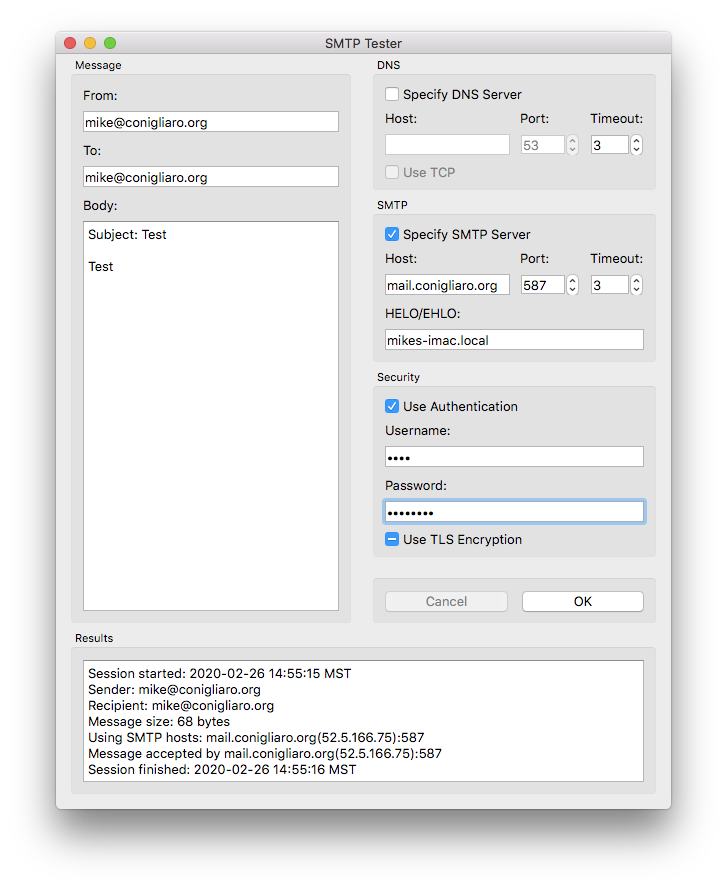
SMTPTester is a free and open-source tool that allows users to test the SMTP server and email deliverability of a domain. It is designed to be a lightweight and easy-to-use alternative to more complex SMTP testing tools, and is particularly useful for small businesses, developers, and individual users who need to test their email configuration and ensure that their messages are being delivered successfully.
One of SMTPtester’s key features is its detailed testing. SMTPTester enables one to test their SMTP server for connection, authentication, and email delivery problems to make sure that the messages are being delivered and received correctly.
SMTPTester's simple command-line interface and user-friendly design make the utility simple to use and suitable for usage on any operating system. SMTPTester enables users to adjust the testing settings to their own requirements, including the port, username, password, and message content.
SMTPTester is quick and effective, and it enables anyone to conduct tests without using a lot of resources. SMTPTester is open-source. As SMTPTester is an open-source program, users are able to read its source code, edit it to fit their needs, and even help with its development.
SMTPTester is a free and open-source tool, which means that users are able to obtain it easily from the internet. Overall, obtaining an SMTPTester is a simple and straightforward process, and the tool is available for free from the official website. Download and install the software on the computer, and use it to test their SMTP server and email deliverability quickly and easily.
Some of SMTPTester's pros include being free and open-source.
SMTPTester is a free and open-source tool, which means that anyone is able to use it without any cost and modify the code according to their specific needs. It is lightweight and efficient. SMTPTester is designed to be lightweight and efficient, allowing users to run tests quickly and without consuming excessive resources.
Another advantage of SMTPTester is that it is easy to use. SMTPTester has a simple command-line interface, which makes it easy to use and accessible to users who are not familiar with complex testing tools. It even provides comprehensive testing. SMTPTester allows anyone to test their SMTP server for issues related to connectivity, authentication, and email delivery, ensuring that their messages are being sent and received successfully.
SMTPTester has a flexible configuration. SMTPTester allows users to customize their testing parameters, including the port, username, password, and message content, to suit their specific needs. SMTPTester on the other hand, has its cons. One of them is its limited feature set. SMTPTester does not offer as many features or customization options as some of the paid SMTP testing tools available on the market.
Some users find it less intuitive than a graphical user interface. The tester requires technical expertise. SMTPTester requires some level of technical expertise to install and configure, which is a barrier for some users. SMTPTester has limited support. As an open-source tool, SMTPTester does not offer dedicated support or customer service, so users need to rely on online forums or community resources for help.
SMTPTester is a free and open-source tool, which means that it is available at no cost to users. As such, there are no price factors to consider when using SMTPTester. However, it is worth noting that while SMTPTester is free to use, it requires some level of technical expertise to install and configure, which is likely to result in additional time or resource costs for users who are not familiar with command-line interfaces or SMTP protocols. SMTPTester has generally positive reviews from users and has received an average rating of 4.4 stars out of 5 on popular software review websites such as GitHub and SourceForge.
Users have praised SMTPTester for its simplicity, lightweight design, and comprehensive testing capabilities. Many users have appreciated that the tool is free and open-source, making it accessible to a wide range of users and organizations. However, some users have noted that SMTPTester requires some technical expertise to use effectively, especially for users who are not familiar with command-line interfaces or SMTP protocols. Additionally, some users have suggested that SMTPTester could benefit from additional features or customization options to meet the needs of more advanced users.
SMTPTester is a command-line utility, which means it is only used via a command-line interface rather than a graphical user interface (GUI). It is not as user-friendly as some other SMTP testing applications with a graphical user interface as a result. SMTPTester, on the other hand, is intended to be straightforward and easy to use, especially for those who are unfamiliar with command-line interfaces.
The application includes a set of default settings that enable users to quickly and simply test their SMTP server for connection, authentication, and email delivery issues. Furthermore, SMTPTester allows users to specify their testing settings, such as the port, username, password, and message content, which assists in meeting the individual demands of different users and organizations. The program is typically user-friendly and accessible to users who are familiar with command-line interfaces, while installing and configuring SMTPTester requires some technical skill.
14. Mailtrap
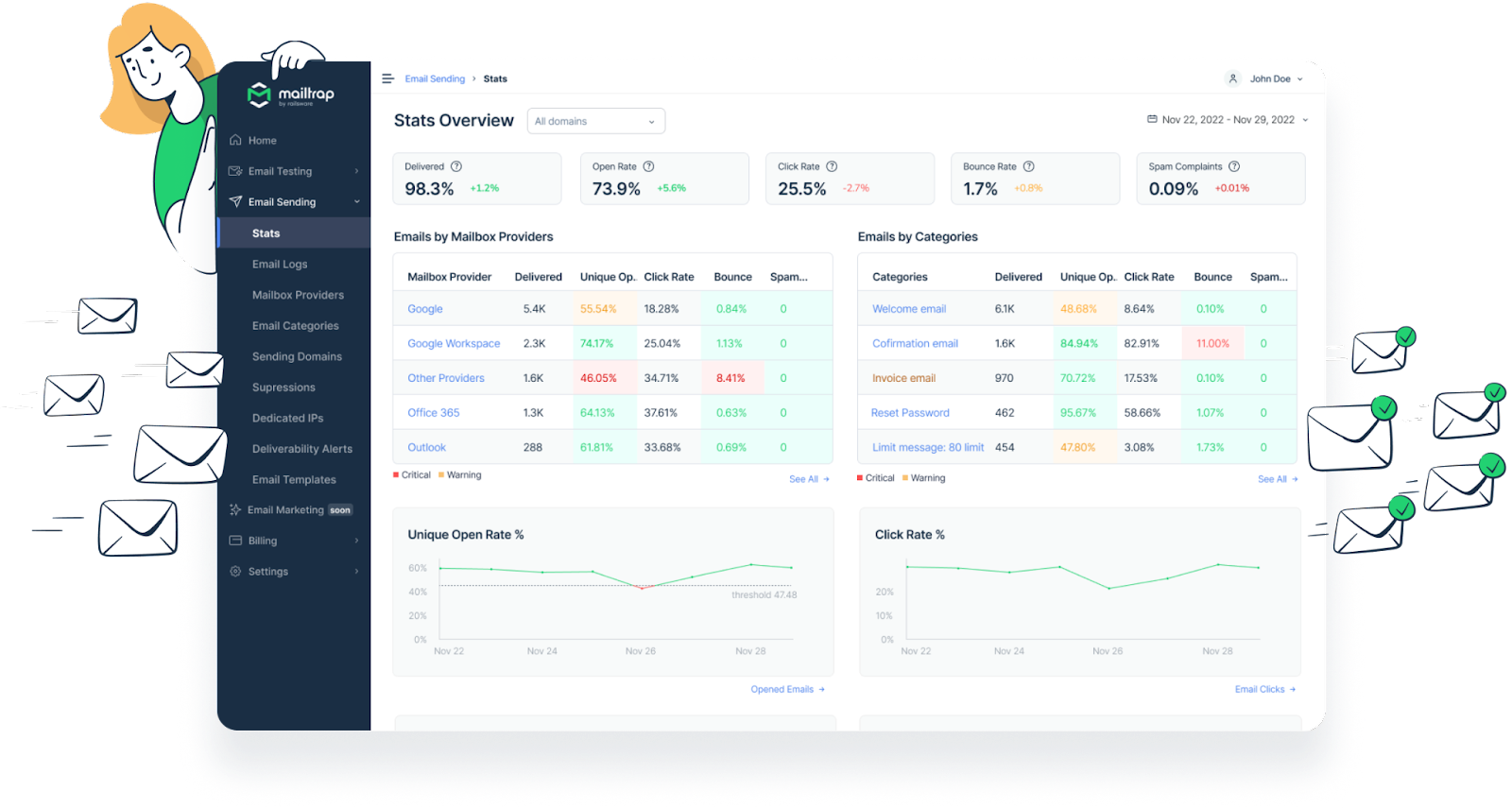
A well-liked web-based SMTP testing application called Mailtrap enables users to test SMTP connections and simulate email delivery in a secure, sandboxed environment. It is frequently used to test email delivery, preview messages, and find possible delivery difficulties by email developers, testers, and marketers. The sandbox setting is one of Mailtrap's standout features. Users are able to test emails without running the risk of sending them to actual recipients thanks to Mailtrap's secure testing environment.
A message preview is present. Before sending emails to actual recipients, users of Mailtrap are able to preview messages and test email templates. Mailtrap features spam testing, and it has built-in spam testing tools that allow users to determine if messages are likely to be identified as spam by email filters. Several team members may work together on email testing using Mailtrap and give feedback on messages. It is simple to test email delivery to popular email providers like Google, Mailchimp, and SendGrid thanks to Mailtrap's integration with these platforms.
Mailtrap offers both free and paid plans, with the paid plans offering additional features such as increased message storage and the ability to use custom domains. Overall, Mailtrap is a useful tool for email developers and marketers looking to test and optimize email delivery. Users are able to obtain Mailtrap simply by following simple steps.
First, go to the Mailtrap website (https://mailtrap.io/) and click on the "Sign Up" button in the top right corner of the page. Fill out the registration form with a name, email address, and password. The user is going to be taken to the Mailtrap dashboard once registered. A user is able to create the first inbox by clicking on the "Add Inbox" button from there.
Follow the on-screen prompts to set up their inbox. Users need to choose a name for the inbox, select the email server they want to test (e.g., SMTP or API), and configure the settings for their inbox. Start sending test emails to it to see how they are delivered and displayed once the inbox is set up.
Upgrade to a paid Mailtrap plan at any time by clicking on the "Upgrade" button in the top right corner of the dashboard if users want to access additional features or higher usage limits.
Mailtrap is a popular SMTP testing tool that has been widely used by email developers, testers, and marketers to test email delivery and identify potential delivery issues.
The tool has been available since 2012 and has gained a reputation as a reliable and easy-to-use tool for testing email delivery. Mailtrap's website features a list of case studies and testimonials from users who have used the tool to test and optimize their email campaigns. These case studies and testimonials suggest that Mailtrap has been used to test a wide range of email campaigns, from simple newsletters to complex automated campaigns.
Mailtrap offers a free plan with minimal capabilities that allow users to send up to 1,000 emails per month with a restriction of 2 inboxes and message storage of up to 50 MB. The free plan is appropriate for individuals or small teams that need to test email delivery on a regular basis. Mailtrap has three paid options to choose from: Basic, Plus, and Premium.
These subscriptions provide extras like enhanced message storage, increased use limitations, and the opportunity to utilize custom domains. The Basic plan is $15 a month and includes up to 10 inboxes and 5,000 emails per month, while the Plus and Premium subscriptions provide higher use restrictions and additional features.
Mailtrap plans are priced based on the number of inboxes and emails sent each month. Customers are likely to select a plan that matches their unique usage requirements and upgrade or decrease their plan as needed. Mailtrap's commercial subscriptions provide the option to utilize custom domains, which is handy for branding and integrating with email services.
Mailtrap has an average rating of 4.8 out of 5 stars based on over 250 reviews as of September 2021 on the popular software review platform, Capterra. Users on these platforms have praised Mailtrap for its ease of use, reliability, and comprehensive testing features.
Some common positive comments from users include the ability to preview messages and test email templates before sending, the sandboxed environment for safe testing, and the integration with popular email services. Users have reported positive experiences with Mailtrap's customer support team.
15. SMTPDiag Tool
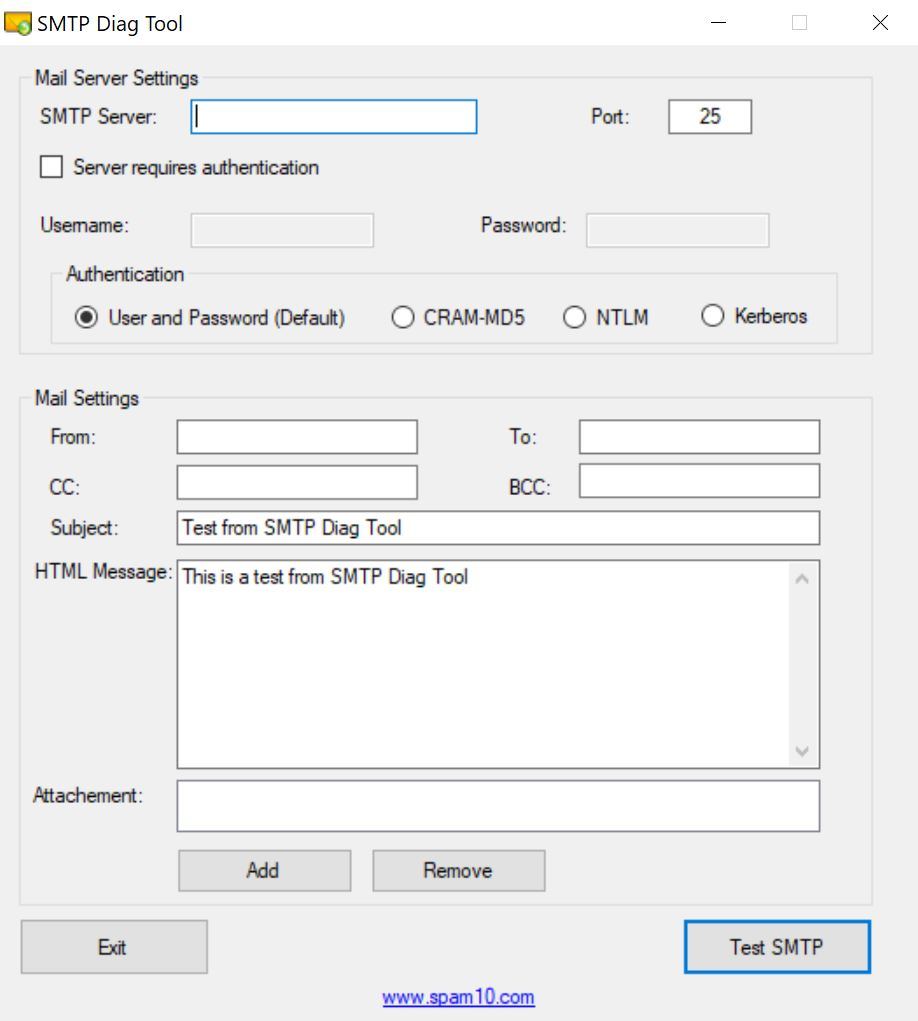
SMTPDiag Tool is a command-line SMTP diagnostic tool developed by Microsoft. It is used to test SMTP connections and diagnose email delivery problems. The tool is included with Microsoft Exchange Server and is used to troubleshoot email delivery issues on Exchange Server, as well as on other SMTP servers.
The SMTPDiag tool provides a range of diagnostic information, including SMTP server response codes, message delivery status, DNS lookup information, and more. It is used to test SMTP connections to both internal and external email servers, and supports a range of authentication methods, including NTLM, Basic, and Integrated Windows authentication.
One of the key features of the SMTPDiag tool is its simple command-line interface. The SMTPDiag tool is a command-line utility that is run from the Windows command prompt, making it easy to use for users with basic technical skills.
The tool has comprehensive diagnostic information. The tool provides detailed diagnostic information about SMTP server responses, message delivery status, DNS lookup information, and more. The SMTPDiag tool has flexible authentication options.
It supports a range of authentication methods, including NTLM, Basic, and Integrated Windows Authentication, allowing users to test SMTP connections to servers that require authentication. It has a wide range of use cases, and is used to diagnose email delivery problems on Exchange Server, as well as on other SMTP servers. It is used to troubleshoot issues with email clients, such as Outlook.
As the SMTPDiag Tool is a command-line diagnostic tool developed by Microsoft and is typically used by IT professionals and system administrators, there are no customer ratings or reviews available for this tool. However, the tool is widely used and respected in the industry for its advanced diagnostic capabilities and flexibility, and is considered a valuable tool for diagnosing SMTP and email delivery issues.
The SMTPDiag Tool is a command-line tool that requires some technical expertise to use. It is not designed to be a user-friendly tool for non-technical users. However, for IT professionals and system administrators with experience using command-line utilities, the tool is generally considered easy to use and well-documented, with a range of advanced features and diagnostic information available.
Overall, the SMTPDiag Tool is likely not as user-friendly as some other SMTP testing tools with graphical user interfaces. It is a powerful diagnostic tool for those with the necessary technical expertise.
What is the most used SMTP testing tool?
The most popular SMTP testing tool is Mailtrap. Mailtrap is a comprehensive solution for email testing, sending, and management. Users are able to quickly authenticate their SMTP server, test their emails, and then send emails in production using the Mailtrap Email API or SMTP Relay. Users receive actionable alerts and key indicator monitoring information.
How to use an SMTP Testing Tool?
Using an SMTP testing tool is relatively straightforward, and typically involves the following steps, first, determine the SMTP server details. An SMTP testing tool is designed to help users test and troubleshoot their SMTP server settings and email deliverability. It is a valuable tool for anyone who sends emails, whether for personal or business use.
Here are the steps to follow when using an SMTP testing tool: Choose an SMTP testing tool: There are a lot of SMTP testing tools available online. Some are free, and others cost money. It is important to choose a tool that is reliable, easy to use, and provides the features one needs. Enter the SMTP server settings. They need to enter their SMTP server settings once users have chosen an SMTP testing tool. It includes the server name, port number, and login credentials, if required.
These settings are usually found in the email client or server settings. Send a test email. Send a test email to check if the settings are correct after entering the SMTP server settings. Some SMTP testing tools allow users to customize the email content, while others send a default email.
Check the email's deliverability. Check if it has been successfully delivered to the recipient's inbox once the test email has been sent. Some SMTP testing tools provide a detailed report on email deliverability, including information on whether the email was delivered to the inbox or the spam folder.
Troubleshoot any issues. Troubleshoot the SMTP server settings or address any issues that are preventing the email from being delivered if the test email was not successfully delivered. SMTP testing tools provide guidance on how to resolve these issues.
How to choose the Best SMTP Testing Tool?
There are many tools available on the market when it comes to testing SMTP servers or email delivery. However, choosing the best SMTP testing tool requires testing all aspects of SMTP delivery, including authentication, encryption, and delivery status notifications (DSN). Ensure that the tool is able to simulate both successful and unsuccessful delivery scenarios.
Choose a tool with a user-friendly interface and easy-to-understand documentation. It must be easy to configure and provide useful information about the test results. Consider the compatibility. Ensure that the tool is compatible with the SMTP server and the email clients they plan to use.
Another important factor to consider is security. Ensure that the tool supports secure connections and is able to test SMTP servers that require authentication. The tool must provide detailed reports on the test results, including any errors or issues encountered during the testing process. Check the cost. Some SMTP testing tools are available for free, while others require a subscription or a one-time fee. Consider the budget when choosing a tool.
Where can I get an SMTP testing tool?
There are a variety of SMTP testing tools available, ranging from complex commercial solutions to free web ones. There are several free internet programs that assist in testing SMTP servers. Typically, these programs enable users to send a test email to an address of their choosing and offer feedback about the success or failure of the test.
Mailtrap, SMTP Diag Tool, and MxToolbox are examples of alternative online SMTP testing tools. Get SMTP tools from local software. A variety of local software choices are even available if users want to test the SMTP server using a desktop program.
These programs often include more extensive functionality than online tools and are ideal for testing situations that are more complicated. SMTP Test Tool, SMTP Mail Sender, and SMTP Checker are common alternatives.
Another option is to seek a paid SMTP testing program if users want more extensive functionality or a greater level of support. Often, these solutions include more extensive testing features, such as load testing and email tracking, and include specialized support. Load Impact, SendGrid, and Mailgun are three well-known commercial choices.
What is an SMTP Testing Tool?
A software application or online application is referred to as an "SMTP" (Simple Mail Transfer Protocol) testing tool. Such a program gives users the ability to test the functioning of an SMTP server or email delivery system. The majority of software engineers, system administrators, and quality assurance teams make use of these technologies to guarantee that emails are sent and received in an accurate and dependable manner.
SMTP testing tools provide the capability to mimic a variety of scenarios, including sending emails to numerous recipients, verifying the delivery status of emails, testing authentication and encryption methods, and testing for spam filters. They are able to assist in identifying and resolving difficulties that are connected to the transmission of email, such as erroneous email addresses, incorrectly configured settings, and issues with network connectivity.
Some SMTP testing tools come with a graphical user interface (GUI), which makes it simple to configure and execute tests. Some SMTP testing tools, on the other hand, are command-line oriented and demand a higher level of technical expertise. Some of the tools are offered at no cost, while others require either a recurring payment plan or a one-time payment.
What is the importance of SMTP Testing Tool?
Sending out emails is essential for running any kind of business, users need to rely on an SMTP server. Only SMTP test tools are able to assist users in resolving issues with SMTP servers and ensuring the security of their email. The solution to the difficulty is that the tool must transmit the message to the SMTP server.
Automated tools swiftly investigate the problem and interpret the log contents. SMTP testing tools are useful in validating that emails sent to specific recipients are successfully delivered to those recipients. Such is essential information for companies who do their marketing, provide customer service, and other types of communication via email.
Is an SMTP testing tool beneficial?
Yes, an SMTP testing tool is beneficial. The common mechanism for transmitting email over the internet is called SMTP (Simple Mail Transmission Protocol). An SMTP testing tool assists the user in diagnosing and resolving any problems as well as confirming that the email server is correctly set up and operating.
Users are able to evaluate the transmit and receive speeds of the email server using an SMTP testing tool, which is one of its key advantages. For companies that rely significantly on email for communication, it is especially crucial because downtime or problems with email delivery have a big impact on output and profits. Users are able to find any possible faults with their email server before they become significant problems by utilizing an SMTP testing tool.
An additional advantage of using an SMTP testing tool is that it assists in identifying and resolving problems with email authentication, including DKIM (DomainKeys Identified Mail) and SPF (Sender Policy Framework) problems. These authentication procedures are intended to stop email spoofing and guarantee that only authorized senders send emails.
Email communications, however, are classified as spam or completely banned if these authentication mechanisms are improperly set up. Users are likely to find any problems with email authentication and get advice on how to fix them with the aid of an SMTP testing tool.
An SMTP testing tool is a priceless tool for people and organizations that depend on email communication. An SMTP testing tool assists someone in preventing downtime, boosting productivity, and maintaining a professional appearance by assisting in ensuring that their email server is appropriately setup and operating.
Is an SMTP testing tool necessary for mail merge?
No, an SMTP testing tool is not necessary for mail merge in Outlook because it has the built-in capacity to transmit emails over its own SMTP server. Mail merge typically involves using a software application to generate multiple personalized email messages from a template, and then sending those messages using their email client or email service provider. Nonetheless, if one is having problems with email deliverability or is sending a large volume of emails, an SMTP testing tool is still valuable in ensuring that emails are delivered correctly.
Is an SMTP testing tool necessary for email marketing?
Yes, an SMTP testing tool is a valuable tool for email marketing, especially when sending a high volume of emails or experiencing issues with email deliverability. SMTP (Simple Mail Transfer Protocol) is the standard protocol used for sending email messages, and an SMTP testing tool helps ensure that email messages are being sent correctly and are not being flagged as spam.
Anyone is likely to use SMTP testing tools to validate their email settings, such as their SMTP server, port, and login credentials. It assists users in identifying any problems that are stopping their emails from being sent or delivered. SMTP testing tools assist users in checking their email authentication settings, such as SPF (Sender Policy Framework) and DKIM (DomainKeys Identified Mail), which help prevent emails from being labeled as spam.