How to Create and Write Announcement Emails
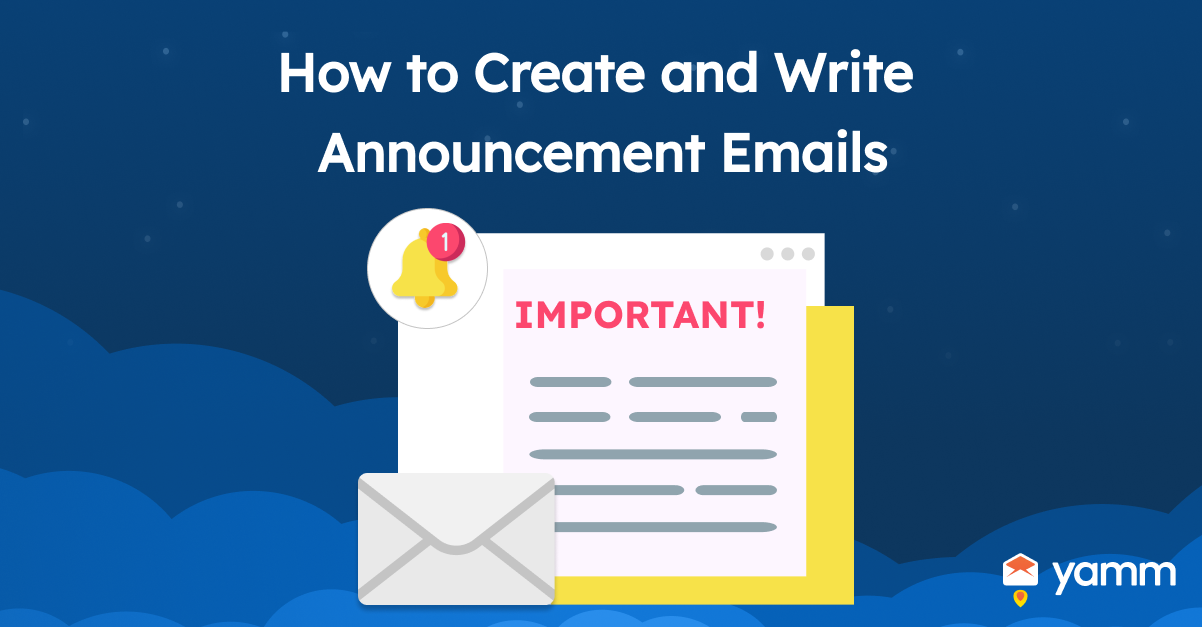
An announcement email is a type of message that is delivered to a set of individuals to give them notice regarding an important event, update, or modification. An announcement is commonly utilized to communicate significant details, including a launch of a new product, modifications in the organization’s rules and regulations, and future upcoming events. Notification about crucial news related to a specific topic is another form of announcement email. The first announcement email does not explicitly define the event or message, mainly because there are a lot of circumstances of varying individuals that are using email to make announcements in the entire history. However, one of the earliest and most impactful announcements sent through email was the establishment of the Internet Engineering Task Force (IETF) in 1986.
There are 4 statistics of popularity of an announcement email. Firstly, according to Katrina Kirsch, around 81% of B2B marketers state that their most utilized form of content marketing is email newsletter by which an announcement email is included. Additionally, about 64% of them tells that their email marketing movement that involves announcement email was efficient for reaching organization objectives. Secondly, a survey conducted by Oberlo states in their latest statistics that 69% of marketers are utilizing email marketing to announce their content. It sits in the top 3 most famous content announcement method, which goes under the organizations' internet site and blog, with 90% and 78%. Thirdly, there are 27% of organizations that send their first announcement 2 or 3 months in advance and approximately 26% are the ones that wait until a month before the happening from a survey done by Emma. The remaining 14% do not deliver any kind of announcement email within 14 days of the occasion. Lastly, according to Optinmonster, emails such as an announcement email has a 40x more efficiency at obtaining clients when in comparison to social media platforms such as Facebook and Twitter combined.
An announcement email is highly essential in email marketing. An announcement email offers a lot of benefits for email marketing which include keeping the audience informed, creating buzz, driving traffic, and it boosts engagement.
The steps to create and write an announcement email are listed below.
- Introduce yourself first: Introducing the sender’s information to the receivers of the announcement email gives them a hint of who is the owner of the message. It must be included in the first two sentences of the announcement email. The name of the person or organization and the logo are allowed to be inserted in the announcement email.
- Describe its importance to the readers: The recipients of the email must be able to know first what is the importance of the announcement email and why it is important. Stating the importance gives a higher chance for the announcement email that it is read by the receivers since their curiosity is caught.
- Construct a call to action: Creating a call-to-action statement enables the readers to initiate a move for the next steps that are about to be taken. A call-to-action must be written with a positive and motivated tone to encourage the recipient to do action.
- Give more information: Providing more details about the announcement is a good step, mainly because it allows the recipients to gain more knowledge and understanding about the topic. The information must be brief, clear, and understandable.
- Use visuals: Using images is a good idea in creating and writing announcement emails since they aid recipients to comprehend the message more. Visuals are great at summarizing the entire thought of the announcement emails.
- Provide a Reward: A reward is an optional thing to include in the announcement emails, but it is still an excellent move to execute. A sender sometimes includes coupons, vouchers, and salary increases in the announcement emails.
- Be specific: Announcement emails must be specific and focus only on one subject and topic. Jumping from one topic to another confuses the readers of the announcement emails. Relevant topics must be the only ones to be included in the message.
1. Introduce yourself first
Introduce the self first to provide an idea to the recipient who is sending the announcement email. Introducing oneself is not just a form of giving a self-identification to the recipient, but it is a good sign of respect and courtesy. Start by stating the name of the organization or even include the logo for a more pronounced introduction. A sender must integrate the name of the company along with the subject in the first two sentences of the announcement email. The inclusion of catchy phrases is effective since it gets the attention of the recipients. For instance, if a coffee shop is sending an email announcement for its launch opening, the statement is something like, “Visit McArthur Coffee Shop now to try the best latte in the city.”
2. Describe its importance to the readers
Describe its importance to the readers to show why the announcement email is a part of their scope of interest. Describe its importance to the readers to encourage them to read the entire message contained in the announcement email. The relevance of the announcement email is the key to a higher engagement of the readers, and it prepares them for the call to action that is written below. The impact of the “significance” of the announcement email must be considered in explaining it. Some organizations and institutions prefer to throw rhetorical questions in the step.
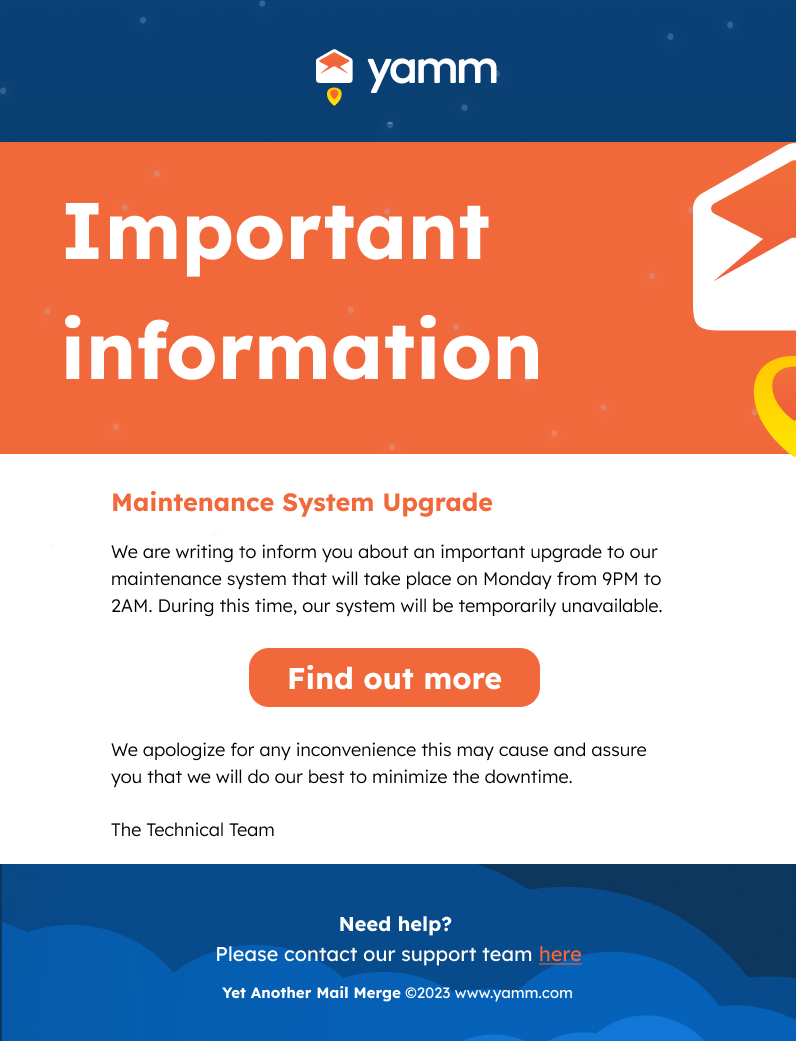
3. Construct a call to action
Construct a call to action statement for the announcement email. Constructing a call to action makes the readers the opportunity to make their own move in excellently explaining the objectives of the announcement email. Basic and highly understandable language must be used to make sure that a warm and cheerful tone for the recipient. A verb that projects motivation is considered to be a good starting point when writing a call-to-action statement. Make sure that the statement does not become dull since it has a significant influence on the entire announcement email.
4. Give more information
Give more information about the topic of the announcement email if possible. Further details about the announcement email are good since it gives more ideas and new perceptions. For instance, providing further information where the recipients are able to access the new goods and services after it is launched and announced to the public. However, the added information must be brief, clear, and understandable to avoid degrading the quality of the announcement email. A sender must lead the readers to the website of the organization for more details if the email announcement draft is too long. For instance, “Visit McArthur Coffee Shop now to try the best latte in the city. Go to www.McArthurCoffee.com for more information.”
5. Use Visuals
Use visuals to upgrade the design and meaning-conveying potential of the announcement email. Graphics are good visual aids, and they enhance the ability of the recipients to comprehend the announcement better, especially for those visual learners. There are a lot of visual types such as images and infographics. These visuals aid the recipients since they mostly summarize the entire message, or they emphasize the gist of the entire announcement email. Additionally, an announcement email with visuals has a higher probability of getting engagement since they make the message more interesting and interactive.

6. Provide a Reward
A reward must be provided to the recipients of the announcement emails. A reward is given to recipients who have done something for the company or are loyal subscribers to the organization. It comes in various kinds such as discount vouchers and gift coupons to help them pay a lesser price for their next purchase. Another reward is to give a salary increase or a certificate to an employee who has done a significant improvement in the company. Including a reward in the announcement, emails generate more engagement since recipients are encouraged to read as their interests are captured.
7. Be Specific
Be specific in writing the announcement emails to avoid confusing and boring the recipients. The specificity of the announcement emails enhances the readability of each sentence. The recipients are able to read and comprehend the message very well when each sentence is specific and focuses more on one topic only. For instance, an announcement email that is talking about a new product launch must only stick to it. Including other topics such as new rules in the company is not necessary and must be discussed in a separate announcement email. Announcement emails that are not specific are bad since they often discuss things that are not relevant to the actual topic.
What is the Importance of Writing Announcement Emails?
The importance of an announcement email in email marketing is its ability to provide a platform for sending information in a formal form and professional way. An announcement email is used in email marketing to communicate with recipients to share essential news, updates, and modifications with employees, clients, or other members of the organization. It delivers a clear and straightforward manner to interact with recipients and ensures that the information is shared to achieve mutual understanding regarding the announcement. An announcement email aids to establish trust among stakeholders of the organization. Additionally, it is a way to celebrate accomplishments and milestones, making it a crucial tool for increasing morale and endorsing a cheerful culture of the company.
When should Announcement Emails be created?
Announcement emails must be created when highly significant information or news is required to be disseminated. Announcement emails are used to announce new happenings in an organization such as new product launches or changes in policies. They are sent immediately or within several hours after the new events or changes have or are expected to occur. The majority of companies are using pre-made templates to make the process of sending an announcement email faster. However, there are some instances in that sending announcement emails take time since an event to be announced is unexpected or unusual.
When to Use Announcement Emails?
Announcement emails must be used if there are new and important happenings in an organization. An announcement is done whenever there are some things that a group of people need to know. For instance, a company is required to send an announcement email if they are about to modify the rules for the workplaces of their employees. It must send announcement emails to inform the employees about the changes and apply them immediately in their work. Failure to send announcement emails causes the employee to be uninformed and the changes take time to be applied.
What are the Email Announcement Writing Tips?
The email announcement writing tips are listed below.
- Provide a Straightforward Message: The announcement email must begin with clear and concise content about what the sender is trying to announce. A sender must get rid of having long introductions or unimportant details that usually cause confusion or bore the readers of the announcement email.
- Offer an Interesting Subject Line: The subject line must be catchy since it is the first phrase or line that the audience is about to read in the announcement email. A sender must utilize a strong, action-driven verb or raise a question that surely makes the readers curious and interested.
- Write Using a Conversational Style: The announcement email must be written and read as something like talking to a friend or an acquaintance. A sociable and an approachable manner must be utilized in constructing every sentence. The sender of the announcement email must avoid writing with jargon or technical terminologies that the readers are surely not able to comprehend.
- Utilize Short Paragraphs and Bullet Points: The majority of email readers usually just skim through the announcement email. Hence, it is highly important to make it convenient for them to scan the message of the announcement email. Having short paragraphs and bullet points to emphasize the gist of the message of the announcement email is extremely helpful.
- Use a Call to Action: The announcement email must have a clear and convincing call to action that gives an idea to the readers about what is the next thing to do. Make it convenient for the readers to make a move such as visiting a website, enlisting for an event, or replying to the announcement email.
- Personalize the Announcement Email: Personalizing an announcement email is a strategic move to impress the readers and make them feel that they are appreciated and understood. Utilize the recipient's name, include their past interactions with the organization, or write an important anecdote that has the capacity to grab their interest.
- Check and Edit: Proofreading and editing the announcement email is a must to avoid mistakes and errors. Typos, spelling mistakes, and incorrect grammar are highly common in writing which makes the sender appear unprofessional and undermines its credibility. Have some time to check and edit the announcement email before deciding to send it to the designated recipients.
How long should I wait before sending an Announcement email?
Sending an announcement email must be sent as soon as new events, changes, and happenings have occurred. Announcement emails must not be delayed since they are the primary source of information for the recipients who belong to a specific group, institution, or organization. The occurrences must be conveyed to the recipients immediately in order for the details to be applied as early as possible. For instance, an organization must send an announcement email a day or a week prior to the application of a new rule regarding the
Implementation of lesser working hours but increased monthly salary. Failure to send the announcement email prior to the implementation of the rule makes the application ineffective which causes chaos and confusion.
What are the Best Examples of Announcement Emails?
The best examples of announcement emails are listed below.
- Company-wide Update Announcement Email: It is a type of announcement email that provides information about the reorganization. It is written with a clear discussion of the changes and what is the impact of it on the employees. Company-wide update announcement is one of the best announcement email examples since they are very commonly used.
- New Product Launch Announcement Email: An announcement email is used to introduce new products, especially the features, and advantages. Additionally, it has a call to action statement which allows the recipients to visit the website for further details.
- Employee Recognition Announcement Email: It is used to announce the award of an employee who has recently made an important achievement for the company. The description of the contributions along with a message of congratulations is included in the announcement email, aside from the achievement.
- Upcoming Event Announcement Email: It is a kind of announcement email that is used by an organization to announce its upcoming seminar. The information about the date, location, registration steps, and a call to action to RSVP is written and included in the upcoming event announcement email.
What are the Best Announcement Email Templates?
The best announcement email templates are listed below.
First Example:
Dear members of the [location] community,
We’re thrilled to announce the opening of [your business]. Dedicated to providing the best [service] in the [location] area, we’d love for you to visit our beautiful new space, conveniently located at [your address]. We’re committed to providing customers with the best possible [service] service.
Please join us at a grand opening [date, time, address]. Those who attend will enjoy a [deal or giveaway] for taking the time to visit us!
For more information on [your business], check out [your site] and follow us on Facebook.
Sincerely,
Second Example:
Dear [name],
The new [your product] is finally here! [Your product] provides [customer base] with a new way to [value prop]. We at [your company] recognize that [customer base] users like yourself have long needed a [tool/solution/service] for [value prop]. Now with [your product], you can easily [value prop].
If you’re interested in [purchasing/ordering] [your product], please [action].
All the best,
Third Example:
Hey [name],
Thank you for your interest in [your business]. Our team has been working diligently to best serve [industry] and we’re thrilled to share [your product] with the world!
[your business] is now the most innovative and affordable choice for [service] on the market today.
As a thank you for showing your interest in [your business], we’re offering a [deal] for new users of [your product].
Click here to get started with [your product] and take advantage of this exclusive [deal] offer.
Sincerely,
[Company name]
Fourth Example:
Dear [name],
We’re excited to announce [your business], the premier [service] provider in the greater [location] area. We know that the [location] community needs more choice in [service]. We specialize in [service], no job is too big or small.
Our prices are competitive and our mission is to deliver excellence. Let [your business] help you: [service feature] [service feature] [service feature]
If you’re looking for an affordable answer to your [service] needs, look no further than [your business]. Visit us at [www.yourbusiness.com] or contact us at xxx - xxx - xxxx for more information.
Kind Regards,
Fifth Example:
Hi [name],
I hope everything is going well for you over at [their business]. You recently published an article on [your industry] and I thought you might be interested in learning about [your business]. Similar to [competitor] and the other companies mentioned in your article, [your business] provides [service]. But unlike our competition, [your business] [explain competitive differentiator]. I’ve included a press release and a link to our site to provide more detail.
If you have any questions or need additional information, please feel free to contact me at [xxx - xxx - xxxx] or shoot me an email at [your email address].
Thank you,
What are the Best Practices for Crafting Announcement Emails?
The best practices for crafting announcement emails are listed below.
- Create Content that’s Straightforward, Effective, and Communicative: Announcement emails must be straightforward, and state only what are the necessary things to discuss using simple words and short phrases. They must be effective by applying visuals and other images to help the audience understand the context more easily. Announcement emails must be communicative by presenting an approachable and friendly tone.
- Deliver the Message to the Correct Audience: The announcement emails must be sent to the recipients that really appreciate them. A company that is about to announce a new perfume product must send its announcement emails to those people who are extremely interested and passionate about fragrances and perfumes. Otherwise, the announcement emails are put to waste.
- Integrate the Layout to Multiple Types of Devices: Announcement emails must not only accommodate one type of device such as a personal desktop or a laptop. Organizations must learn to integrate the layout of their announcement emails into other devices such as mobile phones and tablets, especially nowadays when several types of devices are being used.
How to Determine Announcement Email Topic?
The ways to determine the announcement email topic are listed below.
- Identify the news to be announced. The sender must be able to determine what is intended to be announced to the recipients. There are a lot of information types that are possible to be included in the announcement email such as new product launches, changes in the company’s policies, or upcoming events. Proper identification of the news allows the sender to focus on the topic and become specific.
- Assess the information to be sent. The information that is included in the message of the announcement email must be evaluated by the sender. Each detail that is important for a particular topic must be found within the sentences of the announcement email, which are commonly the dates, time, location, and new changes, among others.
- Determine the relevance of the information. The information must always be significant to the readers. Therefore, the sender must check whether the details that the announcement email is containing are still relevant to the readers or not, since it affects the engagement.
What types of Emails should be Used in Announcement Emails?
The types of emails that should be used in announcement emails are listed below.
- Product Launch Announcement Email: A product launch announcement email provides information to subscribers about the new goods that are about to be sold in the market. It is a type of announcement email that mostly contains a teaser of the product along with the new features that most subscribers and loyal customers are anticipating. A product launch announcement email is one of the most advantageous types of emails and is an interesting email for consumers, especially if it is the most-requested one.
- Newsletter: It is a type of announcement email that is utilized to disseminate organization updates, goods releases, or other important information in a more personalized and engaging manner. A newsletter is sent on a daily basis or as soon as it is required.
- Press Release: A press release is a kind of announcement email that is sent to announce a newsworthy occurrence like a significant partnership among big organizations or an award recognition to a reputable employee or company. It is normally written using a formal format and has quotes from key stakeholders most of the time.
- Event Invitation: It is a kind of announcement email that is made by a person or organization to inform the recipients regarding an event that is nearly coming and invite them to partake. An event invitation mostly has data about the event, which includes the date, time, location of the venue, and RSVP details.
- Corporate Announcement: An announcement email that is in the form of a corporate announcement is utilized to communicate big organization news which mostly includes a merger or acquisition, new leadership, or restructuring. It is an email that must be created in a formal format and must contain all the necessary information about the announcement.
- Holiday Greeting: An holiday greeting announcement email is sent to convey the season’s salutations and goodwill to clients and stakeholders. The email is allowed to be a simple message of joy and appreciation, or it is acceptable to include a promotional offer or price reductions.
How to Use Mail Merge for Announcement Email?
Mail merge is a method that permits a sender to send customized mass emails, letters, or labels to a huge set of individuals. Mail merge facilitates the personalization of each announcement email by inserting unique details automatically from an information source including names, addresses, and other personal or important data. The first step in merging a mail merge for an announcement email is setting up an announcement template. The template must use the email client or an email marketing application. It must contain every required detail about the announcement, which is the date, time, and location, among others. The second step is to create the recipient list and the data source. The creation of a recipient list is done by importing a list of email addresses from a source such as an Excel or spreadsheet. Another way to do it is by manually enlisting each recipient to the announcement email from the client’s address book, but it is much more inconvenient. The third step is to link the data source to the email template. Open the created template of the announcement email and search for the merge fields where the sender desires to insert the recipient's information which is the name and email address. Link the data source to the email template by picking the proper fields for every merge field. The fourth step is to preview and try the mail merge. The mail merge must be checked first to verify that every information inputted is correct before delivering the announcement email to the individual recipients. It is done by sending a test email to a small set of receivers. Another way is to preview the merge results in the email client. The last step is to finally send the announcement email after it has been reviewed and tested. The announcement email must be sent to the whole recipient list once the sender is already satisfied with the results.
How often are Announcement Emails used in Email Marketing?
An announcement email is used regularly in email marketing. The majority of email marketing has a lot of transactions per day that require the help of an announcement email. There are organizations that utilize announcement emails on a daily basis as a component of their complete marketing strategy. Some businesses use announcement emails for product or service launches, sales and promotions, events and webinars, and company news and updates. The frequency of the usage of announcement emails each day depends on how much new information and news the organization wants to send to the recipients.
Are Announcement Emails Useful in Email Marketing?
Yes, announcement emails are useful in email marketing. Announcement emails have a wide range of uses in email marketing, and they offer a lot of benefits. Firstly, they establish anticipation and excitement for brand-new goods or services during a launch. Organizations are able to draw interest and generate curiosity among their subscribers by delivering a glance or teaser of their new goods and services. Secondly, announcement emails boost the engagement of organizations in email marketing, mainly because they provide significant and valuable details to subscribers. Organizations are able to establish trust and create bonds with their customers by keeping them up-to-date on new goods, services, and events. Thirdly, they help in generating leads and sales by including calls to action that enables recipients to buy or partake in an event. Businesses and companies have the capability to encourage their recipients to make a move and convert into customers by offering incentives, which include price reductions or exclusive access. Lastly, announcement emails strengthen brand identity by constantly endorsing the brand’s importance and notice to the recipients. Organizations are able to lift themselves as leaders in their own fields and build customer loyalty by remaining top-of-mind and establishing brand awareness.
Do Announcement Emails work?
Yes, announcement emails work. Announcement emails are an influential instrument for email marketing campaigns. They are used to give information to a large group of recipients all at once. The sender and recipient both gain benefits from announcement emails. The sender gains the convenience of having to deliver information regarding the new products, events, services, and changes in the organization all at once. On the other hand, the recipient is able to earn new information that is helpful and crucial to its daily life.