How to Create and Write Transactional Emails and Templates

A transactional email is a type of email message mailed to a person or group in answer to a specific activity or transaction they have started with a business or organization. These emails are generally sent automatically once the user does something, including signing up for a service, purchasing, or rebooting a password. They are sent to confirm or thank the user for doing something. They have essential information, such as order or account information, updates on shipping and delivery, payment receipts, password reset instructions, or anything else important to the transaction.
It is unclear when the first transactional email was sent since businesses and organizations have been sending them since the origin of the email. However, more individuals started using transactional emails sent automatically as e-commerce and online transactions became more popular in the late 1990s and early 2000s.
The importance of automatic email alerts to confirm orders, shipments, and delivery grew as more companies started selling goods and services online. Online marketplaces pioneered automated transactional emails with the advent of Amazon and eBay. Moreover, they have created dynamic content, tailored messages, and cross-selling or up-selling possibilities in response to the rise of email marketing and the significance of sending tailored and relevant material to consumers. They are now an integral part of the client experience for online companies since they alert consumers of essential updates and contribute to the company's legitimacy and trustworthiness.
Transactional emails have gained popularity and importance. SparkPost did a survey and found that 64% of all emails opened are transactional. It makes them the most open type of email. Another study by Experian found that the average open rate for transactional emails is 48%, much greater than the average open rate for marketing emails, which is 16.7%. Additionally, SendGrid found that 79% of those who have received a personalized transactional email are more inclined to revisit a brand's website. Lastly, a report by DMA says that the average Click-Through Rate (CTR) for transactional emails is 4.16%, which is higher than the average CTR for non-transactional emails, which is 2.32%.
Transactional email is important in email marketing for numerous reasons. First, it has high open rates. It is read more often than other kinds of emails since they are initiated by user action and provide crucial details about that activity. Transactional emails are more potential to contact and engage consumers than promotional emails.
Second, it improves the client experience. They provide consumers access to crucial information and build customer trust and confidence. It enhances the general customer experience and raises customer satisfaction by offering relevant and timely information.
Third, it gives cross-selling and upselling opportunities. It allows companies to tell clients about other goods or services they offer. Businesses are able to increase revenue and client lifetime value by incorporating relevant product suggestions or discounts in transactional emails.
Lastly, its compliance with email regulations. Email marketing rules, such as those requiring express agreement to receive emails, often do not apply to transactional emails. Nonetheless, they must still abide by normal email regulations, such as offering a simple method for subscribers to unsubscribe.
Listed below are the 13 steps to create and write transactional emails and templates.
- Select the appropriate transactional email type: Determining the email structure that is most appropriate for the activity or transaction being carried out by the user is a necessary step in selecting the appropriate email type.
- Write the Topical Subject Line and Email Body: Focus on writing a pertinent subject line and content for the email since the subject line is primarily what the receiver sees.
- Use Email Marketing Analytics and Tracking Technology: Software solutions are required to monitor and evaluate the performance of email marketing campaigns when using analytics and tracking technologies for email marketing.
- Analyze User Engagement for Transactional Emails: Examining how the recipients interact with the messages is the method for analyzing user engagement.
- Be detailed and precise in Transactional Emails: Giving the receiver details that are pertinent, unambiguous, and true is a vital part of being comprehensive and exact in emails since it enables the recipient to appreciate the purpose of the email.
- Build Trust and Relationships with Customers: Developing Trust and Relationships with Customers is building a positive connection with clients by focusing one's attention on the requirements and pursuits of the client as a whole.
- Use a trustworthy domain in Transactional Emails: A trustworthy domain ensures that the domain name used in the sender addresses of transactional emails is respectable and trustworthy. It is referred to as "using a trustworthy domain."
- Design Transactional Emails with Clear Messages and CTA: Creating the layout of the transactional email, choosing the proper font, color scheme, and graphics, and composing concise language that expresses the purpose of the transaction are all part of the design process for transactional emails that feature clear messages and calls to action.
- Include Branding in Transactional Emails: Adding a company's logo, colors, typefaces, brand messaging, photos, and other design elements to a transactional email is what is meant by the phrase "include branding in transactional emails."
- Avoid using "no-reply" types of Phrases in Transactional Emails: It is critical to steer clear of utilizing "no-reply" terms in transactional emails since doing so has the potential to damage both the user experience and customer engagement adversely. "No-reply" phrases in transactional emails related to email addresses or terms that discourage recipients from replying to the email. These phrases are going to be used in subject lines as well.
- Leverage a sense of "urgency" in transactional emails: Using the concept of "urgency" in transactional emails is a strategy used to convince readers to take quick action, such as completing an assignment, making a purchase, or signing up for a service.
- Include personalization for Users with their name, avatar, and context: Using the recipient's name, avatar, and context to make transactional emails more relevant and engaging requires personalization. Collect user data such as their name, profile picture, and other essential data to personalize their experience.
- Balance Rich Media and Plain Text in Transactional Emails: There are two methods to format transactional emails, such as Rich Media and Plain Text. Transactional emails with rich media support extra visual elements, including images, graphics, videos, and animations. Transactional emails in plain text are clear texts with minor formatting or graphics.
1. Select the appropriate transactional email type
Selecting the appropriate transactional email type entails deciding which form of a transactional email best matches the user's behavior or transaction. Transactional emails are classified into various categories depending on their function and content, such as order confirmation emails, shipment and delivery alerts, account setup emails, password reset emails and more.
Each kind of transactional email has a distinct role and contains specific data. Consider the user's behavior or transaction and assess what form of email is going to be most pertinent and beneficial for the user. For instance, a user who has recently made a purchase must get a verification email. A password reset email is going to be required if the user has requested one. Choosing the right transactional email allows businesses to offer consumers the information they want and enhances the entire customer experience.
There are several benefits of selecting the appropriate transactional emails. First, it ensures that the email content is relevant to the user's activity or transaction and offers the necessary information. Second, it enhances user experience and develops long-term partnerships by choosing the right transactional email type. Third, it increases engagement by putting relevant transactional emails. Fourth, it maintains label consistency as transactional emails with a consistent arrival help people remember the brand and engage with the company. Fifth, it builds trust and credibility if transactional emails have accurate and relevant information. Sixth, it reduces confusion and errors by having short and simple transactional emails. It assists consumers in understanding the status of their activities and prevents mistakes. Lastly, its legal compliance. Account creation and password reset emails are legally needed. Choosing the right transactional email type to comply with laws and regulations is essential.
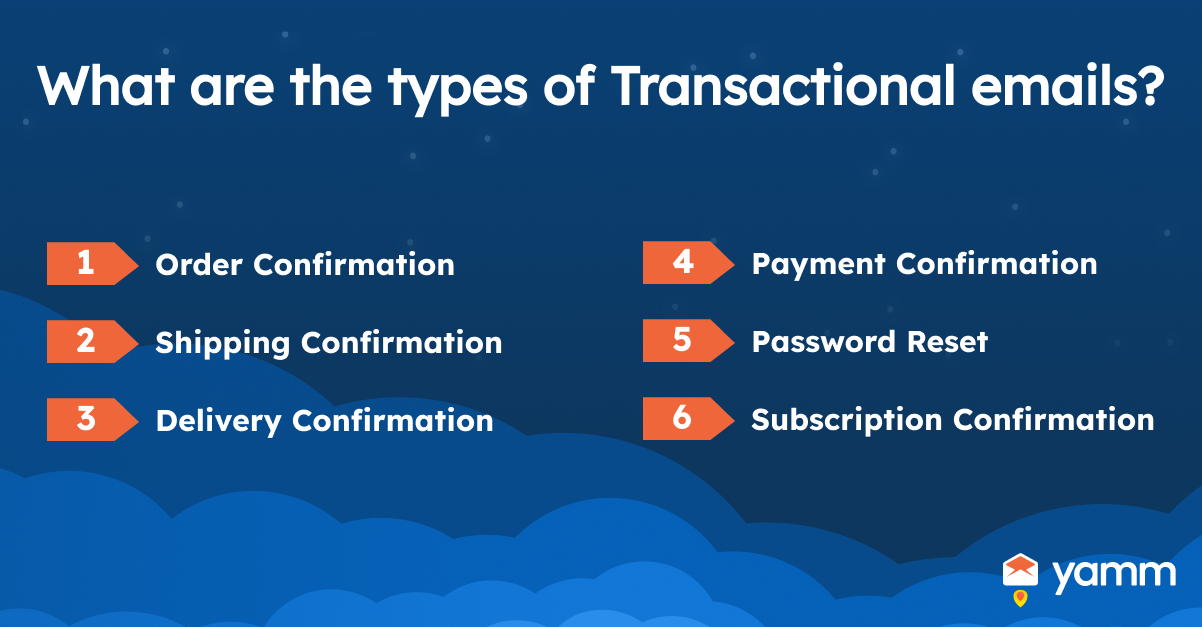
2. Write the Topical Subject Line and Email Body
Write the topical subject line and email body since the subject line is the first thing the recipient sees. Be precise and concise, summarizing the email's content. It must be catchy and relevant to the recipient's interests or requirements. Write the body of the email professionally and concisely, using appropriate language and tone. Include all relevant information and details, and be simple to read and comprehend. A clear call-to-action, such as a link or button, must be included in the email.
The goal of the email and the recipient's demands must be kept in mind while developing transactional emails and templates. The email must be tailored to the recipient and geared to accomplish the desired result, whether to educate, convince, or push the recipient to take a particular action.
Writing a topical subject line and an email body has seven main benefits and importance. First, it captures the attention. The receiver sees the subject line first and decides whether to open the email. A compelling subject line is going to draw the receiver in. Second, a good subject line boosts email open rates. Opened emails are more inclined to enlighten, convince, or motivate the receiver. Third, a clear subject line and email body assist the receiver in grasping the communication's goal and substance. It speeds up communication and boosts productivity. Fourth, a well-written email develops trust. The receiver is going to trust more if the email provides relevant information professionally and straightforwardly. Fifth, a suitable subject line and email body are able to engage the receiver. It boosts click-through, conversion, and success rates. Next, presenting oneself professionally and concisely builds trust and credibility. It increases the brand image and makes them a trusted source. Lastly, It makes the conversation more personal and practical. Use a relevant subject line and email content to address the recipient's requirements.
3. Use Email Marketing Analytics and Tracking Technology
Using email marketing analytics and tracking technology needs software devices to check and assess the efficacy of email campaigns. Select a dependable transactional email assistance provider with analytics and tracking, including Mailchimp, Sendinblue, and SendGrid. Add tracking pixels or codes to the transactional email layouts. Transactional email opens, clicks and other engagement details are able to be tracked.
Regularly monitor the transactional email analytics and utilize the elements to enhance marketing. Look for trends and patterns in the data and use the information to develop the messaging and targeting. Moreover, employ A/B testing to test transactional email subject lines, call-to-action buttons, and content. It is going to reveal which factors affect engagement and conversion rates the most. Finally, segment and customize transactional emails for particular recipients. Delivering more relevant and customized information aids in expanding engagement and conversions.
There are seven main benefits of using email marketing analytics and tracking technology. First, it allows one to monitor transactional email open, click-through, and conversion rates. Second, Email Marketing Analytics and Tracking Technology segment the audience by behavior, preferences, and interests. It lets businesses customize transactional emails and layouts for subscribers, enhancing engagement and conversion.
Third, tracking and evaluating transactional email performance helps improve the email marketing approach. Test the subject lines, content, graphics, and calls to action to understand the audience's likes and make data-driven choices.
Fourth, Email Marketing Analytics and Tracking Technology personalize transactional emails and templates, which boosts engagement and motivates subscribers. Fifth, tracking and analyzing transactional emails lets businesses see what works and what does not, which optimizes email marketing and increases conversions.
Next, it improves the client experience. Analyzing data assists in enhancing customer experience, maximizing customer service, and boosting subscriber satisfaction. Lastly, it helps save money and time, allowing businesses to focus on other aspects of running their company. Engagement, conversions, and customer experience boost revenue through email marketing analytics and tracking.
4. Analyze User Engagement for Transactional Emails
Analyzing user engagement for transactional emails is the process of looking at how individuals who get the emails interact with them. Open, click-through, and conversion rates indicate how successfully emails involve readers. Segment the audience by behavior, interests, or demographics. Learn how people engage with emails.
A/B test transactional email subject lines, calls-to-action, and content helps identify user engagement drivers. Monitor user involvement in identifying email use patterns. Check engagement by time, email kind, etc. Assess user feedback and transactional email responses. Improve email approach with feedback. User involvement may improve transactional email strategy. Content, timing, and targeting are able to boost email engagement.
Analyzing user engagement for transactional emails has five main benefits and importance. First, it helps to learn what content and message the audience likes. The information enhances firm transactional emails, improving client experience. Second, it increases conversion rates. Addressing the problems boosts conversions and income. Third, user engagement data shows how transactional emails are doing and how to improve them. The findings aid firms in enhancing their email marketing tactics. Fourth, it retains customers. Make the emails exciting and valuable to keep clients coming back. Lastly, it identifies what works. User involvement data helps businesses determine what scope and message resonates with their audience. The information enhances the transactional emails and email marketing approach.
5. Be detailed and precise in Transactional Emails
Being detailed and precise in Transactional Emails entails supplying the receiver with relevant, clear, and factual details, so they are able to apprehend the email's intent. Provide all vital data. Transactional emails must include order, account, shipment, and deadline info. Clear and succinct wording ensures that the message is understood.
Avoid unfamiliar jargon and technical words. Individualize the transactional emails using the recipient's name or other pertinent information. Moreover, transactional emails must provide a link to complete a purchase or change account information, encouraging action. Utilize headers and bullet points to make transactional emails simple to read.
There are six main benefits and importance of being detailed and precise in Transactional Emails. First, it offers clarity and comprehension. Transactional emails that are straightforward to read are more conceivable to be understood and acted on.
Second, a well-written transactional email encourages consumer trust. Account login credentials, financial activities, and personal data are examples of sensitive or private information that must be sent securely.
Third, transactional emails boost brand awareness and consumer loyalty by sending informative, accurate emails. Fourth, it ensures legal compliance. Transactional emails need to provide certain data or follow specific rules. Detailing the correspondence helps assure compliance and prevent legal complications.
Fifth, it enhances the client experience by delivering extensive and exact data. Transactional emails with a clear call-to-action and pertinent attributes strengthen the likelihood of the receiver buying or changing their account info. Lastly, it gives a greater open and CTR. Transactional emails are opened and clicked on more frequently when they are clear, succinct, and relevant. It increases engagement and business ROI.
6. Build Trust and Relationship with Customers
Building Trust and Relationship with Customers refers to the practice of cultivating a good relationship with consumers by concentrating on their needs and interests. Employ a warm and personable tone in transactional emails to connect with the receiver. Thank the recipient by name for their business or effort. It must include order and account information. It positions the firm as a trustworthy information source.
Transactional emails must state their objective and provide all relevant information. It builds trust and shows dedication to open communication. Utilize customer evaluations or testimonials in transactional emails to illustrate the goods or services' worth and establish trust. Provide a customer care email or phone number in transactional communications. It makes the organization seem customer-focused and responsive. Send a thank-you email or request feedback following a purchase or event. It shows consumer happiness and creates a connection.
There are three main benefits of building trust and relationships with customers. First, it increases customer engagement and satisfaction. Transactional emails create trust and enhance the likelihood that consumers are going to read and engage with the emails rather than deleting or classifying them as spam. It helps retain consumers by showing them that they are valued. Second, it builds a brand reputation. The credibility of the company is on the line whenever businesses send out a transactional email. Showing that companies value the client's time and attention by sending them thoughtful emails shows that they are dedicated to delivering excellent service. Lastly, it promotes cross-selling and upselling. Transactional emails market extra items or services, but it works best when consumers trust and appreciate the organization. Transactional emails strengthen client relationships, making them more likely to accept these offers.
7. Use a trustworthy domain in Transactional Emails
Using a trustworthy domain in Transactional Emails refers to the practice of ensuring that the domain name used in transactional email sender addresses is reputable and trustworthy. Choose a business-related domain that effectively defines the brand. It assists the receiver trust the email and verifies its legitimacy.
Avoid using Google or Yahoo for transactional emails. Recipients distrust these spam-associated services. Using DKIM (Domain Keys Identified Mail) and SPF (Sender Policy Framework) to verify the email helps make sure that email providers do not mark it as spam. Additionally, employ a separate IP address for transactional emails to boost delivery and prevent association with spammers. Use Sender Score or Google Postmaster to check that the emails are being delivered and not tagged as spam. Provide a physical address and a contact email or phone number in the transactional communications. It builds confidence and shows that the email is from a genuine firm.
There are five main benefits of using a trustworthy domain in Transactional Emails. First, reputable domain names get their emails delivered to the recipient's mailbox by email service providers. Doing so guarantees that the receiver is going to read the email and respond appropriately, rather than in their spam folder.
Second, emails from renowned domain names are more likely to be opened and read by the receiver, increasing open rates. Third, sending transactional emails from a respectable domain name improves the sender's reputation. Customers become more loyal and trustworthy as a result.
Fourth, spam emails are filtered out by email service providers using a variety of algorithms. Transactional emails are less likely to be categorized as spam and not reach their intended destination when they are sent from a trustworthy domain name. Lastly, cybercriminals often use fake domain names in phishing scams to trick people into giving away sensitive information. Transactional emails that use a trustworthy domain name shield their receivers against such frauds.
8. Design Transactional Emails with Clear Messages and CTA
Designing Transactional Emails with clear messages and CTA includes creating the email layout, selecting the appropriate font, color scheme, and images, and drafting brief text that conveys the goal of the transaction. Choose a subject line that clearly states the email's purpose and what the receiver must do. Utilize a clear and visible call-to-action (CTA), which encourages the recipient to act.
Focus on vital information like order details or account information. Employ headers and subheadings to break up the material and make the email simpler to skim. Employ graphic hierarchy to draw attention to key information and the CTA. Highlight significant information with bold, italic, or colored text. Moreover, use images sparingly and only if they add value to the message. Make sure that the images are relevant to the message and do not distract from the CTA. Test the design on numerous devices and email clients to make sure the message and CTA are clear and simple to discover.
There are five main benefits of designing Transactional Emails with clear messages and CTA, First, it increases conversion rates. A clear message and visible CTA encourage the receiver to perform the required action, hence improving the probability of a successful conversion.
Second, it improves customer engagement and user experience. A well-designed email that is simple to read and comprehend enhances client engagement, hence decreasing the probability of abandoned transactions.
Third, it enhances brand image. A well-crafted email reflects favorably on the brand, hence enhancing brand recognition and consumer loyalty. Fourth, it reduces customer support requests. A clear message and CTA minimize customer support calls since receivers are more likely to comprehend the transaction's goal and how to execute the intended action.
Lastly, it saves time and money. Transactional emails with clear messages and calls to action (CTA) are able to save time and money by reducing the number of abandoned transactions and customer service requests. Better user experience, engagement, brand image, and conversion rates lead to more money for the company in the long run.
9. Include Branding in Transactional Emails
Including branding in Transactional Emails pertains to adding the brand's logos, colors, fonts, brand message, images, and other design components to the email. Employ the brand colors in transactional emails to build brand awareness and supply a consistent experience. Employ brand colors for headers, subheadings, and other design components.
Utilize the logo prominently in transactional emails to build brand familiarity and a visual connection. Display the logo prominently. Employ brand fonts in transactional emails to maintain brand consistency. Use brand fonts for headings, subheadings, and other design components.
Reinforce the brand identity and values in transactional emails. A slogan, goal announcement, or other phrase is able to assist in defining the brand's individuality. Put branded pictures in transactional emails to advertise the brand and provide a visually attractive experience. Product, lifestyle, and other brand-appropriate photos are examples. Use the same branding in all transactional emails for a consistent experience. It builds brand familiarity and a consistent brand experience.
There are five main benefits of including branding in Transactional Emails. First, including recognizable brand features, such as a logo, a certain color palette, and other graphical representations, aids in consumer recognition and brand affinity.
Second, a more polished and professional appearance is achieved when transactional emails are in line with the company's branding. Third, transactional emails are read more often than other types of emails. Therefore they present a chance to boost consumer interaction. Consistent branding across all consumer touchpoints helps establish customer loyalty and drive repeat business.
Fourth, adding branding in transactional emails is an easy method to advertise the business and goods. Transform a transactional email into a marketing opportunity by including a call-to-action or advertising-related items. Lastly, it strengthens the identification of the business by keeping a consistent branding strategy throughout all customer interactions, including transactional emails.
10. Avoid using "no-reply" types of Phrases in Transactional Emails
Avoiding using "no-reply" phrases in transactional emails is important because it is able to negatively affect the user experience and customer engagement. "No-reply" phrases in transactional emails refer to email addresses or words that discourage receivers from responding to the email. Utilize a warm tone in transactional emails to build a personal connection.
Use language that is conversational and engaging, rather than formal and impersonal. Utilize a genuine name and email address in transactional communications to create a personal connection. It personalizes the experience and encourages brand engagement. Transactional emails must include a phone number or email address so recipients are able to reach the brand with queries or complaints. Additionally, include a call-to-action to urge recipients to react to the email or submit feedback through a survey or other way. Personalize the transactional emails with the name, work title, and contact information. It makes the receiver feel more connected and engaged.
There are five main benefits of avoiding using "no-reply" phrases in transactional emails. First, companies are able to better communicate with consumers by having customized email addresses and encouraging replies. It is able to improve customer loyalty and company-customer relations.
Second, it improves customer satisfaction. Enabling consumers to submit comments or ask questions demonstrates a firm appreciates their thoughts and is eager to solve their problems. Third, it provides valuable insights. Transactional email replies reveal clients' requirements and preferences. Companies are able to enhance their goods and customer service using the data.
Fourth, avoiding "no-reply" language shows clients that organizations respect their feedback. A "no-reply" email or message seems cold and indifferent. Consumers think the firm is unresponsive. Lastly, email interaction with consumers reinforces a company's brand and message. Companies are able to boost brand recognition and identification with customized email addresses and encouraging answers.
11. Leverage a sense of "urgency" in transactional emails
Leveraging a sense of "urgency" in transactional emails is a technique used to persuade readers to take immediate action, such as making a purchase, signing up for a service, or finishing an assignment. Employ subject lines that convey a feeling of urgency and emphasize the urgency of the communication. It encourages people to rapidly open and respond to an email.
Use clear and concise language to convey the urgency of the offer or deadline in the email text. Use powerful action verbs and a feeling of urgency to persuade recipients to take action. Give promotions or discounts within a limited time frame to generate a feeling of urgency. Use wording that stresses the time-sensitive nature of the offer to motivate consumers to respond swiftly. Utilize urgent colors like red or orange and urgent imagery like clocks or countdown timers to generate a feeling of urgency in the email design.
There are five main benefits of leveraging a sense of "urgency" in transactional emails. First, a rise in conversions and sales is expected when sending messages that instill a feeling of urgency in the minds of their receivers. Second, urgency methods grab receivers' attention and drive brand interaction. Third, businesses are able to drive recipients to make a purchase or sign up for a service right away by fostering a feeling of urgency, which improves sales for the company. Fourth, it guarantees that receivers do not miss out on significant possibilities, by emphasizing the importance of an offer or deadline, hence increasing customer happiness. Lastly, urgency methods build enthusiasm and expectation around the brand, increasing its image.
12. Include personalization for Users with their name, avatar, and context
Personalization in transactional emails entails using the recipient's name, avatar, and context to make the email more relevant and engaging. Gather user data like name, profile picture, and other pertinent information to customize their experience. Employ merge tags in email text to dynamically insert the user's name, profile picture, and other pertinent information. Add the user's profile image, avatar, and other design elements to customize the email. Additionally, use the user's name or other relevant information to attract their attention and enhance their chance of opening the email. Utilize the user's recent purchase history or surfing habits to make the email more relevant and engaging. Test and enhance email customization to improve user experience and engagement.
There are four main benefits of personalization in transactional emails. First, users are more inclined to interact with content and the brand when they see their name and avatar in emails. It is able to boost click-throughs and conversions. Second, personalization strengthens brand-user connections. Brands are able to build customer loyalty by inserting personal data in transactional emails. Third, it enhances user experience. Brands are able to improve user experience by integrating contextual information, such as purchase history or location-based offers, in transactional emails. Lastly, personalization boosts email open rates. Users are more presumably to open and read emails with their names in the subject line or preview text.
13. Balance Rich Media and Plain Text in Transactional Emails
Balance Rich Media and Plain Text are two ways to format transactional emails. Rich media transactional emails include additional visual features including photographs, graphics, videos, and animations. These emails have a more attractive style and layout. Rich media emails are going to improve user engagement and product promotion. Meanwhile, plain text transactional emails are straightforward, text-based emails with minimal to no styling or graphic features. Order confirmations, password resets, and other crucial messages are sent through these emails. Plain text emails are fast and simple to read. Additionally, balanced transactional emails use Rich Media and Plain Text formats to establish a balance between aesthetic appeal and simplicity. Balanced emails feature aesthetic components like a logo or header graphic, but the bulk of the content remains in plain text.
It is important to consider the purpose of the email, message, accessibility, branding, and user preferences when balancing Rich Media and Plain Text in transactional emails. Emails must be clear. Rich Media is aesthetically beautiful, but it is crucial not to lose the content. Transactional emails must be accessible to everyone, including those with visual impairments. It is able to be done by providing alt text for pictures and making all content plain text. Moreover, logos and color schemes promote brand identification and offer a consistent user experience across emails. Consider user preferences when balancing Rich Media and Plain Text. Some people prefer aesthetically attractive emails, while others prefer text-only emails.
There are five benefits of balancing Rich Media and Plain Text in transactional emails. First, plain text emails are less likely to be identified as spam by email filters, which improves transactional email deliverability. Rich Media and Plain Text help the emails reach users' inboxes.
Second, transactional emails are aesthetically beautiful and engaging using Rich Media components. Moreover, plain-text information assists consumers to understand the message. Third, rich media and plain text boost transactional email engagement. Users are more inclined to read and interact with emails that are aesthetically attractive.
Fourth, Rich Media, and Plain Text are able to establish a consistent brand experience through transactional emails. Logos and color schemes boost brand awareness and impression. Lastly, balance Rich Media with Plain Text to make transactional emails accessible to everyone, including those with visual impairments. Including alt text for photographs and making all information plain text ensures that all users are able to interpret the email.
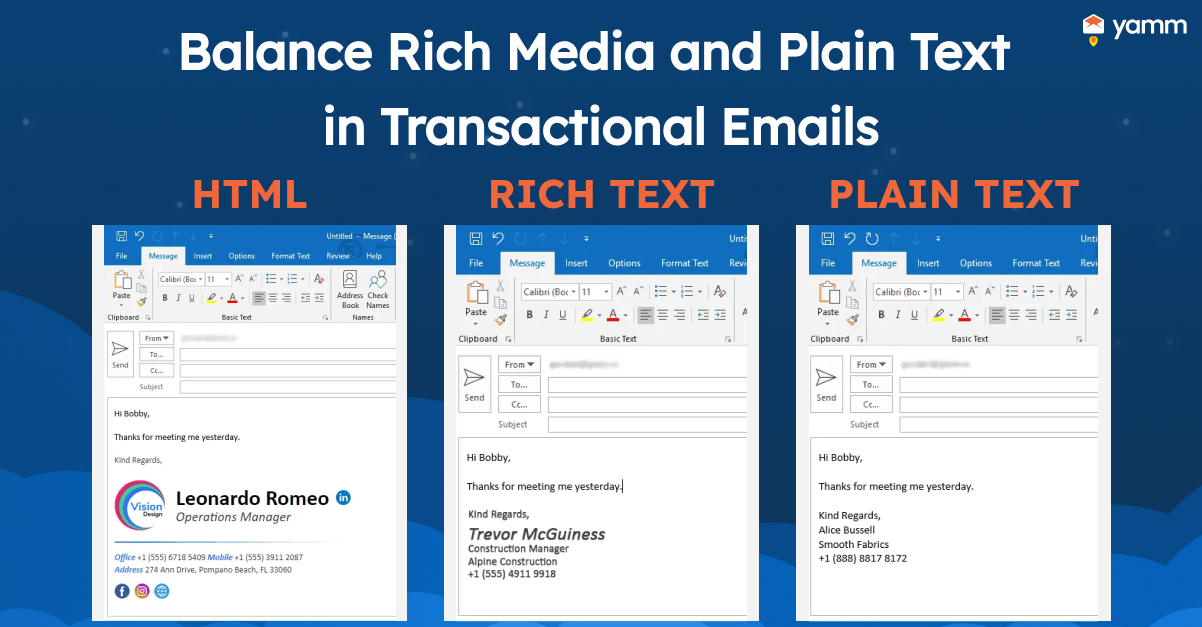
What are the Types of Transactional Emails?
Listed below are the types of Transactional Emails.
- Order Confirmation Emails: Their purpose is to advise the user that their order has been obtained and is being prepared. The items requested, the total price, and the scheduled delivery time are typical contents.
- Shipping Confirmation Emails: They are issued subsequent to a finished shipment. Frequently, they possess tracking data and a scheduled date of arrival.
- Delivery Confirmation Emails: They are mailed subsequent to a delivery has been made. These contain a delivery verification number, address, and data on contacting customer care in case of delivery concerns.
- Payment Confirmation Emails: These emails are issued to affirm the receipt and processing of a payment. Typically, they include attributes, including the payment amount, payment manner, and verification number.
- Password Reset Emails: They are issued in response to a password reset request. They often hold a link and directions for resetting the password.
- Subscription Confirmation Emails: It is one of the Types of Transactional Emails. These announcements are given to certify a client's subscription to a service or publication. Usually, they contain a verification link or button and directions for managing the subscription.
What is the Importance of Writing Transactional Emails?
Writing and producing efficient transactional emails is important for several reasons. Business-to-customer transactional emails are vital as they remind the purchaser in relation to orders, accounts, subscriptions, and needed updates. Transactional emails let firms reinforce their branding and message.
Well-written and engaging emails increase brand loyalty and involvement. Moreover, they affect the client experience. Clear, succinct emails enhance the client experience, whereas poorly written or unclear emails are able to annoy clients and harm brand impression. It helps clients solve problems and answer queries. Well-written emails minimize customer support queries and improve quality. Order confirmation and receipt emails are going to be needed by law or regulation. Avoiding legal concerns and fines requires well-written and lawful communications.
There are five main grounds why transactional emails are a significant part of email marketing. Firstly, they have up to 80% greater open rates than promotional emails. Clients are more likely to pay attention to transactional emails, making them an ideal medium for disseminating significant info and promotional offers.
Secondly, transactional emails are able to earn more than promotional ones. Transactional emails regarding items or services consumers have bought or showed interest in are more likely to be opened. Thirdly, businesses are able to personalize transactional emails. They are able to enhance customer interactions and engagement by incorporating client names, order data, and other pertinent information.
Fourthly, businesses are able to brand and message transactional emails. Firms strengthen brand identification and client loyalty by applying persistent email branding and statement. Lastly, transactional emails are able to advertise connected items or services or give discounts and promotions to increase sales. It is able to boost sales and client commitment.
Generally, transactional emails are a key component of Email Marketing since they have great open rates, enhance revenue, allow for personalization and branding, and are able to be utilized for cross-selling and up-selling. Firms improve client connection and marketing performance by embracing the impact of transactional emails.
When should Transactional Emails be Created?
Transactional emails must be created and supplied instantly after a specified action, such as when a consumer puts a purchase, registers an account, or subscribes to a service, has occurred. They are intended to offer clients significant data and updates regarding their activities and to keep them updated on the status of their accounts, purchases, or subscriptions.
Transmitting transactional emails promptly after an activity occurs is vital because it helps clients develop trust and trustworthiness. It ensures that clients get the information they want on time, which assists in avoiding misunderstandings or difficulties later on. Moreover, certain transactional emails, such as order confirmation emails, are required to be delivered quickly by law or regulation. Failure to submit these emails on time results in legal problems or fines.
Generally, transactional emails must be prepared and delivered as soon as possible after the necessary activity has occurred to ensure that consumers get the information they need in a timely and trustworthy way.
There are several important factors to consider when creating transactional emails. First and foremost is the transactional email's objective. What caused the email, and what information does the customer need? Emails must explicitly convey the information.
Second, transactional emails provide brand reinforcement. Emails must match the brand's logos, colors, and fonts. Third, personalizing transactional emails with the customer's name, order data, and other pertinent information helps improve connections and engagement. Dynamic content helps automatically customize emails depending on client behavior.
Fourth, transactional emails must be clear and succinct, conveying critical information in an easy-to-understand manner. Avoid technical jargon and use basic language. Fifth, transactional emails typically ask customers to post reviews or promote related products or services. Make sure a call-to-action is clear and relevant to the customer's demands.
Lastly, transactional emails must be optimized for mobile consumption since so many people check their email on their phones. Responsive design makes emails easier to read and navigate on various devices.
Overall, it is important to think about the email's purpose, branding, personalization, clarity, call to action, and mobile optimization when making transactional emails. Businesses are able to design successful transactional emails that convey critical information, reinforce branding, and boost customer engagement by concentrating on the key criteria.
When to Use Transactional Emails?
Transactional emails must be used when a client executes an act that directs to an automatic email response. Order confirmations, delivery notices, account formation, password reboot, subscription confirmations, payment receipts, and feedback requests are a few instances when transactional emails are acceptable. Transactional emails must be used when a specified activity generates an automatic response. Firms frequently deliver critical information to consumers, reinforce their branding and message, and improve client engagement and happiness by transmitting transactional emails.
What are the Transactional Email Writing Tips?
Listed below are the Email Transactional Writing Tips.
- Be clear and concise: Use clear and simple language to communicate essential information. Avoid using jargon and technical terminology whenever possible since they are going to confuse the reader.
- Use a clear subject line: Make sure the subject line appropriately represents the content of the email and helps the reader comprehend what the email is about.
- Personalize the email: Include the recipient's name and any other pertinent information to make the email seem more personal and engaging.
- Include a call-to-action: Include a call-to-action in the email, such as asking the reader to leave a review or sign up for a related service. Make sure the call-to-action is clear and easy to understand.
- Use bullet points and formatting: Make the email simple to scan and read by utilizing bullet points, headers, and other formatting strategies.
- Provide helpful links: Add links to pertinent pages on the website and other resources that are going to assist the reader in obtaining further information or moving on with the process.
- Test the email: Be sure to test it on a variety of devices and email applications before sending the email, to check that it appears and performs appropriately.
- Be mindful of branding: Ensure the email is consistent with the brand's overarching message and identity. Make use of the colors, typefaces, and logos associated with the brand to assist and reinforce it.
- Be professional and courteous: Always keep a professional tone and be courteous to the receiver. Remember that transactional emails are a crucial element of the customer experience and have a big influence on their happiness with the business.
How long should I wait before sending a Transactional email?
The time of sending a transactional email is contingent on its context and purpose. Often, transactional emails are sent in response to a particular action or event, such as a purchase confirmation, account setup, password reset, or shipment update. Emails must be sent immediately or within a few minutes after the triggering event to provide the recipient with timely and relevant information. Additionally, sending transactional emails quickly helps establish consumer confidence and credibility.
Delaying the delivery of transactional emails is going to negatively impact the recipient's experience and undermine the connection with them. It is essential to evaluate the frequency of transactional emails. Sending an excessive amount of transactional emails is stressful and results in email fatigue. Make sure to find a good balance between getting things to the customers on time and sending them too many emails.
The best time to send a transactional email depends on the context and purpose of the email, audience, and industry. It is best to send a confirmation email for purchase or registration as soon as possible, or at least within a few minutes. It makes sure that the customer gets confirmation quickly and that any problems or questions are able to be dealt with quickly.
It is best to send a reminder email for an upcoming event or deadline a few days or a week before the event or deadline, depending on how important it is. Shipping notification is best to send as soon as the item has shipped, along with tracking information, so the customer knows when to expect their package. Furthermore, it is best to send account-related emails like password resets or account updates right away or within a few minutes, so the customer is able to take action and, if necessary, secure their account.
Overall, sending transactional emails is often best done during regular business hours, when recipients are most likely to be checking their inboxes. It is needed to change the timetable appropriately if the majority of the audience is in a different time zone or works non-standard hours.
What are the Best Examples of Transactional Emails?
Listed below are the best examples of Transactional Emails.
- Amazon: Amazon is an e-commerce business. They sell books, toys, clothing, and cloud computing. Order and delivery information, promotional offers, customer service questions, and account maintenance are among their transactional emails. Around 200 million Amazon Prime members are going to get transactional emails concerning their purchases and account actions. Amazon began sending transactional emails in the late 1990s. They started off using it as a marketing tool to advertise their goods and services, but they quickly learned how well it engages customers. They often send their clients a significant amount of transactional emails.
- Airbnb: Airbnb operates in the travel and hospitality industry. Their transactional emails include confirmation emails, payment receipts, reservation updates, and cancellation notifications. About 200 million active users are thought to be subscribers. GetResponse did research in 2018 and found that Airbnb sent an average of 3 billion transactional emails around the world every month.
- Headspace: Headspace, a meditation and mindfulness app, offers guided meditation, mindfulness activities, and other mental health tools. Headspace's transactional emails are about account creation, membership renewal, and purchase confirmation. Headspace has two million paying customers in 2020. The company sends out a variety of transactional emails to its consumers on a regular basis to keep them up to date on their account activity, forthcoming events, and app upgrades.
- Spotify: Spotify is a digital music and audio streaming service founded in 2008 in Sweden. It had more than 489 million subscribers who were actively using the service each month as of the last three months of 2022. Data from 2020 shows that Spotify sent out more than a billion transactional emails in 2020 alone. It means that Spotify sent more than 2 million transactional emails every day on average in 2020 which makes them one of the Best Transactional Email Examples.
What are the Best Transactional Email Templates?
Shown below are the best examples of transactional email templates.
Template 1
Hello [name],
Thank you for signing up at [business name].
Please click the following button to affirm your email to finalize your registration:
[Insert CTA]
Please note that you will only get our emails if you click the button above to confirm your email address. You are able to whitelist our email address by adding it to your contact list to make sure all of our emails get into your inbox.
Best regards,
[Business Name] team
Template 2
Dear [name],
Your request to reset your password has been received by the support staff. To begin, click the button below.
[CTA]
The following URL is going to be copied and pasted into your browser if it doesn't work:
[Add Link]
It remains active for [a certain number of hours] or until it is clicked.
Regards,
Team at [company name]
Template 3
Hi [name of client],
We appreciate your business with [brand name]. We are happy to confirm that we have received your purchase and will begin processing it immediately.
We thought you are interested in these similar products.
[Insert Product 1]
Extend the first product by introducing the second.
[Make room for a third item]
Once again, we appreciate your business and are grateful that you decided on [brand name] as your dealer.
Warmest regards,
Group [name of business]
Template 4
Dear [customer],
This is wonderful news! We've started processing your purchase, and it'll be sent out shortly.
This email advises that your order [order number] has successfully shipped. You are able to see your shipment status by ticking the link below.
[CTA]
The specifics of your acquisition are as follows:
The [Order Specifics]
Best regards,
Group [name of business]
Template 5
Greetings, [Name],
At [add time], your shipment arrived at [add country].
Once again, we appreciate your business. Use the link below to get in touch with our service staff if you have any questions or feedback about your purchase.
[CTA]
Best regards,
Group [name of business]
Images are useful for a variety of reasons. Pictures make transactional emails more visually attractive and engaging for the readers. It serves to stimulate their interest and inspire them to take action, whether it is making a purchase, offering feedback, or performing another desired activity. Additionally, images assist to simplify difficult material and help the audience grasp the message the business is attempting to deliver. For example, using a product picture in a confirmation email assists the consumer in immediately checking that they bought the proper item. Furthermore, including the company's branding or logo in transactional emails assist reinforce brand identification and raise brand recognition among the target audience.
Ultimately, utilizing pictures matched to the recipient's tastes or behavior help the transactional emails seem more customized and relevant. For example, provide visuals of suggested items or services depending on the customer's purchasing history to promote repeat purchases. Nevertheless, images are able to be used in some of the Best Transactional Email Templates.
It is critical to utilize graphics sparingly and carefully in transactional emails since certain email clients block images by default or take longer to load them. Make sure the photographs are optimized for email and consider adding alternate text or captions for people who are unable to see the images. Moreover, make sure that the photos are related to the email's content and do not detract from the main message or call to action.
What are the Best Practices for Crafting Transactional Emails?
Listed below are the best practices for crafting Transactional Emails.
- Use personalization to distinguish the marketing emails: Personalizing transactional emails improves user experience and involvement. Transactional emails are able to seem more pertinent and interesting if they are individualized. Tailor the email by addressing the user by name, citing their platform activity, or making suggestions based on their listening history or interests. Individualizing transactional emails improves user experience and increases the possibility of the user doing the required action or connecting with the platform.
- Permit users to modify email preferences: Offering clients control over the emails they receive enhances their brand experience and lessens the probability of their labeling the emails as spam or unsubscribing. Giving explicit alternatives, facilitating access, providing a seamless experience, and being respectful are some tips for implementing the best practice effectively.
- Observe the email's deliverability and open rate: Maximize the email marketing approach by tracking deliverability and open rates. It assists the company in sending more appealing transactional emails. They must reach the recipient's inbox to be triumphant. High deliverability rates ensure that the message is sent and received. Select a reputable email service giver, avoid spammy language, and examine the email list for invalid or inactive addresses to boost deliverability. Moreover, the open rate is the percentage of emails sent that are opened. A high open rate suggests that the email was engaging and relevant. A tidy subject line that effectively conveys the email's content and personalized message and relevant data boosts open rates.
- Choose a reputable email service provider: A competent Email Service Provider (ESP) is able to assist in guaranteeing that the emails are sent consistently and effectively and that they comply with critical standards like CAN-SPAM and GDPR. Some factors to think about when picking an ESP for transactional emails are deliverability, reputation, compliance, features, and support. SendGrid, Mailgun, Amazon SES, and Twilio SendGrid are some of the most used ESPs for transactional emails. It is essential to do thorough research and examine the alternatives when choosing an ESP to pick the one that best fits the demands and budget.
- Provide a brief subject line and preheader: Subject lines and preheaders are essential components of transactional emails as they summarize the details included in the email to the receiver before the email is even opened. The subject line must be concise, specific, and in active language. On the other hand, the preheader must be used to expand on the subject line, tease the email's content and promote the opening and it must be concise.
- Use the tone and design of the brand in emails: Transactional emails must match the brand's tone and style for consistency and brand reinforcement and the brand's basic and contemporary aesthetic. It builds brand awareness and trust. It must match the brand's humorous, easygoing tone. The receiver likely identifies and links transactional emails with the business if they use the same tone and design as marketing emails and social media postings. It strengthens the brand's message and the recipient's connection. However, the brand's tone and appearance must match the transactional email's goal. The email must still be clear and straightforward. Transactional emails are successful and on-brand by balancing brand tone and email purpose.
- Avoid "no-reply" email addresses: Transactional emails sent from "no-reply" addresses seem impersonal. It implies that the receiver is unable to react to the email or contact the sender, which is able to frustrate them and hurt their experience with the platform or business. Alternatively, use a real email address monitored by customer support or a transactional one that leads users to contact support with queries. Utilizing a real email address is able to generate trust and rapport. It motivates the receiver to provide comments or ask questions, which are able to lead to insights and engagement.
- Make sure the emails are mobile responsive: Optimize the transactional emails for mobile devices to make them easier to read and interact with on smaller displays since more and more people are utilizing mobile devices to access their email. Some tips for making transactional emails mobile responsive are to use a responsive design, optimize the email for a smaller screen, ensure that the email is tough-friendly, and test the email on multiple devices. Moreover, transactional emails are obtainable and simple to interact with by making them mobile-friendly, regardless of the receiver's device.
- Engage the recipients with links to social media: Including links to social media profiles or sites in certain transactional emails is able to be a brilliant idea, but it is only relevant or suitable for some types of emails. Some factors in evaluating when deciding whether to have social media links in transactional emails are relevance, clarity, placement, and design.
How to Use Mail Merge for Transactional Email?
Mail merge is a handy tool for producing and delivering tailored transactional emails in bulk, and it is able to be used to combine many emails into one. There are six steps on how to use mail merge for transactional email. Firstly, create the email template. Start by designing an email template with the subject line, body text, and call-to-action (CTA) for the transactional email. Provide merge fields for customized information like the recipient's name or order number.
Secondly, prepare the data source. Create a spreadsheet or equivalent document with each recipient's name, email address, order number, and other important data. It serves as the source for the merge fields.
Thirdly, connect the data source to the email template. The email marketing platform allows businesses to directly link the data source to the email template. One is able to export the data as a CSV or Excel file and import it into the email marketing software.
Fourthly, insert merge fields into the email template. Add merge fields to display tailored information after connecting the data source to the email template. The recipient's name, order number, and other information are able to be included.
Fifth step is to preview and test the email. Preview and test the transactional email before sending it to make sure all merge fields operate and the email appears and reads as intended. Lastly, send the email. Use the mail merge function of the email marketing platform to send the transactional email to the recipients. The platform is going to automatically tailor each email to the individual receiver based on the data source.
Order confirmation, account activation, appointment reminders, password resets, and event invitations are some of the examples that use mail merge for transactional emails. The email is able to be tailored with the customer's name, appointment time, and other pertinent information by utilizing mail merge. On the other hand, Airbnb is a company that sends transactional emails with the help of mail merge. They send a confirmation email with the guest's name, the booking dates, and other pertinent information once a host accepts a guest's reservation. Airbnb is able to provide its hosts and visitors with a more interesting and educational user experience by utilizing mail merge to customize communication. Moreover, mail merge is excellent for delivering bulk discount emails.
Mail merge lets businesses customize the email using the recipient's name and other relevant information, such as prior purchases or hobbies, to make it more engaging. Businesses are able to boost the probability that their customers are going to take advantage of the deal and buy something by using Mail Merge for Discount Email. Personalized emails are able to make customers more interested and loyal, which increases the value of a customer over their lifetime.
How often are Transactional Emails used in Email Marketing?
Transactional emails are a significant element of email marketing and are utilized repeatedly. They are transmitted when the receiver forms an acquisition, signs up for an account, or resets their passcode. It is distinguishable from promotional emails, which are aimed at driving sales or developing leads. Transactional emails are usually transmitted automatedly and in real-time, giving the receiver pertinent and up-to-date data. The oftenness with which transactional emails must be conveyed is determined by the kind of firm and the objectives of their campaign.
Are Transactional Emails Useful in Email Marketing?
Yes, transactional emails are useful in email marketing. They are particularly effective in email marketing since they offer the receiver vital and relevant information depending on a specific action made by the recipient, such as making a purchase or opening an account. Transactional emails boost email marketing. Customers get order confirmations, purchase details, and other crucial data to make educated selections.
Transactional emails boost client engagement by offering discounts or special offers linked to the transaction. They provide accurate and timely communication, which builds confidence between organizations and consumers. It has various advantages compared to traditional types of advertising like television advertisements or print ads, which involve more consumer effort to take action.
Transactional email gives consumers direct access to the product or service without seeking it, creating a feeling of urgency that moves them farther down the sales funnel faster than any other kind of promotion. These communications are less invasive than ads since they provide items or services rather than just attempting to sell things.
Do Transactional Emails work?
Yes, transactional emails work. They serve very well as a kind of email marketing due to their high relevance and value to the receiver. Businesses and other entities owe it to their consumers to update them on their progress via transactional emails. Proponents of transactional email believe that it allows firms to provide customized communication at scale since the messages are triggered by user activity and able to be customized to individual tastes and requirements. Additionally, these types of emails have been proven repeatedly to enhance engagement rates compared to other forms of marketing communications, such as newsletters or promotional offers. It makes them perfect tools for immediately reaching out to customers with relevant information that is going to drive them to take additional action on the website or app, which is something manual outreach is unable to do as successfully in most circumstances.