How to Create and Write Welcome Emails

A "welcome email template" is the first message that a receiver is going to receive after signing up for a newsletter or submitting the email address to a website. The purpose of welcome emails is to introduce the brand, and develop rapport with the reader. It provides instructions on how to proceed. A welcome email typically acts as the initial point of contact for a brand with a new subscriber. The email presents an opportunity to make a positive first impression and set the tone for future interactions. The initial welcome email is a chance to set expectations and make a favorable first impression with a new subscriber.
Welcome emails are traced back to the earliest days of email marketing, when businesses first began utilizing email. It is a method for connecting with customers and promoting goods and services. It became increasingly crucial to engage and keep new clients as the number of online businesses and websites increased. Welcome emails arose as a means of achieving the objective, offering a personalized and automated method of connecting with new subscribers. Furthermore, it sets the tone for future messages. Additionally, welcome emails have developed to become a vital component of email marketing strategy. It remains a very successful tool for businesses to introduce themselves to new consumers. It creates rapport with them, and inspires them to take action. It is impossible to pinpoint the exact genesis of welcome emails. However, it is certain that welcome emails have been a mainstay of email marketing for many years. It is likely to continue to play an essential role in the future.
Welcome emails have four statistics for popularity; namely, open rates, click-through rates, engagement, and revenue. The open rates of a welcome email are typically higher than other types of marketing emails. The open rate of welcome emails is as high as 50%. On the other hand, click-through rates are a metric used in email marketing to measure the effectiveness of email campaigns. Welcome emails have an average click-through rate of around 20%. Furthermore, welcome emails help establish a positive relationship with new subscribers and customers. It encourages further engagement with the brand. Moreover, welcome emails are an effective way to drive sales. The studies report that welcome emails generate on average three times more revenue per email. The revenue of welcome emails is higher compared to other promotional emails.
Listed below are the steps on how to create a Welcome Email.
- Arrange the Timing of the Welcome Email appropriately. Sending welcome emails during the peak of a customer's interest is an excellent strategy for sending welcome emails.
- Use a Clear Subject Line for Greeting the New user. Use a Specific Subject Line to Welcome the New User. A clean and interesting subject line encourages users to open and read emails. It is crucial that the subject line be brief and concise. Create subject lines with an average display length of 50 characters to maintain brevity and simplicity.
- Display the following onboarding steps. Show the following onboarding procedures. Utilize a welcome email to highlight the best content. It is vital to present an overview of the firm, its objective, and its expectations in introductions.
- Create the "A-ha" experience. Creating the "A-ha!" moment in a welcome email requires providing new clients with a sense of purpose. Additionally, it gives belonging inside the business or organization. It is advised to customize the welcome email.
- Include useful sources, and gifts for the new subscribers. Include helpful information and freebies for new subscribers in a welcome email to create a strong impression. It makes the subscribers feel appreciated and respected.
- Contact details for customer service should be provided. Customer support contact information must be supplied. The inclusion of customer care contact information in a welcome email is essential for ensuring that new members feel supported and appreciated. Include it in a prominent and easily accessible spot in the email to successfully incorporate this information, such as the header or footer.
- Provide a call to action. Provide an invitation to act. A call to action (CTA) is an essential component of a welcome email because it encourages the recipient to take a particular action that helps them reach their intended goal.
- Include an Unsubscribe Button for Being Open. Include a button to unsubscribe from Being Open. The inclusion of an unsubscribe link in a welcome email indicates openness and respect for the subscriber's preferences. To add an unsubscribe button successfully, position it in a prominent and easily accessible spot, such as the email's footer.
- Ask for Referrals to the Newcomers. Request Referrals for Newcomers. Including a reference request in a welcome email might assist in expanding the business and reaching new audiences. Begin by expressing appreciation for the subscriber's decision to join the community, and then supply them with information, material, or tools that assists them in achieving their goals.
- Inspire New Subscribers to Engage with the Brand. Motivate New Subscribers to Participate in Brand Activities. It is essential to encourage new subscribers to interact with the business to establish a robust and loyal client base. To do it again, begin by utilizing the subscriber's name and a nice, conversational tone in the welcome email.

1. Arrange the Timing of Welcome Email appropriately
Arrange Timing of Welcome Email appropriately. Coordinate the timing of the welcome email. Making timely arrangements for the timing of the Welcome Emails makes a significant effect. Sending welcome emails during the peak of a customer's interest is a fantastic way to ensure their effectiveness. Furthermore, waiting a few days resulted in a decline in excitement and involvement.
2. Use a Clear Subject Line for Greeting the New user
Use a Clear Subject Line for Greeting the New user. Users open and read emails with a clear and enticing subject line. It is critical to keep the subject line brief and sweet. Confine the subject line to an average display length of 50 characters to keep it brief and straightforward. Personalize the subject line as well to make the email feel more personal. Include the recipient's name in the subject line if at all feasible. Additionally, utilize language that urges the receiver to act. "Get started with [brand name]" or "Welcome to [brand name]: Your next steps" are two examples of language that pushes recipients to act. Make sure the welcome email sticks out. Draw the reader's attention using an eye-catching typeface, capitalize the initial letter of each word, or add exclamation marks. Highlight the benefits by including terms like "Discover the benefits of [brand name]" or "Maximize your [brand name] experience" in the subject line. The sample phrases aid in drawing attention to the benefits of the brand's exceptional service. A clear and enticing subject line for a welcome email has a major influence on readers' willingness to read it.
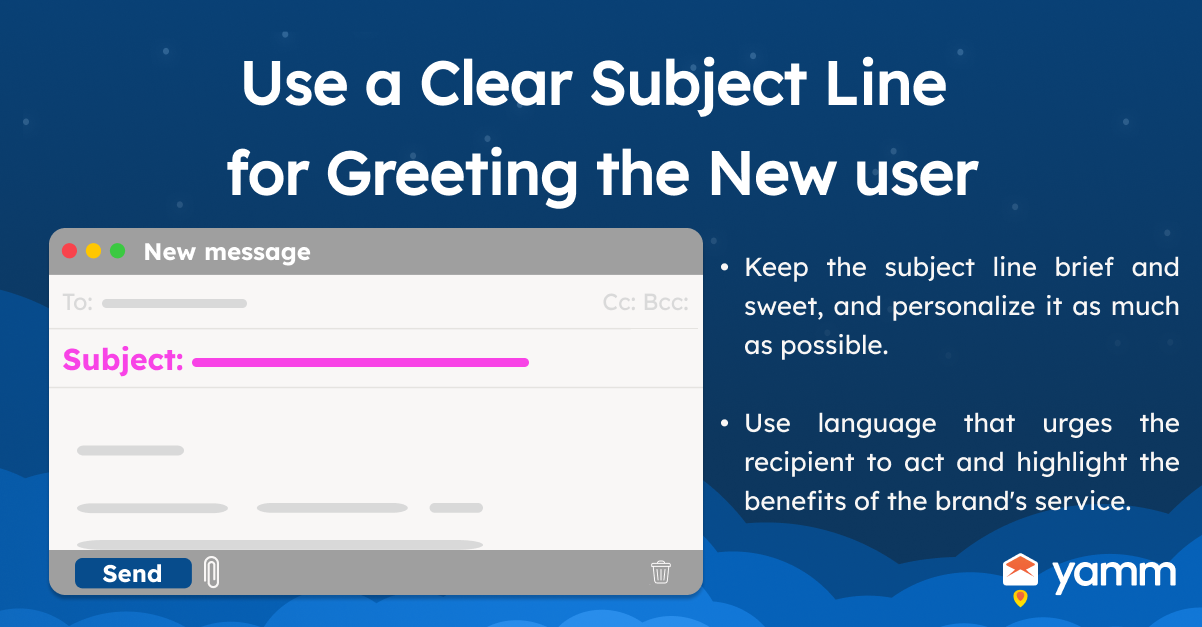
3. Display the following onboarding steps.
Display the following onboarding steps. Use a welcome email to highlight the best content. An overview of the firm, its goal, and expectations is required in introductions. The client journey is unique to nearly every firm, yet many of the fundamental building pieces of onboarding remain consistent. It is recommended to introduce the company's customer success team as well as key product concepts.
4. Create the "A-ha" experience.
Create the "A-ha" experience. Creating the "A-ha!" moment in a welcome email includes instilling a sense of purpose and belonging in new clients. It is advised that the welcome email be personalized. Personalize welcome emails by addressing new clients by name and making the email feel as though it was made just for them. Additionally, stress the organization's help to give clients the impression that the company is simple to contact.
5. Include useful sources, and gifts for the new subscribers
Include useful sources and gifts for the new subscribers. Including relevant information and presents for new subscribers provides a strong first impression in a welcome email. It makes subscribers feel cherished and appreciated. Start by giving excellent materials that are related to the subscription to develop a good welcome email. Compile a collection of useful resources, such as a guide, e-book, video instruction, and so on, to assist the member in making the most of their subscription. Additionally, greet the new member with a one-of-a-kind welcome gift, such as a discount, a free trial, or a limited-time offer. Encourage them to begin utilizing the product or service.
6. Contact details for customer service should be provided.
Contact details for customer service must be provided. Including contact details for customer service in a welcome email is a crucial step in ensuring that new subscribers feel supported and valued. Make sure it is in a prominent and easily visible location in the email, such as the header or footer, to effectively include this information. Offer multiple ways for the subscriber to reach out for support, such as email, phone, or live chat. Provide specific information such as the customer service hours of operation, phone number, and email address. Include a link to it if there is a support page on the website. Encourage the subscriber to reach out if they have any questions or concerns by including a friendly message, such as "Don't hesitate to reach out if you need assistance!" Assure new subscribers that are committed to their success and provide them with the resources they need to get started by including this information in the welcome email.
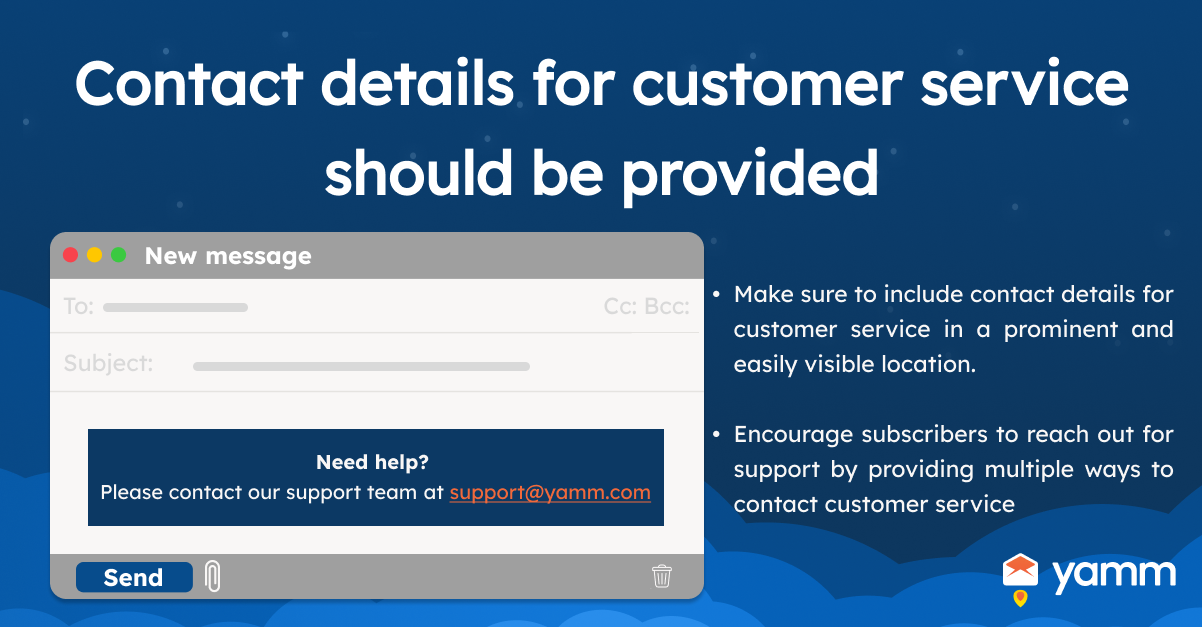
7. Provide a call to action.
Provide a call to action. A call to action (CTA) is a vital part of a welcome email, since it encourages the subscriber to perform a specific action that helps them reach their goal. Make it clear and simple. Additionally, indicate exactly what the desired action is for the subscriber to take to develop a successful CTA. Use language that is action-oriented and stimulates the subscriber, such as "Sign up immediately" or "Get started now." Place the CTA in a prominent area of the email, such as towards the top or bottom, and use contrasting colors to make it stand out from the rest of the email content. Add a feeling of urgency to the CTA, such as "Limited time offer" or "Don't miss out" if feasible. Urge the subscriber to take the needed action and get closer to their desired goal by including an engaging CTA in the company’s welcome email.
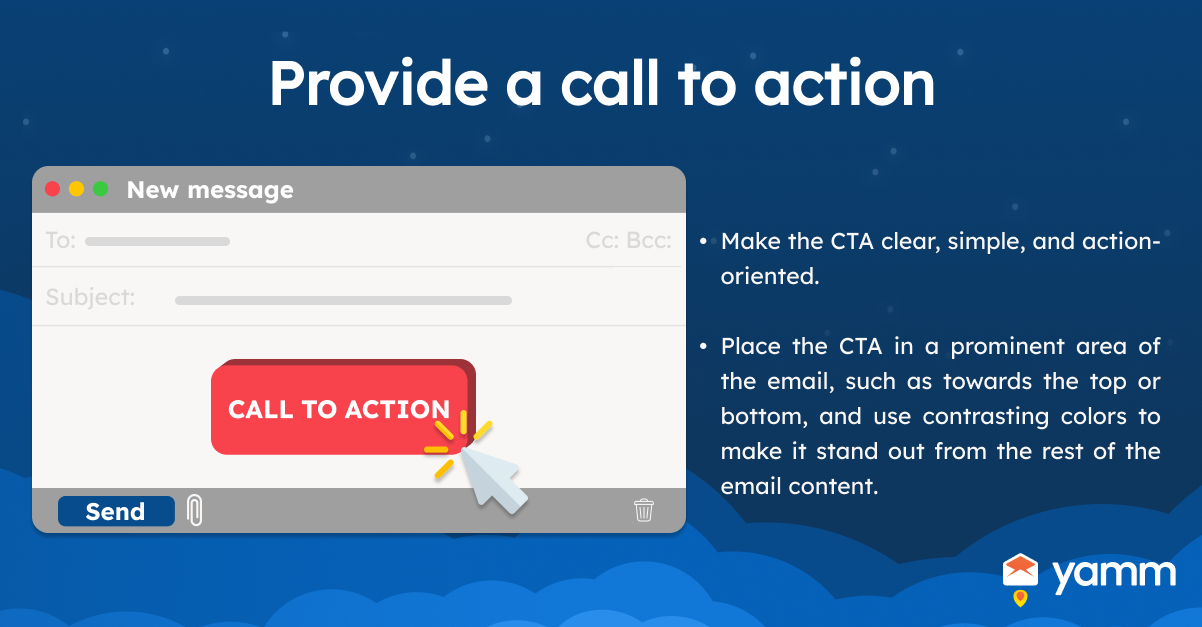
8. Include an Unsubscribe Button for Being Open
Include an Unsubscribe Button for Being Open. Including an unsubscribe link in a welcome email communicates honesty and respect for the subscriber's preferences. Include it in a prominent and easily accessible location, such as the email's footer, to add an unsubscribe button successfully. Label the button using simple words, such as "Unsubscribe" or "Opt-out." Provide motivation for the user to stay subscribed, such as unique material or promotions. Ensure that the unsubscribe procedure is easy and straightforward, and prevent any impediments or barriers that may dissuade the subscriber from unsubscribing. Additionally, ensure that the unsubscribe method conforms with all applicable rules and regulations governing email marketing, such as the CAN-SPAM Act. Demonstrate openness and respect for the subscriber's preferences. Furthermore, create confidence with them by incorporating an unsubscribe link in the company’s welcome email.
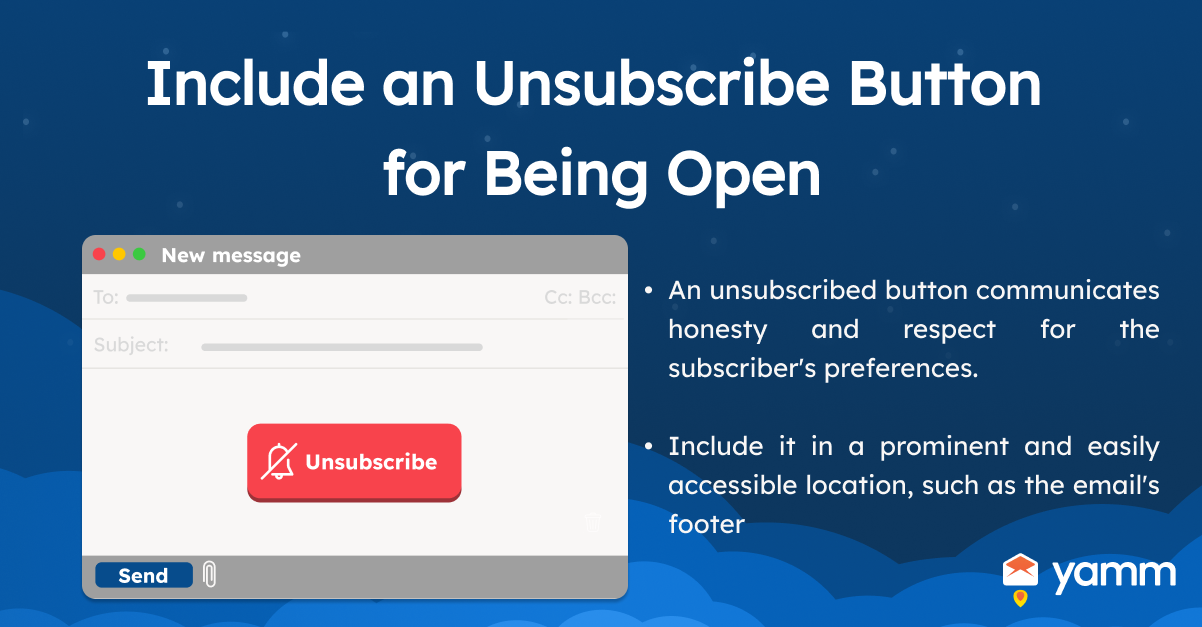
9. Ask for Referrals to the Newcomers
Ask for referrals for the newcomers. Including a request for referrals in a welcome email helps grow the business and reach new audiences. Start by expressing gratitude for the subscriber's decision to join the community and providing valuable and relevant information, content, or resources that help them achieve their desired outcomes. Make the request for a referral by saying something like, "If you know someone who could benefit from our services, we would be grateful if you could refer them to us." after offering value. Consider offering incentives for referrals, such as discounts, free trials, or exclusive content. Ensure that the referral process is clear and simple. Additionally, show appreciation for any referrals made by sending a thank-you email or offering a reward. Asking for referrals in a welcome email can be a powerful tool to grow the business and reach a new audience. On the other hand, it is important to provide value to the subscriber and make the task clear and easy. Furthermore, show appreciation for their support.
10. Inspire New Subscribers to Engage with Brand
Inspire new subscribers to engage with the brand. Motivate new subscribers to connect with the business in order to establish a robust and loyal client base. Begin by customizing the welcome email with the subscriber's name and employing a nice, conversational tone. Share the company's beliefs and mission, as well as how the goods or services support the given ideals. Provide exclusive information such as tips, tactics, or exclusive deals to increase involvement. Inquire about the subscriber's experience with the brand and let them know that their opinion is appreciated. Provide connections to its social media networks to encourage the subscriber to spread the brand with its network. Finally, include a clear call to action at the conclusion of the email, such as signing up for a newsletter or following the brand on social media. Encourage new subscribers to interact with the business and establish a strong and loyal consumer base by following the steps.
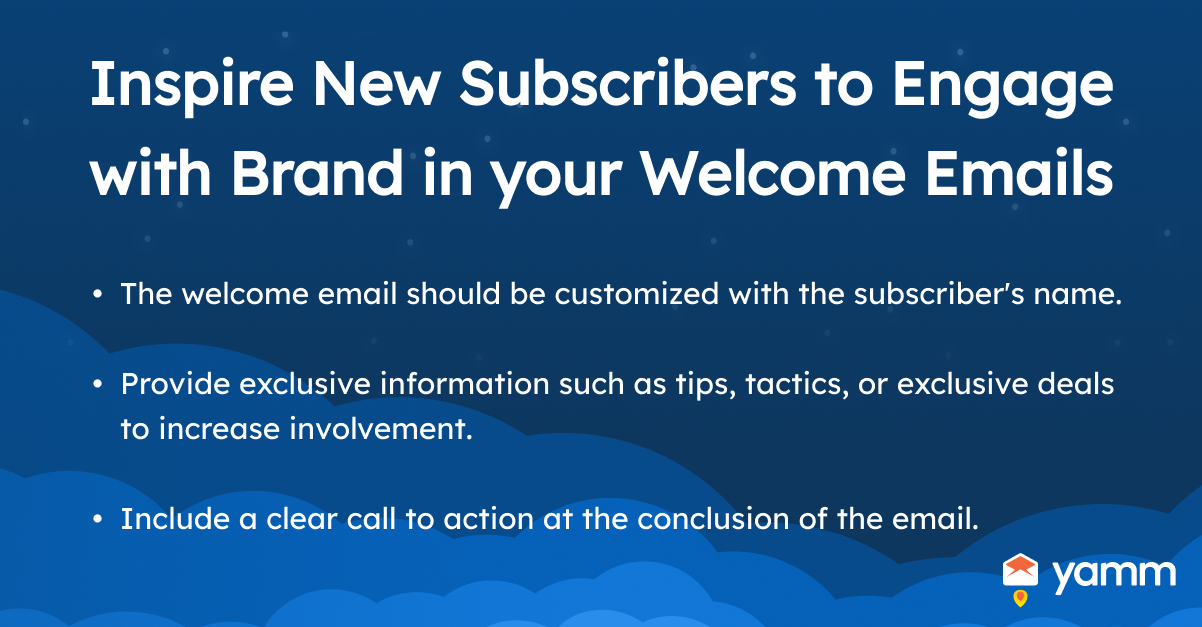
What is the Importance of Writing Welcome Emails?
Sending out "welcome" messages through email is a terrific way to introduce the company to new individuals and establish ties with them. Sending a warm welcome email is an excellent approach to making a positive first impression and establishing a positive tone for any upcoming meetings. It is essential to establish a connection with the audience by composing an upbeat welcome email. It is crucial that welcome emails have a tone that is entertaining, welcoming, and professional. Sending customers an email to say hello is a terrific approach to starting a conversation with them and giving them a favorable first impression of the company. The reliability and integrity of a firm may be inferred from an effectively crafted welcome email, which makes a favorable first impression on new subscribers. Email marketing is improved when welcome letters include links that drive recipients to websites that interest them.
When should Welcome Emails be Created?
As soon as a new subscriber or customer signs up for the product or service, the company needs to immediately compose and send out a welcome email to them. The initial point of contact with the brand, a welcome email, serves the purpose of establishing the tone for all subsequent interactions. Sending a welcome email to new users as soon as they sign up allows the company to capitalize on the momentum. It is produced by the first curiosity and engagement that the user has with the company. It is helpful to develop a strong and pleasant relationship with users from the very beginning. Additionally, one way to do this is to send welcome emails as soon as possible. Furthermore, demonstrate to the user in a timely manner that the company is well-organized and competent by sending a welcome email. The company's dedication to providing outstanding support to its clientele is highlighted in the "Welcome Email."
When to Use Welcome Emails?
Use welcome emails when presenting a brand, onboarding new users, creating trust and forming connections, offering help, driving interactions, and employing. Make use of the "welcome" email to provide an introduction to the brand, to promote the product or service, and to create expectations for subsequent communications. It is helpful to give a tour of the product or service and provide detailed instructions for creating an account for that user. Welcome emails assist a user in getting started with a product or service and gaining an understanding of how to utilize it most effectively. Take the chance to develop a positive relationship with them and earn their trust in the first email sent to a new user. Provide individualized support options, such as email, chat, or phone assistance, in order to assist users with any concerns or problems they may be experiencing with the service. Additionally, emphasize the advantages of maintaining a relationship with the business and make it easy for users to take the next step. The next steps are following social media accounts, registering for a newsletter, or becoming a member of a loyalty program.
What are the Email Welcome Writing Tips?
Listed below are the Email Welcome Writing Tips:
- Keep it short and sweet. A welcome email must be brief and to the point, highlighting the most important information.
- Personalize the message. Use the recipient's name and any other relevant information gathered to make the email feel personalized.
- Highlight the benefits. Let the recipient know what they are able to get out of the product or service the brand is offering. Additionally, why they must be excited about it.
- Include a call to action. Encourage the recipient to take a specific action, such as setting up an account, downloading a resource, or scheduling a demo.
- Set expectations. Let the recipient know what they can expect in terms of follow-up communication and future interactions with the company.
- Make it visually appealing. Use images, graphics, and an appealing color scheme to make the email look professional and engaging.
- Test and optimize. Send test emails to the personal email of the owner or colleagues to make sure everything looks and functions as it must. Make changes based on the feedback the company receives.
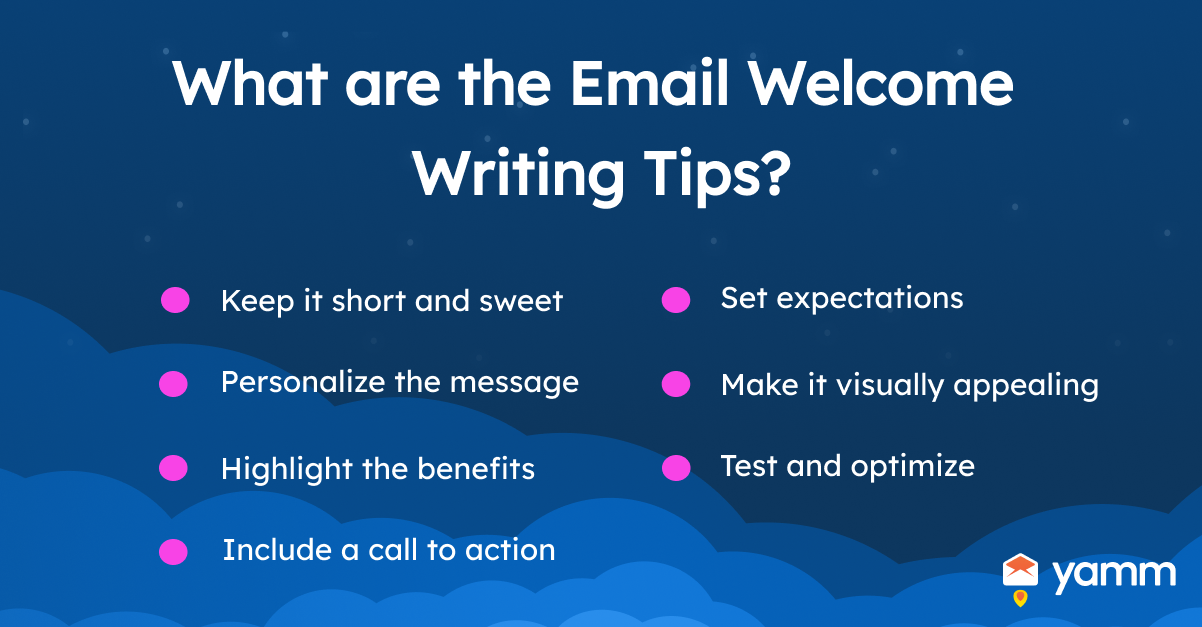
How long should I wait before sending an Welcome email?
Send a warm welcome email as quickly as feasible after the receiver has subscribed, signed up, or made a purchase. On the other hand, strive to send the welcome email to the recipient within twenty-four hours after the event that triggered the notification in order to generate a feeling of urgency or quickly develop a relationship with the recipient. Additionally, think about delaying the sending of the welcome email for a few days to gain more information to provide or a more involved onboarding procedure to finish. The delay of a few days provides the opportunity to compile all the information and resources that are required. It guarantees that the receiver is not able to be inundated with an excessive amount of emails all at once.
What are the Best Examples of Welcome Emails?
Listed below are the best examples of welcome emails.
- Virgin America: A welcome email is a perfect approach to expose consumers to the characteristics (and peculiarities) that make the company stand out from its competitors. The "I love you" hand symbol is required to be prominently displayed on all Virgin America aircraft. The recipient is given the impression that Virgin America cherishes its consumers as a result of the humble gesture. The playful accompanying language, "Welcome aboard," and the laid-back call-to-action, "Grab a seat," all contribute to the establishment of Virgin America as a hip, fun-loving brand from the very beginning of its existence. The welcome emails sent out by Virgin America are one of the best welcome email examples.
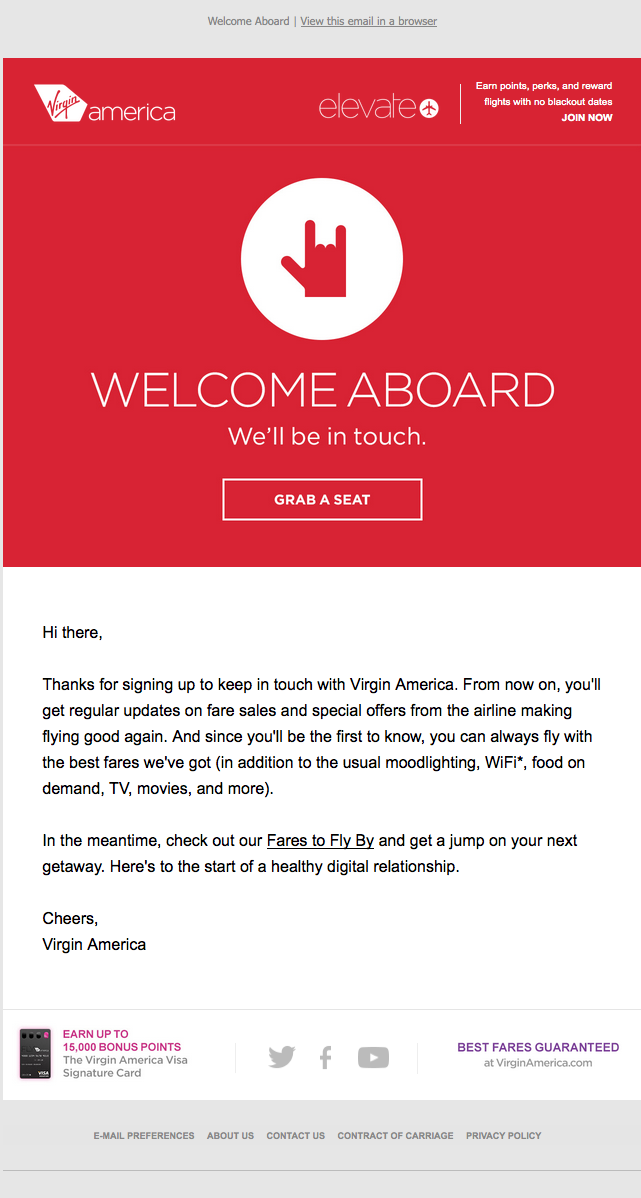
- Food52: The tiniest of details in a company's welcome email reveals a great deal about business. The aim is accomplished by the sample sentence that appears at the top of Food52's welcome email and reads, "We brought snacks." The text that is taken from the body of an email and shown next to the subject line in a recipient's inbox is referred to as the preview text. It is known as a pre-header or sample text. Acquire an immediate impression of their company's character even before the clients see Food52's welcome email that has been delivered to their inboxes.
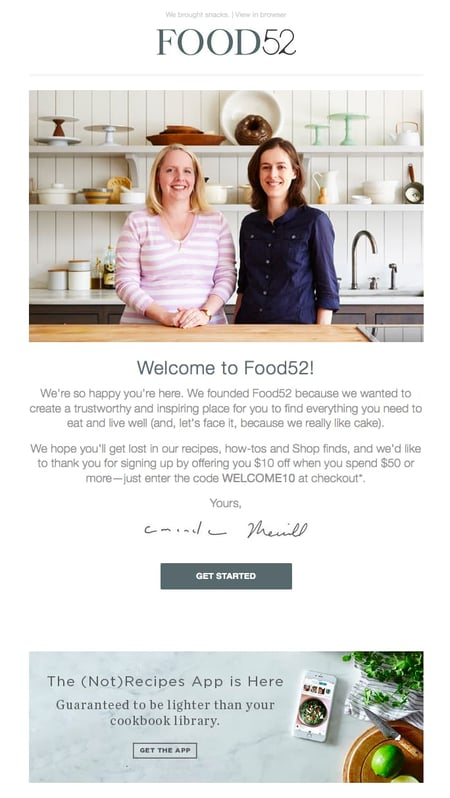
- Monday.com: Monday.com is a system for work management that is used by teams as well as companies. The welcome email that consumers get from Roy Man gives them the impression that they are CEOs of their own companies. Even the first greeting is customized by making use of the recipient's first name. It is a practice that is known to enhance the percentage of recipients who click through to links in emails. The number of clicks on an email rises, particularly if the recipient's name is included in the subject line. The better the email reads like a conversation taking place between the brand and the subscriber is more effective. Instead of putting all the material out in an email, follow the example set by Monday.com and include it in a video instead. The "Welcome" emails sent out by Monday.com are an excellent example of how to provide a potential customer with a significant amount of information.
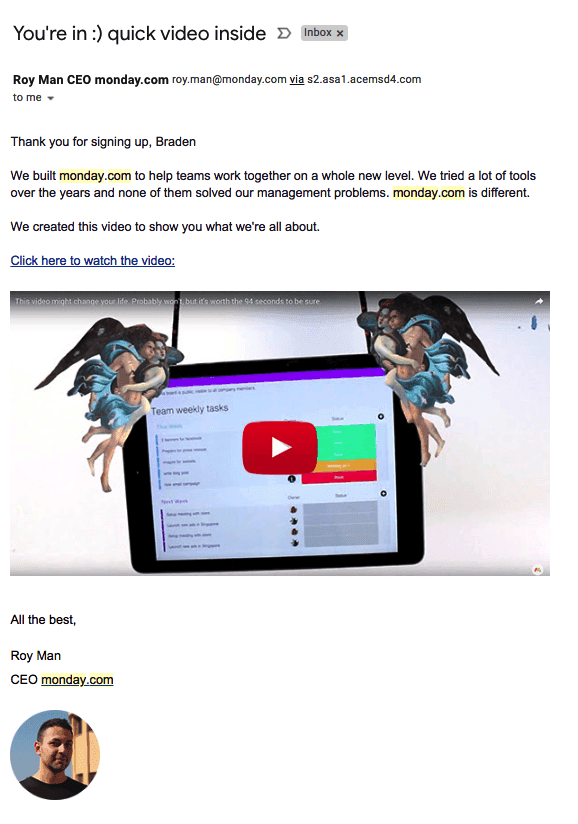
What are the Best Welcome Email Templates?
The key to a successful welcome email is to be brief, friendly, and valuable to the recipient. Customize each template to fit the brand's voice. Additionally, make sure the message aligns with the overall marketing strategy. Furthermore, start with a warm greeting and a personalized message, building a connection with the recipient. Below are the best welcome email templates.
First Example:
Hi [name],
Welcome to [product or brand name]. We’re thrilled to see you here!
We’re confident that [product/service] will help you [summary of key benefits or benefits of product/service].
Get to know us in our [title] video. You’ll be guided through [name of service/product] by our [name of the employee and what they do] to ensure you get the very best out of our service.
You can also find more of our guides here to learn more about [product/service name].
Take care!
[name]
Second Example:
Hi [name],
Thanks for signing up for [product name]!
As a special thank you, we’re giving you 15% off when you sign up for a paid plan.
Simply use the coupon below at the checkout.
[Discount code]
Third Example:
Hi [name],
Thanks for signing up for [newsletter name]!
As promised, here is the link for your free [name of free offering].
[Link/call to action]
If you’d like more helpful tips on [subject], visit our blog and our resource pages: [link] Or, visit [website page] if you are interested in learning more about [product type you offer].
Reply to this email if you have any questions. I’m here to help!
best,
[name]
Fourth Example:
Hi [name],
We can’t wait for you to start using [product/business] and seeing results in your business.
Simply go here [link to login page] to get started, or visit our Help Center [link] to learn more about how to use [product].
As always, our support team can be reached at [email address] if you ever get stuck.
Have a great day!
[name]
Fifth Example:
Hi [name],
Thanks for joining us at [name of company].
We built [product] as [story behind it].
We’d love to know why you signed up for [product]. Your feedback helps us to make sure that we’re delivering exactly what customers want. Just hit reply and let me know.
Over the next few weeks, we’ll be sending you a few more emails to help you gain maximum value from [product]. We’ll share our favorite tips and provide some exciting behind-the-scenes information.
Thanks!
Using images in welcome emails is important because it helps make an email more visually appealing and engaging, which makes it more likely the recipient takes action. Using images that are representative of the brand helps to increase brand recognition and reinforce the identity of the company. Furthermore, images help explain complex concepts, break up text-heavy emails, and make it easier for the recipient to understand the message. Welcome emails with images have higher open and click-through rates compared to those without images, making it more likely that the recipient takes the desired action.
What are the Best Practices for Crafting Welcome Emails?
Listed below are the best practices for Crafting Welcome Emails.
- Start with a strong subject line. A subject line that accurately reflects the content of the email and creates a sense of urgency or excitement can help increase open rates.
- Personalize the message. Use the recipient's name and other relevant information to make the email feel personal and targeted.
- Highlight the benefits. Let the recipient know what they get out of the product or service, and why they must be excited about it.
- Include a clear call to action. Encourage the recipient to take a specific action, such as setting up an account, downloading a resource, or scheduling a demo.
- Make it visually appealing. Use images, graphics, and an appealing color scheme to make the email look professional and engaging.
- Keep it brief and to the point. A welcome email must be short and concise, highlighting the most important information and making it easy for the recipient to take action.
- Test and optimize. Send test emails to colleagues to make sure everything looks and it functions well. Make changes based on the feedback that the email receives.

Which Elements Make Up an Impressive Welcome Email?
Listed below are the elements that make up an impressive welcome email.
- Personalization: Start with a friendly greeting that includes the recipient's name, making the email feel personal and targeted.
- Clear and compelling subject line: The subject line must accurately reflect the content of the email and create a sense of urgency or excitement.
- Benefits-focused message: Highlight the benefits of the product or service and explain why the recipient must be excited about it.
- Call to action: Encourage the recipient to take a specific action, such as setting up an account, downloading a resource, or scheduling a demo.
- Visual appeal: Use images, graphics, and an appealing color scheme to make the email look professional and engaging.
- A sense of urgency: Create a sense of urgency by highlighting limited-time offers or exclusive content, and make it clear why the recipient must take action now.
- Post-welcome follow-up: Plan for a series of follow-up emails that provide additional value and encourage the recipient to engage further with the brand.
- Mobile responsiveness: Make sure the email is optimized for viewing on mobile devices, as many people read their emails on their smartphones.
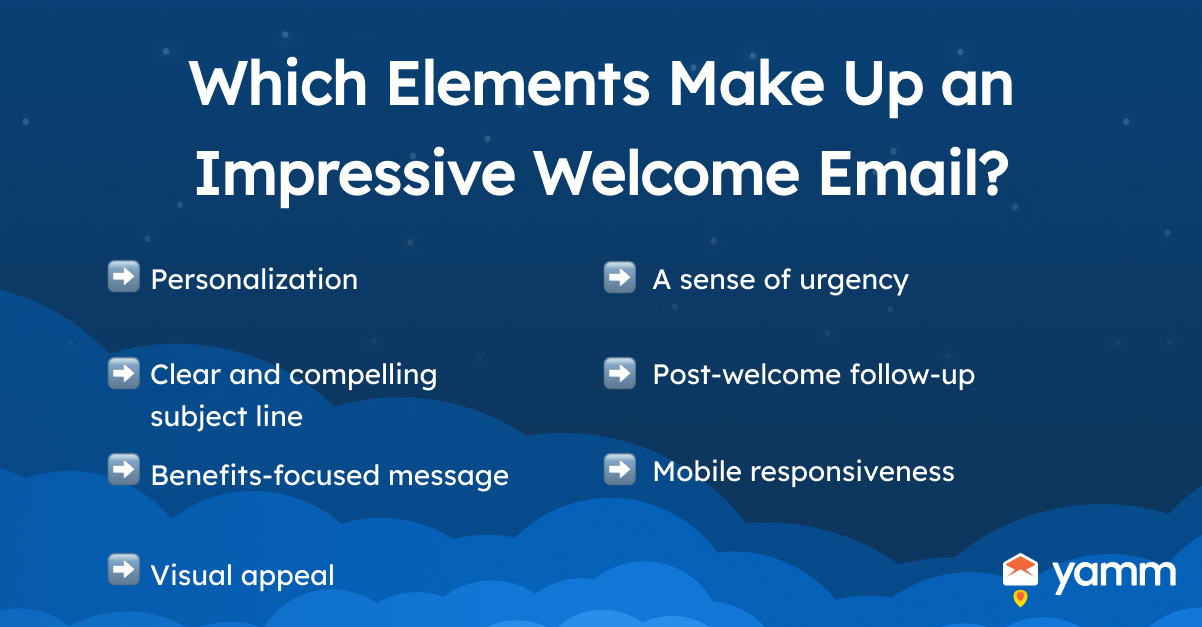
How to Determine Welcome Email Topic?
Listed below are the instructions for determining the welcome email topic.
- Purpose: Firstly, determine the goal that the brand wants to achieve with the welcome email. The purpose includes such as introducing a product or service, providing onboarding information, or building brand loyalty. Knowing the purpose of the welcome email helps to determine the appropriate topic.
- Target audience: Secondly, understanding the target audience's needs, interests, and pain points help to choose a topic that resonates with customers.
- Customer journey: Thirdly, think about the specific steps that the company wants the customers to take, and what information or resources helps them get there.
- Competitive landscape: Fourthly, consider what makes the company unique and what offers that sets it apart from the competition.
- Data-driven insights: Fifthly, use data from the customer database, analytics, and customer feedback to inform the topic of the brand’s welcome email. It helps to create a message that is relevant and personalized to the audience.
What types of Emails should be Used in Welcome Emails?
Listed below are the types of emails that should be used in welcome emails.
- Introduction Email: A high-level introduction to the brand, product, or service, and what the recipient expects from the company. An introduction email is a type of email that is used to introduce the owner, the company, or the product/service to new subscribers. Furthermore, introduction emails are one of the types of emails that has a connection and starts a relationship with the recipient.
- Onboarding Email: An onboarding email is a step-by-step guide that helps the recipient get started with the product or service. It includes information on how to set up an account, navigate the platform, or access resources.
- Benefits Email: Benefits email is an email that focuses on the benefits of the product or service. It highlights key features and demonstrates how to solve the recipient's problems.
- Customer Success Email: Customer success is an email that showcases how other customers have used the product or services. It helps to achieve success, and how the recipient follows in their footsteps.
- Surveys and feedback requests: A survey and feedback request is an email that requests feedback that helps to understand how the welcome email series is resonating with the audience. Additionally, it suggests what the company needs to improve.
- Promotional emails: Promotional email is an offer or discount that incentivizes the recipient to take specific actions. Specific actions such as making a purchase or scheduling a demo.
- Nurture emails: A nurture email is a series of follow-up messages that provide additional value, and educate the recipient about the brand. Additionally, it encourages them to continue engaging with the company.
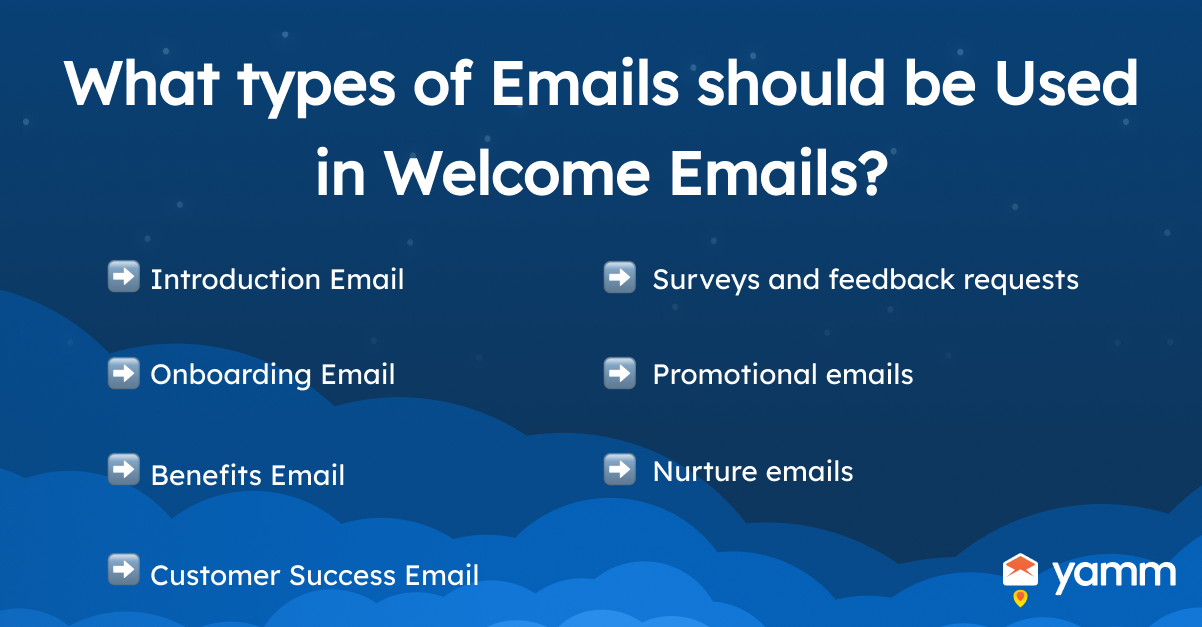
How to Use Mail Merge for Welcome Email?
Mail merge is an extremely helpful tool when it comes to delivering individualized welcome emails to numerous subscribers. Firstly, arrange the email list that you'll be using in a spreadsheet. Create a spreadsheet with columns for each recipient's name, email address, and any relevant information. Secondly, select a platform for email communications that enables mail merge, such as Microsoft Word or Gmail. Having a standard format for the welcome emails that are sent out is helpful. Thirdly, make use of merge fields to include individualized data extracted from the spreadsheet into the design template. Fourthly, connect the spreadsheet with the information about the recipient to the template. Review the emails that have been created to confirm that everything is good to go. Additionally, test the messages to validate that the merge fields are operating as intended. Send out welcome emails to all the subscribers as soon as they are pleased with the preview. The process of delivering customized welcome emails is made more efficient by using mail merge. It saves time and effort compared to sending individual emails manually. Furthermore, mail merge for discount emails is a feature that allows sending personalized emails to numerous recipients with specific details. The information includes the name and email address of the subscriber, as well as any applicable discounts. The procedure not only helps save time, but contributes to the creation of a message that is more relevant and personalized for each recipient.
How often are Welcome Emails used in Email Marketing?
The frequency of welcome emails in email marketing varies depending on the goals and strategies of the business. Welcome emails are a critical part of an overall email marketing strategy and are usually sent immediately after someone subscribes to a newsletter, creates an account, or makes a purchase. Welcome emails are used for different purposes. One of its purposes is for confirming the subscription or purchase of customers. On the other hand, it serves to provide an introduction to the brand, product, or service. Additionally, welcome emails encourage customers to further engage with the company. The frequency of welcome emails is adjusted based on the response rate, open rate, and engagement rate of each email, as well as the overall goals. Additionally, the objectives of the email marketing campaign.
Are Welcome Emails Useful in Email Marketing?
Yes, welcome emails are useful in email marketing. It is an important initial step in the process of establishing a connection with customers. Additionally, a welcome email acts as the initial point of contact for a brand with a new subscriber. The welcome email presents an opportunity to make a positive first impression and set the tone for future interactions. There is no doubt that welcome emails serve a purpose in email marketing. Welcome emails are a valuable component of an email marketing strategy.